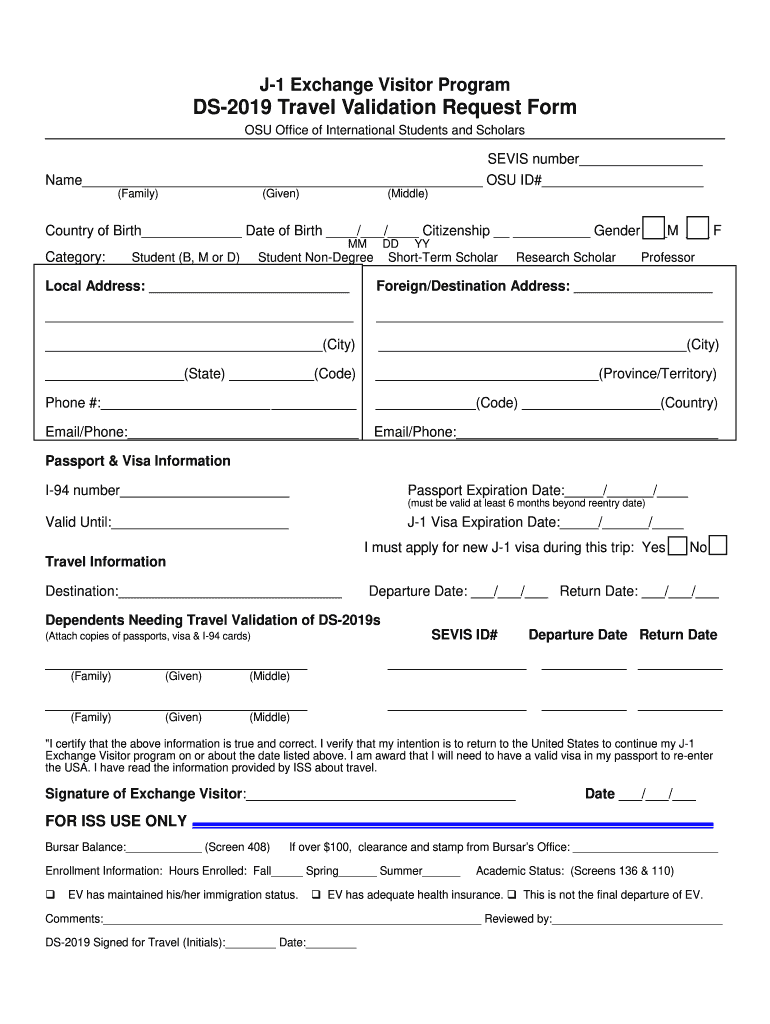
Iss Okstate Form


What is the ISS Form?
The ISS form, specifically the International Student Services form, is a crucial document for international students attending educational institutions in the United States. This form is often required for various administrative processes, including visa applications, enrollment verification, and compliance with federal regulations. The ISS form ensures that international students maintain their legal status while studying in the U.S. It typically includes personal information, academic details, and other relevant data that institutions need to support international students effectively.
How to Use the ISS Form
Using the ISS form involves several steps to ensure that all information is accurately provided. First, students should gather necessary documents, such as their passport, visa, and enrollment details. Next, they can fill out the form either online or in print, depending on the institution's requirements. It is essential to review all entries for accuracy before submission. Once completed, the form must be submitted to the designated office at the educational institution, which may involve electronic submission or mailing a hard copy.
Steps to Complete the ISS Form
Completing the ISS form requires careful attention to detail. Here are the general steps:
- Gather required documents, including identification and academic records.
- Access the ISS form through the institution's website or administrative office.
- Fill in personal information, such as name, address, and student ID.
- Provide details about your academic program, including the degree and major.
- Review the form for accuracy and completeness.
- Submit the form according to the institution's guidelines, either online or by mail.
Legal Use of the ISS Form
The ISS form is legally binding when completed and submitted according to the institution's guidelines. It complies with U.S. immigration laws, ensuring that international students maintain their status while studying. Institutions are required to keep accurate records of these forms to comply with federal regulations. Failing to submit the form correctly can lead to complications with visa status and enrollment.
Required Documents for the ISS Form
When completing the ISS form, students typically need to provide several supporting documents. These may include:
- A copy of the passport.
- Visa information.
- Proof of enrollment, such as acceptance letters or registration details.
- Financial documentation to demonstrate the ability to support oneself during studies.
Form Submission Methods
The ISS form can usually be submitted through various methods, depending on the institution's policies. Common submission methods include:
- Online submission through the institution's student portal.
- Mailing a printed copy to the designated office.
- In-person submission at the international student office.
Eligibility Criteria for the ISS Form
Eligibility to complete the ISS form generally applies to international students who are enrolled or planning to enroll in a U.S. educational institution. Specific criteria may vary by institution, but typically include:
- Maintaining a valid student visa.
- Being enrolled in a full-time academic program.
- Meeting any additional requirements set by the institution.
Quick guide on how to complete iss okstate
Effortlessly Set Up Iss Okstate on Any Device
Managing documents online has gained immense popularity among businesses and individuals. It offers an ideal eco-friendly option compared to traditional printed and signed papers, allowing you to access the required form and securely store it online. airSlate SignNow equips you with all the necessary tools to create, modify, and eSign your documents quickly and easily. Manage Iss Okstate on any device using the airSlate SignNow applications for Android or iOS and streamline any document-related operation today.
The Easiest Way to Modify and eSign Iss Okstate with Ease
- Locate Iss Okstate and click on Get Form to begin.
- Use the features we provide to fill out your document.
- Emphasize important sections of your documents or hide sensitive information with tools specifically designed by airSlate SignNow for that purpose.
- Create your signature using the Sign tool, which takes just seconds and holds the same legal validity as a conventional wet ink signature.
- Review all the details and click on the Done button to save your modifications.
- Choose your preferred method of sending your form, via email, text message (SMS), invitation link, or download it to your computer.
Eliminate concerns about lost or misplaced documents, the hassle of searching for forms, or errors that necessitate printing new copies. airSlate SignNow caters to all your document management needs in just a few clicks from any device you prefer. Edit and eSign Iss Okstate and ensure effective communication at every step of your form preparation process with airSlate SignNow.
Create this form in 5 minutes or less
Create this form in 5 minutes!
How to create an eSignature for the iss okstate
How to make an electronic signature for a PDF in the online mode
How to make an electronic signature for a PDF in Chrome
The best way to create an eSignature for putting it on PDFs in Gmail
The way to make an electronic signature from your smart phone
The best way to generate an eSignature for a PDF on iOS devices
The way to make an electronic signature for a PDF file on Android OS
People also ask
-
What are ISS forms and how do they work with airSlate SignNow?
ISS forms, or Individual Student Services forms, can be easily integrated into airSlate SignNow's platform, allowing for efficient document management. With airSlate SignNow, users can create, send, and eSign ISS forms seamlessly, ensuring that all necessary information is collected and securely stored. This simplifies the process for educational institutions and individuals alike.
-
Are there any costs associated with using ISS forms on airSlate SignNow?
airSlate SignNow offers a variety of pricing plans that cater to different business needs, including plans that specifically support the use of ISS forms. While there is a cost associated with eSigning and document management, the platform’s pricing is designed to be cost-effective and scalable based on usage. Users can explore pricing tiers to find a plan that best fits their budget and requirements.
-
What features does airSlate SignNow offer for managing ISS forms?
airSlate SignNow provides multiple features specifically designed for managing ISS forms, including templates, automated workflows, and real-time tracking of document status. Additionally, the platform supports integrations with various software tools which enhance the overall functionality, making it easier to handle ISS forms efficiently. These features ensure a streamlined experience from creation to completion.
-
Can I customize my ISS forms in airSlate SignNow?
Yes, customization of ISS forms is a key feature of airSlate SignNow. Users can modify existing templates or create new ISS forms that meet their specific needs, adding fields, logos, and branding elements. This level of customization allows for a personalized touch while maintaining professional standards.
-
How secure is the data on ISS forms with airSlate SignNow?
Data security is a top priority at airSlate SignNow, especially for sensitive information contained in ISS forms. The platform employs advanced encryption methods and secure cloud storage to protect all documents. With compliance to industry standards, users can trust that their ISS forms and associated data remain safe and confidential.
-
What kind of support does airSlate SignNow provide for users handling ISS forms?
airSlate SignNow offers extensive customer support to assist users with ISS forms. From helpful resources and documentation to dedicated support teams, users can find answers to their queries efficiently. The platform also provides tutorials and guides on best practices for managing ISS forms effectively.
-
Can airSlate SignNow integrate with other tools for managing ISS forms?
Absolutely, airSlate SignNow supports numerous integrations with other software solutions that help manage ISS forms seamlessly. Users can connect the platform with CRM systems, project management tools, and more to enhance their workflow. This integration capability streamlines the entire documentation process and improves productivity.
Get more for Iss Okstate
- Colorado workers compensation claim handling guidelines 490202464 form
- State of nevada department of business ampampamp industry division form
- Employees declaration of election to report tips d 23 form
- Request for reimbursement of expenses for travel and lost form
- Affirmation of compliance form
- Interest calculation for compensation due d 27pdf form
- Rehabilitation lump sum request d 28pdf fpdf doc docx form
- Lump sum rehabilitation agreement form
Find out other Iss Okstate
- eSignature Tennessee Banking Affidavit Of Heirship Online
- eSignature Florida Car Dealer Business Plan Template Myself
- Can I eSignature Vermont Banking Rental Application
- eSignature West Virginia Banking Limited Power Of Attorney Fast
- eSignature West Virginia Banking Limited Power Of Attorney Easy
- Can I eSignature Wisconsin Banking Limited Power Of Attorney
- eSignature Kansas Business Operations Promissory Note Template Now
- eSignature Kansas Car Dealer Contract Now
- eSignature Iowa Car Dealer Limited Power Of Attorney Easy
- How Do I eSignature Iowa Car Dealer Limited Power Of Attorney
- eSignature Maine Business Operations Living Will Online
- eSignature Louisiana Car Dealer Profit And Loss Statement Easy
- How To eSignature Maryland Business Operations Business Letter Template
- How Do I eSignature Arizona Charity Rental Application
- How To eSignature Minnesota Car Dealer Bill Of Lading
- eSignature Delaware Charity Quitclaim Deed Computer
- eSignature Colorado Charity LLC Operating Agreement Now
- eSignature Missouri Car Dealer Purchase Order Template Easy
- eSignature Indiana Charity Residential Lease Agreement Simple
- How Can I eSignature Maine Charity Quitclaim Deed