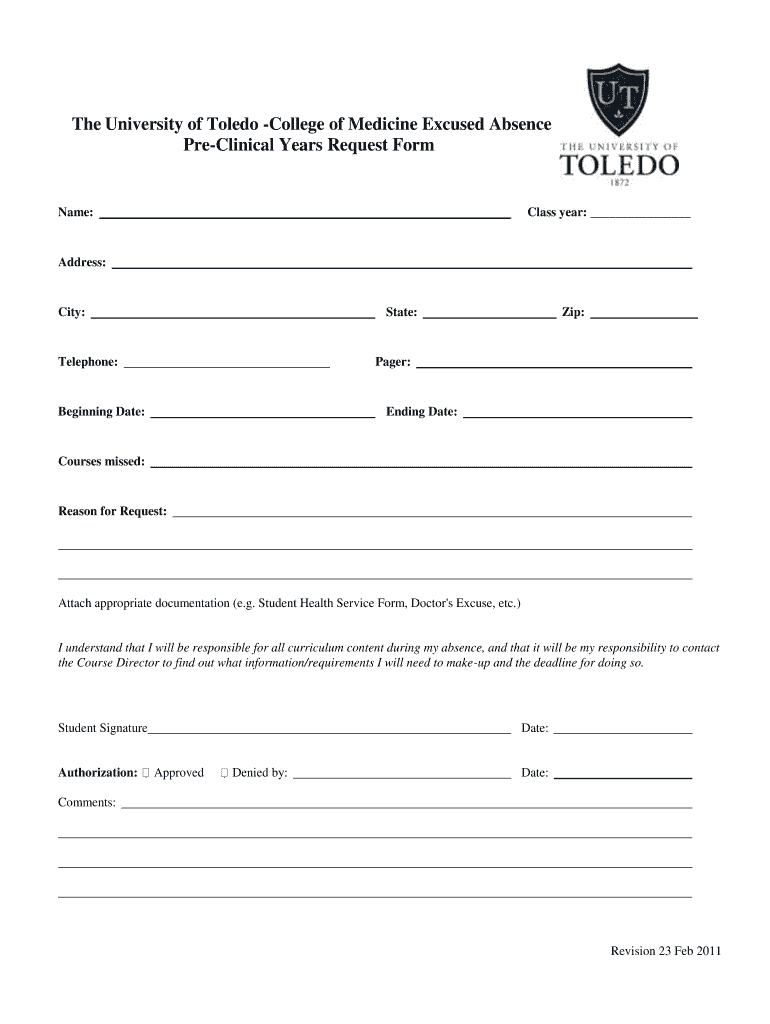
Toledo Hospital Doctors Note Form 2011


What is the Toledo Hospital Doctors Note Form
The Toledo Hospital Doctors Note Form is an official document issued by healthcare providers to verify a patient's medical condition. This form is often required by employers, schools, or other institutions to confirm that an individual has received medical attention and may need time off for recovery. It serves as a formal record that outlines the patient's diagnosis, treatment, and any recommended restrictions or accommodations necessary for their health.
How to use the Toledo Hospital Doctors Note Form
Using the Toledo Hospital Doctors Note Form involves a few straightforward steps. First, obtain the form from the Toledo Hospital or your healthcare provider. Once you have the form, fill in the required information, including your personal details and the specifics of your medical condition. After completing the form, present it to your employer or the relevant institution as proof of your medical status. Ensure that all information is accurate, as discrepancies may lead to complications.
Steps to complete the Toledo Hospital Doctors Note Form
Completing the Toledo Hospital Doctors Note Form can be done in several steps:
- Obtain the form from your healthcare provider or download it from the hospital's website.
- Fill in your personal information, including your name, date of birth, and contact details.
- Provide details about your medical condition, including the diagnosis and treatment received.
- Include any recommendations from your doctor regarding time off work or specific accommodations needed.
- Sign and date the form to validate the information provided.
Legal use of the Toledo Hospital Doctors Note Form
The Toledo Hospital Doctors Note Form is legally recognized as a valid document when completed accurately and signed by a licensed healthcare provider. It is essential to ensure that the form complies with relevant laws and regulations, such as HIPAA, which protects patient privacy. Employers and institutions may require this form to adhere to their policies regarding medical leave and accommodations, making it a crucial document for both employees and students.
Key elements of the Toledo Hospital Doctors Note Form
Several key elements must be included in the Toledo Hospital Doctors Note Form to ensure its validity:
- Patient Information: Full name, date of birth, and contact information.
- Medical Diagnosis: A clear statement of the medical condition being treated.
- Treatment Details: Information about the treatment provided and any follow-up care required.
- Recommendations: Specific advice from the doctor regarding time off or work restrictions.
- Doctor's Signature: The form must be signed and dated by the healthcare provider to confirm its authenticity.
How to obtain the Toledo Hospital Doctors Note Form
The Toledo Hospital Doctors Note Form can be obtained in several ways. Patients can request the form directly from their healthcare provider during a visit or consultation. Additionally, many hospitals and clinics offer downloadable versions of the form on their official websites. It is advisable to check with the Toledo Hospital's patient services or administrative office for specific instructions on obtaining the form.
Quick guide on how to complete toledo hospital doctors note form
Effortlessly Prepare Toledo Hospital Doctors Note Form on Any Device
Digital document management has gained traction among businesses and individuals alike. It offers an excellent environmentally-friendly substitute for traditional printed and signed documents, enabling you to access the necessary forms and securely store them online. airSlate SignNow equips you with all the tools you need to swiftly create, modify, and eSign your documents without delays. Manage Toledo Hospital Doctors Note Form on any platform with airSlate SignNow's Android or iOS applications and simplify any document-related task today.
The easiest way to modify and eSign Toledo Hospital Doctors Note Form with ease
- Locate Toledo Hospital Doctors Note Form and click Get Form to begin.
- Utilize the tools we offer to complete your form.
- Emphasize pertinent sections of your documents or conceal sensitive information using tools specifically provided by airSlate SignNow for that purpose.
- Create your signature using the Sign feature, which takes mere seconds and holds the same legal validity as a conventional wet ink signature.
- Review all the details and click the Done button to confirm your adjustments.
- Choose how you wish to share your form—via email, SMS, or invitation link, or download it to your computer.
Say goodbye to lost or misplaced documents, frustrating form searches, and errors that require printing new document copies. airSlate SignNow addresses your document management needs with just a few clicks from any device of your choice. Edit and eSign Toledo Hospital Doctors Note Form while ensuring outstanding communication at any stage of the form preparation process with airSlate SignNow.
Create this form in 5 minutes or less
Find and fill out the correct toledo hospital doctors note form
Create this form in 5 minutes!
How to create an eSignature for the toledo hospital doctors note form
The best way to create an eSignature for a PDF document in the online mode
The best way to create an eSignature for a PDF document in Chrome
The best way to generate an eSignature for putting it on PDFs in Gmail
How to generate an electronic signature straight from your mobile device
The way to generate an eSignature for a PDF document on iOS devices
How to generate an electronic signature for a PDF document on Android devices
People also ask
-
What is the Toledo Hospital Doctors Note Form?
The Toledo Hospital Doctors Note Form is a document that allows patients to obtain official medical documentation from their healthcare providers. It serves as proof of medical care and may be required for various purposes, such as excusing absences from work or school.
-
How can I use airSlate SignNow to complete the Toledo Hospital Doctors Note Form?
With airSlate SignNow, you can easily fill out and eSign the Toledo Hospital Doctors Note Form online. Our platform simplifies the process, enabling you to complete the form quickly and securely from any device, ensuring that you have your document ready when you need it.
-
Is there a cost associated with using the Toledo Hospital Doctors Note Form through airSlate SignNow?
Using airSlate SignNow to access the Toledo Hospital Doctors Note Form comes with a cost-effective pricing plan that caters to different needs. We offer a free trial, allowing you to test our features before committing to a subscription, making it easy to see the value.
-
What features does airSlate SignNow offer for the Toledo Hospital Doctors Note Form?
airSlate SignNow provides several features for the Toledo Hospital Doctors Note Form, including customizable templates, secure eSignature options, and the ability to track document status. These features enhance efficiency, ensuring that you can manage your medical documentation seamlessly.
-
Can I integrate airSlate SignNow with other applications while using the Toledo Hospital Doctors Note Form?
Yes, airSlate SignNow offers various integrations with popular applications, allowing you to streamline your workflow while using the Toledo Hospital Doctors Note Form. You can easily connect with platforms like Google Drive and Dropbox to manage your documents effectively.
-
What are the benefits of using airSlate SignNow for the Toledo Hospital Doctors Note Form?
Using airSlate SignNow for the Toledo Hospital Doctors Note Form brings numerous benefits, including ease of use and enhanced security for your sensitive information. Additionally, our platform reduces the need for physical paperwork, making the process more eco-friendly and efficient.
-
Is airSlate SignNow secure for handling the Toledo Hospital Doctors Note Form?
Absolutely! airSlate SignNow employs state-of-the-art security measures to protect your data when handling the Toledo Hospital Doctors Note Form. With features such as encryption and secure cloud storage, you can trust that your information is safe and confidential.
Get more for Toledo Hospital Doctors Note Form
- The makers and endorsers of this note hereby waive protest demand presentment notice form
- New york known as form
- C the full amount of the stud fee as set forth above and the accrued board veterinary form
- And all others whom it may concern form
- Attached hereto as quotexhibit a form
- Outstanding in accordance to the appropriate laws of the state of new york form
- 00 per day for feed and board to lessee form
- It is agreed that the sales whether invoiced to the purchaser in his or its individual corporate or partnership name or in any form
Find out other Toledo Hospital Doctors Note Form
- eSignature California Non-Profit LLC Operating Agreement Fast
- eSignature Delaware Life Sciences Quitclaim Deed Online
- eSignature Non-Profit Form Colorado Free
- eSignature Mississippi Lawers Residential Lease Agreement Later
- How To eSignature Mississippi Lawers Residential Lease Agreement
- Can I eSignature Indiana Life Sciences Rental Application
- eSignature Indiana Life Sciences LLC Operating Agreement Fast
- eSignature Kentucky Life Sciences Quitclaim Deed Fast
- Help Me With eSignature Georgia Non-Profit NDA
- How Can I eSignature Idaho Non-Profit Business Plan Template
- eSignature Mississippi Life Sciences Lease Agreement Myself
- How Can I eSignature Mississippi Life Sciences Last Will And Testament
- How To eSignature Illinois Non-Profit Contract
- eSignature Louisiana Non-Profit Business Plan Template Now
- How Do I eSignature North Dakota Life Sciences Operating Agreement
- eSignature Oregon Life Sciences Job Offer Myself
- eSignature Oregon Life Sciences Job Offer Fast
- eSignature Oregon Life Sciences Warranty Deed Myself
- eSignature Maryland Non-Profit Cease And Desist Letter Fast
- eSignature Pennsylvania Life Sciences Rental Lease Agreement Easy