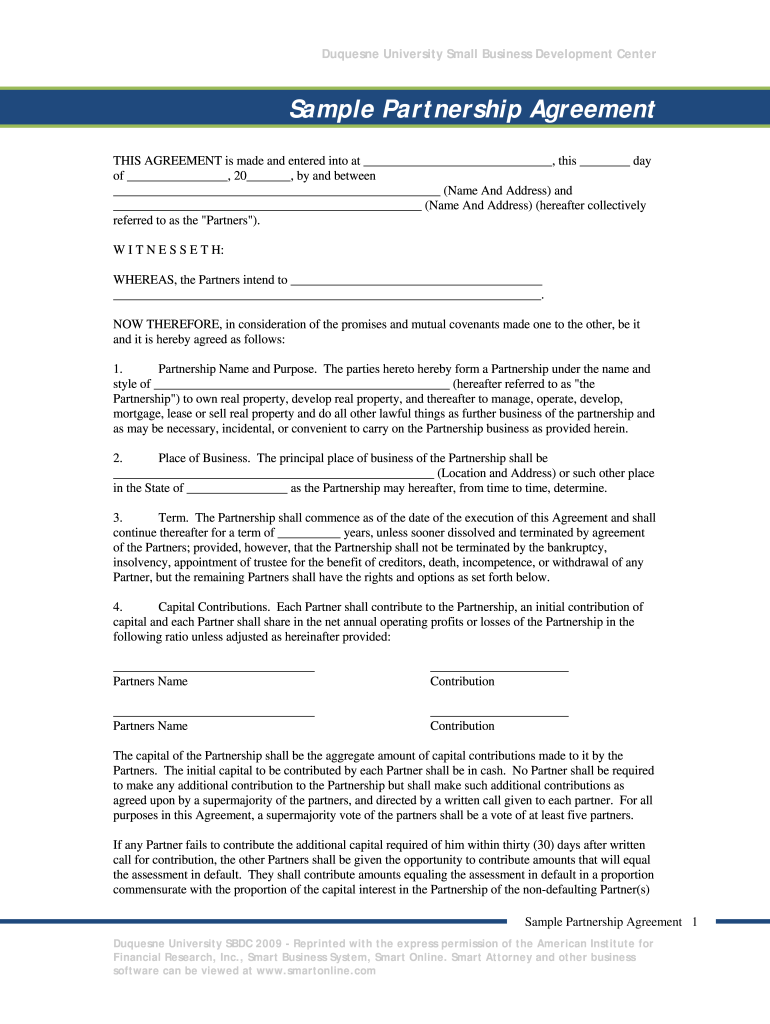
Small Business Partnership Agreement DOC Form


What is the Small Business Partnership Agreement Doc
A small business partnership agreement is a legal document that outlines the terms and conditions under which two or more individuals or entities will operate a business together. This agreement serves to protect the interests of all parties involved by clearly defining roles, responsibilities, profit sharing, and dispute resolution methods. It is essential for establishing a mutual understanding and can help prevent conflicts as the business grows.
Key elements of the Small Business Partnership Agreement Doc
Several crucial components should be included in a small business partnership agreement. These elements typically encompass:
- Partnership Name: The official name under which the partnership will operate.
- Business Purpose: A clear description of the business activities and goals.
- Capital Contributions: Details on what each partner will contribute, whether in cash, property, or services.
- Profit and Loss Distribution: How profits and losses will be shared among partners.
- Decision-Making Process: Guidelines on how decisions will be made, including voting rights.
- Dispute Resolution: Procedures for resolving disagreements among partners.
- Termination Clause: Conditions under which the partnership may be dissolved.
Steps to complete the Small Business Partnership Agreement Doc
Completing a small business partnership agreement involves several key steps:
- Identify Partners: Gather all individuals or entities that will be part of the partnership.
- Discuss Terms: Engage in open discussions to agree on the key elements mentioned above.
- Draft the Agreement: Create a written document that incorporates all agreed-upon terms.
- Review and Revise: Allow all partners to review the draft and suggest changes as necessary.
- Sign the Agreement: Once all parties are satisfied, sign the document to make it legally binding.
Legal use of the Small Business Partnership Agreement Doc
The small business partnership agreement is legally binding when it meets specific criteria. To ensure its enforceability, the document must be signed by all partners and comply with relevant state laws. Additionally, it should be clear and comprehensive, addressing all aspects of the partnership. Utilizing a reliable electronic signature tool can enhance the legal standing of the agreement by providing a secure and verifiable signing process.
How to obtain the Small Business Partnership Agreement Doc
Obtaining a small business partnership agreement can be done through various means:
- Template Services: Many online platforms offer customizable templates that can be tailored to specific needs.
- Legal Professionals: Consulting with a lawyer can ensure that the agreement is comprehensive and complies with local laws.
- Business Resources: Local small business development centers often provide resources and templates for partnership agreements.
Examples of using the Small Business Partnership Agreement Doc
There are various scenarios in which a small business partnership agreement may be utilized:
- A group of friends starting a restaurant together.
- Two professionals collaborating on a consulting firm.
- Investors pooling resources to launch a tech startup.
Quick guide on how to complete small business partnership agreement doc
Complete Small Business Partnership Agreement Doc effortlessly on any device
Digital document management has gained popularity among businesses and individuals alike. It offers an ideal environmentally friendly substitute for traditional printed and signed documents, enabling you to access the necessary form and securely store it online. airSlate SignNow equips you with all the resources required to create, modify, and eSign your documents swiftly without interruptions. Manage Small Business Partnership Agreement Doc on any device using airSlate SignNow's Android or iOS applications and enhance any document-centric task today.
How to modify and eSign Small Business Partnership Agreement Doc with ease
- Obtain Small Business Partnership Agreement Doc and click Get Form to commence.
- Make use of the tools we offer to complete your document.
- Emphasize important sections of your documents or redact sensitive information using tools specifically provided by airSlate SignNow for that purpose.
- Create your signature with the Sign tool, which takes only moments and carries the same legal validity as a conventional wet ink signature.
- Review the details and click on the Done button to save your changes.
- Choose how you wish to share your form, whether by email, SMS, invitation link, or download it to your computer.
Eliminate the hassle of lost or misplaced files, laborious form searching, or errors that necessitate printing new document copies. airSlate SignNow addresses all your document management needs in just a few clicks from any device you prefer. Modify and eSign Small Business Partnership Agreement Doc and guarantee excellent communication at every stage of your form preparation process with airSlate SignNow.
Create this form in 5 minutes or less
Create this form in 5 minutes!
How to create an eSignature for the small business partnership agreement doc
The best way to create an eSignature for your PDF file in the online mode
The best way to create an eSignature for your PDF file in Chrome
The best way to make an eSignature for putting it on PDFs in Gmail
How to make an eSignature from your smartphone
The way to generate an electronic signature for a PDF file on iOS devices
How to make an eSignature for a PDF file on Android
People also ask
-
What is a small business partnership agreement PDF?
A small business partnership agreement PDF is a legally binding document that outlines the roles, responsibilities, and profit-sharing structure of partners in a business. It serves as a foundation for establishing clear expectations and can prevent potential disputes. Using airSlate SignNow, you can create and eSign this document with ease.
-
How can I create a small business partnership agreement PDF using airSlate SignNow?
You can create a small business partnership agreement PDF using airSlate SignNow's user-friendly interface. Simply choose a template or start from scratch, fill in the necessary details, and save it as a PDF. The platform also allows you to eSign the document securely once completed.
-
Is there an option to customize my small business partnership agreement PDF?
Yes, airSlate SignNow allows you to customize your small business partnership agreement PDF according to your specific needs. You can modify text, add clauses, and include signatures for each partner. This flexibility ensures that the final document accurately reflects your partnership's requirements.
-
What are the benefits of using airSlate SignNow for my small business partnership agreement PDF?
Using airSlate SignNow to manage your small business partnership agreement PDF offers numerous benefits, including easy document creation, secure eSigning, and document storage. This streamlined process saves time and reduces paperwork, enabling you to focus on running your business successfully.
-
Does airSlate SignNow support team collaboration on small business partnership agreement PDFs?
Yes, airSlate SignNow facilitates team collaboration on small business partnership agreement PDFs. Multiple users can access, edit, and review the document in real time, ensuring that all partners have input and approval before finalizing the agreement. This enhances communication and transparency within the partnership.
-
What is the pricing for using airSlate SignNow for my small business partnership agreement PDF?
airSlate SignNow offers competitive pricing plans tailored to small businesses, allowing you to choose the best option for your needs. Pricing includes features for creating and eSigning small business partnership agreement PDFs, as well as additional integrations for enhanced functionality. Check the website for detailed plan information.
-
Can I integrate airSlate SignNow with other tools for my small business partnership agreement PDF?
Absolutely! airSlate SignNow seamlessly integrates with a variety of tools and platforms, making it easier to manage your small business partnership agreement PDF alongside your existing workflow. Popular integrations include CRM systems, cloud storage solutions, and productivity software, enhancing overall efficiency.
Get more for Small Business Partnership Agreement Doc
- Sample corporate resolutions resolved that the form
- Addendum to purchase agreement maryland state specific form
- Job work order request pearl pools form
- Thank you for the opportunity to work on your project form
- Address where accident occurred form
- The incorporators shareholders and directors acknowledge that it is necessary or form
- Corporate resolutions re compensation ampamp dividends form
- This is to inform you that as of date i will officially resign from my position of
Find out other Small Business Partnership Agreement Doc
- eSign Texas Renter's contract Mobile
- How Do I eSign Texas Renter's contract
- eSign Hawaii Sales contract template Myself
- How Can I eSign Washington Real estate sales contract template
- How To eSignature California Stock Certificate
- How Can I eSignature Texas Stock Certificate
- Help Me With eSign Florida New employee checklist
- How To eSign Illinois Rental application
- How To eSignature Maryland Affidavit of Identity
- eSignature New York Affidavit of Service Easy
- How To eSignature Idaho Affidavit of Title
- eSign Wisconsin Real estate forms Secure
- How To eSign California Real estate investment proposal template
- eSignature Oregon Affidavit of Title Free
- eSign Colorado Real estate investment proposal template Simple
- eSign Louisiana Real estate investment proposal template Fast
- eSign Wyoming Real estate investment proposal template Free
- How Can I eSign New York Residential lease
- eSignature Colorado Cease and Desist Letter Later
- How Do I eSignature Maine Cease and Desist Letter