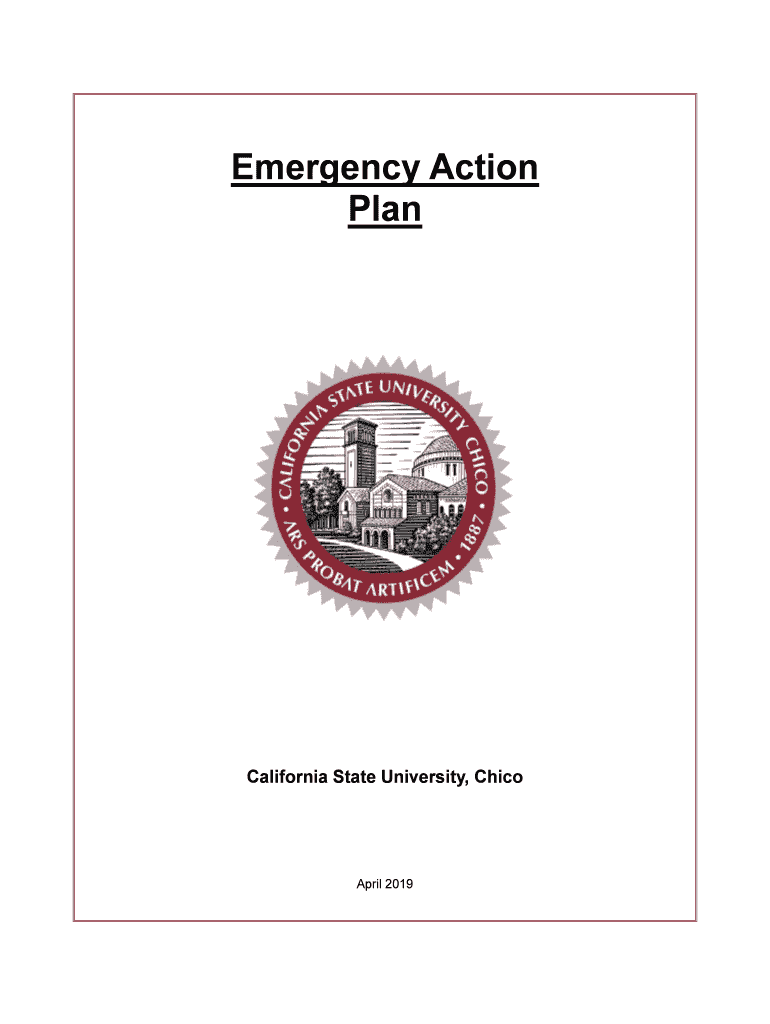
University Emergency Action Plan 2019-2026


What is the University Emergency Action Plan
The University Emergency Action Plan is a comprehensive document designed to outline procedures for responding to emergencies on campus. This plan is essential for ensuring the safety of students, faculty, and staff during various emergency situations, such as natural disasters, fires, or active shooter events. It includes protocols for evacuation, communication, and coordination with local emergency services. By having a well-defined action plan, universities can effectively manage crises and minimize risks to the campus community.
How to use the University Emergency Action Plan
Utilizing the University Emergency Action Plan involves familiarizing oneself with its contents and procedures. Individuals should review the plan regularly to understand their roles and responsibilities during an emergency. Key actions include knowing evacuation routes, understanding communication protocols, and participating in training exercises or drills. It is important for all members of the university community to stay informed about updates to the plan, ensuring preparedness when emergencies arise.
Steps to complete the University Emergency Action Plan
Completing the University Emergency Action Plan requires several critical steps. First, identify potential hazards specific to the campus environment. Next, assess the resources available for emergency response, including personnel and equipment. Develop clear procedures for evacuation, sheltering, and communication. After drafting the plan, conduct a review with key stakeholders, such as campus safety officials and local emergency responders. Finally, ensure that the plan is easily accessible and regularly updated to reflect any changes in circumstances or regulations.
Key elements of the University Emergency Action Plan
Several key elements must be included in the University Emergency Action Plan to ensure its effectiveness. These elements typically encompass:
- Emergency contact information: A list of essential contacts, including campus safety, local law enforcement, and emergency medical services.
- Evacuation procedures: Clear instructions for evacuating buildings and areas, including designated routes and assembly points.
- Communication protocols: Methods for disseminating information during an emergency, such as alerts via text messages, emails, or public address systems.
- Training and drills: Regularly scheduled training sessions and drills to prepare the campus community for emergencies.
Legal use of the University Emergency Action Plan
The legal use of the University Emergency Action Plan is governed by various regulations and standards, including OSHA guidelines. Compliance with these regulations ensures that the plan meets legal requirements and provides a framework for accountability. It is vital for universities to maintain documentation of their emergency plans and any training conducted, as this can be critical in demonstrating compliance during audits or investigations. Additionally, the plan should be regularly reviewed and updated to reflect any changes in legal requirements or campus conditions.
State-specific rules for the University Emergency Action Plan
State-specific rules regarding the University Emergency Action Plan may vary based on local laws and regulations. It is essential for universities to be aware of these differences to ensure compliance with state mandates. For instance, some states may have specific requirements for emergency drills, reporting procedures, or the inclusion of certain safety measures. Universities should consult with legal experts and local authorities to ensure their plans align with state regulations, thereby enhancing the safety and preparedness of their campus environments.
Quick guide on how to complete university emergency action plan
Complete University Emergency Action Plan effortlessly on any device
Digital document management has gained traction among both businesses and individuals. It offers an ideal eco-friendly substitute for traditional printed and signed documents, as you can locate the correct form and securely keep it online. airSlate SignNow equips you with all the resources necessary to generate, modify, and eSign your documents quickly without interruptions. Handle University Emergency Action Plan on any device using airSlate SignNow's Android or iOS applications and streamline any document-driven process today.
The easiest method to modify and eSign University Emergency Action Plan effortlessly
- Acquire University Emergency Action Plan and select Get Form to begin.
- Utilize the features we offer to finalize your form.
- Emphasize signNow sections of your documents or redact sensitive information with tools specifically provided by airSlate SignNow for that purpose.
- Generate your signature with the Sign tool, which takes moments and carries the same legal validity as a traditional ink signature.
- Review the details and click the Done button to save your changes.
- Select your preferred method of delivering your form, whether it's via email, SMS, invitation link, or downloading it to your computer.
Eliminate concerns about lost or misplaced files, tedious form searches, or errors that require printing new document versions. airSlate SignNow meets your document management needs in just a few clicks from any device you prefer. Alter and eSign University Emergency Action Plan and maintain excellent communication at every step of the form preparation process with airSlate SignNow.
Create this form in 5 minutes or less
Find and fill out the correct university emergency action plan
Create this form in 5 minutes!
How to create an eSignature for the university emergency action plan
The best way to create an eSignature for a PDF in the online mode
The best way to create an eSignature for a PDF in Chrome
The best way to create an eSignature for putting it on PDFs in Gmail
The best way to generate an electronic signature from your smart phone
The way to generate an eSignature for a PDF on iOS devices
The best way to generate an electronic signature for a PDF file on Android OS
People also ask
-
What is a university emergency action plan?
A university emergency action plan is a comprehensive strategy designed to ensure campus safety during emergencies. It outlines procedures for responding to various incidents, such as natural disasters or security threats. Implementing an effective plan helps protect students and staff while ensuring compliance with safety regulations.
-
How can airSlate SignNow help with creating a university emergency action plan?
airSlate SignNow provides an easy-to-use platform to create, edit, and sign your university emergency action plan documents. With customizable templates, you can tailor your plan to meet specific needs and comply with university policies. Streamlining document management ensures quick access and updates when emergencies arise.
-
What features does airSlate SignNow offer for university emergency action plans?
Key features include eSignature capabilities, document sharing, and real-time collaboration. You can also store and organize multiple versions of your university emergency action plan in a secure cloud environment. Additionally, the platform allows for automated workflows, enhancing efficiency during critical situations.
-
Is airSlate SignNow cost-effective for universities implementing an emergency action plan?
Yes, airSlate SignNow offers competitive pricing plans suitable for universities of all sizes. With a robust feature set designed to simplify the document signing process, it represents a cost-effective solution for managing your university emergency action plan. Investing in this tool ensures safety while optimizing administrative costs.
-
Can I integrate airSlate SignNow with other tools for my university emergency action plan?
Absolutely! airSlate SignNow integrates seamlessly with popular tools like Google Drive, Microsoft Office, and various learning management systems. These integrations allow you to enhance your university emergency action plan with existing resources, promoting efficient data management and collaboration across your institution.
-
What are the benefits of using airSlate SignNow for drafting a university emergency action plan?
Using airSlate SignNow enhances the speed and security of your university emergency action plan creation process. It ensures that all stakeholders can collaborate in real-time, improving accuracy and compliance. Moreover, the platform's eSignature feature allows instant approvals, ensuring timely implementation of your plan.
-
How secure are the documents stored in airSlate SignNow for our university emergency action plan?
airSlate SignNow employs advanced security measures to protect your documents, including bank-level encryption and secure cloud storage. This ensures that your university emergency action plan remains confidential and accessible only to authorized users. Compliance with industry security standards safeguards sensitive information.
Get more for University Emergency Action Plan
Find out other University Emergency Action Plan
- Sign Oklahoma Business Operations Contract Safe
- Sign Oregon Business Operations LLC Operating Agreement Now
- Sign Utah Business Operations LLC Operating Agreement Computer
- Sign West Virginia Business Operations Rental Lease Agreement Now
- How To Sign Colorado Car Dealer Arbitration Agreement
- Sign Florida Car Dealer Resignation Letter Now
- Sign Georgia Car Dealer Cease And Desist Letter Fast
- Sign Georgia Car Dealer Purchase Order Template Mobile
- Sign Delaware Car Dealer Limited Power Of Attorney Fast
- How To Sign Georgia Car Dealer Lease Agreement Form
- How To Sign Iowa Car Dealer Resignation Letter
- Sign Iowa Car Dealer Contract Safe
- Sign Iowa Car Dealer Limited Power Of Attorney Computer
- Help Me With Sign Iowa Car Dealer Limited Power Of Attorney
- Sign Kansas Car Dealer Contract Fast
- Sign Kansas Car Dealer Agreement Secure
- Sign Louisiana Car Dealer Resignation Letter Mobile
- Help Me With Sign Kansas Car Dealer POA
- How Do I Sign Massachusetts Car Dealer Warranty Deed
- How To Sign Nebraska Car Dealer Resignation Letter