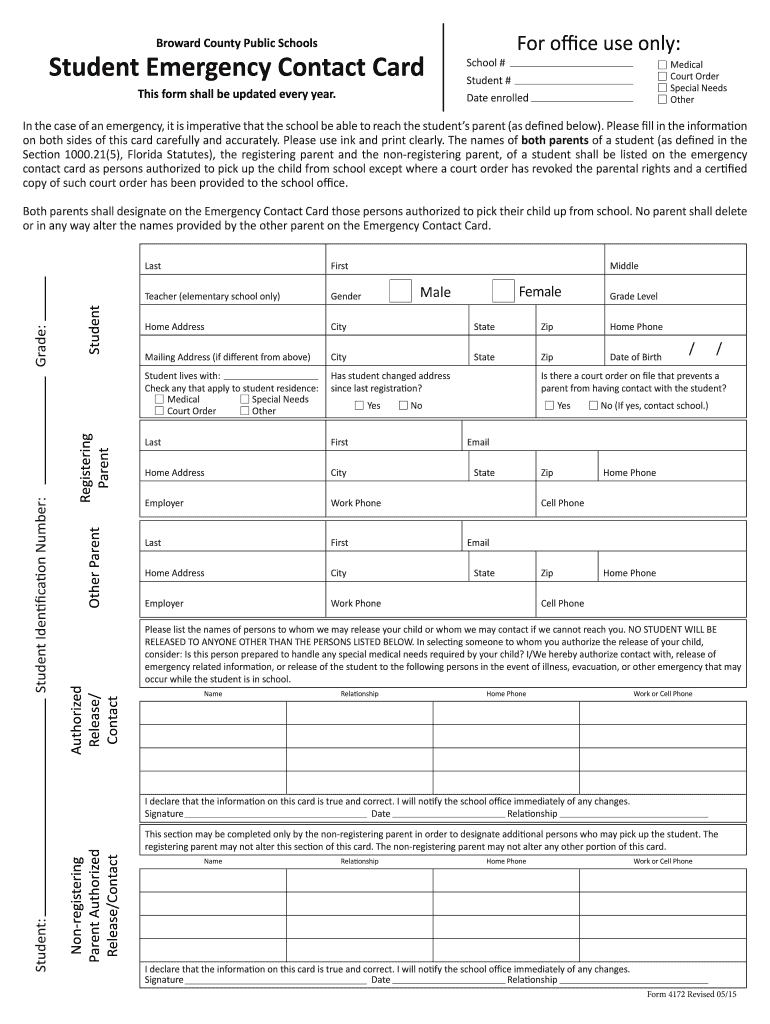
Broward County Public Schools Student Emergency Contact Card 2015-2026


What is the Broward County Public Schools Student Emergency Contact Card
The Broward County Public Schools Student Emergency Contact Card is a vital document designed to ensure the safety and well-being of students. This card contains essential information about a student, including emergency contacts, medical conditions, and other pertinent details that school officials may need in case of an emergency. By having this information readily available, schools can respond quickly and effectively to any situation that may arise, ensuring that students receive the appropriate care and support.
How to use the Broward County Public Schools Student Emergency Contact Card
Using the Broward County Public Schools Student Emergency Contact Card is straightforward. Parents or guardians fill out the card with accurate information regarding emergency contacts, medical history, and any special instructions. Once completed, the card should be submitted to the school administration. It is crucial to keep this information updated, especially when there are changes in contact details or medical conditions, to ensure that school personnel can reach the right individuals when needed.
Steps to complete the Broward County Public Schools Student Emergency Contact Card
Completing the Broward County Public Schools Student Emergency Contact Card involves several important steps:
- Gather necessary information, including names, phone numbers, and addresses of emergency contacts.
- Include any medical conditions or allergies that the school should be aware of.
- Provide additional instructions if required, such as preferred medical facilities or specific care instructions.
- Review the information for accuracy before submission.
- Submit the completed card to the school office, ensuring it is filed correctly.
Key elements of the Broward County Public Schools Student Emergency Contact Card
The Broward County Public Schools Student Emergency Contact Card includes several key elements that are essential for effective emergency response:
- Student Information: Full name, grade, and student ID.
- Emergency Contacts: Names, relationships, and contact numbers of individuals who can be reached in case of an emergency.
- Medical Information: Details about allergies, chronic conditions, and medications.
- Parental Consent: Signature or acknowledgment from a parent or guardian, indicating that the information provided is accurate.
Legal use of the Broward County Public Schools Student Emergency Contact Card
The Broward County Public Schools Student Emergency Contact Card serves a legal purpose in ensuring that schools have the necessary information to act in the best interest of students during emergencies. The information provided is protected under privacy laws, including the Family Educational Rights and Privacy Act (FERPA). Schools must handle this information with care, ensuring it is only accessible to authorized personnel who require it for the safety and well-being of the students.
How to obtain the Broward County Public Schools Student Emergency Contact Card
Obtaining the Broward County Public Schools Student Emergency Contact Card is a simple process. Parents or guardians can typically request the card through the school’s administrative office or download it from the school district's official website. It is advisable to obtain the card at the beginning of the school year or whenever there is a change in the student's status, such as enrollment in a new school or grade level.
Quick guide on how to complete broward county public schools student emergency contact card
Get Broward County Public Schools Student Emergency Contact Card ready effortlessly on any device
Digital document management has become increasingly favored by both companies and individuals. It serves as an ideal eco-friendly option to conventional printed and signed documents, allowing you to access the correct form and securely store it online. airSlate SignNow equips you with all the tools necessary to create, modify, and electronically sign your documents quickly without hassles. Manage Broward County Public Schools Student Emergency Contact Card on any platform with the airSlate SignNow Android or iOS applications and simplify any document-related task today.
How to modify and eSign Broward County Public Schools Student Emergency Contact Card with ease
- Locate Broward County Public Schools Student Emergency Contact Card and then click Get Form to begin.
- Utilize the tools we offer to finish your form.
- Emphasize pertinent sections of your documents or redact sensitive information using tools specifically provided by airSlate SignNow for that purpose.
- Create your eSignature with the Sign tool, which takes just seconds and carries the same legal validity as a conventional handwritten signature.
- Review all the details and then click on the Done button to save your updates.
- Select your preferred method to send your form, whether by email, SMS, or invitation link, or download it to your computer.
Say goodbye to lost or misfiled documents, tedious form searching, or mistakes that require printing additional document copies. airSlate SignNow meets your document management needs in just a few clicks from any device of your choosing. Edit and eSign Broward County Public Schools Student Emergency Contact Card and ensure smooth communication at any stage of the form preparation process with airSlate SignNow.
Create this form in 5 minutes or less
Create this form in 5 minutes!
How to create an eSignature for the broward county public schools student emergency contact card
How to make an eSignature for a PDF online
How to make an eSignature for a PDF in Google Chrome
The way to create an eSignature for signing PDFs in Gmail
The best way to create an eSignature straight from your smartphone
The best way to make an eSignature for a PDF on iOS
The best way to create an eSignature for a PDF document on Android
People also ask
-
What is the Broward Schools emergency contact form used for?
The Broward Schools emergency contact form is designed to collect essential information from parents or guardians about their child’s emergency contacts. This form ensures that schools have up-to-date information on who to signNow out to in case of an emergency. Using airSlate SignNow to manage this form simplifies the process of gathering and securing critical data.
-
How can I access the Broward Schools emergency contact form?
You can access the Broward Schools emergency contact form through the airSlate SignNow platform. Simply create an account and navigate to the templates section to find customizable forms. Our intuitive interface allows you to easily tailor the document to your school's specific needs.
-
Is there a cost associated with using the Broward Schools emergency contact form on airSlate SignNow?
airSlate SignNow offers a range of pricing plans to suit different budgets, including a free trial option. The usage of the Broward Schools emergency contact form is included within these plans, allowing schools to manage forms without incurring additional costs. For detailed pricing, visit our website or contact our sales team.
-
What features does the Broward Schools emergency contact form offer?
The Broward Schools emergency contact form includes features like electronic signatures, data collection, and secure storage. airSlate SignNow also allows users to customize the form fields, making it easy to capture the right information. This ensures that schools can efficiently gather and manage essential contact information.
-
How does the airSlate SignNow platform enhance the use of the Broward Schools emergency contact form?
The airSlate SignNow platform enhances the use of the Broward Schools emergency contact form by providing a streamlined process for sending and signing documents electronically. This efficiency saves time for both administrative staff and parents. Moreover, with tracking capabilities, schools can easily monitor the status of submitted forms.
-
Can I integrate the Broward Schools emergency contact form with other applications?
Yes, airSlate SignNow supports various integrations with popular applications, making it easy to synchronize data from the Broward Schools emergency contact form. This helps streamline workflows and ensures that contact information is consistently updated across your systems. Check our integrations page for more details.
-
What benefits does airSlate SignNow provide for managing the Broward Schools emergency contact form?
Using airSlate SignNow to manage the Broward Schools emergency contact form offers benefits such as increased accessibility, automatic notifications, and enhanced security for sensitive information. The platform creates a seamless user experience for parents while ensuring that schools can maintain organized and compliant records.
Get more for Broward County Public Schools Student Emergency Contact Card
- Listing agreement with a broker or realtor to sellcommercial property or real estate exclusive listing form
- Free e book bleak house dickens charles gratis form
- Complaint petition or declarationunlawful detainertenant holding over after expiration of term form
- Prenuptial agreement archives bailey ampampamp galyen attorneys form
- Thrills chills using scary stories to motivate students form
- Sample cover letter for online english teacher form
- The earth does such a wonderful job of feeding us clothing us and housing us that i wanted form
- This wonderful democratic nation has seen its fair share of presidents form
Find out other Broward County Public Schools Student Emergency Contact Card
- Sign Hawaii Lawers Cease And Desist Letter Easy
- Sign Kansas Insurance Rental Lease Agreement Mobile
- Sign Kansas Insurance Rental Lease Agreement Free
- Sign Kansas Insurance Rental Lease Agreement Fast
- Sign Kansas Insurance Rental Lease Agreement Safe
- How To Sign Kansas Insurance Rental Lease Agreement
- How Can I Sign Kansas Lawers Promissory Note Template
- Sign Kentucky Lawers Living Will Free
- Sign Kentucky Lawers LLC Operating Agreement Mobile
- Sign Louisiana Lawers Quitclaim Deed Now
- Sign Massachusetts Lawers Quitclaim Deed Later
- Sign Michigan Lawers Rental Application Easy
- Sign Maine Insurance Quitclaim Deed Free
- Sign Montana Lawers LLC Operating Agreement Free
- Sign Montana Lawers LLC Operating Agreement Fast
- Can I Sign Nevada Lawers Letter Of Intent
- Sign Minnesota Insurance Residential Lease Agreement Fast
- How Do I Sign Ohio Lawers LLC Operating Agreement
- Sign Oregon Lawers Limited Power Of Attorney Simple
- Sign Oregon Lawers POA Online