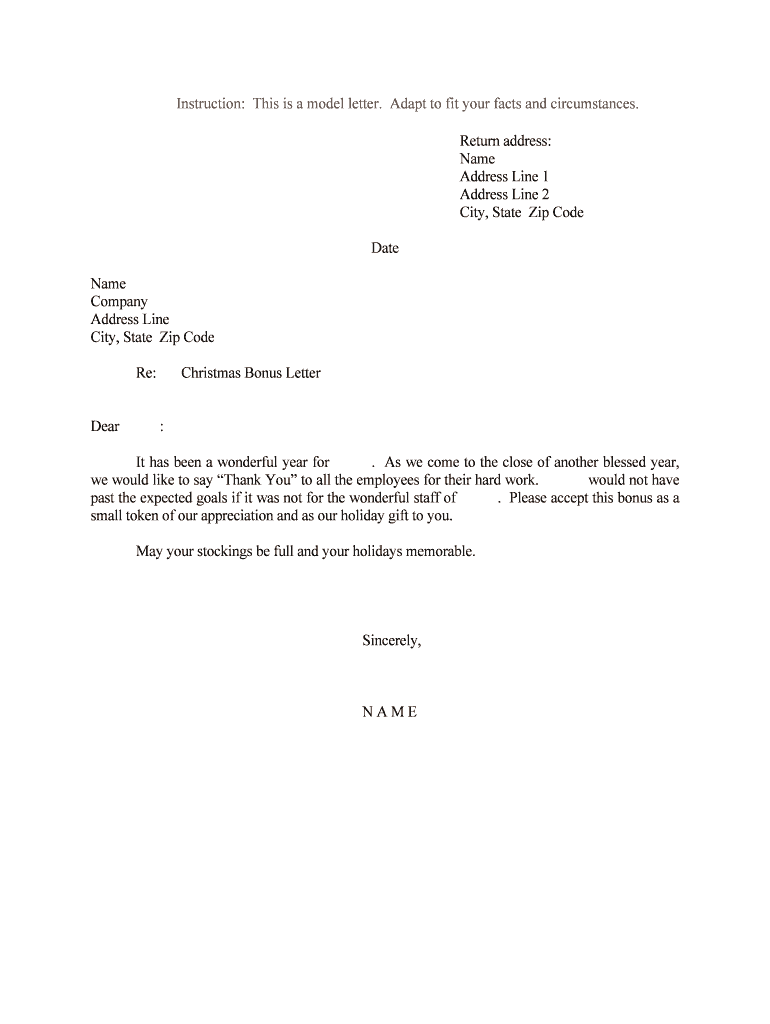
Christmas Bonus Letter Form


What is the Christmas Bonus Letter
The Christmas bonus letter is a formal document used by employers to communicate the details of a bonus awarded to employees during the holiday season. This letter typically outlines the amount of the bonus, the criteria for its distribution, and any conditions that may apply. It serves not only as a notification but also as a record of the employer's appreciation for the employees' contributions throughout the year. Providing a clear and concise letter can enhance employee morale and foster a positive workplace culture.
Key elements of the Christmas Bonus Letter
A well-structured Christmas bonus letter should include several essential elements to ensure clarity and effectiveness. Key components often include:
- Employee's Name: Clearly state the name of the recipient to personalize the letter.
- Bonus Amount: Specify the exact amount of the bonus being awarded.
- Criteria for Bonus: Outline the factors that contributed to the bonus decision, such as performance metrics or company profitability.
- Payment Date: Indicate when the bonus will be disbursed, allowing employees to plan accordingly.
- Expression of Gratitude: Include a message of thanks to acknowledge the employee's hard work and dedication.
Steps to complete the Christmas Bonus Letter
Creating an effective Christmas bonus letter involves a straightforward process. Here are the steps to follow:
- Gather Information: Collect all necessary details, including employee performance data and budget considerations.
- Draft the Letter: Use a clear and professional tone while including all key elements mentioned earlier.
- Review for Accuracy: Ensure that all information is correct and that the letter is free of errors.
- Obtain Necessary Approvals: If required, have the letter reviewed and approved by management or HR.
- Distribute the Letter: Send the letter to the employee, either electronically or in print, ensuring it reaches them in a timely manner.
How to use the Christmas Bonus Letter
The Christmas bonus letter can be used in various ways to benefit both the employer and employee. Employers can utilize it to:
- Formally announce the bonus, ensuring that employees are informed of their rewards.
- Document the bonus for financial records and future reference.
- Enhance employee engagement by expressing appreciation and recognition for their hard work.
Employees, on the other hand, can use the letter as a reference for their financial planning, helping them understand their compensation structure during the holiday season.
Legal use of the Christmas Bonus Letter
When issuing a Christmas bonus letter, it is important to consider legal implications. While bonuses are generally discretionary, clear communication can help prevent misunderstandings. Employers should ensure that the letter complies with applicable labor laws and company policies. This includes adhering to any contractual obligations regarding bonuses and ensuring that the bonus does not violate wage and hour laws. Keeping records of all bonus letters can also assist in demonstrating compliance during audits or disputes.
Examples of using the Christmas Bonus Letter
Employers can refer to various examples of Christmas bonus letters to guide their writing. For instance, a simple template might include a warm greeting, followed by the details of the bonus and a closing note of appreciation. More complex scenarios, such as bonuses tied to specific performance metrics, can also be addressed in the letter. Reviewing different formats can help employers create a letter that fits their company culture while effectively communicating the intended message.
Quick guide on how to complete christmas bonus letter
Prepare Christmas Bonus Letter effortlessly on any device
Web-based document management has gained popularity among companies and individuals. It offers an ideal eco-friendly substitute for traditional printed and signed papers, as you can locate the necessary form and securely keep it online. airSlate SignNow provides all the tools you need to create, modify, and eSign your documents swiftly without delays. Manage Christmas Bonus Letter on any platform using airSlate SignNow's Android or iOS applications and enhance any document-related process today.
How to modify and eSign Christmas Bonus Letter effortlessly
- Find Christmas Bonus Letter and click Get Form to begin.
- Utilize the tools we offer to complete your document.
- Highlight relevant sections of your documents or obscure sensitive information with tools that airSlate SignNow provides specifically for that purpose.
- Create your signature using the Sign feature, which takes just seconds and bears the same legal validity as a conventional wet ink signature.
- Review the information and click on the Done button to save your modifications.
- Select how you wish to send your form, via email, SMS, or invitation link, or download it to your computer.
Eliminate concerns about lost or misplaced documents, tedious form searching, or errors that necessitate printing new document copies. airSlate SignNow fulfills all your document management requirements in just a few clicks from any device you prefer. Edit and eSign Christmas Bonus Letter and ensure outstanding communication at every stage of your form preparation with airSlate SignNow.
Create this form in 5 minutes or less
Create this form in 5 minutes!
People also ask
-
What is a Christmas bonus letter?
A Christmas bonus letter is a formal document that informs employees about the bonus they will receive during the holiday season. This letter outlines the amount, eligibility criteria, and any other relevant details. Using airSlate SignNow, you can easily create and send customized Christmas bonus letters electronically.
-
How can airSlate SignNow help with creating Christmas bonus letters?
airSlate SignNow provides a user-friendly platform to design and send Christmas bonus letters quickly. Its intuitive interface allows you to personalize the content, ensuring clarity and professionalism in communication. Additionally, eSigning features streamline the approval process for quick distribution.
-
Is there a cost associated with using airSlate SignNow for Christmas bonus letters?
Yes, airSlate SignNow operates on a subscription model with various pricing plans tailored to different business needs. The pricing is designed to be cost-effective, making it affordable for businesses looking to efficiently manage their Christmas bonus letters and other documentation needs.
-
Can I track the status of my Christmas bonus letters sent through airSlate SignNow?
Absolutely! airSlate SignNow provides tracking features that allow you to monitor the status of your Christmas bonus letters. You can see when the document is viewed, signed, or completed, which adds an extra layer of security and ensures timely communication with your employees.
-
What features does airSlate SignNow offer for sending Christmas bonus letters?
airSlate SignNow offers a variety of features for sending Christmas bonus letters, including customizable templates, eSignature capabilities, and secure document storage. These tools enhance efficiency and ensure that your important holiday communications signNow employees without hassle.
-
Are there integrations available for airSlate SignNow to help manage Christmas bonus letters?
Yes, airSlate SignNow integrates with numerous applications to help streamline the management of Christmas bonus letters. These integrations allow businesses to use their existing software tools for payroll, HR, and communication, making the process more efficient and interconnected.
-
How secure is the information shared in Christmas bonus letters with airSlate SignNow?
The security of your documents is a top priority for airSlate SignNow. All Christmas bonus letters sent through the platform are protected with advanced encryption and secure access controls, ensuring that sensitive employee information remains confidential and protected from unauthorized access.
Get more for Christmas Bonus Letter
Find out other Christmas Bonus Letter
- Sign South Dakota Doctors LLC Operating Agreement Safe
- Sign Texas Doctors Moving Checklist Now
- Sign Texas Doctors Residential Lease Agreement Fast
- Sign Texas Doctors Emergency Contact Form Free
- Sign Utah Doctors Lease Agreement Form Mobile
- Sign Virginia Doctors Contract Safe
- Sign West Virginia Doctors Rental Lease Agreement Free
- Sign Alabama Education Quitclaim Deed Online
- Sign Georgia Education Business Plan Template Now
- Sign Louisiana Education Business Plan Template Mobile
- Sign Kansas Education Rental Lease Agreement Easy
- Sign Maine Education Residential Lease Agreement Later
- How To Sign Michigan Education LLC Operating Agreement
- Sign Mississippi Education Business Plan Template Free
- Help Me With Sign Minnesota Education Residential Lease Agreement
- Sign Nevada Education LLC Operating Agreement Now
- Sign New York Education Business Plan Template Free
- Sign Education Form North Carolina Safe
- Sign North Carolina Education Purchase Order Template Safe
- Sign North Dakota Education Promissory Note Template Now