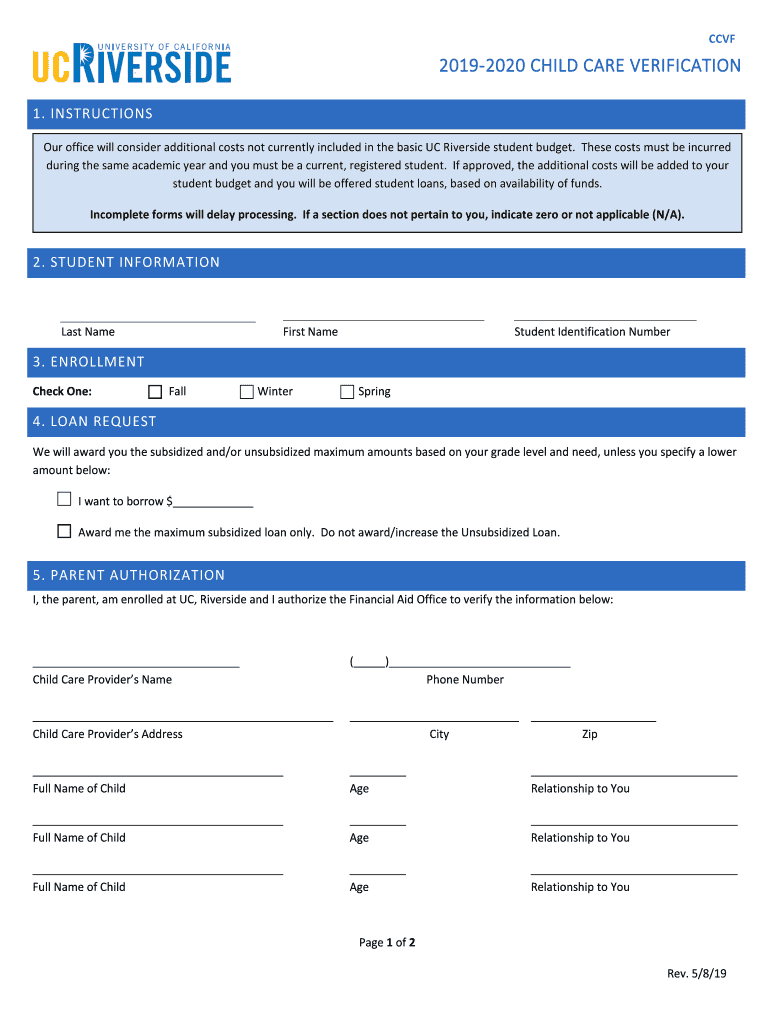
Ucr Printable Form 2020


What is the 2020 UCR Form?
The 2020 UCR form, or Uniform Crime Reporting form, is a standardized document used primarily for collecting and reporting crime statistics across the United States. This form is essential for law enforcement agencies to provide accurate data on various crime categories, ensuring that the information is consistent and comparable nationwide. The UCR program is managed by the Federal Bureau of Investigation (FBI) and plays a crucial role in crime analysis and public safety initiatives.
How to Obtain the 2020 UCR Form
Obtaining the 2020 UCR form is a straightforward process. Law enforcement agencies can access the form through the FBI's official website or directly from their state’s law enforcement agency. It is important for agencies to ensure they are using the most current version of the form to maintain compliance with federal reporting standards. Additionally, agencies may need to register or log in to specific portals to download the form or related materials.
Steps to Complete the 2020 UCR Form
Completing the 2020 UCR form involves several key steps to ensure accuracy and compliance. First, agencies should gather all relevant crime data from the reporting period. Next, they must accurately fill in the required fields, including incident types, victim information, and offender details. After completing the form, it is crucial to review all entries for accuracy before submission. Finally, agencies should submit the form through the designated channels, whether online or via mail, as specified by their state guidelines.
Legal Use of the 2020 UCR Form
The 2020 UCR form is legally binding when completed and submitted according to federal and state regulations. Accurate reporting is not only essential for statistical purposes but also for ensuring compliance with state laws governing crime reporting. Failing to report accurately can lead to legal repercussions for law enforcement agencies, including penalties or loss of funding. Therefore, it is vital that all information reported is truthful and reflective of the actual incidents.
Key Elements of the 2020 UCR Form
The 2020 UCR form includes several key elements that are crucial for effective reporting. These elements typically consist of:
- Incident Type: Classification of the crime (e.g., violent crime, property crime).
- Victim Information: Details about the victims involved in the incidents.
- Offender Information: Data regarding the offenders, if known.
- Location: Where the crime occurred, providing context for the data.
- Date and Time: Specifics about when the incident took place.
Form Submission Methods
The 2020 UCR form can be submitted through various methods, depending on the guidelines set by state authorities. Common submission methods include:
- Online Submission: Many states offer online portals for easy and efficient submission of the UCR form.
- Mail: Agencies may also choose to print the form and send it via postal service.
- In-Person: Some jurisdictions allow for in-person submissions at designated law enforcement offices.
Quick guide on how to complete 2020 ucr printable form
Effortlessly prepare Ucr Printable Form on any device
Managing documents online has become increasingly favored by companies and individuals alike. It serves as an ideal eco-friendly alternative to traditional printed and signed documents, allowing you to access the necessary form and securely store it online. airSlate SignNow provides all the tools you need to swiftly create, modify, and electronically sign your documents without delays. Handle Ucr Printable Form on any device utilizing airSlate SignNow's Android or iOS applications and enhance any document-based procedure today.
How to modify and electronically sign Ucr Printable Form with ease
- Find Ucr Printable Form and click Get Form to begin.
- Utilize the tools we offer to complete your form.
- Select important sections of the documents or obscure sensitive information with the tools that airSlate SignNow provides specifically for that purpose.
- Generate your electronic signature using the Sign feature, which takes just seconds and holds the same legal validity as a conventional wet ink signature.
- Verify all the details and then click on the Done button to save your updates.
- Choose how you wish to send your form, whether by email, text message (SMS), or invitation link, or download it to your computer.
Eliminate concerns about lost or misplaced files, tedious form searches, or mistakes that necessitate printing new document copies. airSlate SignNow fulfills all your document management requirements in just a few clicks from any device you prefer. Alter and electronically sign Ucr Printable Form and guarantee excellent communication at any stage of the form preparation process with airSlate SignNow.
Create this form in 5 minutes or less
Find and fill out the correct 2020 ucr printable form
Create this form in 5 minutes!
How to create an eSignature for the 2020 ucr printable form
How to make an eSignature for a PDF file in the online mode
How to make an eSignature for a PDF file in Chrome
The way to create an electronic signature for putting it on PDFs in Gmail
The best way to create an electronic signature right from your smartphone
The best way to make an eSignature for a PDF file on iOS devices
The best way to create an electronic signature for a PDF on Android
People also ask
-
What is the 2020 UCR form and why is it important?
The 2020 UCR form, or Unified Carrier Registration form, is essential for commercial vehicle operators to register their business and pay required fees. Completing the 2020 UCR form is a legal mandate, ensuring compliance with federal regulations while promoting road safety.
-
How can airSlate SignNow help with completing the 2020 UCR form?
airSlate SignNow provides an intuitive platform that streamlines the process of filling out and eSigning the 2020 UCR form. Our features allow you to easily upload, edit, and securely send your completed form, making it a hassle-free experience.
-
Is there a cost associated with using airSlate SignNow for the 2020 UCR form?
Yes, airSlate SignNow offers a variety of pricing plans that cater to different businesses. While basic functionalities may be available for free, advanced features that enhance the submission process for the 2020 UCR form come at an affordable monthly fee.
-
What features does airSlate SignNow offer for eSigning the 2020 UCR form?
Our platform includes features like customizable templates, bulk sending options, and real-time tracking for eSignatures on the 2020 UCR form. This helps ensure that your documents are handled quickly and efficiently, without missing a step in the process.
-
Can I integrate airSlate SignNow with my existing systems for the 2020 UCR form?
Absolutely! airSlate SignNow offers integrations with various platforms like Salesforce, Google Drive, and more to simplify the workflow for the 2020 UCR form. This ensures a seamless experience, allowing you to manage all documents in one place.
-
What are the benefits of using airSlate SignNow for the 2020 UCR form?
Using airSlate SignNow for the 2020 UCR form provides benefits like reduced paperwork, faster processing times, and improved security. Our platform enables you to focus on your business while we handle the electronic submission efficiently.
-
Is airSlate SignNow compliant with industry regulations for the 2020 UCR form?
Yes, airSlate SignNow is designed to comply with industry regulations governing document editing and eSigning, ensuring that your completed 2020 UCR form meets all necessary legal requirements. We prioritize the security and integrity of your data at all times.
Get more for Ucr Printable Form
- Hereinafter referred to as quotfarmquot and form
- Rev 183 490213094 form
- Checklist how to file for divorce in pa forms and
- In the court of common pleas of washington county form
- Affidavit of consent of plaintiff form
- Waiver of servicedivorce no children form
- Fillable beaver county gov form 12 praecipe to transmit
- Self represented party entry of appearance assessment form
Find out other Ucr Printable Form
- eSign Connecticut Banking Business Associate Agreement Secure
- Sign Georgia Courts Moving Checklist Simple
- Sign Georgia Courts IOU Mobile
- How Can I Sign Georgia Courts Lease Termination Letter
- eSign Hawaii Banking Agreement Simple
- eSign Hawaii Banking Rental Application Computer
- eSign Hawaii Banking Agreement Easy
- eSign Hawaii Banking LLC Operating Agreement Fast
- eSign Hawaii Banking Permission Slip Online
- eSign Minnesota Banking LLC Operating Agreement Online
- How Do I eSign Mississippi Banking Living Will
- eSign New Jersey Banking Claim Mobile
- eSign New York Banking Promissory Note Template Now
- eSign Ohio Banking LLC Operating Agreement Now
- Sign Maryland Courts Quitclaim Deed Free
- How To Sign Massachusetts Courts Quitclaim Deed
- Can I Sign Massachusetts Courts Quitclaim Deed
- eSign California Business Operations LLC Operating Agreement Myself
- Sign Courts Form Mississippi Secure
- eSign Alabama Car Dealer Executive Summary Template Fast