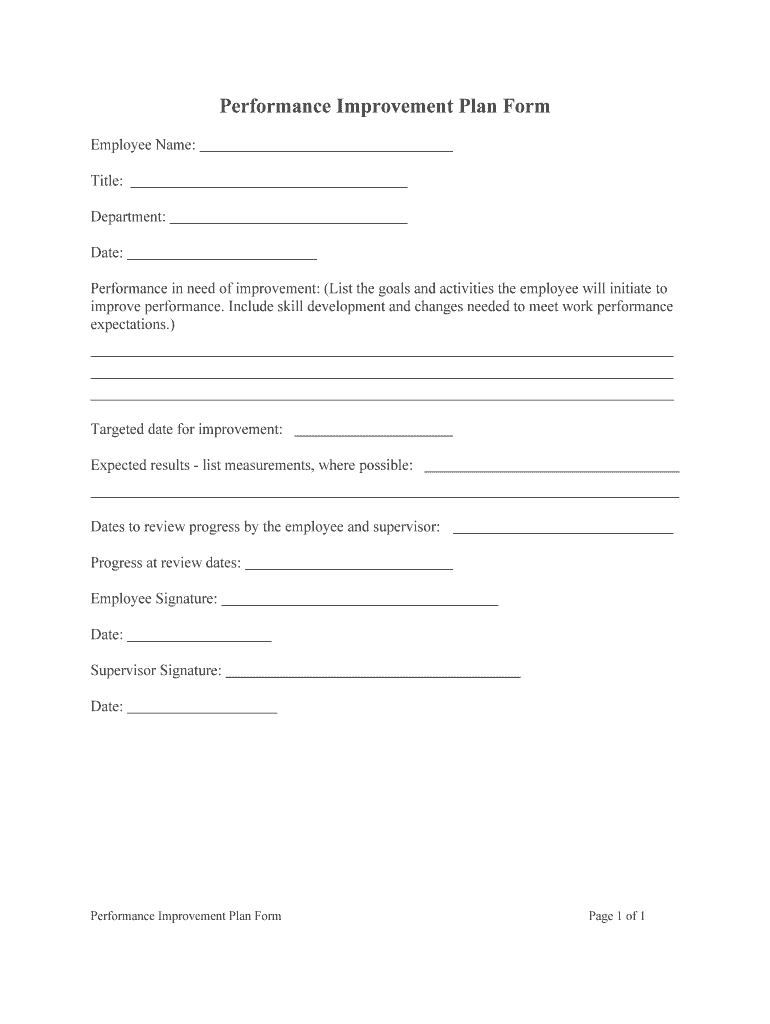
Performance Improvement Plan the Balance Careers


Understanding the Performance Improvement Plan
The Performance Improvement Plan (PIP) is a formal document designed to address performance issues in the workplace. It outlines specific areas where an employee's performance may not meet expectations and provides a structured approach to help improve their performance. The PIP typically includes measurable goals, a timeline for improvement, and support resources available to the employee. It serves as both a guide for the employee to understand expectations and a record for the employer to document the process.
How to Effectively Use the Performance Improvement Plan
Utilizing the Performance Improvement Plan effectively involves clear communication and a collaborative approach. Both the employee and the supervisor should engage in open discussions about the performance issues and the goals set within the PIP. Regular check-ins can help track progress and provide feedback. It's essential for the employee to understand the resources available, such as training or mentorship, to support their improvement efforts.
Steps to Complete the Performance Improvement Plan
Completing a Performance Improvement Plan involves several key steps:
- Identify performance issues: Clearly define the areas where improvement is needed.
- Set measurable goals: Establish specific, achievable objectives for the employee to work towards.
- Outline a timeline: Provide a realistic timeframe for achieving the set goals.
- Provide resources: Offer support through training, mentorship, or other resources to aid improvement.
- Monitor progress: Schedule regular meetings to discuss progress and adjust the plan as necessary.
- Document everything: Keep detailed records of all discussions, progress, and any changes made to the plan.
Legal Considerations for the Performance Improvement Plan
The Performance Improvement Plan must comply with employment laws to ensure it is legally binding. This includes adhering to anti-discrimination laws and ensuring that the process is fair and consistent. Employers should document the rationale for the PIP and provide employees with the opportunity to respond to the performance issues raised. This documentation can be crucial in the event of disputes or legal challenges.
Key Elements of the Performance Improvement Plan
A well-structured Performance Improvement Plan typically includes the following key elements:
- Performance issues: A clear description of the specific performance deficiencies.
- Goals: Measurable objectives that the employee must achieve.
- Timeline: A defined period for the employee to improve their performance.
- Support resources: Information on available training, mentorship, or other assistance.
- Evaluation criteria: How the employee's progress will be assessed.
Examples of Using the Performance Improvement Plan
Performance Improvement Plans can be applied in various scenarios. For instance, if an employee consistently misses deadlines, a PIP can outline specific deadlines for upcoming projects and provide resources for time management training. Another example could be an employee who struggles with teamwork; the PIP could include goals for collaboration on projects and feedback sessions with peers. These tailored plans help address individual performance issues effectively.
Quick guide on how to complete performance improvement plan the balance careers
Effortlessly prepare Performance Improvement Plan The Balance Careers on any device
Digital document management has gained popularity among businesses and individuals alike. It serves as an excellent environmentally friendly alternative to conventional printed and signed paperwork, enabling you to obtain the necessary form and securely store it online. airSlate SignNow equips you with all the essential tools to create, alter, and electronically sign your documents quickly and without hitches. Manage Performance Improvement Plan The Balance Careers on any device using airSlate SignNow's Android or iOS applications and streamline any document-related process today.
How to modify and eSign Performance Improvement Plan The Balance Careers with ease
- Locate Performance Improvement Plan The Balance Careers and click on Get Form to begin.
- Make use of our tools to complete your document submission.
- Highlight important sections of the documents or obscure sensitive information using tools provided by airSlate SignNow specifically for that purpose.
- Create your signature with the Sign feature, which takes just seconds and holds the same legal validity as a traditional wet ink signature.
- Review all the information and click on the Done button to save your modifications.
- Select your preferred method of delivering the form, whether by email, SMS, or invite link, or download it to your computer.
Say goodbye to lost or misplaced documents, cumbersome form navigation, or mistakes that require printing new document copies. airSlate SignNow addresses your document management needs in just a few clicks from any device of your choice. Modify and eSign Performance Improvement Plan The Balance Careers to facilitate excellent communication throughout the form preparation process with airSlate SignNow.
Create this form in 5 minutes or less
Create this form in 5 minutes!
People also ask
-
What is a Performance Improvement Plan and how does it relate to The Balance Careers?
A Performance Improvement Plan (PIP) is a structured process aimed at helping employees improve their work performance. According to The Balance Careers, a PIP outlines specific goals, timelines, and the necessary support for employees to succeed. airSlate SignNow can facilitate this process by enabling the easy creation and signing of PIPs, ensuring clear communication and accountability.
-
How does airSlate SignNow streamline the creation of a Performance Improvement Plan?
airSlate SignNow simplifies the process of creating a Performance Improvement Plan by providing customizable templates and an intuitive interface. Users can quickly draft, modify, and send PIPs, ensuring they meet the requirements outlined by The Balance Careers. This ease of use saves time and ensures that the plans are clearly formatted and easy to understand.
-
What are the key features of airSlate SignNow for implementing a Performance Improvement Plan?
Key features of airSlate SignNow include document templates, eSignature functionality, real-time tracking of document status, and integration with popular applications. These features support the effective implementation of a Performance Improvement Plan, according to The Balance Careers, by ensuring that all parties can collaborate efficiently and transparently.
-
Is airSlate SignNow a cost-effective solution for businesses using a Performance Improvement Plan?
Yes, airSlate SignNow offers a budget-friendly pricing structure tailored to various business needs. By using this cost-effective solution, companies can implement a Performance Improvement Plan without incurring signNow expenses. This aligns well with The Balance Careers' recommendations on maintaining efficiency while ensuring employee development.
-
Can airSlate SignNow integrate with other tools to enhance the Performance Improvement Plan process?
Absolutely! airSlate SignNow integrates seamlessly with a variety of applications, including CRM systems and project management tools. These integrations can enhance the Performance Improvement Plan process by allowing users to access and share documents directly within familiar workflows, aligning with insights from The Balance Careers.
-
What benefits can businesses expect from using a Performance Improvement Plan via airSlate SignNow?
By utilizing airSlate SignNow for their Performance Improvement Plans, businesses can expect improved clarity, accountability, and employee engagement. As discussed by The Balance Careers, a well-structured PIP can lead to better performance outcomes and stronger relationships between management and employees. The efficiency of eSigning further enhances this process.
-
How can employees access their Performance Improvement Plan created through airSlate SignNow?
Employees can easily access their Performance Improvement Plan via airSlate SignNow through secure email links or notifications. This ensures that they have prompt access to the document, which supports the responsive communication recommended by The Balance Careers. The user-friendly platform guarantees that employees can review and sign documents anywhere, anytime.
Get more for Performance Improvement Plan The Balance Careers
- Personal bank servicesthe citizens bank form
- Authorization justification form
- Why the uk must associate to horizon europe royal society form
- Credit application agreement amp personal guarantee form
- Tororebate form
- Form 1013
- Merrill edge self directed business investor account bia form
- Do you currently purchase cyber insurance form
Find out other Performance Improvement Plan The Balance Careers
- Electronic signature Delaware Joint Venture Agreement Template Free
- Electronic signature Hawaii Joint Venture Agreement Template Simple
- Electronic signature Idaho Web Hosting Agreement Easy
- Electronic signature Illinois Web Hosting Agreement Secure
- Electronic signature Texas Joint Venture Agreement Template Easy
- How To Electronic signature Maryland Web Hosting Agreement
- Can I Electronic signature Maryland Web Hosting Agreement
- Electronic signature Michigan Web Hosting Agreement Simple
- Electronic signature Missouri Web Hosting Agreement Simple
- Can I eSignature New York Bulk Sale Agreement
- How Do I Electronic signature Tennessee Web Hosting Agreement
- Help Me With Electronic signature Hawaii Debt Settlement Agreement Template
- Electronic signature Oregon Stock Purchase Agreement Template Later
- Electronic signature Mississippi Debt Settlement Agreement Template Later
- Electronic signature Vermont Stock Purchase Agreement Template Safe
- Electronic signature California Stock Transfer Form Template Mobile
- How To Electronic signature Colorado Stock Transfer Form Template
- Electronic signature Georgia Stock Transfer Form Template Fast
- Electronic signature Michigan Stock Transfer Form Template Myself
- Electronic signature Montana Stock Transfer Form Template Computer