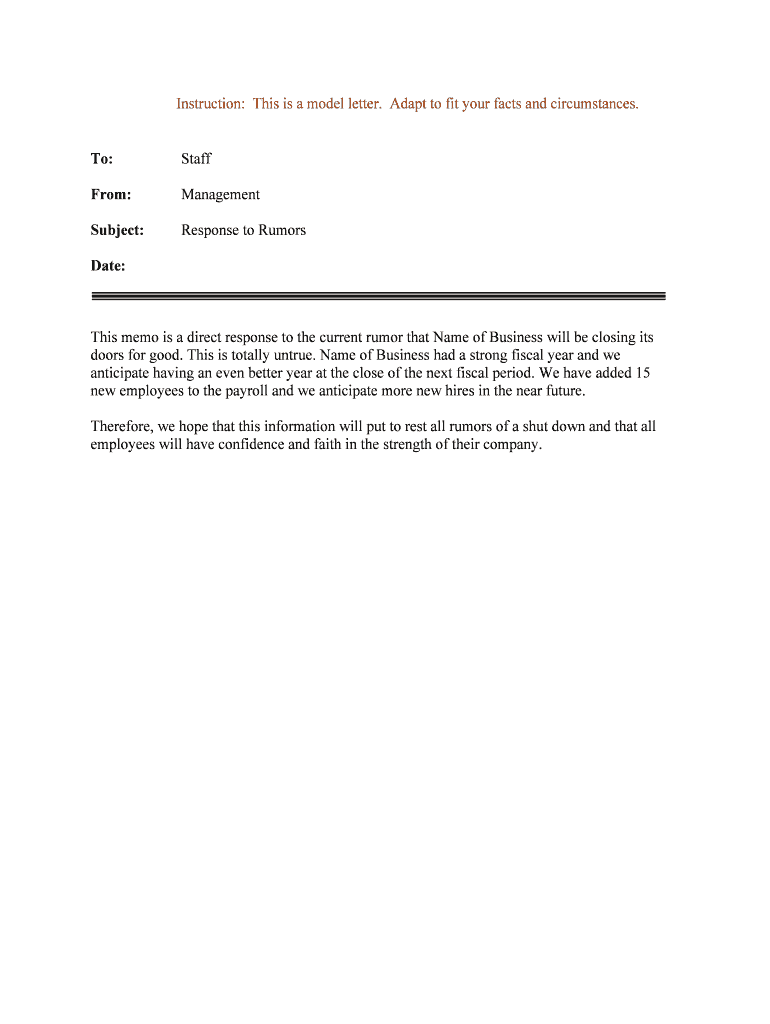
1 Tax Case Memo to File and Letter to Client Instructions to Form


Understanding the Instruction Memo
An instruction memo is a formal document used primarily in business and legal contexts to convey specific directions or information regarding a particular task or process. It serves as a guide for individuals or teams, outlining necessary steps, expectations, and any relevant deadlines. This type of memo is essential for ensuring clarity and consistency in communication, particularly when multiple parties are involved in a project or process.
Steps to Complete the Instruction Memo
Completing an instruction memo involves several key steps to ensure it is effective and clear. Start by identifying the purpose of the memo and the audience it is intended for. Next, outline the main points that need to be communicated, including any specific tasks, deadlines, and responsible parties. Use clear and concise language to articulate each point, avoiding jargon that may confuse the reader. Once drafted, review the memo for clarity and accuracy, and make any necessary revisions before distributing it to the intended recipients.
Key Elements of an Instruction Memo
Several key elements should be included in an instruction memo to enhance its effectiveness. These elements typically include:
- Subject Line: Clearly state the purpose of the memo.
- Date: Include the date the memo is issued.
- Recipient(s): Specify who the memo is directed to.
- Body: Provide detailed instructions, organized logically.
- Closing: Include any necessary follow-up actions or contact information.
Legal Use of the Instruction Memo
Instruction memos can have legal implications, particularly in business settings. When properly drafted, they can serve as a record of agreed-upon actions and responsibilities. It is essential to ensure that the instructions comply with relevant laws and regulations, particularly in industries with strict compliance requirements. Additionally, retaining copies of these memos can be beneficial in case of disputes or misunderstandings, as they provide evidence of what was communicated and agreed upon.
Examples of Using the Instruction Memo
Instruction memos can be utilized in various scenarios, including:
- Project Management: Outlining tasks and deadlines for team members.
- Policy Implementation: Communicating new procedures or changes in company policy.
- Training: Providing step-by-step instructions for new processes or software.
These examples illustrate how instruction memos can facilitate effective communication and ensure that all parties are aligned on expectations and responsibilities.
Filing Deadlines and Important Dates
When dealing with instruction memos related to compliance or regulatory matters, it is crucial to be aware of filing deadlines and important dates. These timelines can vary based on the specific context of the memo, such as tax filings or corporate governance requirements. Keeping a calendar of these deadlines can help ensure that all actions outlined in the memo are completed in a timely manner, thereby avoiding potential penalties or compliance issues.
Quick guide on how to complete 1 tax case memo to file and letter to client instructions to
Accomplish 1 Tax Case Memo To File And Letter To Client Instructions To effortlessly on any gadget
Digital document management has become widely accepted among companies and individuals. It serves as an ideal environmentally friendly alternative to conventional printed and signed documents, as you can easily locate the necessary form and securely store it online. airSlate SignNow provides you with all the tools required to create, modify, and eSign your documents rapidly without delays. Manage 1 Tax Case Memo To File And Letter To Client Instructions To on any device with airSlate SignNow Android or iOS applications and enhance any document-related process today.
The easiest method to modify and eSign 1 Tax Case Memo To File And Letter To Client Instructions To with minimal effort
- Find 1 Tax Case Memo To File And Letter To Client Instructions To and click Get Form to begin.
- Utilize the tools we provide to complete your document.
- Emphasize important sections of the documents or redact sensitive information with tools that airSlate SignNow offers specifically for that purpose.
- Generate your eSignature using the Sign tool, which takes seconds and carries the same legal authority as a conventional wet ink signature.
- Review all the details and click on the Done button to save your changes.
- Select how you wish to send your form, whether by email, SMS, or invitation link, or download it to your computer.
Eliminate worries about lost or misplaced documents, tedious form searches, or errors that require printing new document copies. airSlate SignNow meets all your document management needs in just a few clicks from any device of your choice. Modify and eSign 1 Tax Case Memo To File And Letter To Client Instructions To and ensure excellent communication at every stage of your form preparation process with airSlate SignNow.
Create this form in 5 minutes or less
Create this form in 5 minutes!
People also ask
-
What is an instruction memo in the context of airSlate SignNow?
An instruction memo is a critical document that provides guidance on procedures and tasks within an organization. With airSlate SignNow, you can create, send, and track these instruction memos efficiently, ensuring clarity and compliance across your team.
-
How does airSlate SignNow ensure the security of my instruction memos?
Security is a top priority at airSlate SignNow. All instruction memos sent through our platform utilize encryption protocols, ensuring that your documents remain confidential and protected from unauthorized access.
-
Can I customize an instruction memo template in airSlate SignNow?
Yes, airSlate SignNow allows you to customize instruction memo templates to fit your business needs. You can easily edit fields, add branding elements, and tailor content, making it simple to create professional and effective memos.
-
Is there a mobile app for managing instruction memos with airSlate SignNow?
Absolutely! The airSlate SignNow mobile app enables users to create, send, and eSign instruction memos on the go. With a user-friendly interface, managing your documentation has never been easier, ensuring you stay productive wherever you are.
-
What pricing plans does airSlate SignNow offer for sending instruction memos?
airSlate SignNow offers a variety of pricing plans to suit different business sizes. Each plan includes options for sending instruction memos, eSigning, and other features, allowing you to choose the best fit for your organization's needs and budget.
-
Can I integrate airSlate SignNow with other applications to manage instruction memos?
Yes, airSlate SignNow offers seamless integration with various applications, including CRMs and productivity tools. This capability allows you to manage your instruction memos alongside your existing workflows, enhancing efficiency and collaboration.
-
What are the benefits of using airSlate SignNow for instruction memos?
Using airSlate SignNow for instruction memos streamlines your document management process. Benefits include improved efficiency, reduced turnaround times, and better tracking and compliance, ensuring that your memos are handled professionally and on time.
Get more for 1 Tax Case Memo To File And Letter To Client Instructions To
Find out other 1 Tax Case Memo To File And Letter To Client Instructions To
- Sign South Dakota Plumbing Job Offer Later
- Sign Tennessee Plumbing Business Letter Template Secure
- Sign South Dakota Plumbing Emergency Contact Form Later
- Sign South Dakota Plumbing Emergency Contact Form Myself
- Help Me With Sign South Dakota Plumbing Emergency Contact Form
- How To Sign Arkansas Real Estate Confidentiality Agreement
- Sign Arkansas Real Estate Promissory Note Template Free
- How Can I Sign Arkansas Real Estate Operating Agreement
- Sign Arkansas Real Estate Stock Certificate Myself
- Sign California Real Estate IOU Safe
- Sign Connecticut Real Estate Business Plan Template Simple
- How To Sign Wisconsin Plumbing Cease And Desist Letter
- Sign Colorado Real Estate LLC Operating Agreement Simple
- How Do I Sign Connecticut Real Estate Operating Agreement
- Sign Delaware Real Estate Quitclaim Deed Secure
- Sign Georgia Real Estate Business Plan Template Computer
- Sign Georgia Real Estate Last Will And Testament Computer
- How To Sign Georgia Real Estate LLC Operating Agreement
- Sign Georgia Real Estate Residential Lease Agreement Simple
- Sign Colorado Sports Lease Agreement Form Simple