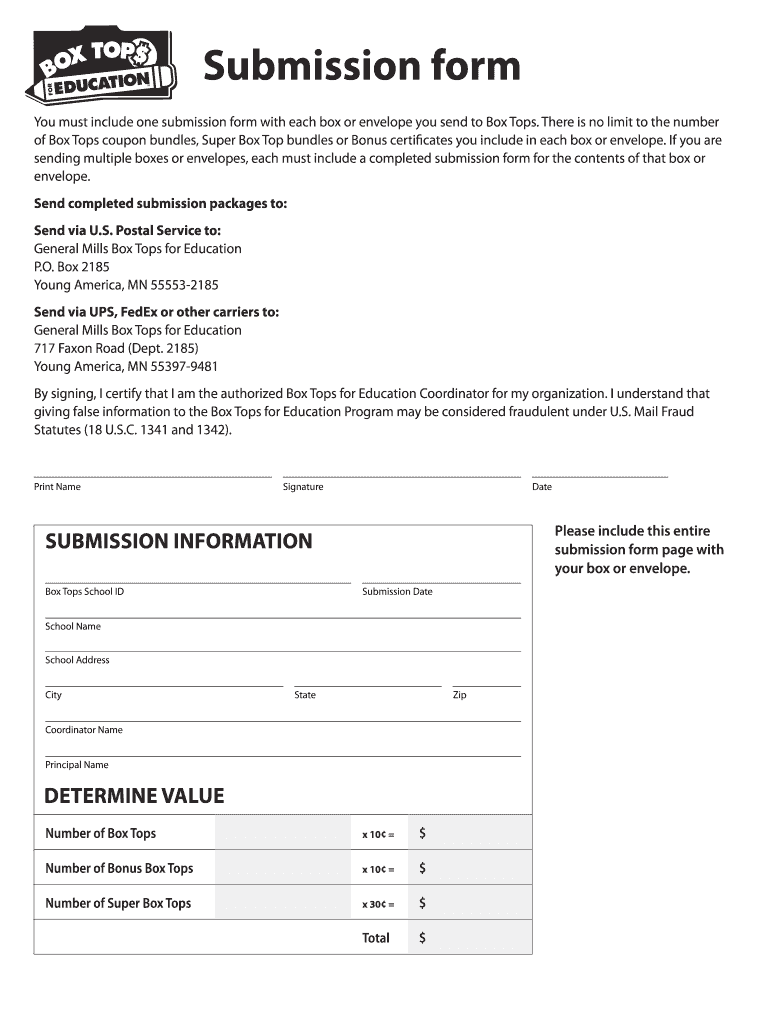
Box Tops for Education Submission Form


What is the Box Tops For Education Submission Form
The Box Tops For Education Submission Form is a document used by schools and organizations to collect and submit Box Tops for Education coupons. These coupons are found on various products and can be redeemed for cash to support educational programs. The form ensures that submissions are organized and compliant with the program's requirements, making it easier for schools to receive funding. Each submission must clearly list the collected Box Tops, along with the corresponding details of the submitting organization.
How to use the Box Tops For Education Submission Form
Using the Box Tops For Education Submission Form involves a few straightforward steps. First, collect the Box Tops from eligible products. Next, fill out the form by entering the name of your school or organization, the total number of Box Tops being submitted, and any other required information. After completing the form, attach the Box Tops securely. Finally, submit the form by mailing it to the designated address provided by the Box Tops for Education program. This process helps ensure that your submission is processed efficiently.
Steps to complete the Box Tops For Education Submission Form
Completing the Box Tops For Education Submission Form requires attention to detail. Follow these steps for a successful submission:
- Gather all Box Tops from eligible products.
- Ensure each Box Top is intact and not expired.
- Fill in the school or organization name on the form.
- Count the total number of Box Tops and enter this number on the form.
- Attach the Box Tops securely to the form using tape or glue.
- Mail the completed form and Box Tops to the specified address.
Legal use of the Box Tops For Education Submission Form
The Box Tops For Education Submission Form must be used in accordance with the program's guidelines to ensure legal compliance. This includes submitting only valid Box Tops that have not expired and are from participating products. Schools and organizations should maintain records of their submissions and the Box Tops collected to ensure transparency and accountability. Adhering to these guidelines helps protect the integrity of the program and supports educational funding.
Eligibility Criteria
To utilize the Box Tops For Education Submission Form, schools and organizations must meet specific eligibility criteria. Typically, only accredited K-12 schools and educational organizations are eligible to participate in the program. Additionally, the submitting entity must be registered with the Box Tops for Education program. It is essential to verify eligibility to ensure that the submitted Box Tops are counted toward the organization’s funding goals.
Form Submission Methods
The Box Tops For Education Submission Form can be submitted through various methods. The most common method is by mailing the completed form along with the Box Tops to the designated address provided by the program. Some organizations may also have the option to submit their forms electronically, depending on the program's current offerings. It is important to check the specific submission guidelines to ensure compliance with the program's requirements.
Examples of using the Box Tops For Education Submission Form
Examples of using the Box Tops For Education Submission Form include various scenarios where schools successfully raise funds for educational initiatives. For instance, a local elementary school may collect Box Tops throughout the school year, fill out the submission form, and send it in to receive funds for new library books. Another example could involve a high school using the funds raised through Box Tops to support extracurricular activities, such as sports teams or clubs. These examples illustrate the practical applications of the form in supporting educational goals.
Quick guide on how to complete box tops for education submission form
Effortlessly Prepare Box Tops For Education Submission Form on Any Device
Managing documents online has gained popularity among both businesses and individuals. It offers a fantastic eco-friendly alternative to traditional printed and signed documents, as you can access the correct form and safely store it in the cloud. airSlate SignNow provides you with all the tools necessary to create, modify, and electronically sign your documents swiftly without any holdups. Manage Box Tops For Education Submission Form on any device with the airSlate SignNow applications for Android or iOS and enhance any document-driven operation today.
How to Modify and eSign Box Tops For Education Submission Form with Ease
- Obtain Box Tops For Education Submission Form and click on Get Form to begin.
- Utilize the tools we offer to fill out your form.
- Select important sections of the documents or conceal sensitive information with tools that airSlate SignNow provides specifically for that purpose.
- Create your signature using the Sign feature, which takes mere seconds and carries the same legal validity as a conventional handwritten signature.
- Verify the details and click on the Done button to save your modifications.
- Select your preferred method of submitting the form, whether by email, SMS, or invitation link, or download it to your computer.
Eliminate the worry of lost or misplaced documents, tedious form searching, or mistakes that necessitate printing new document copies. airSlate SignNow fulfills all your document management needs with just a few clicks from any device you choose. Modify and eSign Box Tops For Education Submission Form and ensure outstanding communication throughout the document preparation process with airSlate SignNow.
Create this form in 5 minutes or less
Create this form in 5 minutes!
How to create an eSignature for the box tops for education submission form
How to create an eSignature for a PDF file online
How to create an eSignature for a PDF file in Google Chrome
The best way to create an electronic signature for signing PDFs in Gmail
The best way to create an electronic signature from your mobile device
How to generate an eSignature for a PDF file on iOS
The best way to create an electronic signature for a PDF file on Android devices
People also ask
-
What is a tops submission template in airSlate SignNow?
The tops submission template is a customizable document that allows businesses to streamline their submission processes. With this template, users can easily gather necessary information and signatures, ensuring a quick and efficient workflow. This feature is designed to enhance productivity by simplifying paperwork requirements.
-
How can I create a tops submission template using airSlate SignNow?
Creating a tops submission template in airSlate SignNow is simple. Users can start by choosing a pre-designed template or create one from scratch using our intuitive drag-and-drop editor. Once you've added the necessary fields and content, you can save it for future use and customize it as needed.
-
What are the pricing options for using tops submission templates?
AirSlate SignNow offers various pricing plans to meet your needs, including options for individual users and teams. Each plan includes access to tops submission templates and other powerful features. It’s best to check our website for the most up-to-date pricing details.
-
What benefits do tops submission templates provide for businesses?
Tops submission templates offer numerous benefits, such as improved efficiency and reduced errors in document handling. By standardizing submission processes, businesses can save time, enhance compliance, and ensure accountability. Additionally, using these templates simplifies the eSigning process, making it easier for users and clients.
-
Can I integrate tops submission templates with other tools?
Yes, airSlate SignNow allows you to integrate tops submission templates with a variety of third-party applications, enhancing workflow automation. This seamless integration helps in connecting your existing tools and ensuring that data flows smoothly between platforms. Check our integration page for a full list of compatible apps.
-
How does airSlate SignNow ensure document security for tops submission templates?
AirSlate SignNow prioritizes document security and employs industry-standard encryption to protect your tops submission templates. Additionally, we provide features such as two-factor authentication and audit trails to ensure that your documents remain secure. Trust in our commitment to safeguarding your valuable information.
-
Is it possible to share tops submission templates with clients or team members?
Absolutely! Sharing tops submission templates with clients or team members is straightforward with airSlate SignNow. You can send documents directly for review or signature, and set permissions to control access. This collaboration feature enhances communication and speeds up the document approval process.
Get more for Box Tops For Education Submission Form
- Control number tx 048 78 form
- Control number tx 049 78 form
- Renunciation and disclaimer of proeprty form
- Control number tx 053 78 form
- Frequently asked legal questions texas form
- Control number tx 055 78 form
- Revelstoke crossing qampampampa documentretailgrocery store form
- Control number tx 06 77 form
Find out other Box Tops For Education Submission Form
- eSignature Kansas Business Operations Promissory Note Template Now
- eSignature Kansas Car Dealer Contract Now
- eSignature Iowa Car Dealer Limited Power Of Attorney Easy
- How Do I eSignature Iowa Car Dealer Limited Power Of Attorney
- eSignature Maine Business Operations Living Will Online
- eSignature Louisiana Car Dealer Profit And Loss Statement Easy
- How To eSignature Maryland Business Operations Business Letter Template
- How Do I eSignature Arizona Charity Rental Application
- How To eSignature Minnesota Car Dealer Bill Of Lading
- eSignature Delaware Charity Quitclaim Deed Computer
- eSignature Colorado Charity LLC Operating Agreement Now
- eSignature Missouri Car Dealer Purchase Order Template Easy
- eSignature Indiana Charity Residential Lease Agreement Simple
- How Can I eSignature Maine Charity Quitclaim Deed
- How Do I eSignature Michigan Charity LLC Operating Agreement
- eSignature North Carolina Car Dealer NDA Now
- eSignature Missouri Charity Living Will Mobile
- eSignature New Jersey Business Operations Memorandum Of Understanding Computer
- eSignature North Dakota Car Dealer Lease Agreement Safe
- eSignature Oklahoma Car Dealer Warranty Deed Easy