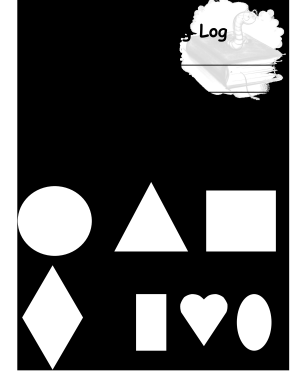
Pre K Reading Log Holy Name of Mary School Site Holynamemaryschool Form


Understanding the Reading Time Log
The reading time log serves as a vital tool for tracking a child's reading activities. It is designed to help parents and guardians monitor the amount of time spent reading, as well as the titles of books read. This log can enhance a child's literacy skills by encouraging regular reading habits and providing a structured way to reflect on their reading experiences. By maintaining a consistent reading time log, parents can support their child's educational growth and ensure they meet reading goals set by educators or themselves.
Steps to Complete the Reading Time Log
Filling out the reading time log involves a straightforward process that can be easily followed. Begin by noting the date of each reading session. Next, record the title of the book read and the time spent reading. It is helpful to include the child's thoughts or reflections on the book, which can enhance comprehension and engagement. Regularly updating the log not only keeps track of progress but also motivates the child to read more. Consistency is key, so setting aside dedicated time for reading can help establish a routine.
Legal Considerations for the Reading Time Log
While the reading time log is primarily an educational tool, it is important to understand its legal implications, especially in educational settings. The log may need to comply with certain educational standards or requirements set by schools or districts. Additionally, if the log is used to fulfill specific educational mandates, it should accurately reflect the reading activities to avoid any potential issues with compliance. Ensuring that the log is filled out truthfully and completely can help maintain its integrity as a record of a child's reading progress.
Key Elements of the Reading Time Log
A well-structured reading time log should include several key elements to maximize its effectiveness. Essential components include:
- Date: The date when the reading took place.
- Title of the Book: The name of the book read during the session.
- Time Spent Reading: The duration of the reading session, typically recorded in minutes.
- Reflections: A space for the child to express their thoughts about the book, which can aid in comprehension.
By incorporating these elements, the reading time log can serve as a comprehensive record that supports both the child’s reading journey and parental involvement in their education.
Examples of Using the Reading Time Log
Utilizing the reading time log can take various forms depending on the child's age and reading level. For younger children, parents might read aloud and log the time spent together. For independent readers, the log can be a personal record where the child tracks their own reading. Schools may also implement reading logs as part of a literacy program, encouraging students to share their logs with teachers. This collaborative approach not only reinforces reading habits but also fosters a sense of accountability and achievement in young readers.
Quick guide on how to complete pre k reading log holy name of mary school site holynamemaryschool
Complete Pre K Reading Log Holy Name Of Mary School Site Holynamemaryschool effortlessly on any gadget
Managing documents online has gained popularity among companies and individuals alike. It offers an ideal environmentally friendly alternative to conventional printed and signed documents, allowing you to obtain the necessary form and securely keep it online. airSlate SignNow provides all the tools you need to generate, modify, and electronically sign your documents swiftly without complications. Handle Pre K Reading Log Holy Name Of Mary School Site Holynamemaryschool on any gadget with airSlate SignNow's Android or iOS applications and simplify any document-related processes today.
The simplest way to adjust and electronically sign Pre K Reading Log Holy Name Of Mary School Site Holynamemaryschool with ease
- Find Pre K Reading Log Holy Name Of Mary School Site Holynamemaryschool and then click Get Form to begin.
- Utilize the tools we provide to fill out your form.
- Emphasize important sections of the documents or redact confidential information with the tools that airSlate SignNow specifically offers for that purpose.
- Generate your signature with the Sign feature, which takes mere seconds and holds the same legal validity as a conventional handwritten signature.
- Verify the details and then click on the Done button to save your changes.
- Select how you wish to send your form, via email, text message (SMS), or invite link, or download it to your computer.
Eliminate the worry of lost or misplaced documents, cumbersome form navigation, or mistakes that require reprinting new document copies. airSlate SignNow meets your needs in document management with just a few clicks from any device you prefer. Modify and electronically sign Pre K Reading Log Holy Name Of Mary School Site Holynamemaryschool and ensure superior communication at every stage of the form preparation process with airSlate SignNow.
Create this form in 5 minutes or less
Create this form in 5 minutes!
How to create an eSignature for the pre k reading log holy name of mary school site holynamemaryschool
The best way to create an eSignature for a PDF file in the online mode
The best way to create an eSignature for a PDF file in Chrome
The best way to create an electronic signature for putting it on PDFs in Gmail
The way to generate an electronic signature straight from your smartphone
The way to generate an eSignature for a PDF file on iOS devices
The way to generate an electronic signature for a PDF document on Android
People also ask
-
What is a reading time log in airSlate SignNow?
A reading time log in airSlate SignNow is a feature that helps users track the amount of time spent reading important documents. This log is beneficial for maintaining compliance and ensuring all parties have a clear understanding of the content before signing. By providing insights into reading duration, it enhances accountability and promotes thorough review.
-
How does airSlate SignNow's reading time log improve document management?
The reading time log in airSlate SignNow improves document management by providing businesses with valuable analytics on document engagement. This data allows organizations to identify which documents require more attention and helps streamline workflows. By utilizing this feature, users can ensure that all stakeholders are adequately informed.
-
Is the reading time log feature included in all airSlate SignNow plans?
Yes, the reading time log feature is available across all airSlate SignNow subscription plans. This inclusive approach ensures that every user can benefit from tracking document engagement at no additional cost. Be sure to check specific plan details for any additional features that may complement the reading time log.
-
Can I integrate the reading time log with other tools?
Absolutely! The reading time log in airSlate SignNow can be integrated with various third-party applications and ecosystem tools. This flexibility allows businesses to enhance their workflows by connecting their existing software solutions, improving overall efficiency and data management.
-
How does the reading time log enhance compliance?
The reading time log in airSlate SignNow enhances compliance by ensuring that all signers have adequately reviewed documents before signing. By keeping track of how long individuals spend on each document, businesses can provide proof of due diligence in scenarios where legal compliance is essential. This feature safeguards against potential disputes regarding document awareness.
-
What are the benefits of using a reading time log?
Using a reading time log in airSlate SignNow provides several benefits, such as increased transparency and improved communication among stakeholders. It ensures that all parties are well-informed, fostering better decision-making processes. Additionally, it helps businesses stay organized and accountable throughout the document signing process.
-
How can I access my reading time log data?
You can easily access your reading time log data directly from your airSlate SignNow dashboard. Simply navigate to the document section, where you can view analytics related to each document's engagement, including reading times. This user-friendly interface provides detailed insights to help manage document workflows effectively.
Get more for Pre K Reading Log Holy Name Of Mary School Site Holynamemaryschool
- Pamphlet 400 476743242 form
- Employment of children alaska department of labor and form
- Email statewide form
- Mac app ilovepdf v1180 download form
- 8775330337 form
- For class of employees for whom disability benefits are not required by law form
- Request for further action by carrieremployer form rfa 2
- From wc 105a work history qualifications ampamp training disclosure form
Find out other Pre K Reading Log Holy Name Of Mary School Site Holynamemaryschool
- eSign Louisiana Non-Profit Quitclaim Deed Safe
- How Can I eSign Maryland Non-Profit Credit Memo
- eSign Maryland Non-Profit Separation Agreement Computer
- eSign Legal PDF New Jersey Free
- eSign Non-Profit Document Michigan Safe
- eSign New Mexico Legal Living Will Now
- eSign Minnesota Non-Profit Confidentiality Agreement Fast
- How Do I eSign Montana Non-Profit POA
- eSign Legal Form New York Online
- Can I eSign Nevada Non-Profit LLC Operating Agreement
- eSign Legal Presentation New York Online
- eSign Ohio Legal Moving Checklist Simple
- How To eSign Ohio Non-Profit LLC Operating Agreement
- eSign Oklahoma Non-Profit Cease And Desist Letter Mobile
- eSign Arizona Orthodontists Business Plan Template Simple
- eSign Oklahoma Non-Profit Affidavit Of Heirship Computer
- How Do I eSign Pennsylvania Non-Profit Quitclaim Deed
- eSign Rhode Island Non-Profit Permission Slip Online
- eSign South Carolina Non-Profit Business Plan Template Simple
- How Can I eSign South Dakota Non-Profit LLC Operating Agreement