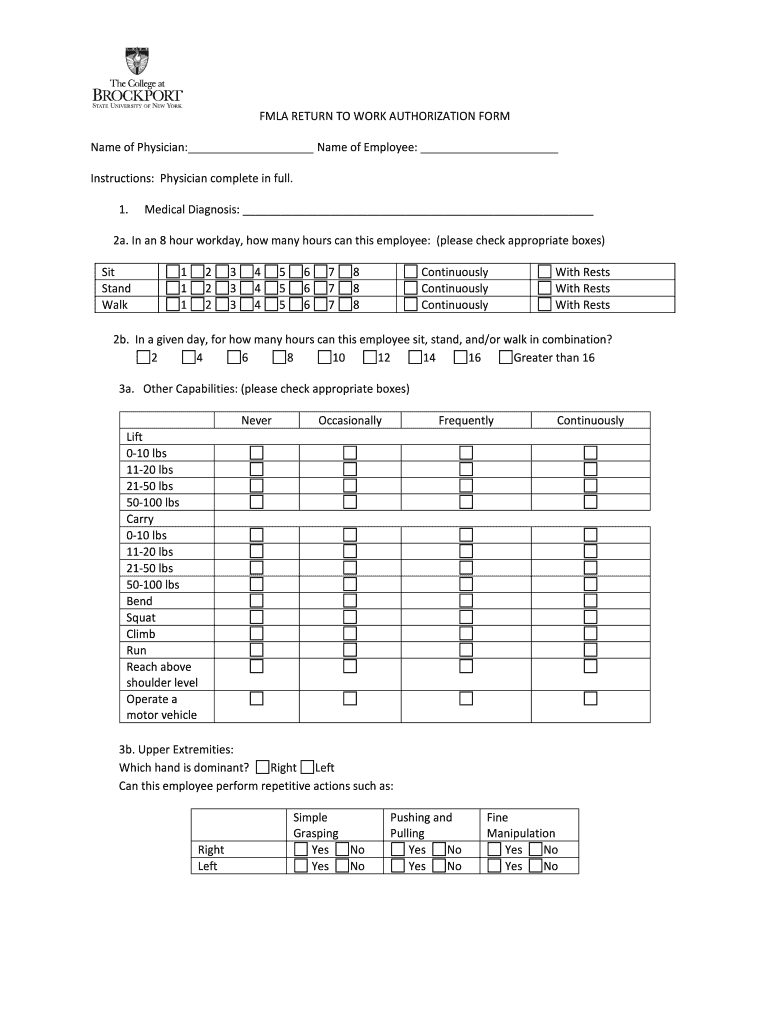
Return to Work Form


What is the return to work form?
The return to work form is a document used by employers to facilitate the process of employees returning to their job after a period of absence. This absence may be due to medical reasons, personal leave, or other circumstances. The form typically requires information about the employee's health status, any necessary accommodations, and confirmation from a healthcare provider if applicable. It serves as a formal request and provides essential details that help employers assess the employee's readiness to resume work safely and effectively.
Steps to complete the return to work form
Completing the return to work form involves several key steps to ensure all necessary information is accurately provided. Begin by filling out personal details, including your name, position, and dates of absence. Next, include information regarding your health status and any medical documentation required, such as a doctor's note or release to return to work. Be sure to specify any accommodations needed to support your transition back into the workplace. Finally, review the form for completeness and accuracy before submitting it to your employer.
Legal use of the return to work form
The return to work form must comply with various legal standards to ensure it is valid and enforceable. In the United States, it is essential to adhere to regulations such as the Family and Medical Leave Act (FMLA) and the Americans with Disabilities Act (ADA). These laws require that employers provide reasonable accommodations for employees returning to work after medical leave. Additionally, the form should be treated as a confidential document, safeguarding the employee's privacy regarding their health information.
Key elements of the return to work form
Several key elements are essential for a complete return to work form. These include:
- Employee Information: Name, job title, and department.
- Dates of Absence: Start and end dates of the leave.
- Health Status: Description of the condition that necessitated the absence.
- Doctor's Certification: A statement from a healthcare provider confirming the employee's fitness to return.
- Accommodations: Any specific needs or adjustments required for the employee's return.
How to obtain the return to work form
Obtaining the return to work form can vary by employer, but it is generally accessible through the human resources department. Many organizations provide a downloadable version of the form on their internal website or employee portal. In some cases, employees may also request a physical copy directly from HR. It is advisable to check with your employer for the specific process and any additional requirements that may apply.
Form submission methods
Submitting the return to work form can be done through various methods, depending on the employer's policies. Common submission methods include:
- Online Submission: Many companies allow employees to submit forms electronically via an HR platform.
- Email: Sending a scanned copy of the completed form to the HR department.
- In-Person: Delivering the form directly to HR during office hours.
- Mail: Sending a physical copy of the form through postal services, if required.
Quick guide on how to complete return to work form 12633554
Complete Return To Work Form effortlessly on any device
Web-based document management has become increasingly favored by organizations and individuals. It offers an ideal environmentally friendly alternative to conventional printed and signed documents, allowing you to locate the necessary form and securely save it online. airSlate SignNow provides you with all the resources required to create, edit, and eSign your documents promptly without any holdups. Manage Return To Work Form on any device using airSlate SignNow Android or iOS applications and simplify any document-driven process today.
The most effective method to edit and eSign Return To Work Form with ease
- Obtain Return To Work Form and select Get Form to begin.
- Utilize the resources we offer to finish your document.
- Emphasize important sections of the documents or obscure sensitive information with tools that airSlate SignNow provides specifically for that purpose.
- Create your eSignature using the Sign tool, which takes mere seconds and has the same legal validity as a conventional wet ink signature.
- Review all the details and click on the Done button to save your changes.
- Select how you wish to send your form, via email, text message (SMS), or invitation link, or download it to your computer.
Forget about lost or misplaced documents, tedious form searches, or mistakes that necessitate printing new document copies. airSlate SignNow meets all your document management needs in just a few clicks from any device of your choice. Edit and eSign Return To Work Form to ensure excellent communication at every step of your form preparation process with airSlate SignNow.
Create this form in 5 minutes or less
Create this form in 5 minutes!
How to create an eSignature for the return to work form 12633554
The best way to generate an eSignature for a PDF document in the online mode
The best way to generate an eSignature for a PDF document in Chrome
How to generate an eSignature for putting it on PDFs in Gmail
How to create an eSignature from your mobile device
How to create an eSignature for a PDF document on iOS devices
How to create an eSignature for a PDF file on Android devices
People also ask
-
What is a return to work form?
A return to work form is a document used by employers to assess an employee's fitness for duty after a period of absence, such as illness or injury. This form ensures that employees are ready to resume their roles safely. Using airSlate SignNow, you can easily create and send customized return to work forms to streamline this process.
-
How can airSlate SignNow help with return to work forms?
airSlate SignNow provides a user-friendly platform for generating and eSigning return to work forms, ensuring efficient documentation. The solution allows employers to manage and track forms securely, reducing paperwork and accelerating the return-to-work process. With our tool, businesses can maintain compliance and streamline communication.
-
Is there a cost associated with using airSlate SignNow for return to work forms?
Yes, airSlate SignNow offers various pricing plans to accommodate different business sizes and needs. Each plan includes access to features designed for handling essential documents like return to work forms efficiently. Contact our sales team for a tailored quote to meet your specific requirements.
-
Can I customize return to work forms using airSlate SignNow?
Absolutely! airSlate SignNow allows users to fully customize return to work forms to meet their organizational needs. You can add fields, branding, and specific instructions to tailor the form for your employees and ensure all necessary information is collected effortlessly.
-
What are the benefits of using airSlate SignNow for return to work forms?
Using airSlate SignNow for return to work forms enhances efficiency and reduces processing time. The electronic signature feature allows for quicker approvals, while the cloud storage ensures secure access to documents anytime, anywhere. This results in a streamlined workflow that supports both employers and employees.
-
Does airSlate SignNow integrate with other business tools for return to work forms?
Yes, airSlate SignNow integrates seamlessly with various business applications, including HR software and project management tools. This integration simplifies the process of managing return to work forms and ensures that all relevant employee data is synchronized across platforms.
-
How secure is the information on return to work forms in airSlate SignNow?
Security is a top priority for airSlate SignNow. All return to work forms are stored in a secure environment with encryption to protect sensitive employee data. Furthermore, our platform is compliant with industry standards, ensuring that your information remains confidential and secure.
Get more for Return To Work Form
- Invention disclosure form associate of corporate counsel
- Scheduling order united states bankruptcy court for the form
- How to write a sales letter edward lowe foundation form
- Tax rules for hiring resident property managersnolo form
- Agreement to conduct an advertising effectiveness study form
- Debtors remedies for creditors wrongs pdf document form
- Complaint objecting to dischargeallegationdestruction of books from which financial condition might have been ascertained form
- Apology for accounting errors and past due notices form
Find out other Return To Work Form
- eSignature Oklahoma Insurance Warranty Deed Safe
- eSignature Pennsylvania High Tech Bill Of Lading Safe
- eSignature Washington Insurance Work Order Fast
- eSignature Utah High Tech Warranty Deed Free
- How Do I eSignature Utah High Tech Warranty Deed
- eSignature Arkansas Legal Affidavit Of Heirship Fast
- Help Me With eSignature Colorado Legal Cease And Desist Letter
- How To eSignature Connecticut Legal LLC Operating Agreement
- eSignature Connecticut Legal Residential Lease Agreement Mobile
- eSignature West Virginia High Tech Lease Agreement Template Myself
- How To eSignature Delaware Legal Residential Lease Agreement
- eSignature Florida Legal Letter Of Intent Easy
- Can I eSignature Wyoming High Tech Residential Lease Agreement
- eSignature Connecticut Lawers Promissory Note Template Safe
- eSignature Hawaii Legal Separation Agreement Now
- How To eSignature Indiana Legal Lease Agreement
- eSignature Kansas Legal Separation Agreement Online
- eSignature Georgia Lawers Cease And Desist Letter Now
- eSignature Maryland Legal Quitclaim Deed Free
- eSignature Maryland Legal Lease Agreement Template Simple