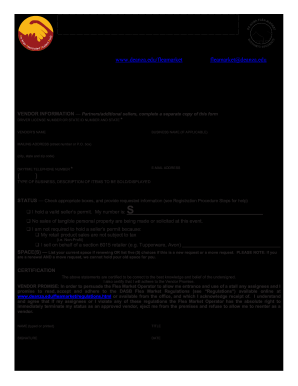
DASB Flea Market Application 2020-2026


What is the DASB Flea Market Application
The DASB Flea Market Application is a formal request that allows individuals to participate in the De Anza College flea market, a vibrant marketplace held regularly. This application is essential for vendors who wish to sell their goods at the event, providing necessary information such as the type of products offered and the vendor's contact details. Completing this application ensures that all participants comply with the market's regulations and guidelines, fostering a safe and organized environment for both sellers and shoppers.
How to use the DASB Flea Market Application
Using the DASB Flea Market Application involves several straightforward steps. First, vendors must obtain the application form, which can typically be accessed online or at designated locations on campus. After filling out the required fields, vendors should review the information for accuracy. Once completed, the application can be submitted electronically or in person, depending on the guidelines provided by the flea market organizers. It is important to keep a copy of the submitted application for personal records.
Steps to complete the DASB Flea Market Application
Completing the DASB Flea Market Application requires careful attention to detail. Here are the key steps:
- Obtain the application form from the official De Anza College website or flea market office.
- Fill in personal information, including name, contact details, and business name if applicable.
- Specify the types of items you plan to sell, ensuring they align with market regulations.
- Review the application for any errors or missing information.
- Submit the application by the specified deadline, either online or in person.
Legal use of the DASB Flea Market Application
The legal use of the DASB Flea Market Application is crucial for ensuring compliance with local laws and regulations. Vendors must adhere to guidelines set forth by the flea market organizers, which may include restrictions on certain types of merchandise or requirements for permits. By submitting a completed application, vendors acknowledge their commitment to follow these rules, which helps maintain a fair and safe market environment.
Eligibility Criteria
To be eligible for the DASB Flea Market, vendors must meet specific criteria outlined in the application process. Generally, participants should be students, staff, or faculty of De Anza College, although community members may also be allowed under certain conditions. Vendors must ensure that their products comply with health and safety standards and that they possess any necessary permits for their merchandise. Meeting these criteria is essential for a successful application and participation in the market.
Form Submission Methods
Vendors can submit the DASB Flea Market Application through various methods, depending on the current guidelines. Typically, submissions can be made online via the De Anza College website, where vendors can upload their completed forms. Alternatively, applications may be submitted in person at designated campus locations. It is important for vendors to verify the submission method and ensure they meet any deadlines associated with their application.
Quick guide on how to complete dasb flea market application
Effortlessly Prepare DASB Flea Market Application on Any Device
Managing documents online has become increasingly popular among businesses and individuals alike. It serves as a perfect environmentally friendly alternative to traditional printed and signed documentation, allowing you to access the right form and securely store it online. airSlate SignNow equips you with all the resources required to create, modify, and electronically sign your documents swiftly without any delays. Handle DASB Flea Market Application on any device using the airSlate SignNow apps available for Android or iOS, and streamline any document-related task today.
The Easiest Method to Modify and Electronically Sign DASB Flea Market Application Effortlessly
- Obtain DASB Flea Market Application and click on Get Form to initiate the process.
- Utilize the tools we provide to fill out your form.
- Emphasize pertinent sections of the documents or redact sensitive information with tools that airSlate SignNow offers specifically for this purpose.
- Create your signature using the Sign tool, which takes mere seconds and holds the same legal validity as a conventional wet ink signature.
- Review all the information carefully and click on the Done button to save your changes.
- Choose how you wish to share your form, via email, SMS, or a shareable link, or download it to your computer.
Eliminate concerns about lost or misplaced documents, tedious form navigation, or errors that require reprinting. airSlate SignNow caters to your document management needs in just a few clicks from any device you prefer. Modify and electronically sign DASB Flea Market Application while ensuring excellent communication at every stage of the form preparation process with airSlate SignNow.
Create this form in 5 minutes or less
Find and fill out the correct dasb flea market application
Create this form in 5 minutes!
How to create an eSignature for the dasb flea market application
How to generate an eSignature for a PDF document online
How to generate an eSignature for a PDF document in Google Chrome
How to generate an eSignature for signing PDFs in Gmail
The way to make an eSignature from your smart phone
The best way to create an eSignature for a PDF document on iOS
The way to make an eSignature for a PDF file on Android OS
People also ask
-
What is the de anza flea market?
The de anza flea market is a popular outdoor marketplace located at De Anza College, known for its diverse range of vendors and unique items. Shoppers can find everything from vintage clothing to handmade crafts and local food. It's a great destination for both casual shoppers and collectors looking for rare finds.
-
When is the de anza flea market open?
The de anza flea market typically operates on the first Saturday of every month, providing a consistent opportunity for shoppers to explore the variety of goods offered by local vendors. Visitors should check the official website for any special events or changes to the schedule to ensure they don't miss out.
-
What types of products can I find at the de anza flea market?
At the de anza flea market, you can discover a wide range of products including antiques, arts and crafts, clothing, jewelry, and fresh produce. This eclectic mix makes it an exciting place for shoppers who enjoy exploring different categories of merchandise. You never know what hidden treasures you might find!
-
How much does it cost to attend the de anza flea market?
There is typically no entry fee for the de anza flea market, making it an affordable outing for everyone, including families and budget-conscious shoppers. However, remember to bring cash as some vendors may not accept card payments. It's a great way to enjoy shopping without breaking the bank!
-
Is there parking available at the de anza flea market?
Yes, the de anza flea market offers ample parking options for visitors, including designated parking lots near the entrance. However, it can get busy during peak times, so arriving early is recommended. Be sure to follow posted signs for parking regulations to ensure a smooth visit.
-
Are pets allowed at the de anza flea market?
Generally, pets are not allowed at the de anza flea market for health and safety reasons, especially if they are not service animals. However, it's always best to check the specific rules on the day of your visit as policies may vary. Ensuring a comfortable environment for all attendees is a priority.
-
How can I sell my goods at the de anza flea market?
To become a vendor at the de anza flea market, you'll need to fill out an application form available on their official website. There may be a small fee associated with securing a space, and you’ll need to comply with local regulations regarding sales. Joining the market is a fantastic way to signNow new customers!
Get more for DASB Flea Market Application
- Cancellation of credit card account form
- Promotional letter domestic services form
- 31216 corporate income tax returnsinternal revenue form
- Disruptive child form
- Secretarys certification of resolution form
- Request to use another schools library parent to school form
- Notice of change of address awaiting refund form
- Via facsimile and form
Find out other DASB Flea Market Application
- eSign Michigan Car Dealer Operating Agreement Mobile
- Can I eSign Mississippi Car Dealer Resignation Letter
- eSign Missouri Car Dealer Lease Termination Letter Fast
- Help Me With eSign Kentucky Business Operations Quitclaim Deed
- eSign Nevada Car Dealer Warranty Deed Myself
- How To eSign New Hampshire Car Dealer Purchase Order Template
- eSign New Jersey Car Dealer Arbitration Agreement Myself
- eSign North Carolina Car Dealer Arbitration Agreement Now
- eSign Ohio Car Dealer Business Plan Template Online
- eSign Ohio Car Dealer Bill Of Lading Free
- How To eSign North Dakota Car Dealer Residential Lease Agreement
- How Do I eSign Ohio Car Dealer Last Will And Testament
- Sign North Dakota Courts Lease Agreement Form Free
- eSign Oregon Car Dealer Job Description Template Online
- Sign Ohio Courts LLC Operating Agreement Secure
- Can I eSign Michigan Business Operations POA
- eSign Car Dealer PDF South Dakota Computer
- eSign Car Dealer PDF South Dakota Later
- eSign Rhode Island Car Dealer Moving Checklist Simple
- eSign Tennessee Car Dealer Lease Agreement Form Now