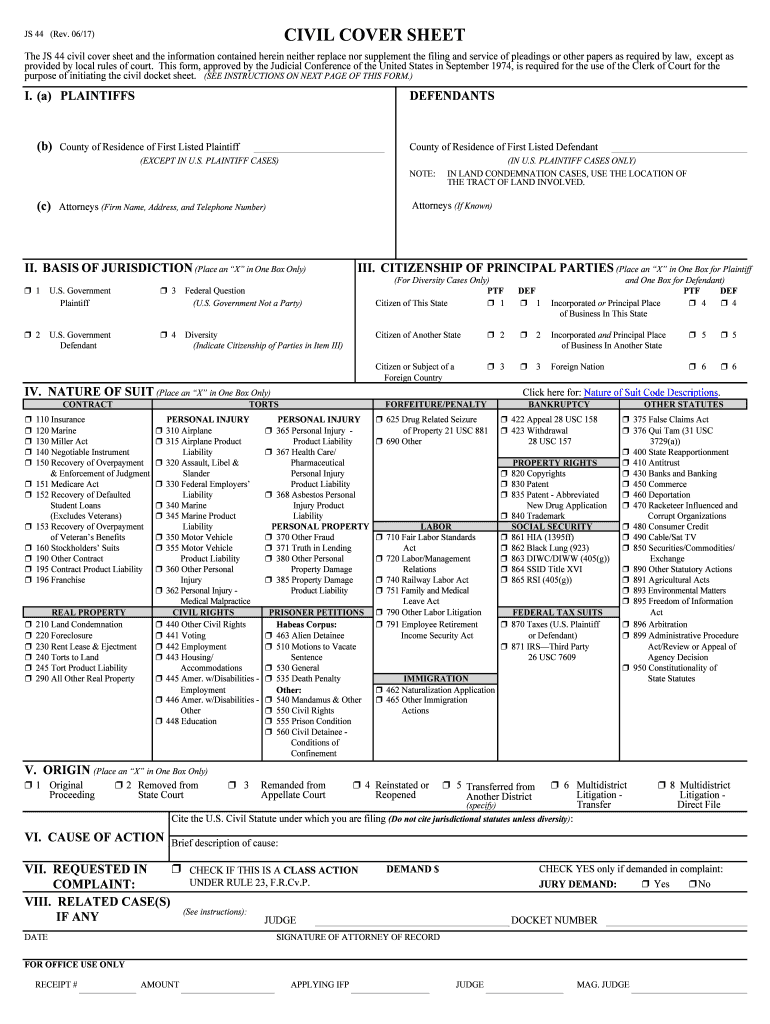
Of Business in Another State Form


What is the Of Business In Another State
The Of Business In Another State form is a legal document that allows a business entity to register its operations in a state different from where it was originally formed. This form is essential for compliance with state laws, ensuring that businesses can legally conduct activities outside their home state. It typically requires information about the business, such as its name, address, and type of entity, along with details about the owners or officers.
Steps to complete the Of Business In Another State
Completing the Of Business In Another State form involves several key steps:
- Gather necessary information about your business, including its legal name, address, and type of entity.
- Research the specific requirements of the state where you plan to operate, as these can vary significantly.
- Fill out the form accurately, ensuring all details are correct to avoid delays.
- Prepare any additional documents that may be required, such as proof of good standing from your home state.
- Submit the completed form along with any required fees to the appropriate state agency.
Legal use of the Of Business In Another State
Using the Of Business In Another State form legally allows a business to operate in a new jurisdiction. This form must be filed to comply with state regulations, which often include obtaining necessary licenses and permits. Failure to file this form can result in penalties, including fines and restrictions on business operations within that state.
Required Documents
When submitting the Of Business In Another State form, businesses typically need to provide several documents, including:
- A certificate of good standing or existence from the home state.
- Identification of the registered agent in the new state.
- Details of the business structure, such as articles of incorporation or organization.
- Any additional state-specific forms or documentation as required.
State-specific rules for the Of Business In Another State
Each state has its own regulations regarding the Of Business In Another State form. It is crucial to understand these rules, as they can dictate how and when to file the form, the fees involved, and any additional requirements, such as annual reporting. Businesses should consult the state’s Secretary of State website or legal resources for the most accurate and up-to-date information.
Examples of using the Of Business In Another State
Businesses often file the Of Business In Another State form in various scenarios, such as:
- A company based in California expanding its operations to Texas.
- A startup in New York seeking to establish a presence in Florida.
- An established corporation wanting to open a branch office in Illinois.
Each of these examples illustrates the necessity of complying with state laws to operate legally and effectively in multiple jurisdictions.
Quick guide on how to complete of business in another state
Complete Of Business In Another State effortlessly on any device
Managing documents online has gained traction among businesses and individuals. It serves as an ideal environmentally friendly alternative to traditional printed and signed documents, enabling you to access the correct format and securely store it online. airSlate SignNow equips you with all the necessary tools to create, edit, and eSign your documents swiftly without delays. Handle Of Business In Another State on any device with airSlate SignNow's Android or iOS applications and streamline any document-related process today.
The easiest way to edit and eSign Of Business In Another State without stress
- Locate Of Business In Another State and click Get Form to begin.
- Utilize the tools we offer to complete your document.
- Highlight important parts of your documents or redact sensitive information with tools that airSlate SignNow specifically provides for that purpose.
- Create your eSignature using the Sign tool, which takes mere seconds and holds the same legal authority as a standard wet ink signature.
- Review all the details and then click on the Done button to save your changes.
- Select how you wish to share your form: by email, SMS, invite link, or download it to your computer.
Eliminate worries about lost or misplaced documents, cumbersome form searches, or mistakes that necessitate printing additional copies. airSlate SignNow addresses your document management needs in just a few clicks from your preferred device. Edit and eSign Of Business In Another State and ensure outstanding communication at any stage of your form preparation process with airSlate SignNow.
Create this form in 5 minutes or less
Create this form in 5 minutes!
People also ask
-
What is the process to eSign documents for a Business In Another State?
To eSign documents for a Business In Another State using airSlate SignNow, simply upload your documents to our platform and add the necessary eSignatures. The intuitive interface allows you to manage the signing process efficiently, ensuring compliance regardless of state regulations.
-
How does airSlate SignNow benefit businesses operating in another state?
airSlate SignNow streamlines document signing for businesses operating in another state by providing a secure and legally binding way to eSign anywhere, anytime. This eliminates the need for physical presence and speeds up collaboration across different locations.
-
What are the pricing options for airSlate SignNow for businesses in another state?
Our pricing for airSlate SignNow is competitive and designed with flexibility in mind for businesses operating in another state. We offer different plans catering to various needs, ensuring that you only pay for the features essential for your business operations.
-
Are there any integrations available for airSlate SignNow that support businesses in another state?
Yes, airSlate SignNow offers numerous integrations with popular applications, enhancing productivity for businesses in another state. Whether you use CRM systems, project management tools, or document management solutions, we facilitate seamless connectivity to streamline your workflows.
-
Can airSlate SignNow ensure compliance for a Business In Another State?
Absolutely! airSlate SignNow is designed to meet all necessary compliance standards, ensuring that your eSignatures are valid and legally binding for a Business In Another State. This helps mitigate risks associated with document handling while maintaining regulatory compliance.
-
What features does airSlate SignNow offer for businesses with operations in another state?
We offer features such as templates, automated reminders, and real-time tracking that cater to businesses operating in another state. These tools simplify the process of document management while enhancing efficiency and reducing turnaround time.
-
How secure is airSlate SignNow for a Business In Another State?
Security is our top priority at airSlate SignNow. We implement advanced encryption and authentication measures to protect your data, ensuring that documents for a Business In Another State are secure throughout the signing process.
Get more for Of Business In Another State
- Temporary hearing aid dispenser license initial application form
- 2020 form wa doh 646 164 fill online printable fillable
- Wwwpdffillercom334408022 ncp 1 lppdf massmasshealth non custodial parent form fill online printable
- New york state bar exam application allexampapercom form
- Non motor vehicle case form
- Explanation of rights and form
- Fillable online parent coordinator qualification statement form
- Protected petitioner form
Find out other Of Business In Another State
- eSign Michigan Courts Lease Agreement Template Online
- eSign Minnesota Courts Cease And Desist Letter Free
- Can I eSign Montana Courts NDA
- eSign Montana Courts LLC Operating Agreement Mobile
- eSign Oklahoma Sports Rental Application Simple
- eSign Oklahoma Sports Rental Application Easy
- eSign Missouri Courts Lease Agreement Template Mobile
- Help Me With eSign Nevada Police Living Will
- eSign New York Courts Business Plan Template Later
- Can I eSign North Carolina Courts Limited Power Of Attorney
- eSign North Dakota Courts Quitclaim Deed Safe
- How To eSign Rhode Island Sports Quitclaim Deed
- Help Me With eSign Oregon Courts LLC Operating Agreement
- eSign North Dakota Police Rental Lease Agreement Now
- eSign Tennessee Courts Living Will Simple
- eSign Utah Courts Last Will And Testament Free
- eSign Ohio Police LLC Operating Agreement Mobile
- eSign Virginia Courts Business Plan Template Secure
- How To eSign West Virginia Courts Confidentiality Agreement
- eSign Wyoming Courts Quitclaim Deed Simple