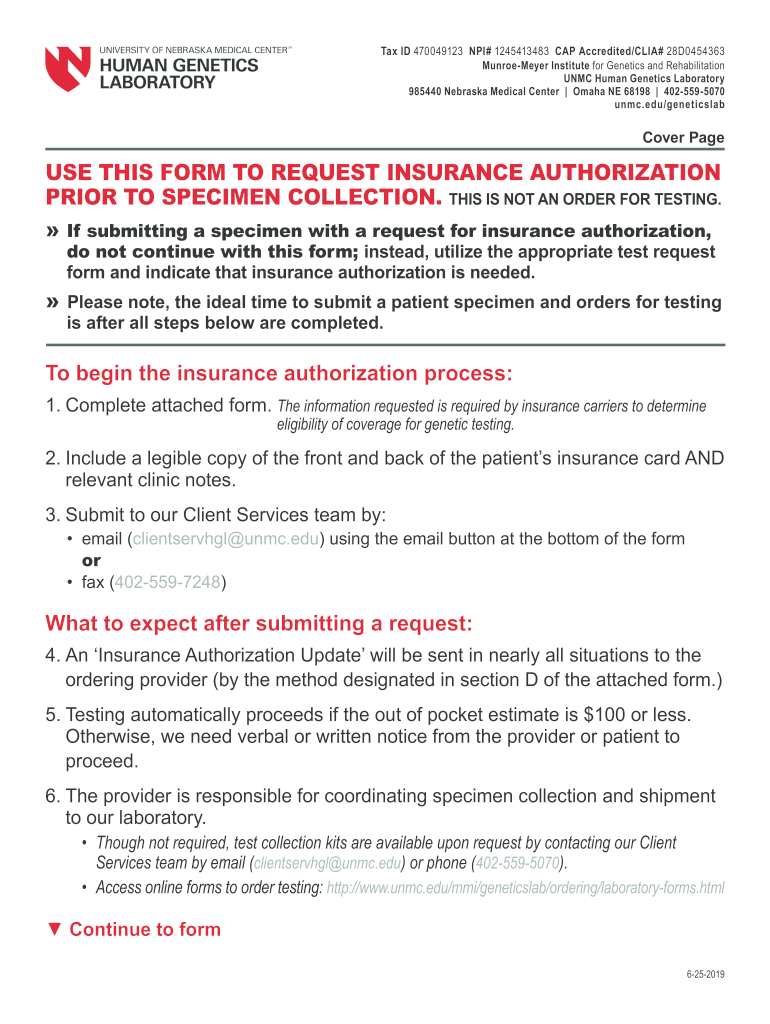
Use This Form to Request Insurance Authorization UNMC 2019


What is the Use This Form To Request Insurance Authorization UNMC
The Use This Form To Request Insurance Authorization UNMC is a crucial document designed for patients seeking pre-approval for medical services or procedures. This form is essential for ensuring that the requested services are covered by the patient's insurance plan. It serves as a formal request to the insurance provider, detailing the necessary information about the patient, the proposed treatment, and the medical necessity for the services. Understanding this form is vital for both healthcare providers and patients to navigate the insurance landscape effectively.
How to use the Use This Form To Request Insurance Authorization UNMC
Using the Use This Form To Request Insurance Authorization UNMC involves several straightforward steps. First, gather all necessary patient information, including personal details and insurance policy numbers. Next, provide specific details about the medical service being requested, including relevant codes and descriptions. Ensure that the form is filled out completely and accurately to avoid delays in processing. Once completed, submit the form to the appropriate insurance company, either electronically or via traditional mail, depending on the insurer's requirements.
Steps to complete the Use This Form To Request Insurance Authorization UNMC
Completing the Use This Form To Request Insurance Authorization UNMC requires careful attention to detail. Follow these steps for successful completion:
- Gather patient information: Include full name, date of birth, and insurance details.
- Detail the requested service: Clearly specify the procedure or treatment, including dates and medical necessity.
- Provide supporting documentation: Attach any relevant medical records or notes from the healthcare provider.
- Review for accuracy: Double-check all entries to ensure there are no errors or omissions.
- Submit the form: Send it to the insurance provider through the preferred submission method.
Legal use of the Use This Form To Request Insurance Authorization UNMC
The legal use of the Use This Form To Request Insurance Authorization UNMC is governed by various regulations and guidelines. It is important to ensure that the form is filled out in compliance with state and federal laws regarding patient privacy and insurance practices. The form must be signed by the patient or their authorized representative to validate the request. Additionally, maintaining accurate records of the submission and any correspondence with the insurance provider is essential for legal protection and accountability.
Key elements of the Use This Form To Request Insurance Authorization UNMC
Several key elements must be included in the Use This Form To Request Insurance Authorization UNMC to ensure its effectiveness:
- Patient Information: Complete details about the patient, including contact information and insurance policy numbers.
- Service Details: A clear description of the medical service being requested, including relevant codes.
- Medical Necessity: Justification for the service, often supported by documentation from a healthcare provider.
- Signature: The patient’s or authorized representative’s signature is required to validate the request.
Form Submission Methods
The Use This Form To Request Insurance Authorization UNMC can be submitted through various methods, depending on the preferences of the insurance provider. Common submission methods include:
- Online Submission: Many insurers offer electronic submission options via their websites or dedicated portals.
- Mail: The form can be printed and mailed to the insurance provider's designated address.
- In-Person: Some patients may choose to deliver the form directly to their insurance agent or office.
Quick guide on how to complete use this form to request insurance authorization unmc
Complete Use This Form To Request Insurance Authorization UNMC effortlessly on any device
Managing documents online has become prevalent among businesses and individuals. It offers an ideal environmentally friendly alternative to conventional printed and signed documents, allowing you to find the correct template and securely store it online. airSlate SignNow equips you with all the necessary tools to create, modify, and electronically sign your files quickly and without delays. Handle Use This Form To Request Insurance Authorization UNMC on any device with airSlate SignNow's Android or iOS applications and streamline your document-related processes today.
How to modify and electronically sign Use This Form To Request Insurance Authorization UNMC without hassle
- Obtain Use This Form To Request Insurance Authorization UNMC and click Get Form to begin.
- Make use of the tools we offer to complete your form.
- Emphasize pertinent sections of the documents or mask sensitive information using the tools that airSlate SignNow provides specifically for that purpose.
- Form your signature with the Sign feature, which takes seconds and carries the same legal validity as a conventional wet ink signature.
- Review the information and click the Done button to save your changes.
- Choose how you want to send your form, via email, text message (SMS), or an invitation link, or download it to your computer.
Say goodbye to lost or misplaced documents, tedious form searches, or errors that require printing new copies. airSlate SignNow meets your document management needs in just a few clicks from any device of your choice. Modify and electronically sign Use This Form To Request Insurance Authorization UNMC and ensure excellent communication at every step of the form preparation process with airSlate SignNow.
Create this form in 5 minutes or less
Find and fill out the correct use this form to request insurance authorization unmc
Create this form in 5 minutes!
How to create an eSignature for the use this form to request insurance authorization unmc
How to create an eSignature for your PDF in the online mode
How to create an eSignature for your PDF in Chrome
The best way to generate an electronic signature for putting it on PDFs in Gmail
The best way to generate an eSignature right from your smart phone
How to generate an electronic signature for a PDF on iOS devices
The best way to generate an eSignature for a PDF on Android OS
People also ask
-
What is the purpose of using this form to request insurance authorization at UNMC?
The primary purpose of using this form to request insurance authorization UNMC is to streamline the process of obtaining necessary approvals for medical services. This ensures that patients can receive timely treatments without administrative delays.
-
How do I access the form to request insurance authorization at UNMC?
You can easily access the form to request insurance authorization UNMC by visiting the official website or contacting your healthcare provider. It's designed for easy navigation, ensuring you can complete your request efficiently.
-
Are there any fees associated with using this form to request insurance authorization UNMC?
Typically, there are no additional fees for using this form to request insurance authorization UNMC, as it is part of the patient care process. However, it's advisable to check with your insurance provider for any applicable charges that may apply.
-
What information is required to complete the form to request insurance authorization UNMC?
To complete the form to request insurance authorization UNMC, you'll need to provide personal identification, details about your health plan, and information regarding the medical services you are seeking. Ensuring all information is accurate can help expedite the approval process.
-
How long does it take to get an insurance authorization after submitting the form?
The time required to receive insurance authorization after submitting the form can vary. Generally, you can expect a response within a few days, but this may depend on the specific insurance provider and the completeness of your submission.
-
Can I track the status of my insurance authorization request using this form?
Yes, once you use this form to request insurance authorization UNMC, you may have the option to track its status via the UNMC portal or by contacting their support. This feature helps you stay informed about the progress of your request.
-
What are the benefits of using airSlate SignNow for the authorization request process?
Using airSlate SignNow to submit your form to request insurance authorization UNMC allows for a secure and efficient electronic submission. The platform provides easy access, tracking, and even reminders, enhancing the overall experience for both patients and providers.
Get more for Use This Form To Request Insurance Authorization UNMC
- Va form 26 8736a nonsupervised lenders nomination and
- Body fat content worksheet female da form 5501 may 2013
- New jersey motor vehicle commission new form
- Next rule texas administrative code texas secretary of state form
- Concealed weapon application instructions florida department of form
- Cms 671 long term care facility application for medicare and medicaid long term care facility application for medicare and form
- Request for business entity taxpayer information request for business entity taxpayer information
- Csas standards recertification application dhs 7503 f 00027 595 form
Find out other Use This Form To Request Insurance Authorization UNMC
- How Can I eSign Texas Standstill Agreement
- How To eSign Hawaii Lease Renewal
- How Can I eSign Florida Lease Amendment
- eSign Georgia Lease Amendment Free
- eSign Arizona Notice of Intent to Vacate Easy
- eSign Louisiana Notice of Rent Increase Mobile
- eSign Washington Notice of Rent Increase Computer
- How To eSign Florida Notice to Quit
- How To eSign Hawaii Notice to Quit
- eSign Montana Pet Addendum to Lease Agreement Online
- How To eSign Florida Tenant Removal
- How To eSign Hawaii Tenant Removal
- eSign Hawaii Tenant Removal Simple
- eSign Arkansas Vacation Rental Short Term Lease Agreement Easy
- Can I eSign North Carolina Vacation Rental Short Term Lease Agreement
- eSign Michigan Escrow Agreement Now
- eSign Hawaii Sales Receipt Template Online
- eSign Utah Sales Receipt Template Free
- eSign Alabama Sales Invoice Template Online
- eSign Vermont Escrow Agreement Easy