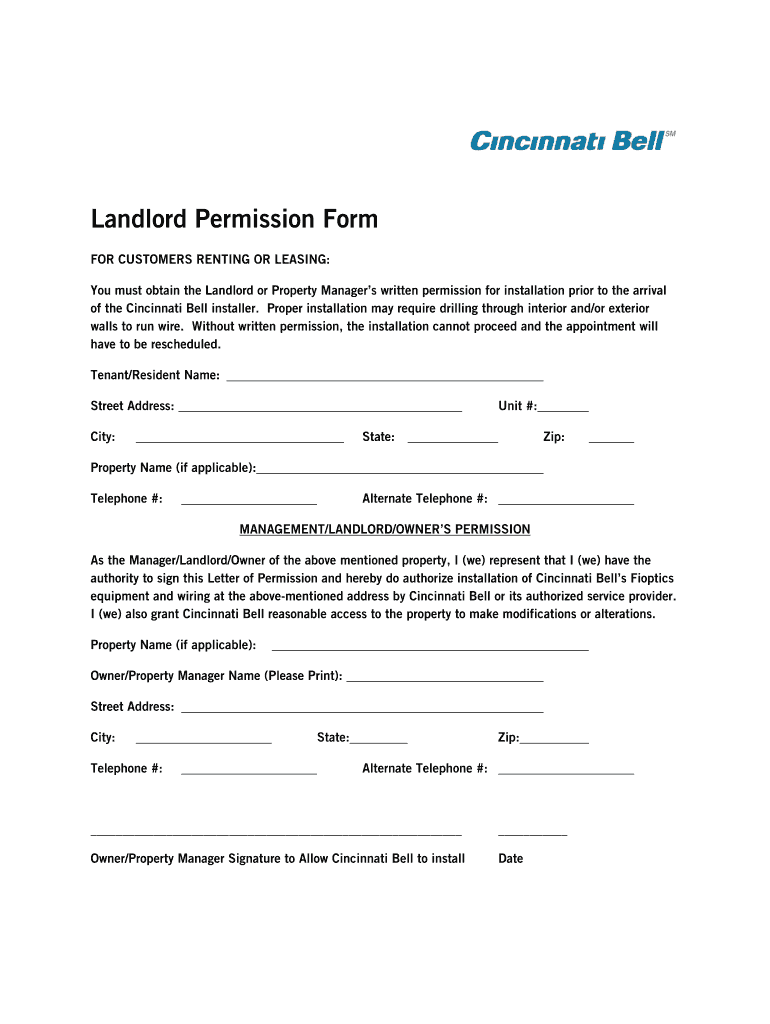
Cincinnati Bell Landlord Permission Form


What is the Cincinnati Bell Landlord Permission Form
The Cincinnati Bell landlord permission form is a legal document that grants permission for a landlord to access or utilize certain services provided by Cincinnati Bell. This form is essential for landlords who need to manage utilities for their properties effectively. It outlines the specifics of the permission granted, ensuring that both the landlord and Cincinnati Bell have a clear understanding of the agreement.
How to use the Cincinnati Bell Landlord Permission Form
Using the Cincinnati Bell landlord permission form involves several straightforward steps. First, the landlord must download the form from an official source or obtain a physical copy. Next, the landlord should fill out the required fields, including property details and the tenant's information. Once completed, the form must be signed by both the landlord and the tenant to ensure mutual consent. Finally, the signed form should be submitted to Cincinnati Bell to activate the requested services.
Steps to complete the Cincinnati Bell Landlord Permission Form
Completing the Cincinnati Bell landlord permission form requires careful attention to detail. Here are the steps to follow:
- Download the form from a reliable source.
- Fill in the landlord's name, address, and contact information.
- Provide the tenant's name and address.
- Specify the services requested from Cincinnati Bell.
- Include any additional notes or instructions as necessary.
- Sign and date the form, ensuring both parties have signed it.
- Submit the completed form to Cincinnati Bell via the preferred method.
Legal use of the Cincinnati Bell Landlord Permission Form
The legal use of the Cincinnati Bell landlord permission form is crucial for ensuring that the agreement is binding and recognized by relevant authorities. For the form to be legally valid, it must be signed by both the landlord and the tenant. Additionally, it should comply with local laws regarding tenant rights and utility management. This ensures that both parties are protected and that the permissions granted are enforceable.
Key elements of the Cincinnati Bell Landlord Permission Form
Several key elements must be included in the Cincinnati Bell landlord permission form to ensure its effectiveness:
- Landlord Information: Full name and contact details of the landlord.
- Tenant Information: Full name and contact details of the tenant.
- Property Address: The specific address of the rental property.
- Services Requested: A clear description of the services the landlord is requesting from Cincinnati Bell.
- Signatures: Signatures of both the landlord and tenant, along with the date of signing.
Examples of using the Cincinnati Bell Landlord Permission Form
There are various scenarios where the Cincinnati Bell landlord permission form may be utilized. For instance, a landlord may need to authorize Cincinnati Bell to install internet services in a rental property. Another example could be granting permission for Cincinnati Bell to access the property for maintenance or service upgrades. In each case, the form serves to formalize the agreement and protect the rights of both the landlord and tenant.
Quick guide on how to complete cincinnati bell landlord permission form
Effortlessly Prepare Cincinnati Bell Landlord Permission Form on any device
Digital document management has gained traction among businesses and individuals. It offers an ideal eco-friendly substitute for traditional printed and signed documents, as you can easily access the correct form and securely store it online. airSlate SignNow equips you with all the necessary tools to generate, modify, and eSign your documents quickly and without holdups. Manage Cincinnati Bell Landlord Permission Form on any device using airSlate SignNow's Android or iOS applications and enhance any document-oriented workflow today.
How to modify and eSign Cincinnati Bell Landlord Permission Form with ease
- Obtain Cincinnati Bell Landlord Permission Form and then click Get Form to begin.
- Utilize the tools we provide to fill out your form.
- Emphasize pertinent sections of your documents or redact sensitive information with tools specifically offered by airSlate SignNow for that purpose.
- Forge your eSignature using the Sign tool, which takes mere seconds and carries the same legal validity as a conventional wet ink signature.
- Recheck the details and then click on the Done button to save your adjustments.
- Choose how you wish to share your form, whether by email, text message (SMS), or invite link, or download it to your computer.
Say goodbye to lost or misplaced documents, tedious form searching, or mistakes necessitating the printing of new document copies. airSlate SignNow addresses your document management needs in just a few clicks from your preferred device. Modify and eSign Cincinnati Bell Landlord Permission Form and ensure excellent coordination at every step of your form preparation process with airSlate SignNow.
Create this form in 5 minutes or less
Create this form in 5 minutes!
How to create an eSignature for the cincinnati bell landlord permission form
The way to make an electronic signature for a PDF in the online mode
The way to make an electronic signature for a PDF in Chrome
The best way to create an eSignature for putting it on PDFs in Gmail
How to generate an electronic signature from your smart phone
The way to generate an eSignature for a PDF on iOS devices
How to generate an electronic signature for a PDF file on Android OS
People also ask
-
What is airSlate SignNow and how does it relate to Cincinnati Bell?
airSlate SignNow is a digital signature solution that allows businesses to send and eSign documents efficiently. When used in conjunction with Cincinnati Bell's services, it enhances communication and document management for clients, ensuring a seamless experience.
-
How does airSlate SignNow pricing work with Cincinnati Bell customers?
airSlate SignNow offers various pricing plans designed for different business needs. Cincinnati Bell customers can benefit from exclusive promotions or discounts, making it a cost-effective choice for document signing and management.
-
Can airSlate SignNow integrate with Cincinnati Bell's services?
Yes, airSlate SignNow can seamlessly integrate with Cincinnati Bell's services to streamline workflows and enhance collaboration. This integration allows users to manage their documents in one place, increasing productivity.
-
What benefits does airSlate SignNow provide to Cincinnati Bell users?
Cincinnati Bell users can enjoy numerous benefits from airSlate SignNow, including fast document turnaround, enhanced security in eSigning, and simplified tracking of document statuses. These features help in improving overall business efficiency.
-
Is airSlate SignNow easy to use for Cincinnati Bell customers?
Absolutely! airSlate SignNow is designed with a user-friendly interface that Cincinnati Bell customers can easily navigate. The intuitive design makes it simple for users to create, send, and sign documents without requiring extensive training.
-
What types of documents can be signed with airSlate SignNow?
Cincinnati Bell customers can use airSlate SignNow to eSign a variety of documents, including contracts, agreements, and forms. The platform supports multiple document formats, making it versatile for different business needs.
-
How secure is airSlate SignNow for Cincinnati Bell users?
airSlate SignNow prioritizes security with advanced encryption and compliance with industry standards. Cincinnati Bell users can trust that their documents and sensitive information are protected throughout the signing process.
Get more for Cincinnati Bell Landlord Permission Form
- W e fii bsee data center form
- Form of amended and restated operating agreement of
- Llc operating agreement definition investopedia form
- Offshore operating agreement by ridgewood form
- Ratification of memorandum form
- Unit agreementpdf mississippi state oil ampamp gas board form
- This agreement provides for phase i and ii tract participation form
- Exploration participation agreement by ridgewood energy p fund form
Find out other Cincinnati Bell Landlord Permission Form
- Electronic signature South Carolina Sports Separation Agreement Easy
- Electronic signature Virginia Courts Business Plan Template Fast
- How To Electronic signature Utah Courts Operating Agreement
- Electronic signature West Virginia Courts Quitclaim Deed Computer
- Electronic signature West Virginia Courts Quitclaim Deed Free
- Electronic signature Virginia Courts Limited Power Of Attorney Computer
- Can I Sign Alabama Banking PPT
- Electronic signature Washington Sports POA Simple
- How To Electronic signature West Virginia Sports Arbitration Agreement
- Electronic signature Wisconsin Sports Residential Lease Agreement Myself
- Help Me With Sign Arizona Banking Document
- How Do I Sign Arizona Banking Form
- How Can I Sign Arizona Banking Form
- How Can I Sign Arizona Banking Form
- Can I Sign Colorado Banking PPT
- How Do I Sign Idaho Banking Presentation
- Can I Sign Indiana Banking Document
- How Can I Sign Indiana Banking PPT
- How To Sign Maine Banking PPT
- Help Me With Sign Massachusetts Banking Presentation