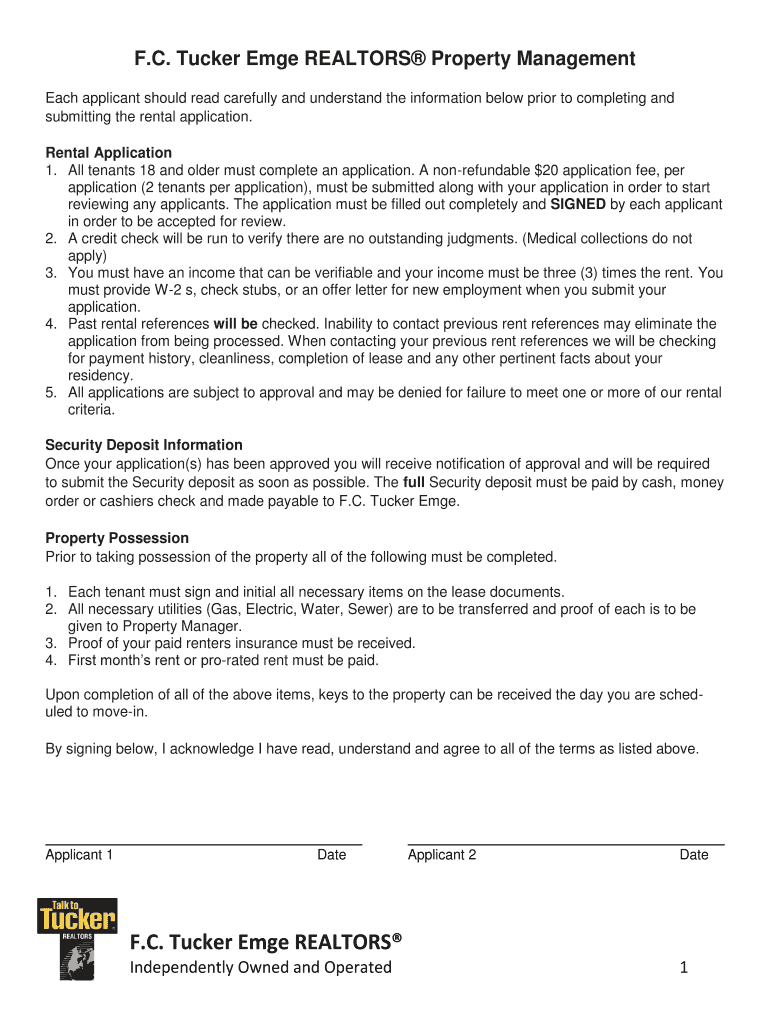
Fc Tucker Rental Application Form


What is the Fc Tucker Rental Application Form
The Fc Tucker Rental Application Form is a standardized document used by landlords and property management companies to evaluate potential tenants. This form collects essential information about the applicant, including personal details, rental history, employment information, and references. It serves as a critical tool for landlords to assess the suitability of applicants for rental properties.
How to use the Fc Tucker Rental Application Form
To effectively use the Fc Tucker Rental Application Form, applicants should first ensure they have all necessary information at hand. This includes identification, proof of income, and references. The form can typically be obtained online or directly from the property management office. After completing the form, applicants should review it for accuracy before submission. Submitting the form may involve online submission or delivering a physical copy to the landlord or property manager.
Steps to complete the Fc Tucker Rental Application Form
Completing the Fc Tucker Rental Application Form involves several straightforward steps:
- Gather all required documents, including identification and proof of income.
- Fill out personal information accurately, including your full name, address, and contact details.
- Provide details about your rental history, including previous addresses and landlord contacts.
- List your employment information, including your current employer and job title.
- Include references who can vouch for your character and reliability.
- Review the completed application for any errors or missing information.
- Submit the application as directed, either online or in person.
Legal use of the Fc Tucker Rental Application Form
The Fc Tucker Rental Application Form is legally binding once submitted. It must comply with federal and state regulations regarding tenant screening and discrimination laws. Landlords are required to handle the information provided in the application confidentially and use it solely for the purpose of evaluating the applicant's suitability for tenancy. Understanding these legal aspects ensures both landlords and applicants are protected during the rental process.
Key elements of the Fc Tucker Rental Application Form
Key elements of the Fc Tucker Rental Application Form include:
- Personal Information: Full name, contact details, and social security number.
- Rental History: Previous addresses, landlord contact information, and duration of stay.
- Employment Information: Current employer, job title, and income details.
- References: Contacts who can provide character references.
- Signature: Acknowledgment of the information's accuracy and consent for background checks.
Who Issues the Form
The Fc Tucker Rental Application Form is typically issued by property management companies or individual landlords who are part of the Fc Tucker real estate network. These entities utilize the form to standardize the application process and ensure they gather all necessary information to make informed decisions regarding potential tenants.
Quick guide on how to complete fc tucker rental application form
Prepare Fc Tucker Rental Application Form seamlessly on any device
Digital document management has gained traction among organizations and individuals. It serves as an ideal eco-friendly substitute for conventional printed and signed documents, allowing you to obtain the necessary form and securely store it online. airSlate SignNow equips you with all the tools needed to create, modify, and eSign your documents quickly without delays. Manage Fc Tucker Rental Application Form on any device using airSlate SignNow's Android or iOS applications and enhance any document-focused process today.
How to modify and eSign Fc Tucker Rental Application Form effortlessly
- Find Fc Tucker Rental Application Form and then click Get Form to commence.
- Use the tools we offer to complete your form.
- Emphasize pertinent sections of your documents or conceal confidential details using tools that airSlate SignNow provides specifically for that purpose.
- Create your eSignature with the Sign feature, which takes mere seconds and carries the same legal validity as a traditional ink signature.
- Review the information and then click on the Done button to save your changes.
- Select your preferred method for delivering your form, whether by email, SMS, invitation link, or downloading it to your computer.
Forget about lost or misfiled documents, time-consuming form searches, or mistakes that necessitate printing new document copies. airSlate SignNow meets your document management needs in just a few clicks from any device. Modify and eSign Fc Tucker Rental Application Form and ensure exceptional communication throughout your form preparation journey with airSlate SignNow.
Create this form in 5 minutes or less
Create this form in 5 minutes!
How to create an eSignature for the fc tucker rental application form
The way to make an eSignature for your PDF document online
The way to make an eSignature for your PDF document in Google Chrome
The way to make an electronic signature for signing PDFs in Gmail
How to make an electronic signature straight from your smart phone
The way to make an electronic signature for a PDF document on iOS
How to make an electronic signature for a PDF document on Android OS
People also ask
-
What is the talk to tucker map feature in airSlate SignNow?
The talk to tucker map feature in airSlate SignNow allows users to easily navigate and manage their document signing process. This intuitive map provides a visual representation of document statuses and helps ensure that no steps are overlooked. By utilizing the talk to tucker map, businesses can streamline their workflows and enhance efficiency.
-
How does the talk to tucker map improve document management?
The talk to tucker map enhances document management by offering a clear, visual guide on where each document stands in the signing process. This aids in tracking who has signed and what actions are pending, thereby minimizing confusion and delays. By implementing the talk to tucker map, businesses can optimize their document flow and ensure timely completions.
-
Is there a cost associated with using the talk to tucker map feature?
The talk to tucker map feature is included in the airSlate SignNow subscription plans, which vary in pricing. Users can choose the plan that best fits their business needs and budgets. Pricing is transparent, allowing for a cost-effective solution without any hidden fees.
-
What benefits can I expect from using the talk to tucker map?
By using the talk to tucker map, you can anticipate a more organized document signing experience. The map visually represents your document workflow, promoting better oversight and accountability. This results in faster turnaround times and improved productivity across your business operations.
-
Are there integrations available with the talk to tucker map?
Yes, the talk to tucker map feature seamlessly integrates with various applications and platforms. This flexibility allows businesses to connect airSlate SignNow with their existing tools for an optimized workflow. Enhance your document management experience by leveraging integrations alongside the talk to tucker map.
-
Can I customize my experience with the talk to tucker map?
Absolutely! The talk to tucker map can be customized to fit the unique needs of your business. This User-Friendly design enables you to prioritize features that matter most to your workflow, ensuring a tailored and effective document signing process.
-
How does the talk to tucker map benefit collaboration within teams?
The talk to tucker map promotes collaboration by allowing team members to clearly see the status of shared documents. This transparency helps ensure everyone is on the same page and can easily identify next steps. Utilize the talk to tucker map for smoother teamwork and increased efficiency in document handling.
Get more for Fc Tucker Rental Application Form
- Dc 6 10 1adoc form
- Eep employment unemployment hearings united states joint form
- Asd amp counsel for discipline use only date request recd form
- Chapter 6 trial courtsnebraska judicial branch form
- Instructions for completing the voluntary appearance form
- Filling out and filing an appearance form connecticut judicial branch
- Warrants and form
- 6 1521 protection of personal and financial information in civil court
Find out other Fc Tucker Rental Application Form
- eSignature Virginia Healthcare / Medical Living Will Computer
- eSignature West Virginia Healthcare / Medical Claim Free
- How To eSignature Kansas High Tech Business Plan Template
- eSignature Kansas High Tech Lease Agreement Template Online
- eSignature Alabama Insurance Forbearance Agreement Safe
- How Can I eSignature Arkansas Insurance LLC Operating Agreement
- Help Me With eSignature Michigan High Tech Emergency Contact Form
- eSignature Louisiana Insurance Rental Application Later
- eSignature Maryland Insurance Contract Safe
- eSignature Massachusetts Insurance Lease Termination Letter Free
- eSignature Nebraska High Tech Rental Application Now
- How Do I eSignature Mississippi Insurance Separation Agreement
- Help Me With eSignature Missouri Insurance Profit And Loss Statement
- eSignature New Hampshire High Tech Lease Agreement Template Mobile
- eSignature Montana Insurance Lease Agreement Template Online
- eSignature New Hampshire High Tech Lease Agreement Template Free
- How To eSignature Montana Insurance Emergency Contact Form
- eSignature New Jersey High Tech Executive Summary Template Free
- eSignature Oklahoma Insurance Warranty Deed Safe
- eSignature Pennsylvania High Tech Bill Of Lading Safe