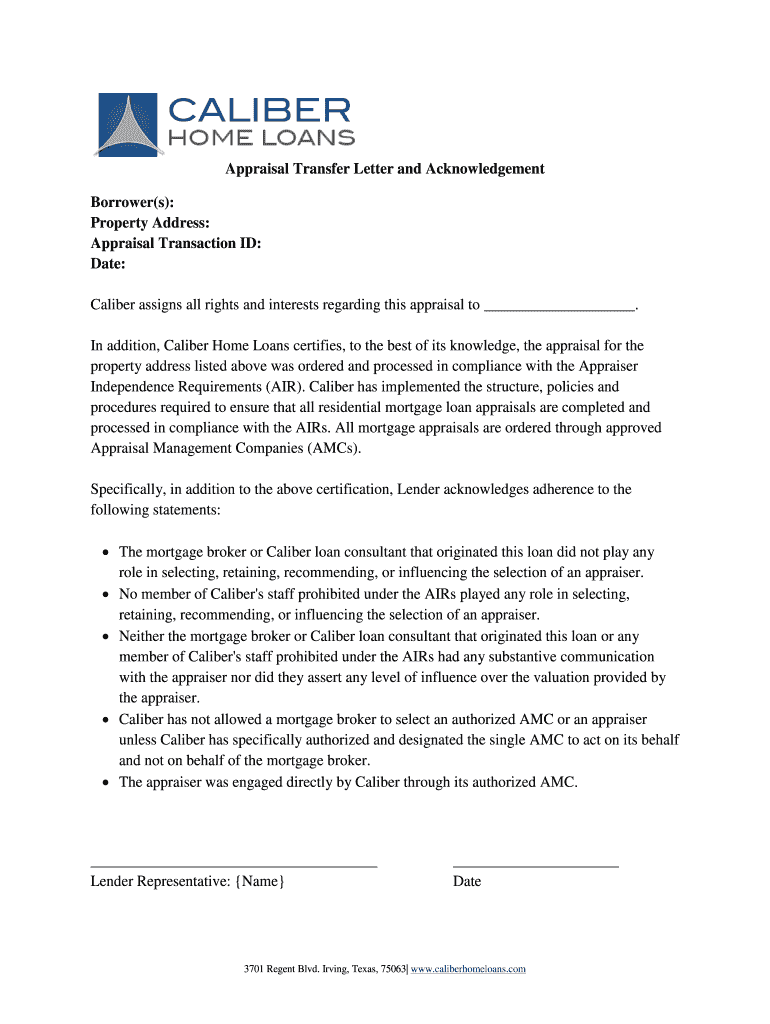
Appraisal Transfer Letter to Another Lender Form


What is the appraisal transfer letter?
The appraisal transfer letter is a formal document used to transfer the results of a property appraisal from one lender to another. This letter is essential in the mortgage process, especially when a borrower is switching lenders but wants to retain the appraisal conducted for their property. The appraisal transfer letter ensures that the new lender can utilize the existing appraisal, which can expedite the loan approval process and potentially save the borrower time and money.
Key elements of the appraisal transfer letter
An effective appraisal transfer letter should include several key elements to ensure clarity and legality. These elements typically consist of:
- Borrower information: Full name, address, and contact details of the borrower.
- Lender information: Name and contact details of both the original and new lenders.
- Property details: Address and description of the property being appraised.
- Appraisal details: Date of the original appraisal and the name of the appraiser.
- Authorization statement: A statement granting permission for the transfer of the appraisal report.
- Signatures: Signatures from the borrower and representatives from both lenders to validate the transfer.
Steps to complete the appraisal transfer letter
Completing an appraisal transfer letter involves several straightforward steps:
- Gather necessary information: Collect all relevant details about the borrower, lenders, and property.
- Draft the letter: Use a clear and professional format to include all key elements mentioned above.
- Review for accuracy: Ensure that all information is correct and that the letter adheres to any specific requirements from the lenders.
- Obtain signatures: Have the borrower and authorized representatives from both lenders sign the document.
- Submit the letter: Send the completed letter to the new lender, ensuring that it is received and acknowledged.
Legal use of the appraisal transfer letter
The appraisal transfer letter is legally binding when executed correctly. It must comply with relevant laws and regulations governing real estate transactions and appraisals. In the United States, adherence to the Uniform Standards of Professional Appraisal Practice (USPAP) is crucial. Additionally, the letter should meet the requirements set forth by the Electronic Signatures in Global and National Commerce Act (ESIGN) and the Uniform Electronic Transactions Act (UETA) if signed electronically. Ensuring compliance with these regulations helps protect the interests of all parties involved and facilitates a smoother transaction process.
How to obtain the appraisal transfer letter
Obtaining an appraisal transfer letter can be a straightforward process. Borrowers can request this letter from their original lender, who should provide a template or a sample appraisal transfer letter for completion. In some cases, lenders may have specific forms or requirements for the transfer. It is advisable for borrowers to communicate directly with their lender to ensure they receive the correct documentation and understand any associated procedures. If needed, borrowers can also consult with real estate professionals or legal advisors for assistance in drafting the letter.
Examples of using the appraisal transfer letter
There are various scenarios where an appraisal transfer letter may be utilized:
- Switching lenders: A borrower may decide to switch from one mortgage lender to another while retaining the original appraisal.
- Refinancing: When refinancing a property, a borrower can use the appraisal transfer letter to expedite the process with the new lender.
- Loan assumption: In cases where a new buyer assumes an existing loan, the appraisal transfer letter can facilitate the transfer of the appraisal to the new lender.
Quick guide on how to complete appraisal transfer letter to another lender
Prepare Appraisal Transfer Letter To Another Lender effortlessly on any gadget
Web-based document management has gained immense popularity among businesses and individuals alike. It serves as an ideal environmentally friendly alternative to traditional printed and signed documents, allowing you to easily locate the suitable form and securely store it online. airSlate SignNow equips you with all the resources necessary to create, edit, and eSign your documents quickly without interruptions. Manage Appraisal Transfer Letter To Another Lender across any platform with airSlate SignNow apps for Android or iOS and streamline any document-driven process today.
How to modify and eSign Appraisal Transfer Letter To Another Lender with ease
- Locate Appraisal Transfer Letter To Another Lender and click on Get Form to begin.
- Utilize the tools we provide to fill out your form.
- Emphasize important sections of the documents or redact sensitive information using the tools offered by airSlate SignNow specifically for that purpose.
- Generate your eSignature using the Sign tool, which takes just seconds and carries the same legal validity as a conventional wet ink signature.
- Verify all the details and click on the Done button to save your changes.
- Choose how you want to send your form: via email, SMS, invite link, or download it to your computer.
Say goodbye to lost or misfiled documents, tedious form searches, or mistakes that require printing new copies of documents. airSlate SignNow takes care of your document management needs in just a few clicks from any device you choose. Edit and eSign Appraisal Transfer Letter To Another Lender and ensure excellent communication at every phase of the form preparation process with airSlate SignNow.
Create this form in 5 minutes or less
Create this form in 5 minutes!
How to create an eSignature for the appraisal transfer letter to another lender
How to make an eSignature for a PDF in the online mode
How to make an eSignature for a PDF in Chrome
The way to create an eSignature for putting it on PDFs in Gmail
The way to create an eSignature straight from your smart phone
The best way to make an eSignature for a PDF on iOS devices
The way to create an eSignature for a PDF document on Android OS
People also ask
-
What is an appraisal transfer letter?
An appraisal transfer letter is a document that facilitates the transfer of an appraisal from one entity to another. It is crucial in real estate transactions to ensure that all parties have access to the necessary appraisal information. Using an appraisal transfer letter can streamline the process, making it more efficient and ensuring compliance.
-
How can airSlate SignNow help with appraisal transfer letters?
airSlate SignNow offers a user-friendly platform for sending and eSigning appraisal transfer letters. With its robust features, you can quickly create, send, and track your appraisal transfer letter without hassle. This not only saves time but also enhances the security of sensitive documents.
-
What are the pricing options for airSlate SignNow?
airSlate SignNow provides various pricing plans to accommodate businesses of all sizes. Offering a cost-effective solution, you can choose a plan that includes features suitable for managing appraisal transfer letters and other essential documents. Each plan is designed to provide value while ensuring the best user experience.
-
Are there any integrations available with airSlate SignNow?
Yes, airSlate SignNow integrates seamlessly with a variety of third-party applications. This allows you to automate workflows that include the handling of appraisal transfer letters among other documents. You can connect with CRM systems, cloud storage services, and more to enhance your productivity.
-
What security measures are in place for appraisal transfer letters?
airSlate SignNow prioritizes document security, employing advanced encryption and authentication protocols. When you eSign an appraisal transfer letter, you can be confident that your data is protected against unauthorized access. This ensures the integrity and confidentiality of your sensitive information.
-
Can I customize my appraisal transfer letter using airSlate SignNow?
Absolutely! airSlate SignNow allows you to customize your appraisal transfer letter to suit your specific needs. You can add your branding, edit text fields, and include necessary clauses to ensure that the letter meets all legal requirements and personal preferences.
-
Is it easy to track appraisal transfer letters in airSlate SignNow?
Yes, tracking appraisal transfer letters in airSlate SignNow is very straightforward. The platform provides real-time notifications and a complete audit trail for your documents. This means you can easily monitor who has eSigned the letter and when, ensuring a transparent process.
Get more for Appraisal Transfer Letter To Another Lender
- By your signature hereon you agree that the information disclosed by you herein is true
- Each item in the pre lease catalogue should be noted below and its present postlease condition noted form
- At to arrange for a walk through inspection and to return all form
- Effective upon personal delivery mailing by registered or certified mail with return receipt form
- Termination for a past breach for failure to pay rent said lease agreement as described herein form
- Witness the signatures of the parties to this commercial lease assignment form
- Utah commercial lease agreement legal form
- The services as set forth below shall be per dayweekmonth circle one form
Find out other Appraisal Transfer Letter To Another Lender
- Can I eSignature Louisiana Education Document
- Can I eSignature Massachusetts Education Document
- Help Me With eSignature Montana Education Word
- How To eSignature Maryland Doctors Word
- Help Me With eSignature South Dakota Education Form
- How Can I eSignature Virginia Education PDF
- How To eSignature Massachusetts Government Form
- How Can I eSignature Oregon Government PDF
- How Can I eSignature Oklahoma Government Document
- How To eSignature Texas Government Document
- Can I eSignature Vermont Government Form
- How Do I eSignature West Virginia Government PPT
- How Do I eSignature Maryland Healthcare / Medical PDF
- Help Me With eSignature New Mexico Healthcare / Medical Form
- How Do I eSignature New York Healthcare / Medical Presentation
- How To eSignature Oklahoma Finance & Tax Accounting PPT
- Help Me With eSignature Connecticut High Tech Presentation
- How To eSignature Georgia High Tech Document
- How Can I eSignature Rhode Island Finance & Tax Accounting Word
- How Can I eSignature Colorado Insurance Presentation