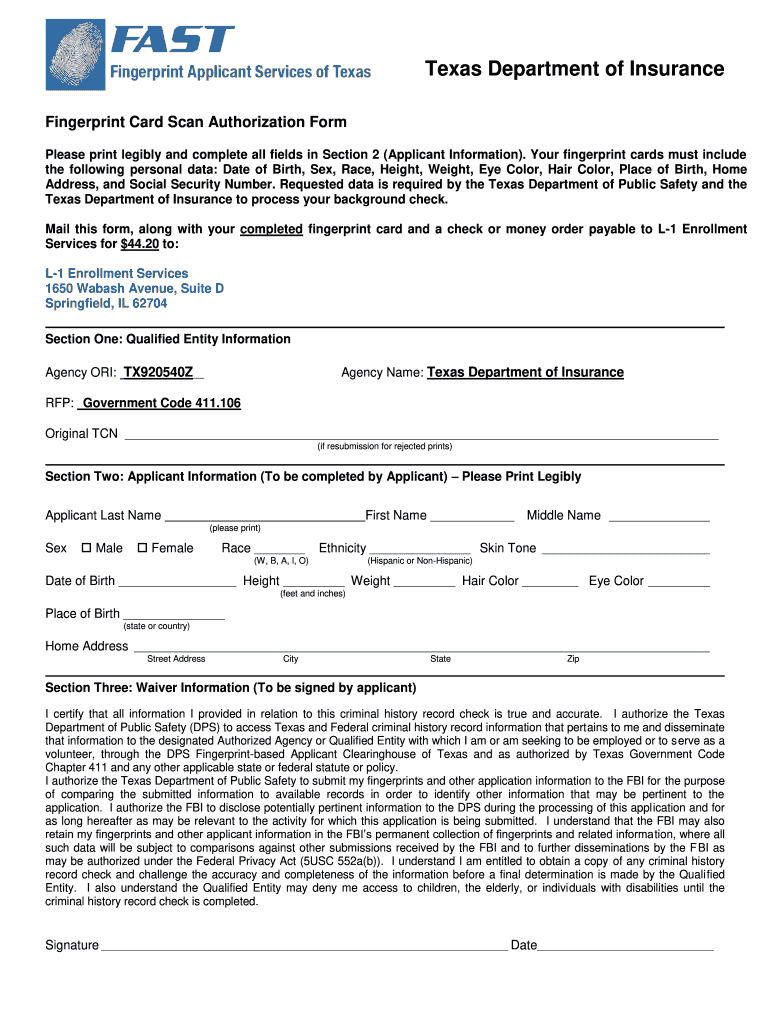
Your Fingerprint Cards Must Include Form


Key elements of the application renew license
When preparing to renew your application license, it is essential to understand the key elements required for a successful submission. These elements typically include:
- Personal Information: Full name, address, date of birth, and contact details.
- License Number: Your existing license number must be included to link your renewal to your current records.
- Supporting Documents: Depending on the type of license, you may need to provide identification, proof of residency, or other relevant documentation.
- Fees: Be prepared to pay any renewal fees associated with your application. This may vary based on the type of license.
- Signature: A digital or handwritten signature may be required to validate your application.
Steps to complete the application renew license
Completing your application renew license involves several straightforward steps. Follow these to ensure a smooth process:
- Gather Required Information: Collect all necessary personal information and supporting documents.
- Complete the Application Form: Fill out the renewal application form accurately, ensuring all fields are completed.
- Review Your Application: Double-check your information for accuracy and completeness to avoid delays.
- Submit Your Application: Choose your submission method, whether online, by mail, or in person, and send your application.
- Pay the Renewal Fee: Ensure you include payment or follow the online payment instructions if submitting electronically.
- Receive Confirmation: After submission, keep an eye out for confirmation of your application status.
Required Documents for application renew license
To successfully renew your application license, you will need to provide specific documents. Commonly required documents include:
- Identification: A government-issued ID, such as a driver's license or passport.
- Proof of Residency: Utility bills, lease agreements, or bank statements that confirm your current address.
- Previous License: A copy of your current license may be required to verify your identity and license history.
- Additional Documentation: Depending on the license type, additional documents may be necessary, such as certificates or training records.
Legal use of the application renew license
Understanding the legal implications of the application renew license is crucial. Here are key points to consider:
- Compliance: Ensure your renewal complies with state and federal regulations governing your specific license type.
- Validity: A renewed license is typically valid for a specified period, after which further renewal may be necessary.
- Record Keeping: Maintain copies of your application and any correspondence for future reference and compliance verification.
Who Issues the application renew license
The issuing authority for your application renew license varies based on the type of license. Common issuers include:
- State Agencies: Many licenses, such as professional or business licenses, are issued by state regulatory agencies.
- Local Governments: Certain permits and licenses may be issued at the city or county level.
- Federal Authorities: Specific licenses, such as those related to firearms or aviation, are issued by federal agencies.
Eligibility Criteria for application renew license
Eligibility for renewing your application license often depends on various factors. Key criteria may include:
- Age: Applicants must meet the minimum age requirement for the specific license.
- Residency: Proof of residency in the state or locality where the license is issued may be required.
- Compliance History: A clean record with no violations or outstanding issues related to the previous license may be necessary.
- Training or Certification: Some licenses require proof of continuing education or certification to maintain eligibility for renewal.
Quick guide on how to complete your fingerprint cards must include
Effortlessly Complete Your Fingerprint Cards Must Include on Any Device
Digital document management has become increasingly popular among businesses and individuals. It offers an ideal eco-friendly substitute for traditional printed and signed documents, allowing you to obtain the correct forms and securely store them online. airSlate SignNow equips you with all the necessary tools to create, modify, and electronically sign your documents swiftly without any hold-ups. Manage Your Fingerprint Cards Must Include on any device using the airSlate SignNow apps for Android or iOS, and streamline any document-related process today.
How to Edit and Electronically Sign Your Fingerprint Cards Must Include With Ease
- Obtain Your Fingerprint Cards Must Include and click on Get Form to begin.
- Make use of the tools we offer to complete your document.
- Mark important sections of the documents or redact sensitive information with tools that airSlate SignNow provides specifically for that purpose.
- Generate your electronic signature using the Sign tool, which takes seconds and has the same legal validity as a conventional wet ink signature.
- Review the details and click on the Done button to store your changes.
- Select your preferred method for delivering your form, whether by email, text message (SMS), invitation link, or download it to your computer.
Say goodbye to lost or misplaced documents, tedious form hunting, or errors that require printing new document copies. airSlate SignNow addresses all your document management needs in just a few clicks from any device of your choice. Edit and eSign Your Fingerprint Cards Must Include to ensure effective communication at any step of the form preparation process with airSlate SignNow.
Create this form in 5 minutes or less
Create this form in 5 minutes!
How to create an eSignature for the your fingerprint cards must include
The way to create an eSignature for your PDF in the online mode
The way to create an eSignature for your PDF in Chrome
The best way to generate an electronic signature for putting it on PDFs in Gmail
The best way to create an eSignature right from your smart phone
The best way to generate an electronic signature for a PDF on iOS devices
The best way to create an eSignature for a PDF on Android OS
People also ask
-
What is the process to application renew license on airSlate SignNow?
To application renew license on airSlate SignNow, log into your account and navigate to the licensing section. From there, you can review your current license status and choose the renewal option that fits your business needs. Follow the prompts to complete the renewal process seamlessly.
-
How much does it cost to application renew license for airSlate SignNow?
The cost to application renew license for airSlate SignNow varies based on the plan you choose. We offer competitive pricing with different tiers to fit businesses of all sizes. Check our pricing page for the most up-to-date information on renewal costs.
-
What features are included when I application renew license?
When you application renew license with airSlate SignNow, you gain access to a comprehensive suite of features, including advanced eSignature tools, document management, templates, and real-time collaboration. These features are designed to enhance your productivity and streamline your workflow.
-
Can I integrate airSlate SignNow with other applications when I application renew license?
Yes, when you application renew license, you can integrate airSlate SignNow with various third-party applications. Our platform supports integrations with popular software like Salesforce, Google Drive, and many others. This allows you to enhance your workflow and efficiency.
-
What are the benefits of choosing airSlate SignNow for my application renew license?
Choosing airSlate SignNow for your application renew license provides you with a user-friendly and cost-effective eSignature solution. Businesses benefit from reduced turnaround times for document signing and improved security features. This ensures your documents are signed legally and efficiently.
-
How can I ensure a smooth application renew license process?
To ensure a smooth application renew license process, make sure your account details are up to date and that you review any current promotions or discounts available. Paying attention to renewal reminders sent by airSlate SignNow will help you maintain uninterrupted service.
-
Is customer support available during the application renew license process?
Yes, airSlate SignNow provides dedicated customer support during the application renew license process. Whether you have questions about pricing, features, or technical issues, our support team is available to help you navigate the renewal smoothly.
Get more for Your Fingerprint Cards Must Include
- Control number vt p084 pkg form
- Control number vt p086 pkg form
- Control number vt p087 pkg form
- Control number vt p088 pkg form
- Control number vt p089 pkg form
- Guardians annual report for adult guardianship 700 00093a form
- Legal problem we suggest that you consult an attorney in your state form
- Wwwwoodwebcom form
Find out other Your Fingerprint Cards Must Include
- Can I Electronic signature Utah Non-Profit PPT
- How Do I Electronic signature Nebraska Legal Form
- Help Me With Electronic signature Nevada Legal Word
- How Do I Electronic signature Nevada Life Sciences PDF
- How Can I Electronic signature New York Life Sciences Word
- How Can I Electronic signature North Dakota Legal Word
- How To Electronic signature Ohio Legal PDF
- How To Electronic signature Ohio Legal Document
- How To Electronic signature Oklahoma Legal Document
- How To Electronic signature Oregon Legal Document
- Can I Electronic signature South Carolina Life Sciences PDF
- How Can I Electronic signature Rhode Island Legal Document
- Can I Electronic signature South Carolina Legal Presentation
- How Can I Electronic signature Wyoming Life Sciences Word
- How To Electronic signature Utah Legal PDF
- How Do I Electronic signature Arkansas Real Estate Word
- How Do I Electronic signature Colorado Real Estate Document
- Help Me With Electronic signature Wisconsin Legal Presentation
- Can I Electronic signature Hawaii Real Estate PPT
- How Can I Electronic signature Illinois Real Estate Document