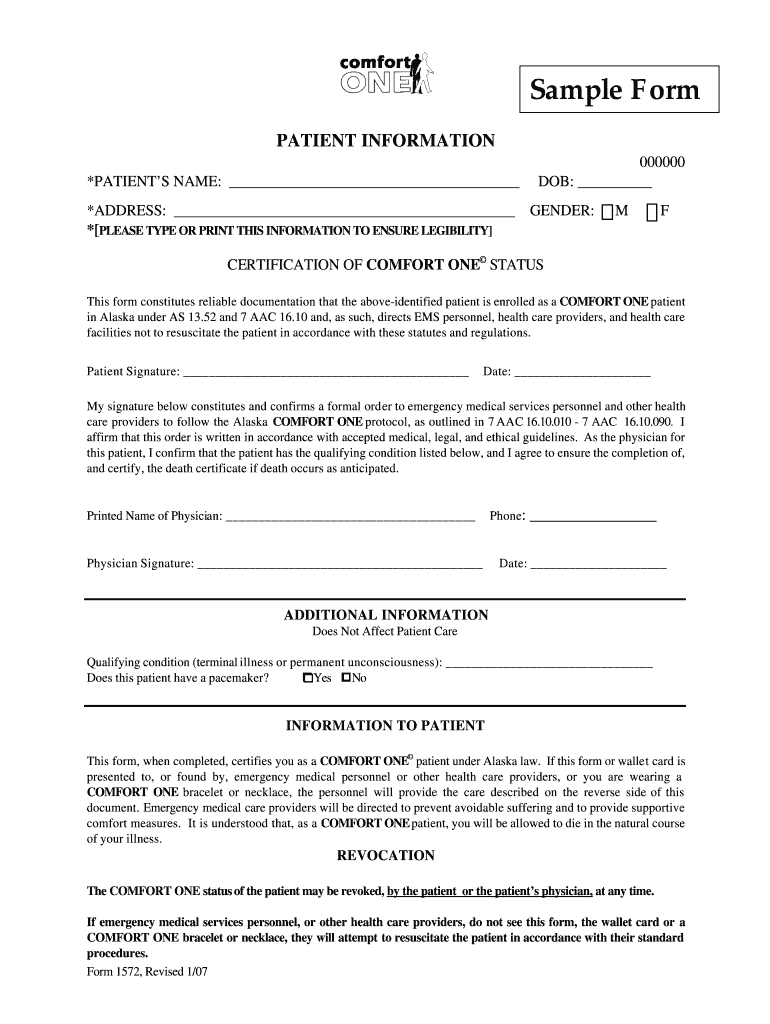
Sample Alaska Do Not Resuscitate Form 2007-2026


What is the Sample Alaska Do Not Resuscitate Form
The Sample Alaska Do Not Resuscitate Form is a legal document that allows individuals to express their wishes regarding resuscitation efforts in medical emergencies. This form is particularly important for those with specific health conditions or end-of-life preferences. By completing this form, individuals can ensure that their healthcare providers are aware of their desire not to receive cardiopulmonary resuscitation (CPR) or other life-saving measures in the event of cardiac or respiratory arrest.
How to Use the Sample Alaska Do Not Resuscitate Form
Using the Sample Alaska Do Not Resuscitate Form involves a few straightforward steps. First, individuals should obtain the form from a reliable source, such as a healthcare provider or legal representative. Next, the individual must fill out the form with accurate personal information and specific instructions regarding their resuscitation preferences. After completing the form, it is essential to sign and date it, and ideally, have it witnessed or notarized to enhance its legal validity. Finally, the completed form should be shared with healthcare providers and family members to ensure everyone is informed of the individual's wishes.
Steps to Complete the Sample Alaska Do Not Resuscitate Form
Completing the Sample Alaska Do Not Resuscitate Form requires careful attention to detail. Here are the steps to follow:
- Obtain the form from a trusted source.
- Fill in your full name, date of birth, and other identifying information.
- Clearly indicate your wishes regarding resuscitation efforts.
- Sign and date the form to validate your intentions.
- Consider having the form witnessed or notarized for additional legal assurance.
- Distribute copies of the completed form to your healthcare providers and family members.
Key Elements of the Sample Alaska Do Not Resuscitate Form
The Sample Alaska Do Not Resuscitate Form includes several key elements that must be addressed for it to be legally binding. These elements typically include:
- Your full name and contact information.
- A clear statement of your wishes regarding resuscitation.
- Signature and date of the individual completing the form.
- Witness signatures, if required by state law.
- Any additional instructions or preferences related to end-of-life care.
Legal Use of the Sample Alaska Do Not Resuscitate Form
The legal use of the Sample Alaska Do Not Resuscitate Form is governed by state laws that outline its validity and requirements. In Alaska, the form must be completed in accordance with state regulations to be recognized by healthcare providers. It is important to ensure that the form is signed and dated, and if necessary, witnessed or notarized. This legal framework helps protect the individual's rights and ensures that their healthcare wishes are respected in critical situations.
Quick guide on how to complete sample alaska do not resuscitate form
Effortlessly Complete Sample Alaska Do Not Resuscitate Form on Any Device
Online document management has become increasingly favored by businesses and individuals alike. It serves as an ideal eco-friendly alternative to conventional printed and signed papers, allowing you to obtain the correct form and safely store it online. airSlate SignNow equips you with all the necessary tools to create, modify, and electronically sign your documents promptly without any holdups. Handle Sample Alaska Do Not Resuscitate Form on any device using the airSlate SignNow Android or iOS applications and enhance any document-related task today.
The Easiest Method to Alter and Electronically Sign Sample Alaska Do Not Resuscitate Form with Ease
- Find Sample Alaska Do Not Resuscitate Form and click on Get Form to begin.
- Utilize the tools provided to fill out your form.
- Emphasize pertinent sections of the documents or redact sensitive information using the tools specifically designed for that purpose by airSlate SignNow.
- Create your signature with the Sign tool, which takes mere seconds and is legally equivalent to a traditional wet ink signature.
- Review all the details and click on the Done button to save your changes.
- Select your preferred method to send your form, whether by email, SMS, invitation link, or download it to your computer.
Say goodbye to lost or misplaced documents, tedious form searches, or mistakes that necessitate printing new copies. airSlate SignNow meets your document management needs in just a few clicks from any device of your choice. Modify and electronically sign Sample Alaska Do Not Resuscitate Form and ensure outstanding communication at every step of the form preparation process with airSlate SignNow.
Create this form in 5 minutes or less
Create this form in 5 minutes!
How to create an eSignature for the sample alaska do not resuscitate form
The way to generate an eSignature for your PDF in the online mode
The way to generate an eSignature for your PDF in Chrome
How to generate an electronic signature for putting it on PDFs in Gmail
The best way to generate an eSignature straight from your smart phone
The way to create an electronic signature for a PDF on iOS devices
The best way to generate an eSignature for a PDF document on Android OS
People also ask
-
What is a printable do not resuscitate form?
A printable do not resuscitate form is a legal document that allows a patient to express their wish not to receive CPR or other resuscitation efforts in case of cardiac arrest. This form ensures that medical personnel are aware of the patient's wishes, providing peace of mind for both patients and their families.
-
How do I obtain a printable do not resuscitate form?
You can easily obtain a printable do not resuscitate form through various online resources, including healthcare websites and legal document platforms like airSlate SignNow. Simply download the form, fill it out according to your state's requirements, and ensure it is properly signed.
-
Is the printable do not resuscitate form legally binding?
Yes, a properly completed and signed printable do not resuscitate form is legally binding in most states. However, it’s essential to check your local laws and regulations to ensure that your form meets all necessary legal requirements.
-
Can I customize the printable do not resuscitate form?
Absolutely! The printable do not resuscitate form can be customized to fit your specific needs. With airSlate SignNow, you can edit the document to include personal details, specific medical conditions, and any additional instructions you may want to provide.
-
What are the benefits of using airSlate SignNow for my printable do not resuscitate form?
Using airSlate SignNow for your printable do not resuscitate form streamlines the e-signing process, ensuring that your document is completed quickly and securely. Additionally, it offers integrations with other platforms, making it easier to store and manage your important healthcare documents.
-
Is there a cost associated with obtaining a printable do not resuscitate form through airSlate SignNow?
While you can find many printable do not resuscitate forms for free online, using airSlate SignNow may involve a nominal fee. This fee provides you with access to premium features, such as easy document management and secure cloud storage.
-
Can I share my printable do not resuscitate form with healthcare providers?
Yes, you can easily share your printable do not resuscitate form with healthcare providers using airSlate SignNow. The platform allows you to send your signed documents directly to your medical team, ensuring they have access to your wishes at all times.
Get more for Sample Alaska Do Not Resuscitate Form
- It has been requested that this matter be scheduled for hearing form
- The wireless associations comments on the skype petition form
- Order on modification of child support washington state form
- Motion ampamp declaration for adjustment of child supp form
- Responding to a motion for adjustment of your child support form
- Petition for modification form
- Summons mod of custody decreep plan form
- Justia petitioners notice of hearing for adequate cause form
Find out other Sample Alaska Do Not Resuscitate Form
- Can I eSignature Utah Charity Document
- How Do I eSignature Utah Car Dealer Presentation
- Help Me With eSignature Wyoming Charity Presentation
- How To eSignature Wyoming Car Dealer PPT
- How To eSignature Colorado Construction PPT
- How To eSignature New Jersey Construction PDF
- How To eSignature New York Construction Presentation
- How To eSignature Wisconsin Construction Document
- Help Me With eSignature Arkansas Education Form
- Can I eSignature Louisiana Education Document
- Can I eSignature Massachusetts Education Document
- Help Me With eSignature Montana Education Word
- How To eSignature Maryland Doctors Word
- Help Me With eSignature South Dakota Education Form
- How Can I eSignature Virginia Education PDF
- How To eSignature Massachusetts Government Form
- How Can I eSignature Oregon Government PDF
- How Can I eSignature Oklahoma Government Document
- How To eSignature Texas Government Document
- Can I eSignature Vermont Government Form