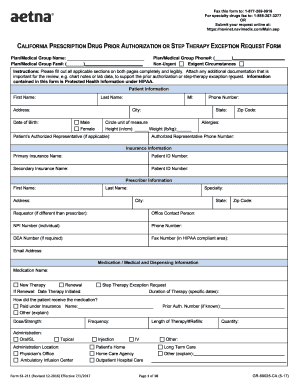
California Prescription Drug Prior Authorization Aetna 2017-2026


Understanding the Aetna Prior Authorization Form for Medication
The Aetna prior authorization form is a crucial document used to obtain approval for specific medications before they can be prescribed to patients. This process helps ensure that the prescribed medication is medically necessary and aligns with Aetna's coverage policies. The form typically requires detailed information about the patient's medical history, the prescribed medication, and the rationale for its necessity. Understanding the requirements of this form can streamline the approval process and enhance patient care.
Steps to Complete the Aetna Prior Authorization Form
Completing the Aetna prior authorization form involves several key steps to ensure accuracy and compliance. First, gather all necessary patient information, including demographics and insurance details. Next, provide the specific medication name and dosage, along with any relevant medical history that supports the request. It is essential to include the prescribing physician's details and their signature. Finally, submit the form through the designated method, whether online, by mail, or in person, ensuring that all sections are filled out completely to avoid delays.
Key Elements of the Aetna Prior Authorization Form
The Aetna prior authorization form includes several critical components that must be addressed for successful submission. Key elements typically include:
- Patient Information: Full name, date of birth, and insurance ID number.
- Medication Details: Name, dosage, and frequency of the prescribed medication.
- Medical History: Relevant diagnoses and previous treatments related to the medication request.
- Prescribing Physician Information: Name, contact details, and signature of the prescribing doctor.
Completing these elements accurately is vital for the approval process.
Legal Use of the Aetna Prior Authorization Form
The Aetna prior authorization form is legally binding once signed and submitted. It is important to adhere to all legal and regulatory requirements when completing the form. This includes ensuring that the information provided is truthful and accurate, as any discrepancies could lead to denial of the request or potential legal ramifications. Understanding the legal implications of the form can help healthcare providers navigate the authorization process more effectively.
Form Submission Methods for the Aetna Prior Authorization
Submitting the Aetna prior authorization form can be done through various methods, depending on the preferences of the healthcare provider and the patient's circumstances. Common submission methods include:
- Online Submission: Many healthcare providers can submit the form electronically through Aetna's secure portal.
- Mail: The completed form can be mailed to the designated Aetna address for processing.
- In-Person: Some providers may choose to deliver the form directly to an Aetna office.
Each method has its own processing times, so it is advisable to choose the one that best fits the urgency of the medication request.
Eligibility Criteria for the Aetna Prior Authorization
To qualify for approval through the Aetna prior authorization form, certain eligibility criteria must be met. These criteria often include:
- Medical Necessity: The medication must be deemed necessary for the patient's treatment.
- Coverage Policies: The prescribed medication must fall within Aetna's covered medications list.
- Previous Treatments: Documentation of prior treatments and their outcomes may be required.
Understanding these criteria can help healthcare providers prepare a more compelling authorization request.
Quick guide on how to complete california prescription drug prior authorization aetna
Prepare California Prescription Drug Prior Authorization Aetna effortlessly on any device
Online document management has become increasingly popular among organizations and individuals. It offers an ideal eco-friendly alternative to traditional printed and signed documents, as you can easily find the correct form and securely store it online. airSlate SignNow provides you with all the tools necessary to create, modify, and electronically sign your documents swiftly without delays. Manage California Prescription Drug Prior Authorization Aetna on any platform with airSlate SignNow's Android or iOS applications and streamline any document-centered task today.
How to modify and electronically sign California Prescription Drug Prior Authorization Aetna with ease
- Locate California Prescription Drug Prior Authorization Aetna and click Get Form to begin.
- Utilize the tools we offer to complete your form.
- Highlight important sections of the documents or redact sensitive information using tools that airSlate SignNow specifically provides for that purpose.
- Create your signature using the Sign feature, which takes just seconds and carries the same legal significance as a conventional wet ink signature.
- Review all the details and then click the Done button to save your modifications.
- Select how you wish to send your form: via email, SMS, or invite link, or download it to your computer.
Forget about lost or misplaced files, tedious form searching, or mistakes that necessitate printing new document copies. airSlate SignNow meets all your document management requirements in just a few clicks from any device you prefer. Alter and electronically sign California Prescription Drug Prior Authorization Aetna to ensure excellent communication at any stage of your form preparation process with airSlate SignNow.
Create this form in 5 minutes or less
Find and fill out the correct california prescription drug prior authorization aetna
Create this form in 5 minutes!
How to create an eSignature for the california prescription drug prior authorization aetna
How to create an electronic signature for your PDF file online
How to create an electronic signature for your PDF file in Google Chrome
How to make an eSignature for signing PDFs in Gmail
The way to create an eSignature straight from your mobile device
How to create an electronic signature for a PDF file on iOS
The way to create an eSignature for a PDF document on Android devices
People also ask
-
What is the Aetna predetermination form, and why is it important?
The Aetna predetermination form is a request submitted to Aetna that outlines the proposed treatment or procedure to determine coverage eligibility and cost. It's essential as it helps avoid unexpected medical bills by providing pre-approval for services based on your insurance policy.
-
How can airSlate SignNow help with the Aetna predetermination form process?
airSlate SignNow simplifies the Aetna predetermination form process by enabling users to easily fill out, sign, and send documents electronically. Our solution enhances efficiency and reduces processing times, ensuring your form is submitted quickly for timely responses from Aetna.
-
Is there a cost associated with using airSlate SignNow for the Aetna predetermination form?
Yes, airSlate SignNow offers flexible pricing plans to suit various business needs, allowing you to choose the best option for handling the Aetna predetermination form. Our cost-effective solution helps streamline document management while providing value through enhanced features and integrations.
-
What features does airSlate SignNow offer for managing the Aetna predetermination form?
airSlate SignNow includes features like eSigning, customizable templates, and document tracking specifically designed for forms like the Aetna predetermination form. These tools help ensure all parties can review and approve documents seamlessly and securely.
-
How does airSlate SignNow ensure the security of my Aetna predetermination form?
We prioritize data security with advanced encryption and compliance with industry standards, protecting your Aetna predetermination form from unauthorized access. Additionally, airSlate SignNow maintains secure file storage and provides audit trails for all document activities.
-
Can I integrate airSlate SignNow with other tools for managing the Aetna predetermination form?
Absolutely! airSlate SignNow supports integrations with various healthcare management systems and applications. This allows for a seamless workflow in processing the Aetna predetermination form and enhances collaboration between all stakeholders involved.
-
What are the main benefits of using airSlate SignNow for the Aetna predetermination form?
Using airSlate SignNow for the Aetna predetermination form offers numerous benefits, including increased efficiency, reduced paperwork, and faster turnaround times. Our user-friendly platform ensures that your forms are processed quickly and accurately, improving overall patient care.
Get more for California Prescription Drug Prior Authorization Aetna
Find out other California Prescription Drug Prior Authorization Aetna
- Help Me With eSignature North Carolina Bookkeeping Contract
- eSignature Georgia Gym Membership Agreement Mobile
- eSignature Michigan Internship Contract Computer
- Can I eSignature Nebraska Student Data Sheet
- How To eSignature Michigan Application for University
- eSignature North Carolina Weekly Class Evaluation Now
- eSignature Colorado Medical Power of Attorney Template Fast
- Help Me With eSignature Florida Medical Power of Attorney Template
- eSignature Iowa Medical Power of Attorney Template Safe
- eSignature Nevada Medical Power of Attorney Template Secure
- eSignature Arkansas Nanny Contract Template Secure
- eSignature Wyoming New Patient Registration Mobile
- eSignature Hawaii Memorandum of Agreement Template Online
- eSignature Hawaii Memorandum of Agreement Template Mobile
- eSignature New Jersey Memorandum of Agreement Template Safe
- eSignature Georgia Shareholder Agreement Template Mobile
- Help Me With eSignature Arkansas Cooperative Agreement Template
- eSignature Maryland Cooperative Agreement Template Simple
- eSignature Massachusetts Redemption Agreement Simple
- eSignature North Carolina Redemption Agreement Mobile