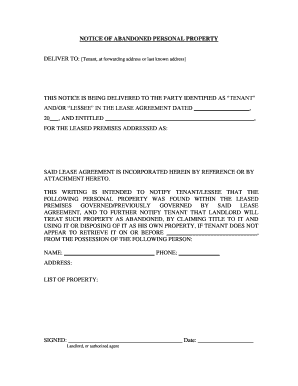
Letter Abandoned Property Form


Understanding the Notice of Abandoned Property
The notice of abandoned property serves as a formal declaration by a landlord or property owner regarding items left behind by a tenant or former occupant. This document aims to inform the individual about their belongings and the potential legal implications of abandonment. By outlining the specifics of the abandoned items, the notice helps clarify the responsibilities of both parties involved.
Key Elements of the Notice of Abandoned Property
When drafting a notice of abandoned property, it is essential to include several key elements to ensure clarity and legality:
- Identification of Parties: Clearly state the names of the landlord and tenant.
- Description of Property: Provide a detailed list of the abandoned items, including any relevant descriptions.
- Location: Specify where the abandoned property is located.
- Timeframe for Retrieval: Indicate the period within which the tenant can reclaim their belongings.
- Consequences of Inaction: Explain what will happen if the tenant does not retrieve the items within the specified timeframe.
Steps to Complete the Notice of Abandoned Property
Completing the notice of abandoned property involves several straightforward steps:
- Gather Information: Collect all necessary details about the tenant and the abandoned items.
- Draft the Notice: Use a clear and concise format to outline all key elements.
- Review for Accuracy: Ensure all information is correct and complies with state laws.
- Deliver the Notice: Send the notice to the tenant through a reliable method, such as certified mail.
Legal Use of the Notice of Abandoned Property
The legal use of a notice of abandoned property varies by state, but it generally serves to protect the rights of both landlords and tenants. In many jurisdictions, landlords are required to provide a written notice before disposing of abandoned items. This legal requirement helps prevent disputes and ensures compliance with local regulations. Understanding the specific laws in your state is crucial for the effective use of this notice.
State-Specific Rules for the Notice of Abandoned Property
Each state in the U.S. has its own regulations regarding abandoned property. These rules dictate how long landlords must wait before considering items abandoned and the process for notifying tenants. It is important for landlords to familiarize themselves with their state’s laws to ensure compliance and avoid potential legal issues. Consulting with a legal professional can provide valuable guidance on these matters.
Examples of Using the Notice of Abandoned Property
Examples of situations where a notice of abandoned property may be used include:
- A tenant vacates a rental unit without removing personal belongings.
- A former occupant leaves items behind after an eviction.
- Property left unattended in a storage unit after the rental agreement has ended.
In each case, issuing a notice helps clarify the next steps for both parties and ensures that the landlord follows proper legal procedures.
Obtaining the Notice of Abandoned Property
Landlords can obtain a notice of abandoned property through various means, including legal templates, online resources, or by consulting with an attorney. Many legal websites offer customizable templates that comply with state laws, making it easier for landlords to create a legally sound document. It is advisable to choose a template that aligns with local regulations to ensure its validity.
Quick guide on how to complete letter abandoned property 481374937
Complete Letter Abandoned Property effortlessly on any device
Digital document management has gained popularity among businesses and individuals. It offers a perfect eco-friendly substitute for traditional printed and signed paperwork, as you can easily locate the correct form and securely save it online. airSlate SignNow provides all the tools you need to create, modify, and eSign your documents promptly without any delays. Manage Letter Abandoned Property on any platform with airSlate SignNow's Android or iOS applications and simplify any document-related process today.
The simplest way to modify and eSign Letter Abandoned Property with ease
- Obtain Letter Abandoned Property and then click Get Form to begin.
- Take advantage of the tools we offer to complete your document.
- Emphasize pertinent sections of the documents or conceal sensitive information with tools specifically provided by airSlate SignNow for that purpose.
- Create your eSignature using the Sign tool, which takes only seconds and has the same legal validity as a conventional wet ink signature.
- Review the information and then click the Done button to save your changes.
- Select how you wish to send your form, via email, text message (SMS), or invitation link, or download it to your computer.
Eliminate the worry of lost or misplaced documents, tiresome form searches, or mistakes that require printing new document copies. airSlate SignNow meets your document management needs in just a few clicks from any device of your choice. Edit and eSign Letter Abandoned Property and ensure seamless communication throughout the form preparation process with airSlate SignNow.
Create this form in 5 minutes or less
Create this form in 5 minutes!
People also ask
-
What is a notice of abandoned property?
A notice of abandoned property is a formal declaration by a property owner stating that certain property has been left unattended or unclaimed. It serves as a way to inform relevant parties, such as landlords or public agencies, about instances where items may need to be processed or returned. Utilizing airSlate SignNow can streamline the creation of such documents, ensuring compliance and clarity.
-
How does airSlate SignNow help with managing notice of abandoned property?
airSlate SignNow helps manage a notice of abandoned property by providing an easy-to-use platform for drafting, sending, and eSigning documents. Users can create templates that comply with local regulations and quickly share them with involved parties. This efficiency minimizes delays and ensures that all necessary documentation is accurately handled.
-
What features does airSlate SignNow offer for document signing?
airSlate SignNow offers a variety of features tailored for document signing, including customizable templates, workflow automation, and real-time tracking. Users can easily create a notice of abandoned property and send it for eSignature, saving time and reducing the need for physical paperwork. The platform's user-friendly interface makes it accessible for all business sizes.
-
Is airSlate SignNow cost-effective for my business?
Yes, airSlate SignNow is a cost-effective solution for businesses looking to process a notice of abandoned property and other documents digitally. The pricing plans are designed to fit various needs and budgets, allowing companies to choose the level of service that best aligns with their operations. This investment leads to signNow savings in time and resources.
-
Can I integrate airSlate SignNow with other applications I use?
Absolutely! airSlate SignNow offers seamless integration with numerous apps and services, including CRM, project management, and accounting software. This means you can easily incorporate the creation of a notice of abandoned property within your existing workflows, enhancing overall efficiency and effectiveness in document management.
-
What are the benefits of using airSlate SignNow for legal documents?
Using airSlate SignNow for legal documents, including a notice of abandoned property, ensures that you maintain compliance with legal standards while simplifying the signing process. The platform ensures secure storage and access to documents, which is crucial for legal compliance. Moreover, the quick turnaround time for obtaining signatures can accelerate business processes.
-
How secure is my data on airSlate SignNow?
airSlate SignNow prioritizes the security of your data. All documents, including those related to a notice of abandoned property, are protected with industry-standard encryption, ensuring that your sensitive information remains confidential. Additionally, the platform regularly undergoes security audits to ensure compliance with data protection regulations.
Get more for Letter Abandoned Property
Find out other Letter Abandoned Property
- eSignature New York Fundraising Registration Form Simple
- How To Integrate Sign in Banking
- How To Use Sign in Banking
- Help Me With Use Sign in Banking
- Can I Use Sign in Banking
- How Do I Install Sign in Banking
- How To Add Sign in Banking
- How Do I Add Sign in Banking
- How Can I Add Sign in Banking
- Can I Add Sign in Banking
- Help Me With Set Up Sign in Government
- How To Integrate eSign in Banking
- How To Use eSign in Banking
- How To Install eSign in Banking
- How To Add eSign in Banking
- How To Set Up eSign in Banking
- How To Save eSign in Banking
- How To Implement eSign in Banking
- How To Set Up eSign in Construction
- How To Integrate eSign in Doctors