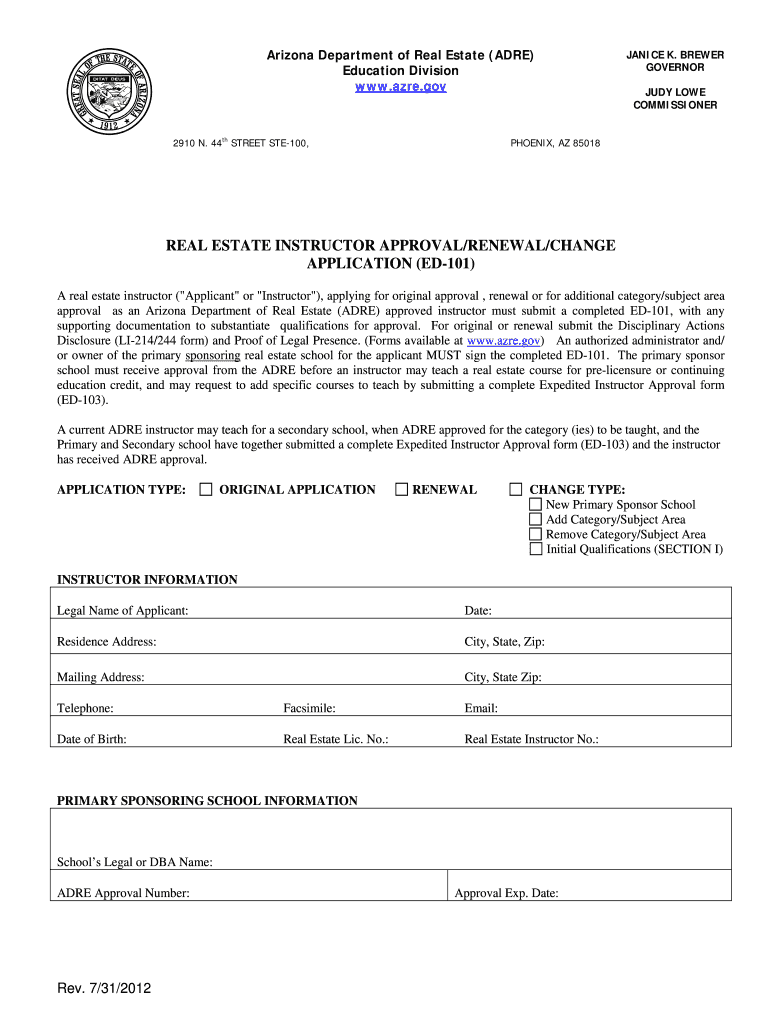
Ed 101 Arizona Department of Real Estate Form


What is the Ed 101 Arizona Department of Real Estate Form
The Ed 101 form from the Arizona Department of Real Estate is designed for individuals seeking to obtain a real estate license in Arizona. This form is essential for those who have completed the required education and training courses mandated by the state. It serves as a formal application to demonstrate eligibility and initiate the licensing process.
How to use the Ed 101 Arizona Department of Real Estate Form
To effectively use the Ed 101 form, applicants must first ensure they meet the educational requirements set by the Arizona Department of Real Estate. Once eligibility is confirmed, the form should be filled out accurately, providing all necessary personal information and educational details. After completing the form, applicants must submit it along with any required documentation and fees to the appropriate department.
Steps to complete the Ed 101 Arizona Department of Real Estate Form
Completing the Ed 101 form involves several key steps:
- Gather necessary documentation, including proof of completed education and identification.
- Fill out the form with accurate personal and educational information.
- Review the form for completeness and accuracy.
- Submit the form along with any required fees to the Arizona Department of Real Estate.
Legal use of the Ed 101 Arizona Department of Real Estate Form
The Ed 101 form is legally binding once submitted to the Arizona Department of Real Estate. It must be filled out truthfully and accurately, as any false information can lead to penalties or denial of the application. Compliance with all state regulations regarding real estate licensing is essential for the form's validity.
Required Documents
When submitting the Ed 101 form, applicants must include several key documents:
- Proof of completion of required real estate education courses.
- A valid form of identification, such as a driver's license or passport.
- Any additional documentation specified by the Arizona Department of Real Estate.
Form Submission Methods (Online / Mail / In-Person)
The Ed 101 form can be submitted through various methods to accommodate different preferences:
- Online submission via the Arizona Department of Real Estate website.
- Mailing the completed form and documents to the designated address.
- In-person submission at the Arizona Department of Real Estate office.
Who Issues the Form
The Ed 101 form is issued by the Arizona Department of Real Estate, which oversees the licensing and regulation of real estate professionals in the state. This department ensures that all applicants meet the necessary educational and legal requirements before granting a real estate license.
Quick guide on how to complete ed 101 arizona department of real estate form
Complete Ed 101 Arizona Department Of Real Estate Form effortlessly on any device
Managing documents online has become increasingly popular among enterprises and individuals. It offers an ideal environmentally friendly substitute for conventional printed and signed papers, enabling you to obtain the appropriate form and securely keep it online. airSlate SignNow provides all the tools you require to create, modify, and electronically sign your documents swiftly without delays. Handle Ed 101 Arizona Department Of Real Estate Form on any device with airSlate SignNow's Android or iOS applications and simplify any document-related procedure today.
How to modify and eSign Ed 101 Arizona Department Of Real Estate Form with ease
- Find Ed 101 Arizona Department Of Real Estate Form and click Get Form to commence.
- Utilize the tools we offer to complete your form.
- Emphasize relevant sections of the documents or hide sensitive information with tools provided by airSlate SignNow specifically for that purpose.
- Create your signature with the Sign tool, which takes a few seconds and possesses the same legal validity as a traditional handwritten signature.
- Review all the details and click on the Done button to save your changes.
- Choose how you wish to submit your form, via email, text message (SMS), invitation link, or download it to your computer.
Forget the hassle of lost or misplaced files, tedious form searches, or mistakes that necessitate printing new document copies. airSlate SignNow addresses your document management needs in just a few clicks from any device of your choice. Alter and eSign Ed 101 Arizona Department Of Real Estate Form and ensure excellent communication at every stage of your form preparation process with airSlate SignNow.
Create this form in 5 minutes or less
FAQs
-
Hi. Anyone familiary with owning real estate in a different state? I own a property in Texas and recently just moved to Arizona. Is there any paperwork I should fill out with Texas?
Each state has different laws regarding tax liabilities, etc. Speak with an attorney and a tax professional in your state of residence, as well as the other state(s) in which you own real estate to learn about the implications. All the best to you!
-
How can I fill out Google's intern host matching form to optimize my chances of receiving a match?
I was selected for a summer internship 2016.I tried to be very open while filling the preference form: I choose many products as my favorite products and I said I'm open about the team I want to join.I even was very open in the location and start date to get host matching interviews (I negotiated the start date in the interview until both me and my host were happy.) You could ask your recruiter to review your form (there are very cool and could help you a lot since they have a bigger experience).Do a search on the potential team.Before the interviews, try to find smart question that you are going to ask for the potential host (do a search on the team to find nice and deep questions to impress your host). Prepare well your resume.You are very likely not going to get algorithm/data structure questions like in the first round. It's going to be just some friendly chat if you are lucky. If your potential team is working on something like machine learning, expect that they are going to ask you questions about machine learning, courses related to machine learning you have and relevant experience (projects, internship). Of course you have to study that before the interview. Take as long time as you need if you feel rusty. It takes some time to get ready for the host matching (it's less than the technical interview) but it's worth it of course.
-
How do I fill out the form of DU CIC? I couldn't find the link to fill out the form.
Just register on the admission portal and during registration you will get an option for the entrance based course. Just register there. There is no separate form for DU CIC.
-
What is the total number of federal applications, documents, or forms from all the departments of government that US citizens are required by law to fill out?
I am not an American. But it would depend on the person's circumstances. How much do they earn? If you earn little then you don't need to file a tax return. How do they earn it? Self employed or employed?Do they travel? You need a passport.How long do they live? - if they die after birth then it is very little. Do they live in the USA?What entitlements do they have?Do they have dialysis? This is federally funded.Are they on medicaid/medicare?.Are they in jail or been charged with a crime?Then how do you count it? Do you count forms filled in by the parents?Then there is the census the Constitution which held every ten years.
Create this form in 5 minutes!
How to create an eSignature for the ed 101 arizona department of real estate form
How to generate an electronic signature for your Ed 101 Arizona Department Of Real Estate Form in the online mode
How to make an eSignature for your Ed 101 Arizona Department Of Real Estate Form in Chrome
How to generate an electronic signature for putting it on the Ed 101 Arizona Department Of Real Estate Form in Gmail
How to make an electronic signature for the Ed 101 Arizona Department Of Real Estate Form right from your mobile device
How to generate an eSignature for the Ed 101 Arizona Department Of Real Estate Form on iOS
How to make an eSignature for the Ed 101 Arizona Department Of Real Estate Form on Android devices
People also ask
-
What is airSlate SignNow and how can it benefit the adre az dept of real estate?
airSlate SignNow is a robust solution that allows the adre az dept of real estate to efficiently send and eSign documents. By digitizing document workflows, agencies can save time, reduce paperwork, and improve collaboration. This easy-to-use platform ensures secure, legally binding signatures, enhancing efficiency in the real estate sector.
-
How much does airSlate SignNow cost for the adre az dept of real estate?
Pricing for airSlate SignNow varies depending on the chosen plan, but it is designed to be cost-effective, especially for the adre az dept of real estate. Plans cater to different needs, ensuring essential features are accessible without breaking the budget. Organizations can evaluate their options and select a plan that fits their requirements.
-
What key features does airSlate SignNow offer to the adre az dept of real estate?
airSlate SignNow offers a variety of features including customizable templates, secure eSigning, document tracking, and cloud storage. These features allow the adre az dept of real estate to streamline their processes, reduce errors, and manage documents efficiently. The platform's user-friendly interface ensures that users can quickly adapt to its functionalities.
-
Can airSlate SignNow integrate with other tools used by the adre az dept of real estate?
Yes, airSlate SignNow integrates seamlessly with a range of applications commonly used by the adre az dept of real estate, such as CRM systems and cloud storage services. This interoperability ensures that users can incorporate eSigning into their existing workflows without disruption. The integration capabilities enhance productivity and streamline operations.
-
Is airSlate SignNow secure for sensitive documents in the adre az dept of real estate?
Absolutely, airSlate SignNow prioritizes security to protect sensitive documents relevant to the adre az dept of real estate. The platform uses advanced encryption, secure servers, and complies with industry standards to ensure that all data is safeguarded. Users can confidently send and eSign sensitive real estate documents knowing their information is secure.
-
How does airSlate SignNow enhance collaboration for the adre az dept of real estate?
airSlate SignNow enhances collaboration by allowing multiple parties to review, comment, and eSign documents in real-time. This feature is particularly beneficial for the adre az dept of real estate, as it fosters transparent communication and speeds up the decision-making process. It eliminates the need for in-person meetings, allowing teams to work from anywhere.
-
Are there any mobile features available for the adre az dept of real estate using airSlate SignNow?
Yes, airSlate SignNow provides mobile-friendly access, allowing the adre az dept of real estate to manage documents on-the-go. Users can send and eSign documents from mobile devices, making it convenient for real estate professionals who are often in the field. This mobile capability helps maintain productivity and responsiveness.
Get more for Ed 101 Arizona Department Of Real Estate Form
Find out other Ed 101 Arizona Department Of Real Estate Form
- eSignature Ohio Education Purchase Order Template Easy
- eSignature South Dakota Education Confidentiality Agreement Later
- eSignature South Carolina Education Executive Summary Template Easy
- eSignature Michigan Doctors Living Will Simple
- How Do I eSignature Michigan Doctors LLC Operating Agreement
- How To eSignature Vermont Education Residential Lease Agreement
- eSignature Alabama Finance & Tax Accounting Quitclaim Deed Easy
- eSignature West Virginia Education Quitclaim Deed Fast
- eSignature Washington Education Lease Agreement Form Later
- eSignature Missouri Doctors Residential Lease Agreement Fast
- eSignature Wyoming Education Quitclaim Deed Easy
- eSignature Alaska Government Agreement Fast
- How Can I eSignature Arizona Government POA
- How Do I eSignature Nevada Doctors Lease Agreement Template
- Help Me With eSignature Nevada Doctors Lease Agreement Template
- How Can I eSignature Nevada Doctors Lease Agreement Template
- eSignature Finance & Tax Accounting Presentation Arkansas Secure
- eSignature Arkansas Government Affidavit Of Heirship Online
- eSignature New Jersey Doctors Permission Slip Mobile
- eSignature Colorado Government Residential Lease Agreement Free