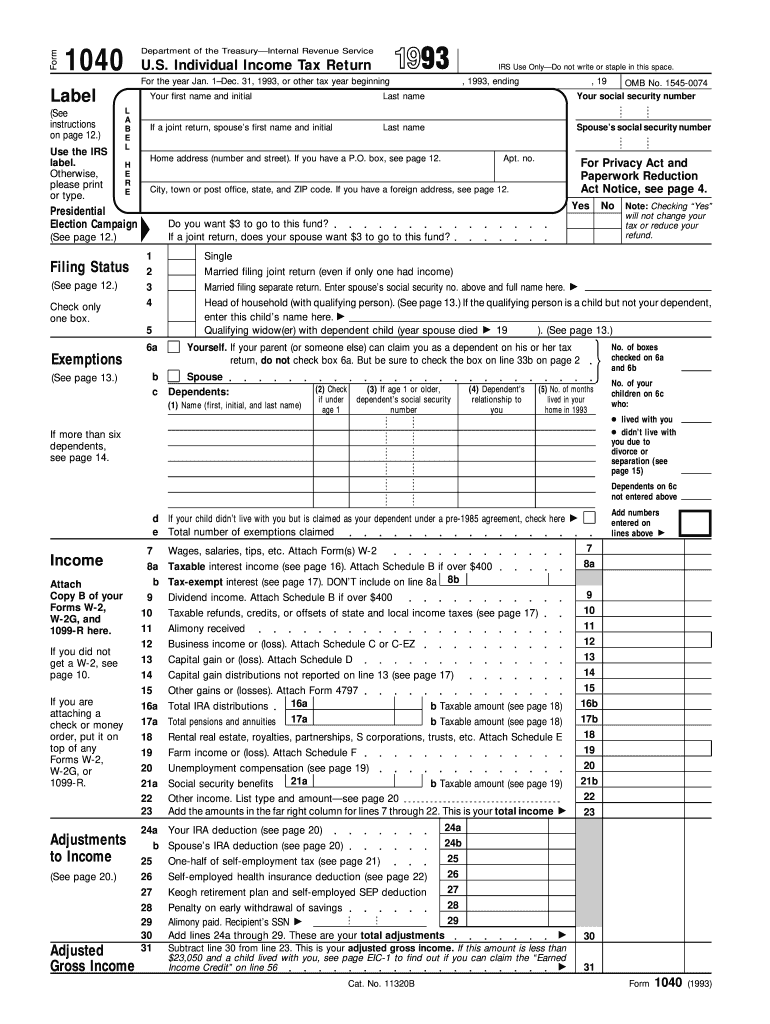
Form 1040 1993


What is the Form 1040
The Form 1040 is the standard individual income tax return form used by U.S. taxpayers to report their annual income to the Internal Revenue Service (IRS). This form is essential for calculating the amount of tax owed or the refund due. It includes various sections for reporting wages, salaries, dividends, capital gains, and other income sources. The Form 1040 also allows taxpayers to claim deductions and credits to reduce their taxable income, making it a crucial document for personal financial management.
Steps to complete the Form 1040
Completing the Form 1040 involves several key steps:
- Gather necessary documents: Collect all relevant financial documents, including W-2 forms, 1099 forms, and receipts for deductions.
- Fill out personal information: Enter your name, address, and Social Security number at the top of the form.
- Report income: Include all sources of income in the appropriate sections, ensuring accuracy to avoid issues with the IRS.
- Claim deductions and credits: Identify eligible deductions and tax credits that can lower your taxable income.
- Calculate tax liability: Use the tax tables provided by the IRS to determine your tax owed based on your taxable income.
- Sign and date the form: Ensure that you sign the form, as an unsigned return may be considered invalid.
How to obtain the Form 1040
The Form 1040 can be obtained through various methods:
- IRS website: Download the form directly from the IRS website in PDF format.
- Tax preparation software: Many software programs offer electronic versions of the Form 1040 that can be filled out and submitted online.
- Local IRS offices: Visit a local IRS office to request a physical copy of the form.
- Libraries and post offices: Some public libraries and post offices may have copies available for distribution.
Legal use of the Form 1040
The Form 1040 is legally binding when completed and submitted according to IRS guidelines. To ensure compliance:
- Use accurate information: Provide truthful and complete information to avoid penalties.
- File by the deadline: Submit the form by the IRS deadline to avoid late fees and interest charges.
- Maintain records: Keep copies of your filed Form 1040 and supporting documents for at least three years.
Filing Deadlines / Important Dates
Understanding key deadlines is essential for timely filing:
- April 15: The standard deadline for filing the Form 1040 for the previous tax year.
- October 15: The deadline for taxpayers who filed for an extension to submit their Form 1040.
- Quarterly estimated tax payments: Self-employed individuals must pay estimated taxes quarterly, typically due in April, June, September, and January.
Required Documents
To complete the Form 1040 accurately, gather the following documents:
- W-2 forms: From employers to report wages and withheld taxes.
- 1099 forms: For reporting income from freelance work, interest, dividends, and other sources.
- Receipts: For deductible expenses, such as medical costs, mortgage interest, and charitable contributions.
- Social Security numbers: For yourself, your spouse, and any dependents.
Quick guide on how to complete 1993 form 1040
Prepare Form 1040 seamlessly on any device
Digital document management has become increasingly popular among companies and individuals. It offers an ideal eco-friendly alternative to traditional printed and signed documents, as you can access the correct form and securely store it online. airSlate SignNow equips you with all the resources necessary to create, edit, and eSign your documents swiftly without delays. Manage Form 1040 on any device with airSlate SignNow's Android or iOS applications and simplify any document-related process today.
How to edit and eSign Form 1040 effortlessly
- Find Form 1040 and click on Get Form to begin.
- Utilize the tools we provide to complete your form.
- Emphasize relevant parts of your documents or obscure sensitive details using features that airSlate SignNow offers specifically for that purpose.
- Create your eSignature with the Sign tool, which takes mere seconds and carries the same legal validity as a conventional handwritten signature.
- Verify all the details and click on the Done button to save your changes.
- Select how you wish to send your form, whether by email, SMS, or invitation link, or download it to your computer.
No more concerns about lost or misplaced files, tedious form searching, or mistakes that necessitate printing additional document copies. airSlate SignNow addresses all your document management needs in just a few clicks from any device you choose. Modify and eSign Form 1040 while ensuring excellent communication throughout your document preparation process with airSlate SignNow.
Create this form in 5 minutes or less
Find and fill out the correct 1993 form 1040
Create this form in 5 minutes!
How to create an eSignature for the 1993 form 1040
The best way to generate an eSignature for your PDF file online
The best way to generate an eSignature for your PDF file in Google Chrome
How to make an eSignature for signing PDFs in Gmail
The way to create an eSignature straight from your mobile device
How to create an electronic signature for a PDF file on iOS
The way to create an eSignature for a PDF document on Android devices
People also ask
-
What is Form 1040 and why is it important?
Form 1040 is the standard IRS form that individuals use to file their annual income tax returns. It’s important because it summarizes your income, tax deductions, and credits for the year, ultimately determining your tax obligation or refund. Accurately completing Form 1040 is key to ensuring compliance with tax regulations.
-
How can airSlate SignNow help me with Form 1040?
airSlate SignNow provides a seamless eSigning solution that allows you to digitally sign and send Form 1040 effortlessly. The platform simplifies the document management process, ensuring that your tax forms are securely signed and sent in compliance with IRS regulations. With airSlate SignNow, you're assured a cost-effective way to handle essential tax documents.
-
What are the pricing options for using airSlate SignNow for Form 1040?
airSlate SignNow offers flexible pricing plans designed to meet various budget needs, starting with a free trial for new users. Each plan provides access to features like document templates and eSignature capabilities, making it easy to manage your Form 1040 and other documents. You can choose the plan that best suits your volume of transactions and required features.
-
Are there any features specifically useful for Form 1040 on airSlate SignNow?
Yes, airSlate SignNow offers features tailored for Form 1040. These include customizable templates specifically designed for tax forms, bulk sending options, and automated reminders to ensure timely submissions. All these features streamline the process of completing and submitting your Form 1040.
-
Can I integrate airSlate SignNow with other tools to manage my Form 1040?
Absolutely! airSlate SignNow integrates seamlessly with various accounting and financial software like QuickBooks and Xero, allowing you to manage your Form 1040 alongside your other financial documents. This integration enhances efficiency by centralizing document handling and providing a comprehensive overview of your tax-related activities.
-
How secure is it to send my Form 1040 using airSlate SignNow?
Security is a top priority at airSlate SignNow, especially for sensitive documents like Form 1040. The platform employs industry-standard encryption, secure servers, and compliance with regulations to protect your data. You can confidently send your tax forms knowing that your information is safeguarded.
-
Is airSlate SignNow user-friendly for completing Form 1040?
Yes, airSlate SignNow is designed with user experience in mind, making it easy for anyone to complete Form 1040. The intuitive interface allows users to quickly navigate through the signing process, and helpful prompts guide you in completing and sending your tax documents. No prior technical experience is needed!
Get more for Form 1040
- Howard university statement of financial resources yumpu form
- Affiliate authorization form
- Iowa initial care plan form
- Graduate program in genetics tufts university graduate form
- Form no ogc sf 2003 02
- Employment application pdf missouri form
- University of louisville transcripts 448042292 form
- Style guide university of north carolina form
Find out other Form 1040
- Sign Tennessee Government Residential Lease Agreement Fast
- Sign Texas Government Job Offer Free
- Sign Alabama Healthcare / Medical LLC Operating Agreement Online
- Sign Alabama Healthcare / Medical Quitclaim Deed Mobile
- Can I Sign Alabama Healthcare / Medical Quitclaim Deed
- Sign Utah Government Month To Month Lease Myself
- Can I Sign Texas Government Limited Power Of Attorney
- Sign Arkansas Healthcare / Medical Living Will Free
- Sign Arkansas Healthcare / Medical Bill Of Lading Later
- Sign California Healthcare / Medical Arbitration Agreement Free
- Help Me With Sign California Healthcare / Medical Lease Agreement Form
- Sign Connecticut Healthcare / Medical Business Plan Template Free
- Sign Indiana Healthcare / Medical Moving Checklist Safe
- Sign Wisconsin Government Cease And Desist Letter Online
- Sign Louisiana Healthcare / Medical Limited Power Of Attorney Mobile
- Sign Healthcare / Medical PPT Michigan Now
- Sign Massachusetts Healthcare / Medical Permission Slip Now
- Sign Wyoming Government LLC Operating Agreement Mobile
- Sign Wyoming Government Quitclaim Deed Free
- How To Sign Nebraska Healthcare / Medical Living Will