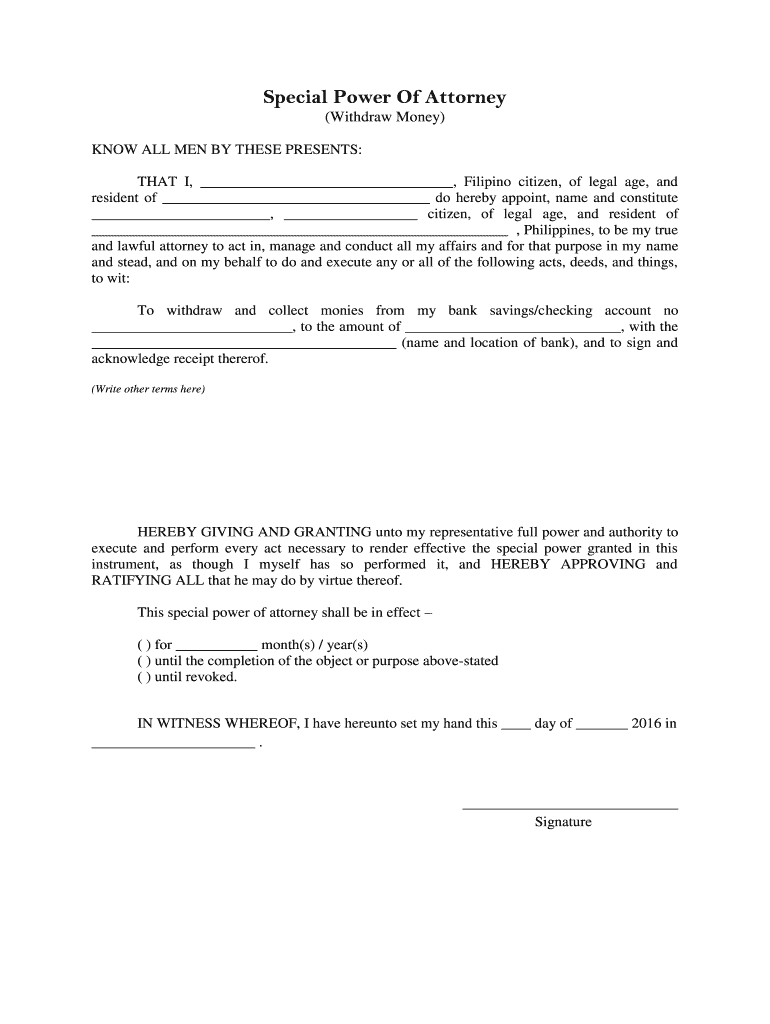
Special Power Money 2016-2026


What is the special power of attorney?
The special power of attorney is a legal document that allows one individual, known as the principal, to designate another person, referred to as the agent or attorney-in-fact, to act on their behalf in specific matters. This document is particularly useful in situations where the principal is unable to manage their affairs due to absence, illness, or other reasons. The powers granted can include handling financial transactions, making healthcare decisions, or managing real estate, depending on the needs of the principal.
Key elements of the special power of attorney
A well-drafted special power of attorney should include several key elements to ensure its validity and effectiveness:
- Principal's Information: Full name and address of the person granting the power.
- Agent's Information: Full name and address of the person receiving the authority.
- Powers Granted: A clear description of the specific powers being delegated to the agent.
- Effective Date: The date when the powers become effective, which can be immediate or upon a specific event.
- Signatures: The principal's signature, along with the date, and any required witnesses or notarization to validate the document.
Steps to complete the special power of attorney
Completing a special power of attorney involves several important steps to ensure that the document is legally binding and accurately reflects the principal's intentions:
- Identify the Need: Determine the specific powers that need to be granted and the reasons for delegating authority.
- Select an Agent: Choose a trustworthy individual who will act in the best interest of the principal.
- Draft the Document: Use a template or legal guidance to create the document, ensuring all necessary information is included.
- Review the Document: Carefully review the document for accuracy and completeness before signing.
- Sign and Notarize: Sign the document in the presence of a notary or witnesses, as required by state law.
- Distribute Copies: Provide copies of the signed document to the agent and any relevant institutions or individuals.
Legal use of the special power of attorney
The legal use of a special power of attorney is governed by state laws, which can vary significantly. It is essential to ensure that the document complies with the specific requirements of the state where it is executed. Generally, the agent is expected to act in the best interests of the principal and adhere to any limitations set forth in the document. Misuse of the powers granted can lead to legal consequences, including potential civil or criminal charges against the agent.
Examples of using the special power of attorney
There are various scenarios where a special power of attorney may be utilized, including:
- Financial Transactions: Granting authority to an agent to manage bank accounts, pay bills, or sell property.
- Healthcare Decisions: Allowing an agent to make medical decisions on behalf of the principal if they become incapacitated.
- Real Estate Transactions: Authorizing an agent to handle the sale or purchase of real estate properties.
State-specific rules for the special power of attorney
Each state has its own regulations regarding the creation and execution of a special power of attorney. It is crucial for the principal to understand the specific requirements in their state, including any necessary forms, witness requirements, and notarization rules. Some states may also have particular provisions regarding the powers that can be granted and the duration of the authority. Consulting with a legal professional can help ensure compliance with local laws.
Quick guide on how to complete special power money
Complete Special Power Money seamlessly on any device
Digital document management has become increasingly popular among businesses and individuals. It serves as an ideal eco-friendly alternative to traditional printed and signed documents, allowing you to access the necessary form and securely store it online. airSlate SignNow provides you with all the tools needed to create, modify, and electronically sign your documents quickly and efficiently. Manage Special Power Money on any device with the airSlate SignNow apps for Android or iOS and simplify any document-related process today.
The easiest way to alter and electronically sign Special Power Money effortlessly
- Obtain Special Power Money and then click Get Form to begin.
- Utilize the tools we offer to complete your document.
- Emphasize important sections of your documents or redact sensitive information using tools specifically designed for that purpose by airSlate SignNow.
- Create your signature with the Sign tool, which takes only seconds and holds the same legal validity as a conventional wet ink signature.
- Review the information and click the Done button to save your changes.
- Choose how you would like to send your form—via email, SMS, invite link, or download it to your computer.
Say goodbye to lost or misplaced documents, tedious form searches, or errors that necessitate printing new copies. airSlate SignNow fulfills your document management needs with just a few clicks from your preferred device. Modify and electronically sign Special Power Money to ensure excellent communication at every step of your form preparation process with airSlate SignNow.
Create this form in 5 minutes or less
Create this form in 5 minutes!
How to create an eSignature for the special power money
The best way to generate an eSignature for a PDF online
The best way to generate an eSignature for a PDF in Google Chrome
How to create an eSignature for signing PDFs in Gmail
The way to create an eSignature right from your smartphone
How to create an eSignature for a PDF on iOS
The way to create an eSignature for a PDF on Android
People also ask
-
What is a special power of attorney template?
A special power of attorney template is a legal document that grants specific powers to an individual, allowing them to act on behalf of another person in particular matters. Using a customizable special power of attorney template ensures you can tailor the document to meet your needs efficiently. This document is essential for various situations where someone else needs the authority to make decisions or take actions.
-
How can I create a special power of attorney template using airSlate SignNow?
Creating a special power of attorney template with airSlate SignNow is straightforward. Just use our user-friendly interface to customize the template to your specific requirements. You can then save it for future use, making it easy to generate legally binding documents whenever needed.
-
What are the benefits of using a special power of attorney template?
The primary benefits of using a special power of attorney template include time-saving efficiency and legal security. This template helps you formalize your intentions clearly, minimizing the risk of misinterpretation. Additionally, it provides peace of mind by ensuring that your affairs are handled by a trusted individual according to your directives.
-
Is the special power of attorney template legally binding?
Yes, when properly executed, a special power of attorney template is legally binding. To ensure its enforceability, all parties involved must sign the document, and it may need to be signNowd based on your jurisdiction's requirements. Using airSlate SignNow simplifies the signing process and helps meet legal standards.
-
What features does the airSlate SignNow special power of attorney template offer?
The airSlate SignNow special power of attorney template includes advanced features such as customizable fields, easy-to-use drag-and-drop interface, and secure electronic signatures. These features not only simplify the document creation process but also enhance the overall security and compliance of your documents. Plus, you can easily collaborate with others for a smoother workflow.
-
Can I integrate the special power of attorney template with other tools?
Absolutely! airSlate SignNow allows seamless integration with various platforms and tools. You can connect your special power of attorney template with CRM systems, project management tools, and other productivity applications to streamline your workflow and enhance document management.
-
What is the pricing structure for the special power of attorney template on airSlate SignNow?
AirSlate SignNow offers a flexible pricing structure tailored to different user needs. You can choose from various plans that suit personal, small business, or enterprise requirements, all while accessing features including the special power of attorney template. There’s also a free trial available, enabling you to explore its functionalities before making a commitment.
Get more for Special Power Money
- Massachusetts general durable power of attorney for property and finances or financial effective upon disability form
- Quitclaim deed property form
- Quitclaim deed form pdf
- California husband form
- Arizona quitclaim deed from individual to two individuals in joint tenancy form
- Arizona arizona quitclaim deed husband and wife to trust form
- Washington legal last will and testament form for divorced person not remarried with adult children
- Llc buy sell agreement sample everything you need to know form
Find out other Special Power Money
- eSign Oregon Limited Power of Attorney Secure
- How Can I eSign Arizona Assignment of Shares
- How To eSign Hawaii Unlimited Power of Attorney
- How To eSign Louisiana Unlimited Power of Attorney
- eSign Oklahoma Unlimited Power of Attorney Now
- How To eSign Oregon Unlimited Power of Attorney
- eSign Hawaii Retainer for Attorney Easy
- How To eSign Texas Retainer for Attorney
- eSign Hawaii Standstill Agreement Computer
- How Can I eSign Texas Standstill Agreement
- How To eSign Hawaii Lease Renewal
- How Can I eSign Florida Lease Amendment
- eSign Georgia Lease Amendment Free
- eSign Arizona Notice of Intent to Vacate Easy
- eSign Louisiana Notice of Rent Increase Mobile
- eSign Washington Notice of Rent Increase Computer
- How To eSign Florida Notice to Quit
- How To eSign Hawaii Notice to Quit
- eSign Montana Pet Addendum to Lease Agreement Online
- How To eSign Florida Tenant Removal