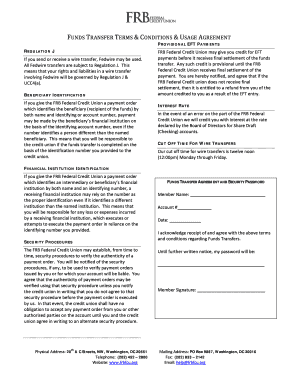
Domestic Wire Transfer Request PDF FRB Federal Credit Union Form


Understanding the Domestic Wire Transfer Request PDF for FRB Federal Credit Union
The Domestic Wire Transfer Request PDF is a crucial document for members of the FRB Federal Credit Union who need to initiate wire transfers within the United States. This form allows you to provide essential details such as the recipient's information, the amount to be transferred, and any specific instructions related to the transaction. Understanding this document is key to ensuring that your funds are transferred accurately and efficiently.
Steps to Complete the Domestic Wire Transfer Request PDF for FRB Federal Credit Union
Completing the Domestic Wire Transfer Request PDF involves several important steps:
- Download the PDF: Access the form from the FRB Federal Credit Union website or request it directly from a branch.
- Fill in your information: Provide your account details, including your name, account number, and contact information.
- Enter recipient details: Include the recipient's name, address, bank name, and routing number.
- Specify the amount: Clearly indicate the amount you wish to transfer.
- Review and sign: Ensure all information is accurate before signing the form to authorize the transaction.
Legal Use of the Domestic Wire Transfer Request PDF for FRB Federal Credit Union
The Domestic Wire Transfer Request PDF is legally binding once completed and signed. It serves as a formal request to transfer funds, which must comply with the regulations set forth by financial institutions and federal laws. This document ensures that both the sender and recipient are protected during the transaction process. It is essential to keep a copy of the completed form for your records, as it may be required for any future disputes or inquiries.
Key Elements of the Domestic Wire Transfer Request PDF for FRB Federal Credit Union
When filling out the Domestic Wire Transfer Request PDF, several key elements must be included to ensure the transfer is processed smoothly:
- Sender Information: Your full name, account number, and contact details.
- Recipient Information: The recipient's name, address, and bank details, including the routing number.
- Transaction Amount: The specific dollar amount you wish to transfer.
- Purpose of Transfer: A brief description of the reason for the wire transfer, if required.
- Signature: Your signature authorizing the transaction, confirming that all information is accurate.
How to Obtain the Domestic Wire Transfer Request PDF for FRB Federal Credit Union
To obtain the Domestic Wire Transfer Request PDF, you can visit the FRB Federal Credit Union's official website, where the form is typically available for download. Alternatively, you may request a physical copy at any local branch. It is advisable to ensure you have the most current version of the form to avoid any processing delays.
Form Submission Methods for the Domestic Wire Transfer Request PDF
Once you have completed the Domestic Wire Transfer Request PDF, you can submit it through various methods:
- Online Submission: If available, you may be able to upload the completed form directly through the FRB Federal Credit Union's online banking portal.
- Mail: Send the completed form to the designated address provided by the credit union.
- In-Person: Deliver the form directly to a local branch for immediate processing.
Quick guide on how to complete domestic wire transfer request pdf frb federal credit union
Effortlessly Prepare Domestic Wire Transfer Request PDF FRB Federal Credit Union on Any Device
Managing documents online has become increasingly popular among businesses and individuals. It offers an excellent environmentally friendly substitute for conventional printed and signed documents, allowing you to access the necessary form and securely save it online. airSlate SignNow equips you with all the tools required to create, modify, and electronically sign your documents quickly and without interruptions. Manage Domestic Wire Transfer Request PDF FRB Federal Credit Union on any device utilizing the airSlate SignNow applications for Android or iOS and streamline any document-centric task today.
How to Edit and Electronically Sign Domestic Wire Transfer Request PDF FRB Federal Credit Union with Ease
- Find Domestic Wire Transfer Request PDF FRB Federal Credit Union and click on Get Form to begin.
- Utilize the tools we provide to complete your document.
- Highlight important sections of the documents or obscure sensitive information using tools specifically designed for that purpose by airSlate SignNow.
- Create your signature with the Sign tool, which takes mere seconds and carries the same legal validity as a conventional handwritten signature.
- Review all information and click on the Done button to save your changes.
- Select your preferred method for submitting your form, whether by email, SMS, invite link, or downloading it to your computer.
Say goodbye to lost or misplaced files, tedious document searches, or mistakes that necessitate printing new copies. airSlate SignNow meets your document management needs with just a few clicks from any device you choose. Modify and electronically sign Domestic Wire Transfer Request PDF FRB Federal Credit Union and ensure excellent communication at every stage of the document preparation process with airSlate SignNow.
Create this form in 5 minutes or less
Create this form in 5 minutes!
How to create an eSignature for the domestic wire transfer request pdf frb federal credit union
The best way to create an eSignature for a PDF document in the online mode
The best way to create an eSignature for a PDF document in Chrome
The best way to generate an eSignature for putting it on PDFs in Gmail
The way to generate an electronic signature straight from your mobile device
The way to generate an eSignature for a PDF document on iOS devices
The way to generate an electronic signature for a PDF document on Android devices
People also ask
-
What is a form card in airSlate SignNow?
A form card in airSlate SignNow is a customizable digital document that allows users to collect information and signatures efficiently. By integrating various form fields and eSignature features, businesses can streamline their workflows and improve document management.
-
How much does airSlate SignNow cost for using form cards?
The pricing for airSlate SignNow varies depending on the plan chosen. All plans include access to form cards, offering a cost-effective solution for businesses looking to enhance their document handling and eSignature processes.
-
Can I integrate form cards with other applications?
Yes, airSlate SignNow supports integrations with various applications such as Google Drive, Dropbox, and Salesforce. This allows users to seamlessly incorporate form cards into their existing workflows and enhance collaboration.
-
What features do form cards offer?
Form cards come with features like customizable fields, conditional logic, and automated notifications. These capabilities help businesses create tailored documents that meet specific data collection needs.
-
Are form cards mobile-friendly?
Absolutely! Form cards created with airSlate SignNow are fully responsive and can be accessed on mobile devices. This ensures that users can fill out and sign documents anytime, anywhere, improving accessibility and convenience.
-
How can form cards benefit my business?
Using form cards can signNowly reduce manual data entry and minimize errors, leading to improved efficiency. Furthermore, the ability to collect electronic signatures through form cards speeds up the approval process, ultimately saving time and resources.
-
Is it easy to create and customize form cards?
Yes, airSlate SignNow provides an intuitive drag-and-drop interface that makes it easy to create and customize form cards. Users can add or remove fields, set validation rules, and personalize the design to align with their brand.
Get more for Domestic Wire Transfer Request PDF FRB Federal Credit Union
- Hawaii property manager agreement form
- Hawaii affidavit of surviving spouse or joint survivor form
- Hawaii counterclaim form
- Hawaii motion for issuance of garnishee summons after judgment form
- Hawaii hawaii garnishee order form
- Hawaii sample notices resolutions stock ledger and certificate form
- Hawaii order for name change form
- Hi satisfaction mortgage form
Find out other Domestic Wire Transfer Request PDF FRB Federal Credit Union
- Sign Maryland Non-Profit Business Plan Template Fast
- How To Sign Nevada Life Sciences LLC Operating Agreement
- Sign Montana Non-Profit Warranty Deed Mobile
- Sign Nebraska Non-Profit Residential Lease Agreement Easy
- Sign Nevada Non-Profit LLC Operating Agreement Free
- Sign Non-Profit Document New Mexico Mobile
- Sign Alaska Orthodontists Business Plan Template Free
- Sign North Carolina Life Sciences Purchase Order Template Computer
- Sign Ohio Non-Profit LLC Operating Agreement Secure
- Can I Sign Ohio Non-Profit LLC Operating Agreement
- Sign South Dakota Non-Profit Business Plan Template Myself
- Sign Rhode Island Non-Profit Residential Lease Agreement Computer
- Sign South Carolina Non-Profit Promissory Note Template Mobile
- Sign South Carolina Non-Profit Lease Agreement Template Online
- Sign Oregon Life Sciences LLC Operating Agreement Online
- Sign Texas Non-Profit LLC Operating Agreement Online
- Can I Sign Colorado Orthodontists Month To Month Lease
- How Do I Sign Utah Non-Profit Warranty Deed
- Help Me With Sign Colorado Orthodontists Purchase Order Template
- Sign Virginia Non-Profit Living Will Fast