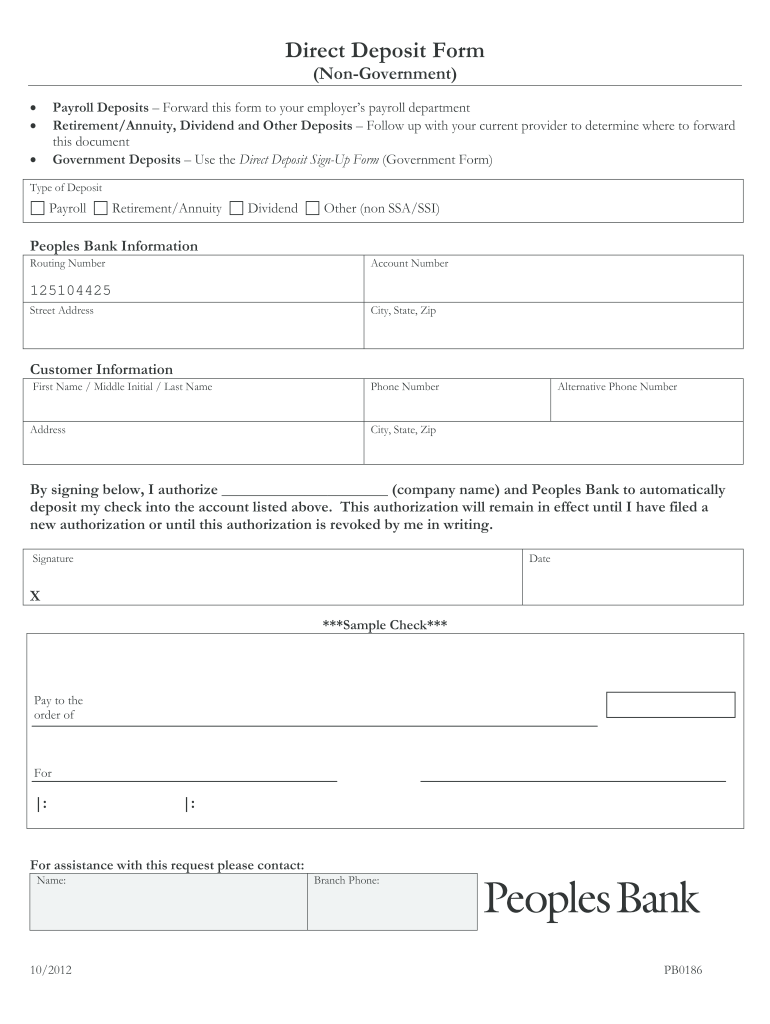
Peoples Direct Deposit 2012-2026


What is the Peoples Direct Deposit
The Peoples Direct Deposit is a banking service that allows customers to receive their funds directly into their bank accounts. This service is commonly used for payroll, government benefits, and tax refunds. By opting for direct deposit, individuals can enjoy a quicker and more secure method of receiving payments without the need for paper checks. This service is particularly beneficial for those who prefer the convenience of electronic transactions.
Steps to complete the Peoples Direct Deposit
Completing the Peoples Bank direct deposit form involves several straightforward steps:
- Obtain the Peoples Bank direct deposit form from your employer or the bank's website.
- Fill in your personal information, including your name, address, and account details.
- Specify the type of deposit you wish to set up, such as full or partial direct deposit.
- Sign and date the form to authorize the bank to process your direct deposit.
- Submit the completed form to your employer or the financial institution as instructed.
Legal use of the Peoples Direct Deposit
The Peoples Direct Deposit is legally binding when the form is completed and submitted according to the bank's requirements. To ensure compliance, it is essential to provide accurate information and maintain records of the authorization. The use of electronic signatures is permitted under the ESIGN and UETA acts, which recognize the validity of eSignatures in the United States.
Key elements of the Peoples Direct Deposit
When filling out the Peoples Bank direct deposit form, several key elements must be included:
- Personal Information: Your full name, address, and Social Security number.
- Bank Account Details: The account number and routing number of the account where funds will be deposited.
- Deposit Type: Indicate whether you want the entire paycheck or a portion deposited directly.
- Authorization Signature: A signature is required to authorize the bank to process your direct deposit.
Form Submission Methods
You can submit the Peoples Bank direct deposit form through various methods:
- Online: Many employers allow electronic submission through their payroll systems.
- Mail: You can send the completed form via postal mail to your employer's payroll department.
- In-Person: Delivering the form directly to your employer or bank branch is also an option.
Who Issues the Form
The Peoples Bank direct deposit form is typically issued by your employer or the financial institution. Employers may provide their own version of the form or require employees to use the standard form provided by Peoples Bank. It is important to check with your employer for specific requirements and instructions regarding the form.
Quick guide on how to complete peoples direct deposit
Easily Prepare Peoples Direct Deposit on Any Device
Managing documents online has gained popularity among companies and individuals. It serves as a perfect environmentally friendly substitute for traditional printed and signed documents, as you can easily find the correct form and securely store it online. airSlate SignNow offers all the necessary tools to create, modify, and electronically sign your documents quickly without any delays. Handle Peoples Direct Deposit on any device with airSlate SignNow's Android or iOS applications and simplify any document-related task today.
How to Edit and Electronically Sign Peoples Direct Deposit Effortlessly
- Find Peoples Direct Deposit and click on Get Form to begin.
- Make use of the tools we provide to fill out your document.
- Emphasize important sections of your documents or obscure sensitive information using features that airSlate SignNow specifically offers for this purpose.
- Generate your electronic signature with the Sign tool, which takes just seconds and has the same legal validity as a conventional handwritten signature.
- Review all the information and click on the Done button to save your modifications.
- Choose your preferred method to share your form, via email, SMS, or an invitation link, or download it to your computer.
Say goodbye to lost or misplaced documents, tedious form searching, or mistakes that necessitate printing new document copies. airSlate SignNow meets your document management needs with just a few clicks from any device you choose. Edit and electronically sign Peoples Direct Deposit to ensure effective communication at any stage of the form preparation process with airSlate SignNow.
Create this form in 5 minutes or less
Create this form in 5 minutes!
How to create an eSignature for the peoples direct deposit
The best way to generate an eSignature for a PDF document in the online mode
The best way to generate an eSignature for a PDF document in Chrome
How to generate an eSignature for putting it on PDFs in Gmail
How to create an eSignature from your mobile device
How to create an eSignature for a PDF document on iOS devices
How to create an eSignature for a PDF file on Android devices
People also ask
-
What is the peoples bank direct deposit form?
The peoples bank direct deposit form is a document that allows you to set up direct deposit for your payroll or benefits. This form ensures that your funds are electronically transferred into your bank account without any delays. Using the airSlate SignNow platform, you can easily fill out and eSign this form securely and efficiently.
-
How do I fill out the peoples bank direct deposit form using airSlate SignNow?
To fill out the peoples bank direct deposit form with airSlate SignNow, simply upload the document to our platform. From there, you can add your details and eSign securely. Our user-friendly interface guides you through the process, ensuring that your information is accurately captured.
-
Is there a cost associated with using the peoples bank direct deposit form on airSlate SignNow?
Using airSlate SignNow to complete your peoples bank direct deposit form is highly cost-effective. We offer various pricing plans to cater to different business needs, including a free trial for new users. This enables you to assess our services before making a financial commitment.
-
What are the benefits of using airSlate SignNow for the peoples bank direct deposit form?
The key benefits of using airSlate SignNow for your peoples bank direct deposit form include simplified eSigning, intuitive document management, and enhanced security features. Our platform helps you save time and streamline the process of submitting your direct deposit request. Plus, you can access your documents anywhere, anytime.
-
Can I integrate airSlate SignNow with other software for managing the peoples bank direct deposit form?
Yes, airSlate SignNow offers seamless integrations with various applications, allowing you to manage your peoples bank direct deposit form easily. You can connect with HR systems, accounting software, and other tools to improve your workflow. This integration ensures that your documents are always in sync with your existing processes.
-
How secure is my information when using the peoples bank direct deposit form with airSlate SignNow?
Your information is highly secure when using the peoples bank direct deposit form with airSlate SignNow. We utilize industry-standard encryption and security protocols to protect your data throughout the signing process. Our commitment to confidentiality ensures that your sensitive information remains private.
-
What should I do if I encounter issues with the peoples bank direct deposit form on airSlate SignNow?
If you encounter any issues with your peoples bank direct deposit form on airSlate SignNow, our customer support team is readily available. You can signNow out through our help center or contact support directly for assistance. We strive to resolve any concerns promptly to ensure a smooth experience.
Get more for Peoples Direct Deposit
- New jersey warranty to satisfy judgment form
- New jersey notice to pay rent or lease terminates for nonresidential or commercial property days of advance notice variable form
- New jersey payment property form
- New jersey notice of intent not to renew at end of specified term from landlord to tenant for residential property form
- New jersey notice of dishonored check civil keywords bad check bounced check form
- New jersey property manager agreement form
- New jersey commercial tenant form
- New jersey non foreign affidavit under irc 1445 form
Find out other Peoples Direct Deposit
- eSign Kentucky Healthcare / Medical Living Will Secure
- eSign Maine Government LLC Operating Agreement Fast
- eSign Kentucky Healthcare / Medical Last Will And Testament Free
- eSign Maine Healthcare / Medical LLC Operating Agreement Now
- eSign Louisiana High Tech LLC Operating Agreement Safe
- eSign Massachusetts Government Quitclaim Deed Fast
- How Do I eSign Massachusetts Government Arbitration Agreement
- eSign Maryland High Tech Claim Fast
- eSign Maine High Tech Affidavit Of Heirship Now
- eSign Michigan Government LLC Operating Agreement Online
- eSign Minnesota High Tech Rental Lease Agreement Myself
- eSign Minnesota High Tech Rental Lease Agreement Free
- eSign Michigan Healthcare / Medical Permission Slip Now
- eSign Montana High Tech Lease Agreement Online
- eSign Mississippi Government LLC Operating Agreement Easy
- eSign Ohio High Tech Letter Of Intent Later
- eSign North Dakota High Tech Quitclaim Deed Secure
- eSign Nebraska Healthcare / Medical LLC Operating Agreement Simple
- eSign Nebraska Healthcare / Medical Limited Power Of Attorney Mobile
- eSign Rhode Island High Tech Promissory Note Template Simple