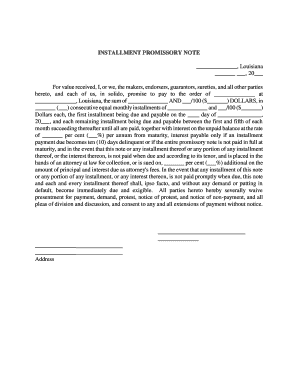
Louisiana Note Form


What is the Louisiana Note
The Louisiana note, commonly referred to as a Louisiana promissory note, is a legal document that outlines a borrower's promise to repay a specified amount of money to a lender under agreed-upon terms. This form is essential in various financial transactions, providing clarity and security for both parties involved. It typically includes details such as the loan amount, interest rate, repayment schedule, and any penalties for late payments. Understanding the structure and purpose of this document is crucial for anyone engaging in lending or borrowing activities in Louisiana.
How to use the Louisiana Note
Using the Louisiana note effectively requires understanding its components and the context in which it is applied. First, both the lender and borrower should agree on the terms of the loan, including the principal amount, interest rate, and repayment timeline. Once these details are established, they can fill out the note, ensuring all necessary information is included. After signing, the document should be stored securely, as it serves as a legal record of the agreement. In the event of a dispute, this note can be presented in court to enforce the terms of the loan.
Steps to complete the Louisiana Note
Completing the Louisiana note involves several straightforward steps:
- Gather relevant information, including the names and addresses of both parties, the loan amount, and the interest rate.
- Decide on the repayment schedule, detailing when payments are due and the total duration of the loan.
- Draft the note, ensuring all terms are clearly stated and comply with Louisiana laws.
- Review the document for accuracy, making sure both parties understand the terms.
- Sign the note in the presence of a witness or notary, if required, to enhance its legal standing.
Legal use of the Louisiana Note
The Louisiana note is legally binding when executed correctly, meaning it must adhere to state laws governing promissory notes. For the note to be enforceable, it should include essential elements such as the borrower's promise to pay, the amount borrowed, and the terms of repayment. Additionally, both parties must sign the document, and it is advisable to have it notarized to prevent disputes regarding authenticity. Understanding these legal requirements helps ensure that the note can be upheld in court if necessary.
Key elements of the Louisiana Note
Several key elements must be included in the Louisiana note to ensure its effectiveness and legality:
- Parties involved: Clearly identify the lender and borrower by name and address.
- Loan amount: Specify the total amount being borrowed.
- Interest rate: Indicate the interest rate applicable to the loan.
- Repayment terms: Outline the schedule for repayments, including due dates and the total length of the loan.
- Default terms: Describe the consequences of failing to make payments on time.
State-specific rules for the Louisiana Note
In Louisiana, specific rules govern the creation and enforcement of promissory notes. These rules include requirements for interest rates, which cannot exceed the maximum allowable rate set by state law. Additionally, the document must be clear and unambiguous to prevent misunderstandings. It is also important to note that Louisiana follows a civil law system, which may differ from common law principles found in other states. Familiarizing oneself with these state-specific regulations is crucial for ensuring compliance and protecting the rights of both lenders and borrowers.
Quick guide on how to complete louisiana note
Effortlessly Prepare Louisiana Note on Any Device
Managing documents online has gained popularity among both businesses and individuals. It offers an ideal sustainable alternative to conventional printed and signed paperwork, allowing you to locate the appropriate form and securely store it online. airSlate SignNow equips you with all the tools necessary to create, edit, and eSign your documents swiftly and without unnecessary delays. Handle Louisiana Note on any device using airSlate SignNow's Android or iOS applications and enhance any document-related process today.
The Easiest Way to Edit and eSign Louisiana Note with Ease
- Obtain Louisiana Note and click Get Form to begin.
- Utilize the tools we offer to fill out your document.
- Emphasize important sections of your documents or redact sensitive information using tools that airSlate SignNow offers specifically for this purpose.
- Create your signature with the Sign feature, which takes seconds and carries the same legal significance as a traditional wet ink signature.
- Review the details and then click on the Done button to save your changes.
- Choose your preferred method for sending your form, whether by email, text message (SMS), invitation link, or downloading it to your computer.
Eliminate the worry of lost or misplaced documents, tedious form searching, or mistakes that necessitate printing new document copies. airSlate SignNow meets your document management needs in just a few clicks from any device you select. Edit and eSign Louisiana Note while ensuring outstanding communication at every stage of the document preparation process with airSlate SignNow.
Create this form in 5 minutes or less
Create this form in 5 minutes!
People also ask
-
What is a Louisiana note?
A Louisiana note is a legal document used to secure a loan, outlining the terms and conditions between the borrower and lender. It plays a crucial role in the real estate sector in Louisiana. Understanding how to properly execute a Louisiana note is essential for both parties involved in a financial transaction.
-
How does airSlate SignNow support the creation of Louisiana notes?
airSlate SignNow allows you to create, edit, and send Louisiana notes electronically, ensuring that all legal requirements and formatting are met. The platform provides templates that streamline the process, making it easier for users to generate notes efficiently. This feature eliminates paperwork and speeds up the process of securing loans.
-
Is airSlate SignNow a cost-effective solution for managing Louisiana notes?
Yes, airSlate SignNow offers various pricing plans that cater to different business sizes and needs, making it a cost-effective solution for managing Louisiana notes. By reducing the need for physical paperwork and enabling easy electronic signatures, businesses can save both time and money. This efficiency also leads to faster transactions and improved customer satisfaction.
-
What are the key features of airSlate SignNow for Louisiana notes?
Key features of airSlate SignNow for Louisiana notes include electronic signatures, document templates, real-time collaboration, and secure cloud storage. Users can customize templates to comply with Louisiana regulations, ensuring legal validity. The platform's user-friendly interface simplifies the signing process for all parties involved.
-
What are the benefits of using airSlate SignNow for Louisiana notes?
Using airSlate SignNow for Louisiana notes enhances efficiency by enabling quick electronic signatures and reducing turnaround time signNowly. It minimizes the potential for errors in documentation, ensuring that all terms are accurately represented. Additionally, the platform's security features protect sensitive information, giving users peace of mind when handling financial documents.
-
How can airSlate SignNow integrate with existing systems for Louisiana notes?
airSlate SignNow seamlessly integrates with a variety of business applications, making it easier to manage Louisiana notes alongside other workflows. Whether you're using CRM systems, project management tools, or accounting software, these integrations allow for a streamlined process. This capability ensures that your Louisiana notes and related documents are easily accessible and manageable.
-
Is there mobile access to airSlate SignNow for handling Louisiana notes?
Absolutely! airSlate SignNow offers mobile access, allowing users to manage Louisiana notes from anywhere at any time. The mobile app is designed for ease of use, ensuring that important documents can be signed and sent on the go. This feature is especially beneficial for real estate professionals and other businesses that require flexibility in document management.
Get more for Louisiana Note
- Storage business package colorado form
- Child care services package colorado form
- Special or limited power of attorney for real estate sales transaction by seller colorado form
- Special or limited power of attorney for real estate purchase transaction by purchaser colorado form
- Limited power of attorney where you specify powers with sample powers included colorado form
- Limited power of attorney for stock transactions and corporate powers colorado form
- Special durable power of attorney for bank account matters colorado form
- Co business form
Find out other Louisiana Note
- Sign Kansas Banking Last Will And Testament Mobile
- Sign Kentucky Banking Quitclaim Deed Online
- Sign Kentucky Banking Quitclaim Deed Later
- How Do I Sign Maine Banking Resignation Letter
- Sign Maine Banking Resignation Letter Free
- Sign Louisiana Banking Separation Agreement Now
- Sign Maryland Banking Quitclaim Deed Mobile
- Sign Massachusetts Banking Purchase Order Template Myself
- Sign Maine Banking Operating Agreement Computer
- Sign Banking PPT Minnesota Computer
- How To Sign Michigan Banking Living Will
- Sign Michigan Banking Moving Checklist Mobile
- Sign Maine Banking Limited Power Of Attorney Simple
- Sign Michigan Banking Moving Checklist Free
- Sign Montana Banking RFP Easy
- Sign Missouri Banking Last Will And Testament Online
- Sign Montana Banking Quitclaim Deed Secure
- Sign Montana Banking Quitclaim Deed Safe
- Sign Missouri Banking Rental Lease Agreement Now
- Sign Nebraska Banking Last Will And Testament Online