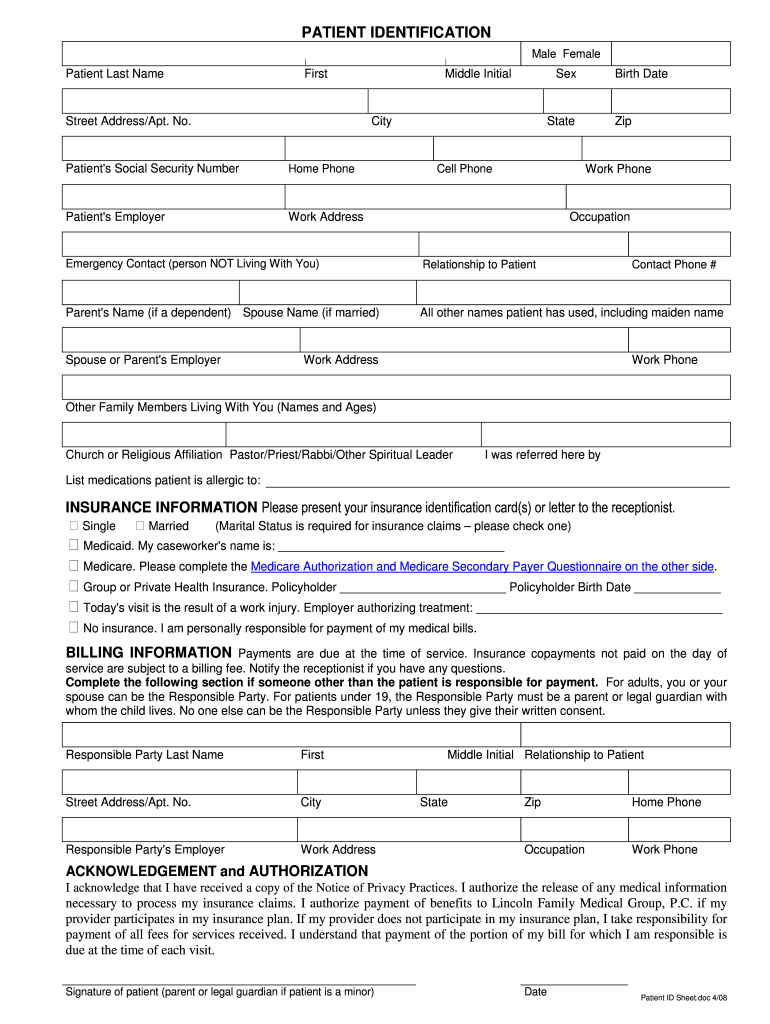
Patient ID Sheet DOC 2008-2026


What is the Patient Identification Form?
The patient identification form is a crucial document used in healthcare settings to collect essential information about patients. This form typically includes personal details such as the patient's full name, date of birth, contact information, and insurance details. It serves to verify the identity of the patient and ensure accurate record-keeping within medical facilities. By gathering this information, healthcare providers can deliver personalized care and maintain compliance with regulations regarding patient data management.
How to Use the Patient Identification Form
Using the patient identification form effectively involves a few simple steps. First, ensure that the form is filled out completely and accurately. Patients should provide all requested information, as incomplete forms may delay the registration process. Once the form is filled out, it can be submitted either electronically or in paper format, depending on the healthcare facility's procedures. It is essential to keep a copy of the completed form for personal records, as it may be needed for future appointments or insurance claims.
Steps to Complete the Patient Identification Form
Completing the patient identification form involves several key steps:
- Begin by entering your personal information, including your full name and date of birth.
- Provide your contact details, such as your phone number and email address.
- Include your insurance information, if applicable, to facilitate billing and coverage verification.
- Review the form for accuracy before submission to avoid any potential issues.
- Submit the form as directed by the healthcare provider, either online or in person.
Legal Use of the Patient Identification Form
The legal use of the patient identification form is governed by various healthcare regulations, including the Health Insurance Portability and Accountability Act (HIPAA). This legislation ensures that patient information is handled with confidentiality and security. Healthcare providers must obtain consent from patients before collecting and using their personal data. Additionally, the form must be stored securely to protect against unauthorized access, ensuring compliance with legal standards.
Key Elements of the Patient Identification Form
Several key elements are essential to the patient identification form:
- Personal Information: Full name, date of birth, and gender.
- Contact Information: Address, phone number, and email.
- Insurance Details: Provider name, policy number, and group number.
- Emergency Contact: Name and phone number of a person to contact in case of emergency.
- Medical History: Any relevant medical conditions or allergies that may affect treatment.
Examples of Using the Patient Identification Form
The patient identification form is utilized in various healthcare scenarios. For instance, during a new patient intake at a clinic, the form helps establish a patient's medical record. In emergency situations, it assists healthcare providers in quickly accessing vital patient information. Additionally, the form is often required for insurance claims processing, ensuring that healthcare providers receive proper reimbursement for services rendered. By effectively using this form, healthcare facilities can enhance patient care and streamline administrative processes.
Quick guide on how to complete patient id sheetdoc
Complete Patient ID Sheet doc seamlessly on any device
Online document management has become widely adopted by businesses and individuals alike. It offers an excellent eco-friendly alternative to conventional printed and signed documents, allowing you to access the correct format and securely store it online. airSlate SignNow equips you with all the necessary tools to create, modify, and electronically sign your documents swiftly and without interruptions. Manage Patient ID Sheet doc on any device using airSlate SignNow's Android or iOS applications and enhance any document-based process today.
How to alter and eSign Patient ID Sheet doc effortlessly
- Locate Patient ID Sheet doc and click Get Form to begin.
- Utilize the tools we offer to complete your document.
- Mark signNow sections of your documents or obscure sensitive information with tools that airSlate SignNow provides specifically for this purpose.
- Generate your eSignature using the Sign tool, which takes mere seconds and carries the same legal validity as a traditional wet ink signature.
- Review the details and click on the Done button to save your modifications.
- Choose your preferred method for submitting your form, whether by email, text message (SMS), invite link, or download it to your computer.
Say goodbye to lost or misfiled documents, tedious form searching, or errors that require printing additional document copies. airSlate SignNow meets all your document management needs in just a few clicks from any device you choose. Modify and eSign Patient ID Sheet doc and ensure outstanding communication at every stage of your form preparation process with airSlate SignNow.
Create this form in 5 minutes or less
Create this form in 5 minutes!
How to create an eSignature for the patient id sheetdoc
The way to make an eSignature for your PDF document online
The way to make an eSignature for your PDF document in Google Chrome
The way to make an electronic signature for signing PDFs in Gmail
The best way to make an electronic signature straight from your smart phone
The way to make an electronic signature for a PDF document on iOS
The best way to make an electronic signature for a PDF document on Android OS
People also ask
-
What is a patient identification form and why is it important?
A patient identification form is a crucial document used to verify a patient's identity and ensure accurate record-keeping. It helps healthcare providers maintain compliance with legal and regulatory standards, reducing the risk of identity-related errors and improving patient safety.
-
How does airSlate SignNow streamline the completion of patient identification forms?
airSlate SignNow simplifies the process of filling out and signing patient identification forms with its intuitive interface. Users can easily create, send, and eSign forms digitally, which speeds up processing times and reduces paperwork, making it more efficient for healthcare providers.
-
Is airSlate SignNow secure for handling patient identification forms?
Yes, airSlate SignNow prioritizes security by utilizing advanced encryption and compliance with HIPAA regulations. This ensures that all patient identification forms are handled securely, protecting sensitive information throughout the signing process.
-
What are the benefits of using airSlate SignNow for patient identification forms?
Using airSlate SignNow for patient identification forms offers several advantages, including increased efficiency, enhanced security, and improved accuracy. The platform also allows for easy tracking of document status, which keeps all parties informed during the signing process.
-
Can I integrate airSlate SignNow with other software for patient identification forms?
Absolutely! airSlate SignNow offers seamless integrations with various healthcare software and applications. This capability allows users to automate workflows related to patient identification forms and sync data across platforms for better management.
-
What is the pricing model for using airSlate SignNow for patient identification forms?
airSlate SignNow offers flexible pricing plans designed to accommodate various business sizes and needs. Users can choose from different subscription options that provide access to features essential for managing patient identification forms in a cost-effective manner.
-
How can airSlate SignNow help reduce paper usage for patient identification forms?
By enabling digital signatures and online form submissions, airSlate SignNow signNowly reduces the need for physical paperwork. This not only contributes to environmental sustainability but also streamlines the process of collecting patient identification forms.
Get more for Patient ID Sheet doc
- North carolina acknowledgment for individuals form
- North dakota acknowledgment by a limited liability company form
- New jersey acknowledgment for certificate of proof of execution form
- Nevada short form for acknowledgment in individual capacity
- Ohio acknowledgment for an individual acting in his own right form
- Texas acknowledgment of certified copy of a non recordable document form
- Texas acknowledgment for a natural person acting in his own right form
- Texas acknowledgment for individual short version form
Find out other Patient ID Sheet doc
- How To Integrate Sign in Banking
- How To Use Sign in Banking
- Help Me With Use Sign in Banking
- Can I Use Sign in Banking
- How Do I Install Sign in Banking
- How To Add Sign in Banking
- How Do I Add Sign in Banking
- How Can I Add Sign in Banking
- Can I Add Sign in Banking
- Help Me With Set Up Sign in Government
- How To Integrate eSign in Banking
- How To Use eSign in Banking
- How To Install eSign in Banking
- How To Add eSign in Banking
- How To Set Up eSign in Banking
- How To Save eSign in Banking
- How To Implement eSign in Banking
- How To Set Up eSign in Construction
- How To Integrate eSign in Doctors
- How To Use eSign in Doctors