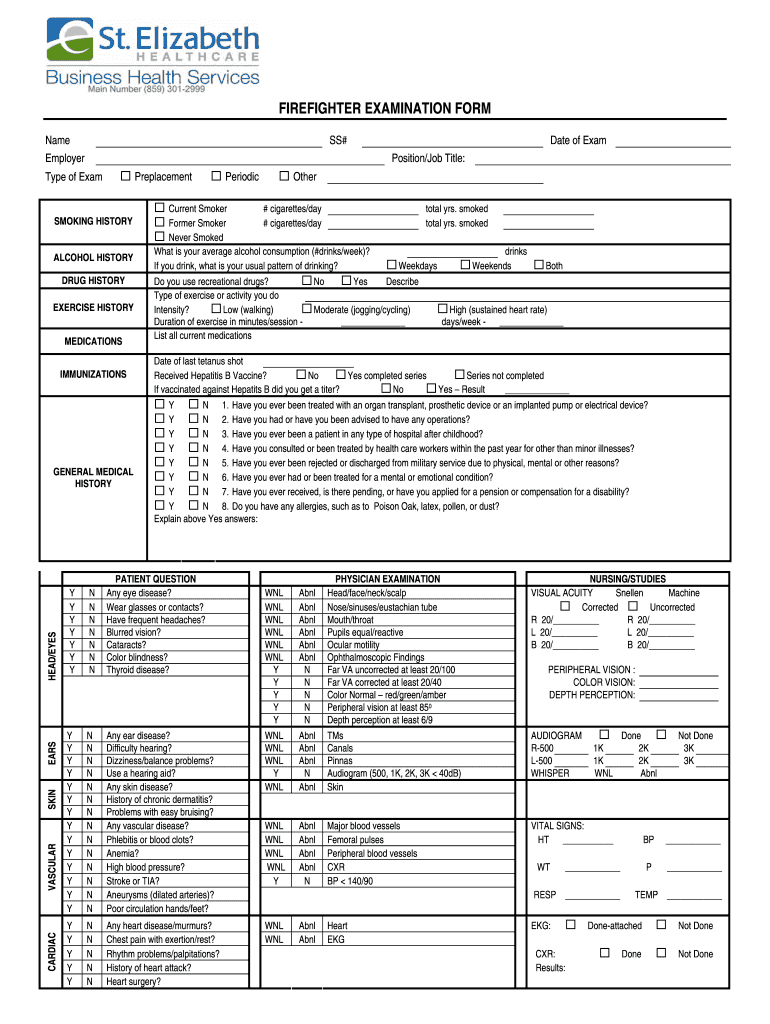
Firefighter Physical Exam Form


What is the firefighter physical exam form
The firefighter physical exam form is a critical document that assesses the physical fitness and health of individuals seeking to become firefighters or maintain their eligibility in this demanding profession. This form typically includes sections that evaluate medical history, physical capabilities, and any pre-existing conditions that may affect a firefighter's ability to perform their duties safely and effectively. It is essential for ensuring that candidates meet the necessary health standards set by regulatory bodies, such as the National Fire Protection Association (NFPA).
How to use the firefighter physical exam form
Using the firefighter physical exam form involves several steps to ensure accurate completion and compliance with health standards. First, candidates should gather all necessary medical records and documentation related to their health history. Next, they should carefully fill out the form, providing detailed information about any past injuries, surgeries, or medical conditions. Once completed, the form must be submitted to the appropriate authority, such as a fire department or medical examiner, for evaluation. Utilizing electronic signature tools can streamline this process, allowing for quick and secure submission.
Steps to complete the firefighter physical exam form
Completing the firefighter physical exam form requires attention to detail and adherence to specific guidelines. Here are the essential steps:
- Review the form thoroughly to understand all sections and requirements.
- Gather relevant medical documentation, including vaccination records and previous medical evaluations.
- Fill out personal information, including contact details and emergency contacts.
- Provide a comprehensive medical history, detailing any past health issues or treatments.
- Complete any physical fitness assessments if required, documenting results accurately.
- Sign and date the form, ensuring all information is correct before submission.
Legal use of the firefighter physical exam form
The legal use of the firefighter physical exam form is governed by various regulations that ensure the document is valid and compliant. To be legally binding, the form must be signed by both the candidate and the examining physician. Additionally, compliance with eSignature laws, such as the ESIGN Act and UETA, is crucial when submitting the form electronically. This ensures that the signatures are recognized legally, providing protection for both the candidate and the fire department.
Key elements of the firefighter physical exam form
Several key elements must be included in the firefighter physical exam form to ensure thorough evaluation and compliance with health standards. These elements typically encompass:
- Personal identification information, including name, address, and date of birth.
- A detailed medical history section that covers past illnesses, surgeries, and medications.
- Physical examination results, including height, weight, and vital signs.
- Assessment of physical fitness capabilities, often including strength and endurance tests.
- Signature lines for both the candidate and the examining physician, confirming the accuracy of the information provided.
State-specific rules for the firefighter physical exam form
State-specific rules regarding the firefighter physical exam form can vary significantly. Each state may have its own requirements for physical fitness standards, medical evaluations, and documentation processes. It is essential for candidates to familiarize themselves with the regulations specific to their state or locality. This may include additional forms, specific medical assessments, or unique submission procedures that must be followed to ensure compliance and eligibility for firefighting positions.
Quick guide on how to complete firefighter physical exam form
Effortlessly Prepare Firefighter Physical Exam Form on Any Device
The management of online documents has gained traction among businesses and individuals alike. It serves as an ideal environmentally friendly alternative to conventional printed and signed documents, allowing you to access the necessary forms and securely store them online. airSlate SignNow equips you with all the tools you need to quickly create, modify, and eSign your documents without any delays. Manage Firefighter Physical Exam Form on any device using airSlate SignNow's Android or iOS applications and enhance any document-oriented task today.
How to Alter and eSign Firefighter Physical Exam Form with Ease
- Obtain Firefighter Physical Exam Form and then click Get Form to begin.
- Utilize the tools we offer to fill out your form.
- Select important sections of the documents or obscure sensitive information using tools that airSlate SignNow specifically provides for this purpose.
- Create your eSignature with the Sign tool, which takes seconds and holds the same legal validity as a traditional wet ink signature.
- Review all the details and then click on the Done button to save your modifications.
- Choose your preferred method to share your form—via email, SMS, or an invite link, or download it to your computer.
Say goodbye to lost or misplaced documents, tedious form searching, or mistakes that necessitate printing new copies. airSlate SignNow meets your document management needs in just a few clicks from any device you choose. Modify and eSign Firefighter Physical Exam Form and ensure excellent communication at every stage of your form preparation process with airSlate SignNow.
Create this form in 5 minutes or less
Create this form in 5 minutes!
How to create an eSignature for the firefighter physical exam form
How to create an electronic signature for your PDF file in the online mode
How to create an electronic signature for your PDF file in Chrome
How to make an eSignature for putting it on PDFs in Gmail
The way to create an electronic signature right from your smartphone
How to create an electronic signature for a PDF file on iOS devices
The way to create an electronic signature for a PDF on Android
People also ask
-
What is the firefighter physical exam form?
The firefighter physical exam form is a crucial document that assesses the health and fitness of firefighters before they start their service. This form includes a series of medical evaluations designed to ensure candidates meet the physical demands of the job, helping to maintain a safe working environment.
-
How can airSlate SignNow streamline the process for firefighter physical exam forms?
airSlate SignNow allows you to easily create, send, and eSign firefighter physical exam forms online. With its intuitive interface, users can quickly fill out forms and securely sign them, reducing the paperwork burden and expediting the hiring process for fire departments.
-
Is there a fee to use airSlate SignNow for firefighter physical exam forms?
Yes, airSlate SignNow offers various pricing plans depending on your organization's needs. You can choose a plan that best fits your budget and enjoy the benefits of a cost-effective solution for managing firefighter physical exam forms without compromising quality.
-
Are there any integrations available for managing firefighter physical exam forms?
Absolutely! airSlate SignNow integrates seamlessly with various applications and tools, allowing you to manage firefighter physical exam forms alongside your existing systems. This enhances workflow efficiency and ensures all your documents are organized in one central location.
-
What are the benefits of using airSlate SignNow for firefighter physical exam forms?
Using airSlate SignNow for firefighter physical exam forms enhances efficiency by reducing paperwork, ensuring secure document storage, and facilitating quick signatures. Additionally, it enables fire departments to track form status in real-time, ensuring a smoother process from submission to approval.
-
Can I customize the firefighter physical exam form using airSlate SignNow?
Yes, airSlate SignNow provides customization options for firefighter physical exam forms. You can easily add fields, modify the layout, and include your organization’s branding, making the forms tailored to your specific requirements.
-
Is airSlate SignNow compliant with regulations regarding firefighter physical exam forms?
Yes, airSlate SignNow takes compliance seriously and ensures that all documents, including firefighter physical exam forms, meet applicable regulatory standards. This commitment helps maintain the integrity and validity of the forms processed through our platform.
Get more for Firefighter Physical Exam Form
- Maine contractors forms package
- Michigan corporation online form
- Michigan purchase form
- Minnesota minnesota standby temporary guardian legal documents package form
- Minnesota essential legal life documents for new parents form
- Minnesota employment form
- Minnesota premarital form
- Minnesota flooring contractor package form
Find out other Firefighter Physical Exam Form
- Help Me With eSign North Carolina Life Sciences PDF
- How Can I eSign North Carolina Life Sciences PDF
- How Can I eSign Louisiana Legal Presentation
- How To eSign Louisiana Legal Presentation
- Can I eSign Minnesota Legal Document
- How Do I eSign Hawaii Non-Profit PDF
- How To eSign Hawaii Non-Profit Word
- How Do I eSign Hawaii Non-Profit Presentation
- How Do I eSign Maryland Non-Profit Word
- Help Me With eSign New Jersey Legal PDF
- How To eSign New York Legal Form
- How Can I eSign North Carolina Non-Profit Document
- How To eSign Vermont Non-Profit Presentation
- How Do I eSign Hawaii Orthodontists PDF
- How Can I eSign Colorado Plumbing PDF
- Can I eSign Hawaii Plumbing PDF
- How Do I eSign Hawaii Plumbing Form
- Can I eSign Hawaii Plumbing Form
- How To eSign Hawaii Plumbing Word
- Help Me With eSign Hawaii Plumbing Document