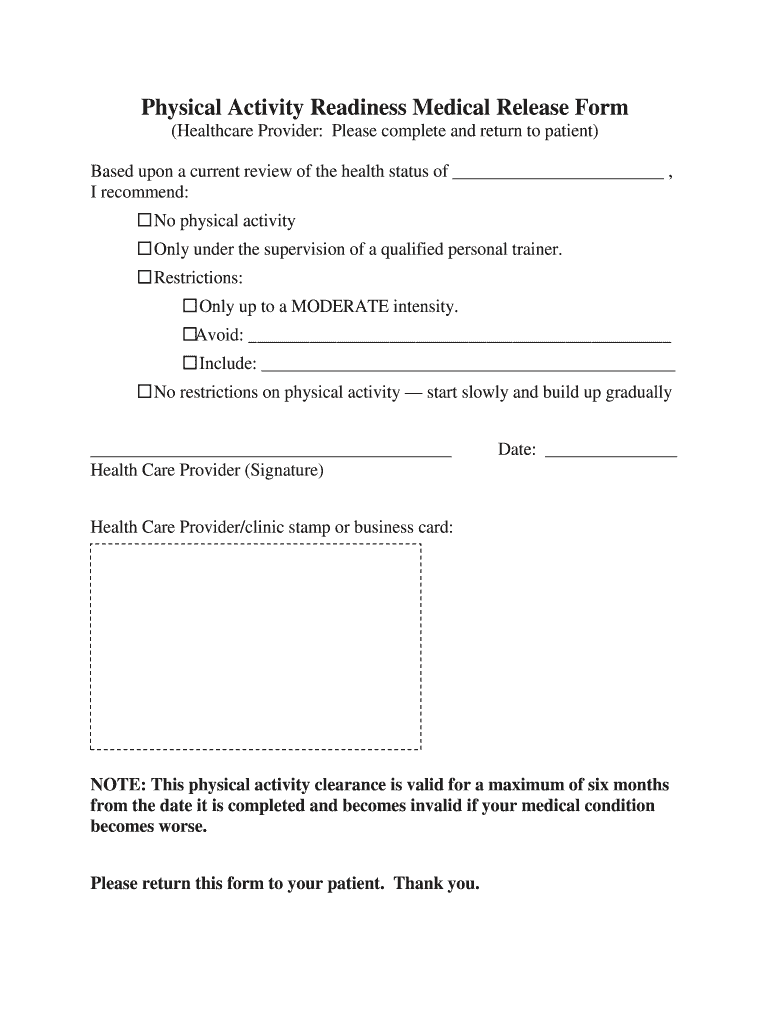
Physical Release Form


What is the Physical Release Form
The physical release form, often referred to as a physical medical release or readiness release, is a document that allows individuals to authorize the disclosure of their medical information. This form is commonly used in various contexts, such as when a patient needs to share their health records with a new healthcare provider or for participation in physical activities that require proof of medical clearance. The form typically includes personal information, details about the medical condition, and the specific records being released.
How to Use the Physical Release Form
Using the physical release form involves several straightforward steps. First, the individual must fill out their personal information, including name, date of birth, and contact details. Next, they should specify the healthcare provider or institution that will receive the medical information. It is crucial to indicate the purpose of the release, whether for treatment, insurance, or other specified reasons. Finally, the individual must sign and date the form to validate the request, ensuring compliance with privacy regulations.
Steps to Complete the Physical Release Form
Completing the physical release form requires careful attention to detail. Follow these steps:
- Gather necessary personal information, including your full name and address.
- Identify the healthcare provider or institution that will receive the information.
- Clearly state the purpose of the release, such as for a specific treatment or evaluation.
- Review the form for accuracy before signing.
- Sign and date the form to authorize the release of your medical records.
Legal Use of the Physical Release Form
The legal use of the physical release form is governed by various privacy laws, including the Health Insurance Portability and Accountability Act (HIPAA). This legislation ensures that individuals have the right to control their medical information. It is essential that the form is completed accurately and signed by the individual to maintain its legality. Institutions must also ensure they comply with these regulations when processing the release of information.
Key Elements of the Physical Release Form
Several key elements must be included in a physical release form to ensure its effectiveness and compliance with legal standards:
- Personal Information: Full name, address, and contact details of the individual.
- Recipient Information: Name and address of the healthcare provider or institution receiving the records.
- Purpose of Release: A clear statement regarding why the information is being shared.
- Specific Records: Details about which medical records are being released.
- Signature and Date: The individual’s signature and the date of signing to validate the request.
Examples of Using the Physical Release Form
There are numerous scenarios in which a physical release form may be utilized:
- When transferring medical records from one doctor to another.
- For participation in sports or physical activities that require medical clearance.
- To obtain insurance benefits that necessitate access to medical history.
- When seeking a second opinion from a specialist.
Quick guide on how to complete physical release form
Complete Physical Release Form easily on any device
Digital document management has gained traction among businesses and individuals. It offers an ideal environmentally friendly substitute for conventional printed and signed documents, as you can locate the necessary form and securely store it online. airSlate SignNow equips you with all the tools required to create, edit, and eSign your documents quickly without delays. Manage Physical Release Form on any platform with airSlate SignNow Android or iOS applications and streamline any document-related process today.
How to modify and eSign Physical Release Form effortlessly
- Locate Physical Release Form and click on Get Form to initiate the process.
- Utilize the tools we offer to fill out your document.
- Accent important sections of the documents or redact sensitive information with tools that airSlate SignNow provides specifically for that purpose.
- Generate your eSignature using the Sign tool, which takes seconds and holds the same legal validity as a traditional handwritten signature.
- Review the details and click on the Done button to store your modifications.
- Choose how you want to send your form, via email, SMS, or invitation link, or download it to your computer.
Eliminate worries about lost or misplaced documents, tedious form searching, or mistakes that necessitate printing new document copies. airSlate SignNow addresses all your needs in document management in just a few clicks from any device you prefer. Modify and eSign Physical Release Form and guarantee effective communication at any stage of the form preparation process with airSlate SignNow.
Create this form in 5 minutes or less
Create this form in 5 minutes!
How to create an eSignature for the physical release form
The way to generate an eSignature for your PDF document in the online mode
The way to generate an eSignature for your PDF document in Chrome
How to make an electronic signature for putting it on PDFs in Gmail
The way to generate an electronic signature right from your mobile device
The way to create an electronic signature for a PDF document on iOS devices
The way to generate an electronic signature for a PDF on Android devices
People also ask
-
What is a physical release form?
A physical release form is a document that allows individuals to authorize the disclosure of certain information or permissions. This form is essential for ensuring compliance with various legal and regulatory requirements. Using airSlate SignNow, you can easily create, manage, and eSign your physical release form online.
-
How much does it cost to use airSlate SignNow for physical release forms?
AirSlate SignNow offers a variety of pricing plans that cater to businesses of all sizes. You can choose a plan that matches your needs, whether you require basic features or advanced options for handling physical release forms. This cost-effective solution ensures you get great value while managing your documents efficiently.
-
What features does airSlate SignNow offer for physical release forms?
AirSlate SignNow provides an intuitive interface that allows users to create and send physical release forms effortlessly. Key features include customizable templates, advanced signing options, and secure storage solutions. This empowers you to manage your forms efficiently and ensures a streamlined signing process.
-
How do I integrate airSlate SignNow with other tools for my physical release forms?
AirSlate SignNow seamlessly integrates with popular applications like Google Drive, Dropbox, and Salesforce. This integration allows you to send and manage your physical release forms alongside your existing tools, improving your workflow and enhancing productivity. You can easily automate processes and save valuable time.
-
Can I track the status of my physical release forms with airSlate SignNow?
Yes, airSlate SignNow offers real-time tracking for your physical release forms. You can monitor who has viewed, signed, or completed your documents, ensuring you always stay informed about the signing process. This feature signNowly enhances accountability and transparency.
-
Are physical release forms secure with airSlate SignNow?
Absolutely! AirSlate SignNow prioritizes the security of your physical release forms by utilizing advanced encryption and security protocols. Your data is protected at all times, giving you peace of mind while managing sensitive documents online.
-
How can airSlate SignNow help streamline my workflow for physical release forms?
By using airSlate SignNow, you can automate many aspects of your workflow related to physical release forms. From template creation to tracking signatures, airSlate SignNow simplifies the entire process, helping you save time and reduce errors. This efficiency frees up resources for more critical tasks in your business.
Get more for Physical Release Form
Find out other Physical Release Form
- Sign Arkansas Healthcare / Medical Living Will Free
- Sign Arkansas Healthcare / Medical Bill Of Lading Later
- Sign California Healthcare / Medical Arbitration Agreement Free
- Help Me With Sign California Healthcare / Medical Lease Agreement Form
- Sign Connecticut Healthcare / Medical Business Plan Template Free
- Sign Indiana Healthcare / Medical Moving Checklist Safe
- Sign Wisconsin Government Cease And Desist Letter Online
- Sign Louisiana Healthcare / Medical Limited Power Of Attorney Mobile
- Sign Healthcare / Medical PPT Michigan Now
- Sign Massachusetts Healthcare / Medical Permission Slip Now
- Sign Wyoming Government LLC Operating Agreement Mobile
- Sign Wyoming Government Quitclaim Deed Free
- How To Sign Nebraska Healthcare / Medical Living Will
- Sign Nevada Healthcare / Medical Business Plan Template Free
- Sign Nebraska Healthcare / Medical Permission Slip Now
- Help Me With Sign New Mexico Healthcare / Medical Medical History
- Can I Sign Ohio Healthcare / Medical Residential Lease Agreement
- How To Sign Oregon Healthcare / Medical Living Will
- How Can I Sign South Carolina Healthcare / Medical Profit And Loss Statement
- Sign Tennessee Healthcare / Medical Business Plan Template Free