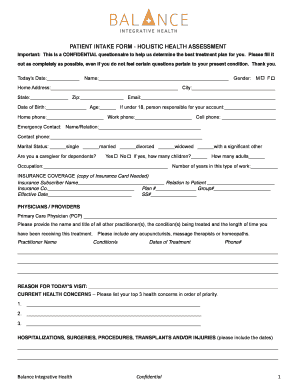
Holistic Health Intake Form


What is the holistic health intake form
The holistic health intake form is a comprehensive document designed to gather essential information about an individual's health history, lifestyle, and wellness goals. This form plays a crucial role in holistic health practices, as it allows practitioners to assess the overall well-being of their clients. By including questions about physical, emotional, and spiritual health, the form provides a well-rounded view of the client's needs and preferences. It is often used by life coaches, nutritionists, and holistic health practitioners to tailor their services effectively.
Key elements of the holistic health intake form
A well-structured holistic health intake form typically includes several key elements that help practitioners understand their clients better. These elements may consist of:
- Personal Information: Basic details such as name, contact information, and date of birth.
- Health History: Questions about past illnesses, surgeries, and medications.
- Lifestyle Factors: Inquiries regarding diet, exercise, sleep patterns, and stress levels.
- Emotional Well-being: Assessments of mental health, emotional challenges, and coping strategies.
- Goals and Expectations: Space for clients to outline their health goals and what they hope to achieve through holistic practices.
Steps to complete the holistic health intake form
Completing the holistic health intake form involves several straightforward steps to ensure all necessary information is accurately provided. Clients should:
- Read Instructions: Carefully review any instructions provided with the form to understand what is required.
- Gather Information: Collect relevant health records, medication lists, and personal details before starting.
- Answer Questions Honestly: Provide truthful and thorough responses to ensure accurate assessments.
- Review the Form: Double-check all entries for completeness and clarity before submission.
- Submit the Form: Follow the specified method for submission, whether online or in person.
Legal use of the holistic health intake form
The holistic health intake form must comply with various legal standards to ensure its validity and confidentiality. Practitioners should be aware of regulations such as HIPAA, which governs the protection of health information in the United States. By using secure methods for storing and transmitting the form, practitioners can safeguard client data and maintain trust. Additionally, ensuring that clients understand their rights regarding the use of their information is essential for legal compliance.
How to obtain the holistic health intake form
Clients can obtain the holistic health intake form through various channels. Many holistic health practitioners provide these forms directly on their websites or during initial consultations. Additionally, some health and wellness centers may offer downloadable versions for convenience. It is advisable to request the form in advance to allow ample time for completion before the first appointment.
Digital vs. paper version of the holistic health intake form
Choosing between a digital or paper version of the holistic health intake form depends on individual preferences and the practices of the health provider. Digital forms offer advantages such as easier storage, quicker submission, and enhanced security features. They often allow for electronic signatures and may integrate with other digital health records. Conversely, paper forms may appeal to those who prefer a tangible document or lack access to technology. Regardless of the format, ensuring the form is completed accurately remains paramount.
Quick guide on how to complete holistic health intake form
Complete Holistic Health Intake Form effortlessly on any device
Digital document management has become increasingly favored by businesses and individuals. It offers an ideal eco-friendly substitute for conventional printed and signed documents, allowing you to obtain the correct form and securely store it online. airSlate SignNow provides you with all the resources necessary to create, edit, and eSign your documents swiftly without interruptions. Manage Holistic Health Intake Form on any device with airSlate SignNow’s Android or iOS applications and streamline any document-related task today.
The easiest method to modify and eSign Holistic Health Intake Form seamlessly
- Locate Holistic Health Intake Form and click Retrieve Form to begin.
- Utilize the tools we provide to fill out your form.
- Highlight important sections of the documents or redact sensitive information with tools that airSlate SignNow specifically offers for that purpose.
- Generate your signature using the Sign tool, which takes mere seconds and holds the same legal validity as a traditional wet ink signature.
- Review all the information and click on the Finished button to save your changes.
- Select how you wish to share your form, via email, text message (SMS), or invitation link, or download it to your computer.
Say goodbye to lost or misplaced documents, tedious form searches, or errors that necessitate printing additional document copies. airSlate SignNow addresses all your document management needs in just a few clicks from your preferred device. Modify and eSign Holistic Health Intake Form and guarantee excellent communication at every stage of the form preparation process with airSlate SignNow.
Create this form in 5 minutes or less
Create this form in 5 minutes!
How to create an eSignature for the holistic health intake form
How to create an eSignature for a PDF document in the online mode
How to create an eSignature for a PDF document in Chrome
The best way to generate an eSignature for putting it on PDFs in Gmail
How to create an electronic signature straight from your mobile device
How to generate an eSignature for a PDF document on iOS devices
How to create an electronic signature for a PDF document on Android devices
People also ask
-
What is a holistic form in airSlate SignNow?
A holistic form in airSlate SignNow refers to a comprehensive digital document that incorporates various fields for data entry, signatures, and additional functionalities. This allows businesses to streamline their processes while ensuring all necessary information is captured accurately. By utilizing holistic forms, organizations can enhance their document workflows, making them more efficient and user-friendly.
-
How much does airSlate SignNow cost?
The pricing for airSlate SignNow varies based on the plans selected, but it is designed to be cost-effective and accessible for businesses of all sizes. Customers can choose from different tiers, which may include features like unlimited templates and holistic forms. For detailed pricing information, visit our website to view the latest options and promotions.
-
What features does airSlate SignNow offer for holistic forms?
airSlate SignNow provides a variety of features for holistic forms, including customizable templates, secure eSigning, and automated workflows. These features ensure that users can tailor their documents to meet specific needs while maintaining a smooth user experience. Additionally, integrations with other software platforms enhance the functionality of holistic forms.
-
What are the benefits of using holistic forms in airSlate SignNow?
Using holistic forms in airSlate SignNow improves efficiency by consolidating data collection and eSigning into a single process. This not only saves time but also reduces the risk of errors, ensuring that all necessary information is captured correctly. Additionally, holistic forms enhance the overall user experience, facilitating better interactions with clients and stakeholders.
-
Can I integrate airSlate SignNow with other applications?
Yes, airSlate SignNow offers seamless integrations with various applications, enhancing the functionalities of holistic forms. Popular integrations include CRM systems, project management tools, and cloud storage services. This connectivity allows businesses to use holistic forms within their existing workflows, creating a smooth operational process.
-
Is airSlate SignNow secure for storing holistic forms?
Absolutely! airSlate SignNow employs industry-standard security measures to protect all data, including holistic forms. Features such as encryption, multi-factor authentication, and audit trails ensure the safety and confidentiality of your documents. You can confidently store and manage holistic forms knowing your information is secure.
-
How easy is it to create holistic forms in airSlate SignNow?
Creating holistic forms in airSlate SignNow is user-friendly and intuitive, allowing even those without technical skills to design them easily. The drag-and-drop interface simplifies the process of adding fields, signatures, and custom elements. With a few clicks, you can create a holistic form that meets your business needs efficiently.
Get more for Holistic Health Intake Form
Find out other Holistic Health Intake Form
- eSignature Iowa Courts Quitclaim Deed Now
- eSignature Kentucky Courts Moving Checklist Online
- eSignature Louisiana Courts Cease And Desist Letter Online
- How Can I Electronic signature Arkansas Banking Lease Termination Letter
- eSignature Maryland Courts Rental Application Now
- eSignature Michigan Courts Affidavit Of Heirship Simple
- eSignature Courts Word Mississippi Later
- eSignature Tennessee Sports Last Will And Testament Mobile
- How Can I eSignature Nevada Courts Medical History
- eSignature Nebraska Courts Lease Agreement Online
- eSignature Nebraska Courts LLC Operating Agreement Easy
- Can I eSignature New Mexico Courts Business Letter Template
- eSignature New Mexico Courts Lease Agreement Template Mobile
- eSignature Courts Word Oregon Secure
- Electronic signature Indiana Banking Contract Safe
- Electronic signature Banking Document Iowa Online
- Can I eSignature West Virginia Sports Warranty Deed
- eSignature Utah Courts Contract Safe
- Electronic signature Maine Banking Permission Slip Fast
- eSignature Wyoming Sports LLC Operating Agreement Later