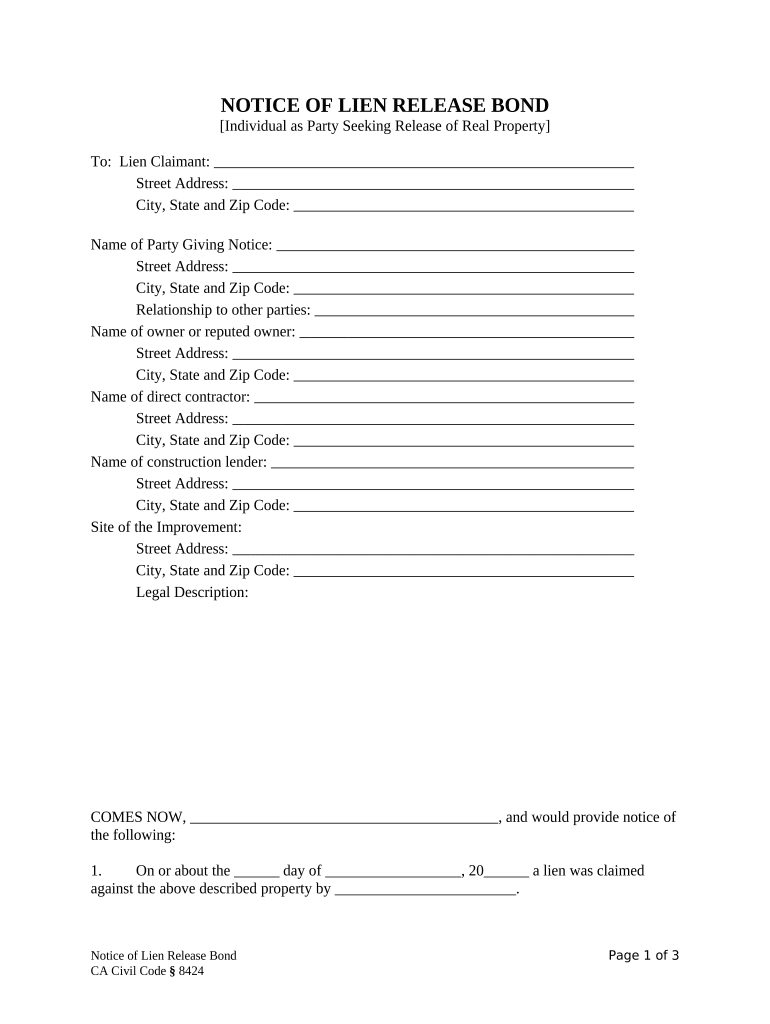
California Lien Construction Form


What is the California Lien Construction?
The California lien construction is a legal document that allows contractors, subcontractors, and suppliers to secure payment for services rendered or materials provided in a construction project. This form serves as a notice to property owners, indicating that a lien may be placed on the property if payment is not received. It is essential for protecting the rights of those who contribute to a construction project, ensuring they can claim compensation for their work.
Steps to Complete the California Lien Construction
Completing the California lien construction involves several key steps to ensure its validity:
- Gather necessary information, including the property owner's details, project specifics, and the amount owed.
- Fill out the lien form accurately, ensuring all required fields are completed.
- Sign the document, as a signature is essential for legal recognition.
- File the completed form with the appropriate county recorder's office within the required timeframe.
- Serve a copy of the lien to the property owner and any other relevant parties.
Legal Use of the California Lien Construction
The legal use of the California lien construction is governed by state laws, specifically the California Civil Code. To be enforceable, the lien must be filed within a specific period, typically within 90 days after the completion of the work. Additionally, the form must meet all legal requirements, including proper notarization and adherence to filing procedures. Failure to comply with these regulations may result in the lien being deemed invalid.
Key Elements of the California Lien Construction
Several key elements must be included in the California lien construction to ensure its effectiveness:
- Property Description: A clear description of the property where the work was performed.
- Claimant Information: Details about the contractor or supplier filing the lien.
- Amount Owed: The total amount due for the services or materials provided.
- Signature: The lien must be signed by the claimant or their authorized representative.
- Filing Date: The date when the lien is filed with the county recorder's office.
Filing Deadlines / Important Dates
Understanding filing deadlines for the California lien construction is crucial for maintaining its validity. Generally, a lien must be filed within 90 days after the completion of the work or the last day materials were supplied. If the property owner has requested a notice of completion, the deadline may be shortened to 30 days. It is important to keep track of these dates to ensure that the lien remains enforceable.
Required Documents
To file a California lien construction, certain documents are required:
- The completed lien form, accurately filled out.
- Proof of the work performed or materials supplied, such as contracts or invoices.
- Any additional documentation that supports the claim, including correspondence with the property owner.
Examples of Using the California Lien Construction
Examples of using the California lien construction can include scenarios such as:
- A contractor who has not received payment for completed work on a residential project.
- A supplier who provided materials for a commercial construction job but has not been compensated.
- Subcontractors who contributed to a project and are owed money by the primary contractor.
Quick guide on how to complete california lien construction
Effortlessly Prepare California Lien Construction on Any Device
The management of online documents has become increasingly favored by both businesses and individuals. It offers an excellent eco-friendly alternative to conventional printed and signed documents, allowing you to obtain the necessary form and securely save it online. airSlate SignNow equips you with all the necessary tools to swiftly create, modify, and eSign your documents without any delays. Handle California Lien Construction on any platform using airSlate SignNow's Android or iOS applications and enhance your document-centered workflow today.
The easiest method to edit and eSign California Lien Construction with minimal effort
- Locate California Lien Construction and click Get Form to initiate.
- Utilize the tools we offer to finalize your document.
- Emphasize signNow sections of the documents or obscure sensitive information with features that airSlate SignNow provides specifically for this purpose.
- Create your eSignature with the Sign tool, which takes mere seconds and carries the same legal significance as a traditional handwritten signature.
- Review all the details and click on the Done button to save your modifications.
- Select your preferred delivery method for your form, whether by email, SMS, invitation link, or download it to your computer.
Eliminate the hassle of missing or misplaced files, the tediousness of searching for forms, and errors that necessitate printing new document copies. airSlate SignNow meets all your document management needs in just a few clicks from your preferred device. Modify and eSign California Lien Construction to ensure excellent communication at any step of your form preparation process with airSlate SignNow.
Create this form in 5 minutes or less
Create this form in 5 minutes!
People also ask
-
What is a CA lien form and how is it used?
A CA lien form is a legal document used to secure the interest of a creditor on a property within California. This form serves to protect the creditor's right to payment by placing a lien on the specified asset. With airSlate SignNow, you can easily create and manage CA lien forms, making the process smooth and efficient.
-
How can I create a CA lien form using airSlate SignNow?
Creating a CA lien form with airSlate SignNow is straightforward. You can start by choosing a template or creating a custom form tailored to your needs. The platform's user-friendly interface allows you to add necessary fields and send the document for eSignature quickly.
-
What are the pricing options for using airSlate SignNow for CA lien forms?
airSlate SignNow offers a range of pricing plans to fit different business needs, including options for small businesses and larger enterprises. Each plan includes features for creating, sending, and signing CA lien forms securely. You can choose a plan based on the number of users and the volume of documents you process.
-
Can I integrate airSlate SignNow with other applications for managing CA lien forms?
Yes, airSlate SignNow can integrate with various applications, including popular CRM and document management tools. This feature allows you to streamline your workflow and manage CA lien forms more efficiently. Integrating with other platforms enhances collaboration and helps ensure all your data is in one place.
-
What benefits does airSlate SignNow provide for handling CA lien forms?
Using airSlate SignNow for CA lien forms offers signNow benefits including increased efficiency, reduced paperwork, and enhanced security. The platform allows for quicker turnaround times with eSignatures, ensuring that your lien forms are executed without unnecessary delays. Additionally, you can track the status of your forms in real-time.
-
Is airSlate SignNow secure for handling sensitive CA lien forms?
Absolutely! airSlate SignNow employs industry-leading security measures to protect your documents, including CA lien forms. With features like encryption and secure access controls, you can rest assured that your sensitive data is safe from unauthorized access. Compliance with regulatory standards also adds an extra layer of security.
-
How does airSlate SignNow assist with compliance for CA lien forms?
airSlate SignNow helps ensure compliance with legal standards surrounding CA lien forms through its customizable templates and legal expertise. The platform keeps you updated with changes in regulations, allowing you to create compliant documents easily. By using airSlate SignNow, you can stay worry-free in managing the legalities of lien forms.
Get more for California Lien Construction
- Satisfaction cancellation release of mortgage by corporate lender oklahoma form
- Mortgage holder 497323421 form
- Partial release of property from mortgage for corporation oklahoma form
- Partial release of property from mortgage by individual holder oklahoma form
- Warranty deed for husband and wife converting property from tenants in common to joint tenancy oklahoma form
- Warranty deed for parents to child with reservation of life estate oklahoma form
- Warranty deed for separate or joint property to joint tenancy oklahoma form
- Warranty deed to separate property of one spouse to both spouses as joint tenants oklahoma form
Find out other California Lien Construction
- Can I Electronic signature Texas Plumbing Document
- How To Electronic signature Michigan Real Estate Form
- How To Electronic signature Arizona Police PDF
- Help Me With Electronic signature New Hampshire Real Estate PDF
- Can I Electronic signature New Hampshire Real Estate Form
- Can I Electronic signature New Mexico Real Estate Form
- How Can I Electronic signature Ohio Real Estate Document
- How To Electronic signature Hawaii Sports Presentation
- How To Electronic signature Massachusetts Police Form
- Can I Electronic signature South Carolina Real Estate Document
- Help Me With Electronic signature Montana Police Word
- How To Electronic signature Tennessee Real Estate Document
- How Do I Electronic signature Utah Real Estate Form
- How To Electronic signature Utah Real Estate PPT
- How Can I Electronic signature Virginia Real Estate PPT
- How Can I Electronic signature Massachusetts Sports Presentation
- How To Electronic signature Colorado Courts PDF
- How To Electronic signature Nebraska Sports Form
- How To Electronic signature Colorado Courts Word
- How To Electronic signature Colorado Courts Form