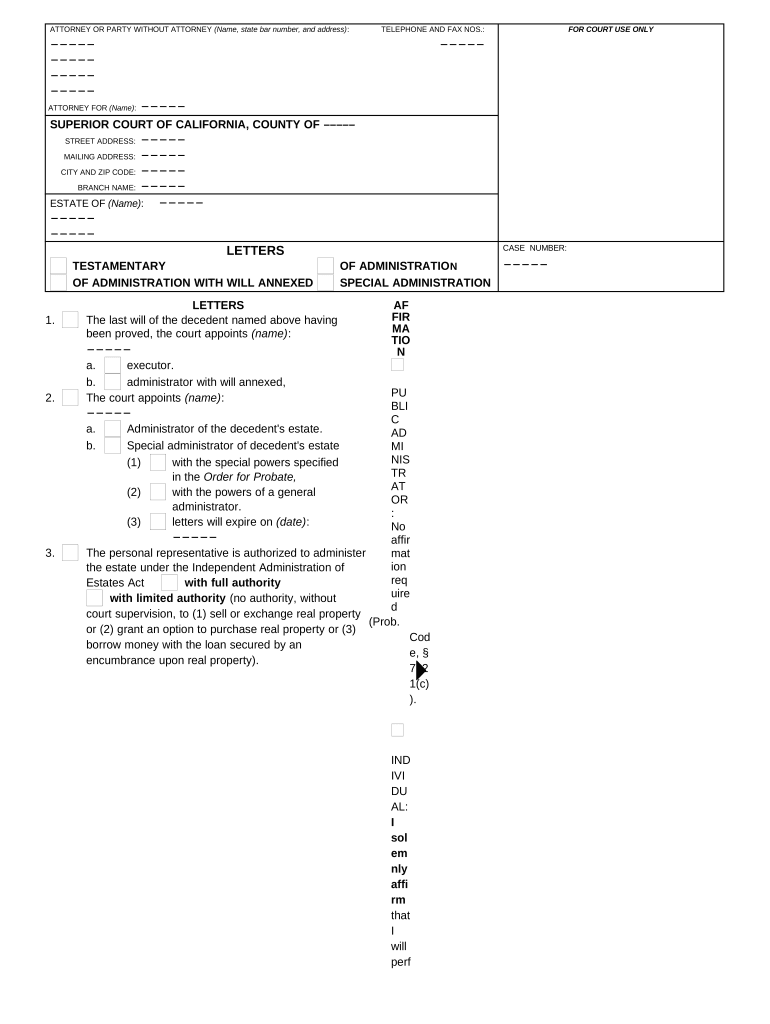
California Letters Testamentary Form


What is the California Letters Testamentary
The California Letters Testamentary is a legal document issued by a probate court that authorizes an executor to manage and distribute the estate of a deceased person according to their will. This document serves as proof of the executor's authority and is essential for carrying out the terms of the will. It allows the executor to access the deceased's assets, pay debts, and distribute property to beneficiaries as outlined in the will.
How to obtain the California Letters Testamentary
To obtain California Letters Testamentary, an executor must file a petition with the probate court in the county where the deceased resided. The petition typically includes the original will, a death certificate, and information about the deceased's assets and beneficiaries. After filing, the court will schedule a hearing to review the petition. If the court approves it, the Letters Testamentary will be issued, granting the executor the legal authority to act on behalf of the estate.
Steps to complete the California Letters Testamentary
Completing the California Letters Testamentary involves several key steps:
- Gather necessary documents, including the original will and a certified copy of the death certificate.
- Complete the petition for probate, detailing the deceased's assets and beneficiaries.
- File the petition with the appropriate probate court and pay any required filing fees.
- Attend the court hearing, where the judge will review the petition and may ask questions.
- If approved, receive the Letters Testamentary from the court, which allows you to manage the estate.
Legal use of the California Letters Testamentary
The California Letters Testamentary must be used in accordance with state laws governing probate. This document is legally binding and can be presented to banks, financial institutions, and other entities to access the deceased's assets. Executors should ensure they act within the scope of their authority as outlined in the will and comply with all legal obligations, including notifying beneficiaries and filing necessary tax returns.
Key elements of the California Letters Testamentary
Key elements of the California Letters Testamentary include:
- The name of the deceased individual.
- The date of death.
- The name of the appointed executor.
- The court's seal and signature of the judge.
- A statement granting the executor authority to act on behalf of the estate.
Required Documents
When applying for California Letters Testamentary, several documents are required:
- The original will of the deceased.
- A certified copy of the death certificate.
- The completed petition for probate.
- Any necessary notices to interested parties, if applicable.
Who Issues the Form
The California Letters Testamentary are issued by the probate court in the county where the deceased person lived at the time of their death. The court is responsible for overseeing the probate process, ensuring that the executor fulfills their duties according to the law and the wishes of the deceased as expressed in their will.
Quick guide on how to complete california letters testamentary
Effortlessly Prepare California Letters Testamentary on Any Device
Digital document management has gained popularity among businesses and individuals. It offers an ideal eco-friendly substitute for conventional printed and signed documents, allowing you to locate the appropriate form and securely store it online. airSlate SignNow equips you with all the tools necessary to create, edit, and eSign your documents swiftly without delays. Manage California Letters Testamentary on any device using airSlate SignNow's Android or iOS applications and simplify any document-related task today.
How to Modify and eSign California Letters Testamentary with Ease
- Find California Letters Testamentary and click Get Form to begin.
- Utilize the tools we provide to complete your form.
- Emphasize pertinent sections of the documents or conceal sensitive information with tools that airSlate SignNow specifically offers for this purpose.
- Create your eSignature using the Sign feature, which takes seconds and holds precisely the same legal validity as a traditional wet ink signature.
- Verify all the information and click on the Done button to save your modifications.
- Choose how you'd like to send your form, via email, text (SMS), or invitation link, or download it to your computer.
Put an end to lost or misplaced files, tedious form searches, or mistakes that require printing new copies. airSlate SignNow fulfills all your document management requirements in just a few clicks from any device you prefer. Modify and eSign California Letters Testamentary and guarantee excellent communication at every stage of your form preparation with airSlate SignNow.
Create this form in 5 minutes or less
Create this form in 5 minutes!
People also ask
-
What are California letters testamentary?
California letters testamentary are legal documents issued by a court that authorize an executor to manage and distribute the assets of a deceased individual's estate. These letters provide the executor with the necessary authority to act on behalf of the estate, ensuring a smooth probate process.
-
How can airSlate SignNow help with California letters testamentary?
airSlate SignNow provides an efficient platform for electronically signing and sending legal documents, including California letters testamentary. By streamlining document management, our solution helps executors complete the necessary paperwork quickly and securely.
-
What features does airSlate SignNow offer for managing California letters testamentary?
With airSlate SignNow, users can easily upload, sign, and share California letters testamentary from any device. Key features include customizable templates, audit trails, and secure storage, making it an ideal tool for handling important legal documents.
-
Are there any costs associated with obtaining California letters testamentary through airSlate SignNow?
While airSlate SignNow offers competitive pricing plans, obtaining California letters testamentary generally incurs court fees and possibly attorney fees. However, our online platform can reduce administrative costs and improve efficiency by minimizing paperwork associated with the process.
-
What are the benefits of using airSlate SignNow for California letters testamentary?
Using airSlate SignNow for California letters testamentary ensures that your documents are processed promptly and securely. The electronic signing feature eliminates the need for physical documents, saving time and resources while enhancing accessibility for all parties involved.
-
Can airSlate SignNow integrate with other applications for processing California letters testamentary?
Yes, airSlate SignNow can seamlessly integrate with various applications, including CRM systems and document management tools. This capability enables users to create a streamlined workflow for processing California letters testamentary alongside their existing solutions.
-
Is airSlate SignNow secure for handling California letters testamentary?
Absolutely! airSlate SignNow prioritizes document security and complies with industry standards, ensuring that all California letters testamentary are safely managed. Features like encryption and secure storage help protect sensitive information throughout the signing process.
Get more for California Letters Testamentary
- Gift deed from an individual to three individuals texas form
- General warranty deed from an individual to two individuals texas form
- Special warranty deed individual to llc texas form
- Special warranty deed individual to husband and wife texas form
- Special warranty deed individual to two trusts texas form
- Texas deed estate form
- Affidavit commencement texas form
- Quitclaim deed from husband and wife to llc texas form
Find out other California Letters Testamentary
- Sign New York Education Business Plan Template Free
- Sign Education Form North Carolina Safe
- Sign North Carolina Education Purchase Order Template Safe
- Sign North Dakota Education Promissory Note Template Now
- Help Me With Sign North Carolina Education Lease Template
- Sign Oregon Education Living Will Easy
- How To Sign Texas Education Profit And Loss Statement
- Sign Vermont Education Residential Lease Agreement Secure
- How Can I Sign Washington Education NDA
- Sign Wisconsin Education LLC Operating Agreement Computer
- Sign Alaska Finance & Tax Accounting Purchase Order Template Computer
- Sign Alaska Finance & Tax Accounting Lease Termination Letter Free
- Can I Sign California Finance & Tax Accounting Profit And Loss Statement
- Sign Indiana Finance & Tax Accounting Confidentiality Agreement Later
- Sign Iowa Finance & Tax Accounting Last Will And Testament Mobile
- Sign Maine Finance & Tax Accounting Living Will Computer
- Sign Montana Finance & Tax Accounting LLC Operating Agreement Computer
- How Can I Sign Montana Finance & Tax Accounting Residential Lease Agreement
- Sign Montana Finance & Tax Accounting Residential Lease Agreement Safe
- How To Sign Nebraska Finance & Tax Accounting Letter Of Intent