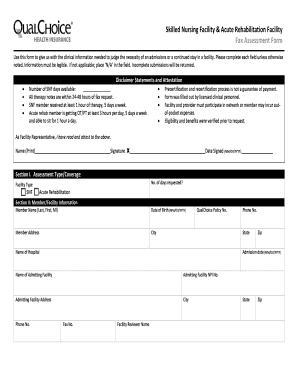
Skilled Nursing Facility & Acute Rehabilitation Facility 2015-2026


What is the fax assessment?
The fax assessment is a critical document used primarily in healthcare and business environments to evaluate the effectiveness and compliance of fax communications. This assessment ensures that sensitive information transmitted via fax adheres to legal and regulatory standards, particularly in relation to patient privacy and data protection laws in the United States. By conducting a fax assessment, organizations can identify potential risks associated with faxing confidential information and implement necessary safeguards to protect against data breaches.
Key elements of the fax assessment
A comprehensive fax assessment includes several key elements that organizations must consider to ensure compliance and security:
- Data Privacy Regulations: Understanding and adhering to laws such as HIPAA, which governs the handling of patient information.
- Fax Security Measures: Evaluating the security protocols in place to protect faxed documents, including encryption and access controls.
- Audit Trails: Maintaining records of fax transmissions to track who sent and received documents, along with timestamps.
- Staff Training: Ensuring that employees are trained on proper faxing procedures and the importance of safeguarding sensitive information.
Steps to complete the fax assessment
Completing a fax assessment involves a systematic approach to evaluate current practices and identify areas for improvement. Here are the essential steps:
- Review Current Practices: Assess existing faxing procedures and identify any gaps in compliance or security.
- Conduct Risk Analysis: Evaluate potential risks associated with fax communications, including unauthorized access and data breaches.
- Implement Security Measures: Introduce necessary security protocols, such as encryption and secure storage solutions.
- Document Findings: Create a report outlining the assessment results, including identified risks and recommended actions.
- Train Staff: Provide training to employees on updated procedures and the importance of fax security.
Legal use of the fax assessment
The legal use of the fax assessment is paramount for organizations that handle sensitive information. Compliance with regulations such as HIPAA and the Health Information Technology for Economic and Clinical Health (HITECH) Act is essential. Organizations must ensure that their fax assessments not only meet legal requirements but also reflect best practices in data protection. This includes regularly updating policies and procedures in response to changing regulations and technology.
Who issues the fax assessment?
The fax assessment is typically conducted internally by compliance officers or designated staff within an organization. However, external consultants specializing in data security and compliance can also perform these assessments. These professionals bring expertise in identifying vulnerabilities and recommending solutions tailored to the organization's specific needs.
Examples of using the fax assessment
Organizations can utilize the fax assessment in various scenarios, including:
- Healthcare Providers: Ensuring that patient information transmitted via fax complies with HIPAA regulations.
- Financial Institutions: Protecting sensitive financial data during fax communications.
- Legal Firms: Safeguarding client information and ensuring compliance with legal standards.
Quick guide on how to complete skilled nursing facility amp acute rehabilitation facility
Easily prepare Skilled Nursing Facility & Acute Rehabilitation Facility on any gadget
The management of documents online has gained traction among companies and individuals alike. It offers a superb environmentally friendly option to conventional printed and signed papers, as you can easily locate the appropriate form and securely keep it online. airSlate SignNow provides all the tools you require to create, modify, and electronically sign your documents promptly and without issues. Handle Skilled Nursing Facility & Acute Rehabilitation Facility on any device with airSlate SignNow's Android or iOS applications and simplify any document-related process today.
The simplest method to modify and eSign Skilled Nursing Facility & Acute Rehabilitation Facility effortlessly
- Find Skilled Nursing Facility & Acute Rehabilitation Facility and then click Get Form to begin.
- Utilize the tools we provide to complete your document.
- Emphasize important sections of your documents or redact sensitive information using tools specifically designed by airSlate SignNow for that purpose.
- Create your electronic signature with the Sign feature, which takes only a few seconds and holds the same legal validity as a traditional handwritten signature.
- Review all the information and click on the Done button to save your changes.
- Choose how you wish to send your form, via email, SMS, or invite link, or download it to your computer.
Say goodbye to lost or misplaced documents, tedious form searches, or mistakes that necessitate printing out new copies of paperwork. airSlate SignNow meets all your document management needs in just a few clicks from your selected device. Edit and eSign Skilled Nursing Facility & Acute Rehabilitation Facility to ensure clear communication at every stage of the document preparation process with airSlate SignNow.
Create this form in 5 minutes or less
Create this form in 5 minutes!
How to create an eSignature for the skilled nursing facility amp acute rehabilitation facility
The best way to create an electronic signature for your PDF document online
The best way to create an electronic signature for your PDF document in Google Chrome
How to make an electronic signature for signing PDFs in Gmail
The best way to generate an electronic signature right from your smart phone
The way to create an electronic signature for a PDF document on iOS
The best way to generate an electronic signature for a PDF on Android OS
People also ask
-
What is a fax assessment and how does it work with airSlate SignNow?
A fax assessment is a process where businesses evaluate their faxing needs to improve efficiency. With airSlate SignNow, you can seamlessly integrate fax functionality, allowing you to assess how well your current fax methods serve your business objectives. This assessment helps identify potential areas for improvement and solutions.
-
How does airSlate SignNow enhance the fax assessment process?
airSlate SignNow streamlines the fax assessment process by providing a user-friendly interface that allows businesses to send and track faxes easily. It automates notifications and keeps all communication organized, helping teams assess their faxing methods effectively. By utilizing this tool, you can make better-informed decisions regarding your faxing processes.
-
Is there a cost associated with using airSlate SignNow for fax assessments?
Yes, airSlate SignNow offers competitive pricing plans that cater to various business needs, including those specifically focused on fax assessments. While there is a cost, the solution often proves to be cost-effective, especially when considering the time and resources saved during the assessment process. You can choose a plan that fits your requirements for enhanced value.
-
What features support the fax assessment in airSlate SignNow?
airSlate SignNow provides several features that support a comprehensive fax assessment, including secure electronic signatures, document tracking, and integration with various applications. These features help businesses evaluate the efficiency and security of their faxing processes. By utilizing these functionalities, organizations can optimize their faxing workflows effectively.
-
Can I integrate airSlate SignNow with other tools for my fax assessment?
Absolutely! airSlate SignNow seamlessly integrates with numerous applications, enhancing your fax assessment capabilities. By connecting with your existing systems, you can gather data and insights more effectively, ensuring a thorough assessment. This integration allows for a more connected solution across your organization.
-
What are the benefits of conducting a fax assessment with airSlate SignNow?
Conducting a fax assessment with airSlate SignNow brings several benefits, including improved efficiency, reduced costs, and enhanced security. It helps identify bottlenecks or issues in your current faxing processes, allowing for improvements. Ultimately, this leads to a more streamlined operation and greater satisfaction for your team.
-
How long does it take to complete a fax assessment with airSlate SignNow?
The time it takes to complete a fax assessment with airSlate SignNow varies depending on your specific requirements and processes. Many businesses find that they can gather valuable insights in just a few hours or a couple of days. By utilizing the platform's features, you can fast-track the assessment process and achieve your goals more quickly.
Get more for Skilled Nursing Facility & Acute Rehabilitation Facility
Find out other Skilled Nursing Facility & Acute Rehabilitation Facility
- Help Me With eSignature Kentucky Charity Form
- How Do I eSignature Michigan Charity Presentation
- How Do I eSignature Pennsylvania Car Dealer Document
- How To eSignature Pennsylvania Charity Presentation
- Can I eSignature Utah Charity Document
- How Do I eSignature Utah Car Dealer Presentation
- Help Me With eSignature Wyoming Charity Presentation
- How To eSignature Wyoming Car Dealer PPT
- How To eSignature Colorado Construction PPT
- How To eSignature New Jersey Construction PDF
- How To eSignature New York Construction Presentation
- How To eSignature Wisconsin Construction Document
- Help Me With eSignature Arkansas Education Form
- Can I eSignature Louisiana Education Document
- Can I eSignature Massachusetts Education Document
- Help Me With eSignature Montana Education Word
- How To eSignature Maryland Doctors Word
- Help Me With eSignature South Dakota Education Form
- How Can I eSignature Virginia Education PDF
- How To eSignature Massachusetts Government Form