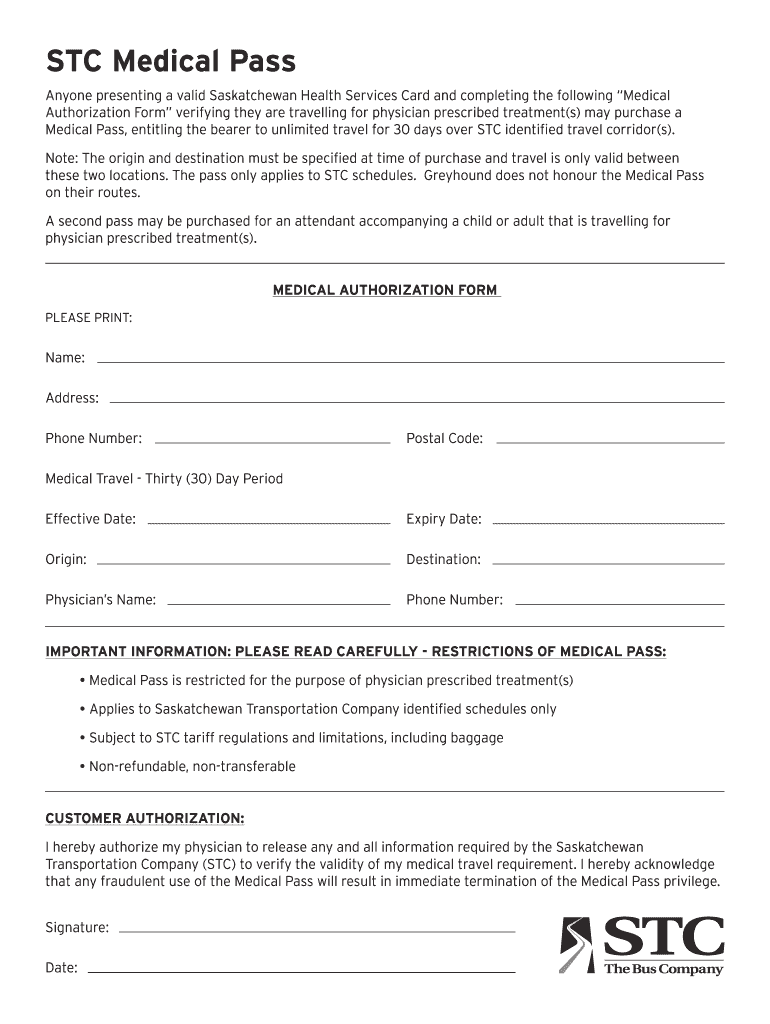
Medical Pass Form


What is the Medical Pass
The medical pass is a document that allows individuals to cross international borders for medical purposes. It is particularly relevant for those traveling between the United States and Mexico, especially at border crossings such as Tijuana and San Ysidro. This pass serves as proof that the individual is seeking medical treatment or has a legitimate medical reason for crossing the border. The medical pass can be essential for patients requiring timely access to healthcare services that may not be readily available in their home country.
How to Obtain the Medical Pass
Obtaining a medical pass typically involves several steps. First, individuals must gather the necessary documentation, which may include medical records, a letter from a healthcare provider, and identification. Next, applicants can complete the medical pass application form, which is often available online or at designated locations. Once the form is filled out, it must be submitted to the appropriate authorities for approval. It is advisable to check the specific requirements for the border crossing being used, as these can vary.
Steps to Complete the Medical Pass
Completing the medical pass involves a systematic approach to ensure all necessary information is accurately provided. The following steps can guide applicants:
- Gather required documents, including medical history and identification.
- Access the medical pass application form online or in person.
- Fill out the form carefully, ensuring all details are correct.
- Submit the completed form along with any required documentation to the designated authority.
- Await confirmation of approval, which may take several days.
Legal Use of the Medical Pass
The medical pass is legally recognized under specific regulations that govern cross-border travel for medical reasons. To ensure its legal validity, individuals must comply with the requirements set forth by both U.S. and Mexican authorities. This includes adhering to eSignature laws and maintaining proper documentation that supports the medical necessity of the travel. Failure to comply with these legal standards may result in complications at the border.
Key Elements of the Medical Pass
Several key elements make up the medical pass, which are crucial for its acceptance at border crossings. These include:
- Identification: A valid government-issued ID is required.
- Medical Documentation: Proof of medical need, such as a letter from a healthcare provider.
- Application Form: A completed and signed medical pass application form.
- Contact Information: Details for follow-up or verification purposes.
Examples of Using the Medical Pass
Individuals may use the medical pass in various scenarios. For instance, a patient traveling to Tijuana for a specialized treatment not available in the U.S. may present their medical pass at the border. Similarly, someone seeking follow-up care after surgery may need to cross for appointments. These examples illustrate the practical application of the medical pass in facilitating necessary medical care across borders.
Quick guide on how to complete medical pass
Complete Medical Pass effortlessly on any gadget
Online document management has gained traction among businesses and individuals. It offers a seamless eco-friendly alternative to conventional printed and signed documents, allowing you to find the desired form and securely keep it online. airSlate SignNow equips you with all the tools necessary to create, edit, and electronically sign your documents swiftly, without any delays. Manage Medical Pass on any device with airSlate SignNow's Android or iOS applications and simplify any document-related procedure today.
How to modify and eSign Medical Pass effortlessly
- Obtain Medical Pass and then click Get Form to begin.
- Utilize the tools we provide to submit your document.
- Highlight pertinent sections of your documents or obscure sensitive information using the tools specifically designed for that purpose by airSlate SignNow.
- Create your signature using the Sign tool, which takes mere seconds and carries the same legal validity as a traditional wet ink signature.
- Review the information and then click on the Done button to save your changes.
- Select how you wish to share your form, via email, text message (SMS), or invitation link, or download it to your computer.
Say goodbye to lost or misplaced documents, tedious form searching, or errors that necessitate printing new copies. airSlate SignNow meets your document management needs in just a few clicks from any device of your choice. Revise and eSign Medical Pass and ensure effective communication at every stage of the form preparation process with airSlate SignNow.
Create this form in 5 minutes or less
Create this form in 5 minutes!
How to create an eSignature for the medical pass
The best way to create an eSignature for a PDF document in the online mode
The best way to create an eSignature for a PDF document in Chrome
The best way to generate an eSignature for putting it on PDFs in Gmail
The best way to generate an electronic signature straight from your mobile device
The way to generate an eSignature for a PDF document on iOS devices
The best way to generate an electronic signature for a PDF document on Android devices
People also ask
-
What is a medical pass and how does it work?
A medical pass is a digital document that facilitates the secure transfer of medical information and consent between patients and healthcare providers. With airSlate SignNow, users can quickly create, send, and securely sign medical passes, ensuring patient confidentiality and compliance with regulations.
-
How can airSlate SignNow enhance the medical pass process?
airSlate SignNow streamlines the medical pass process by providing an easy-to-use platform for eSigning and document management. This efficiency not only promotes quicker turnaround times for patient approvals but also reduces paper waste and enhances collaboration among healthcare teams.
-
What are the pricing options for using airSlate SignNow for medical passes?
airSlate SignNow offers flexible pricing plans tailored to fit various business needs. Each plan provides features that support the management of medical passes, with transparent pricing to ensure that healthcare organizations can easily budget for this essential tool.
-
Can I integrate airSlate SignNow with other healthcare software for managing medical passes?
Yes, airSlate SignNow seamlessly integrates with various healthcare software and tools, enhancing your existing workflows for managing medical passes. This integration capability allows for improved data sharing and streamlined processes, making it easier for healthcare providers to operate efficiently.
-
What security features does airSlate SignNow offer for medical passes?
To protect sensitive information, airSlate SignNow employs robust security features, including advanced encryption, secure cloud storage, and compliance with healthcare regulations. This ensures that all medical passes are safely managed and accessible only by authorized personnel.
-
Is it easy to customize medical passes in airSlate SignNow?
Absolutely, airSlate SignNow allows users to easily customize medical passes to meet their specific requirements. With customizable templates and user-friendly design tools, healthcare organizations can create professional documents that resonate with their branding and operational needs.
-
What benefits does eSigning provide for medical passes?
eSigning through airSlate SignNow provides numerous benefits for medical passes, such as speed, convenience, and reduced paperwork. Patients and doctors can sign documents from anywhere, enhancing patient satisfaction while ensuring that medical passes are processed without unnecessary delays.
Get more for Medical Pass
- Disclaimer form 481379831
- Maine notice of nonresponsibility individual form
- Maine intestate form
- Maine unconditional waiver and release upon final payment individual form
- Maine assignment of mortgage by corporate mortgage holder form
- Maine notice of breach of written lease for violating specific provisions of lease with no right to cure for residential form
- Maine rental application form
- Maine closing form
Find out other Medical Pass
- Sign Vermont Charity Business Plan Template Later
- Sign Arkansas Construction Executive Summary Template Secure
- How To Sign Arkansas Construction Work Order
- Sign Colorado Construction Rental Lease Agreement Mobile
- Sign Maine Construction Business Letter Template Secure
- Can I Sign Louisiana Construction Letter Of Intent
- How Can I Sign Maryland Construction Business Plan Template
- Can I Sign Maryland Construction Quitclaim Deed
- Sign Minnesota Construction Business Plan Template Mobile
- Sign Construction PPT Mississippi Myself
- Sign North Carolina Construction Affidavit Of Heirship Later
- Sign Oregon Construction Emergency Contact Form Easy
- Sign Rhode Island Construction Business Plan Template Myself
- Sign Vermont Construction Rental Lease Agreement Safe
- Sign Utah Construction Cease And Desist Letter Computer
- Help Me With Sign Utah Construction Cease And Desist Letter
- Sign Wisconsin Construction Purchase Order Template Simple
- Sign Arkansas Doctors LLC Operating Agreement Free
- Sign California Doctors Lease Termination Letter Online
- Sign Iowa Doctors LLC Operating Agreement Online