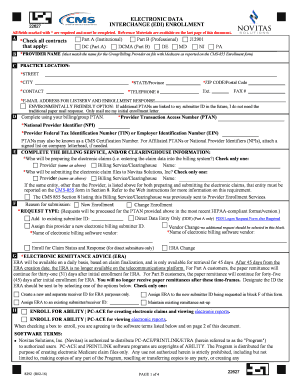
Electronic Data Interchange EDI Enrollment 8292 Form 2016


What is the Electronic Data Interchange EDI Enrollment 8292 Form
The Electronic Data Interchange EDI Enrollment 8292 Form is a crucial document used by businesses to facilitate electronic transactions. This form allows companies to enroll in EDI programs, enabling them to exchange data electronically with trading partners. By using this form, organizations can streamline their operations, reduce paperwork, and enhance communication efficiency. The enrollment process ensures that businesses meet the necessary requirements to participate in EDI transactions, which are essential for modern commerce.
Steps to complete the Electronic Data Interchange EDI Enrollment 8292 Form
Completing the Electronic Data Interchange EDI Enrollment 8292 Form involves several important steps:
- Gather necessary information, including business details and contact information.
- Provide accurate data regarding your company's EDI capabilities and preferences.
- Review the form for completeness and accuracy to avoid processing delays.
- Submit the form electronically or via traditional mail, depending on the requirements of the trading partner.
Ensuring that all fields are filled out correctly will help facilitate a smooth enrollment process.
Legal use of the Electronic Data Interchange EDI Enrollment 8292 Form
The Electronic Data Interchange EDI Enrollment 8292 Form is legally binding once completed and submitted according to the relevant regulations. It is essential for businesses to understand the legal implications of using EDI, as compliance with federal and state laws is necessary. This form must adhere to standards set by the Electronic Signatures in Global and National Commerce Act (ESIGN) and the Uniform Electronic Transactions Act (UETA), ensuring that electronic signatures and documents are recognized as valid in legal contexts.
How to obtain the Electronic Data Interchange EDI Enrollment 8292 Form
Obtaining the Electronic Data Interchange EDI Enrollment 8292 Form is straightforward. Businesses can typically access the form through their trading partner's website or request it directly from the organization they intend to work with. Additionally, some industry associations may provide the form as part of their resources for members. It is important to ensure that you are using the most current version of the form to avoid any compliance issues.
Key elements of the Electronic Data Interchange EDI Enrollment 8292 Form
The Electronic Data Interchange EDI Enrollment 8292 Form includes several key elements that are critical for successful enrollment:
- Business identification details, such as name, address, and tax identification number.
- Contact information for the individual responsible for EDI communications.
- Specifications regarding the types of EDI transactions the business intends to conduct.
- Signature and date fields to validate the enrollment.
Completing these elements accurately is essential for ensuring that the enrollment process is efficient and compliant.
Form Submission Methods
The Electronic Data Interchange EDI Enrollment 8292 Form can be submitted through various methods, depending on the requirements of the trading partner. Common submission methods include:
- Online submission via a secure portal provided by the trading partner.
- Mailing a hard copy of the completed form to the designated address.
- In-person submission, if required by the trading partner.
Each method has its own advantages, and businesses should choose the one that best fits their operational needs and the preferences of their trading partner.
Quick guide on how to complete electronic data interchange edi enrollment 8292 form
Complete Electronic Data Interchange EDI Enrollment 8292 Form effortlessly on any device
Web-based document administration has become increasingly favored by businesses and individuals alike. It offers an ideal eco-friendly substitute for conventional printed and signed papers, as you can easily locate the necessary form and securely store it online. airSlate SignNow equips you with all the tools you require to create, modify, and electronically sign your documents swiftly and without any hold-ups. Manage Electronic Data Interchange EDI Enrollment 8292 Form on any device using airSlate SignNow applications for Android or iOS and enhance any document-centric workflow today.
The simplest way to modify and electronically sign Electronic Data Interchange EDI Enrollment 8292 Form with ease
- Find Electronic Data Interchange EDI Enrollment 8292 Form and click on Get Form to begin.
- Make use of the tools we provide to fill out your document.
- Emphasize pertinent sections of the documents or redact sensitive information using the tools that airSlate SignNow specifically offers for that function.
- Generate your electronic signature with the Sign tool, which takes just a few seconds and carries the same legal validity as a standard wet ink signature.
- Review the details and click on the Done button to save your modifications.
- Select how you wish to share your form, through email, SMS, or invitation link, or download it to your computer.
Say goodbye to lost or mislaid files, tedious form searching, or errors that necessitate recreating document copies. airSlate SignNow satisfies all your requirements in document management with just a few clicks from any device you prefer. Modify and eSign Electronic Data Interchange EDI Enrollment 8292 Form and guarantee outstanding communication throughout your form preparation process with airSlate SignNow.
Create this form in 5 minutes or less
Find and fill out the correct electronic data interchange edi enrollment 8292 form
Create this form in 5 minutes!
How to create an eSignature for the electronic data interchange edi enrollment 8292 form
The best way to generate an eSignature for a PDF in the online mode
The best way to generate an eSignature for a PDF in Chrome
How to create an eSignature for putting it on PDFs in Gmail
The way to create an eSignature right from your smart phone
How to create an eSignature for a PDF on iOS devices
The way to create an eSignature for a PDF on Android OS
People also ask
-
What is the Electronic Data Interchange EDI Enrollment 8292 Form?
The Electronic Data Interchange EDI Enrollment 8292 Form is a document that businesses use to enroll in electronic data interchange services. This form streamlines the process of exchanging data between organizations, ensuring that all necessary information is captured accurately. Completing this form is a crucial first step for companies looking to implement EDI solutions.
-
How does airSlate SignNow facilitate the Electronic Data Interchange EDI Enrollment 8292 Form process?
airSlate SignNow provides a user-friendly platform that allows businesses to easily complete and eSign the Electronic Data Interchange EDI Enrollment 8292 Form. With our step-by-step guidance, you can ensure compliance and accuracy while saving time in your enrollment process. Our solution is designed to simplify complex tasks such as EDI enrollment.
-
What are the benefits of using the Electronic Data Interchange EDI Enrollment 8292 Form through airSlate SignNow?
Utilizing the Electronic Data Interchange EDI Enrollment 8292 Form through airSlate SignNow offers multiple benefits, including faster processing times and reduced paperwork. Our electronic signing capabilities enhance efficiency while maintaining security and compliance. This not only saves time but also helps businesses promote better communication with partners.
-
Are there any costs associated with using the Electronic Data Interchange EDI Enrollment 8292 Form on airSlate SignNow?
Yes, there may be costs associated with accessing the Electronic Data Interchange EDI Enrollment 8292 Form through airSlate SignNow depending on your subscription plan. We offer various pricing options tailored to different business needs, ensuring that even small businesses can benefit from our EDI solutions. Contact our sales team for detailed pricing information.
-
What features does airSlate SignNow offer for the Electronic Data Interchange EDI Enrollment 8292 Form?
airSlate SignNow includes features such as customizable templates, secure eSigning, document tracking, and integration with popular business tools. These features make completing the Electronic Data Interchange EDI Enrollment 8292 Form seamless and efficient. You can also automate workflows to ensure timely completion and compliance.
-
Can the Electronic Data Interchange EDI Enrollment 8292 Form be integrated with other software?
Yes, the Electronic Data Interchange EDI Enrollment 8292 Form can be integrated with various third-party software solutions, enhancing its usability. airSlate SignNow supports integrations with CRM, ERP, and other business applications to streamline your data flow. This allows for a more comprehensive and efficient approach to business processes.
-
Is the Electronic Data Interchange EDI Enrollment 8292 Form secure with airSlate SignNow?
Absolutely! The Electronic Data Interchange EDI Enrollment 8292 Form is secured with advanced encryption and authentication methods offered by airSlate SignNow. We prioritize data security to ensure that your sensitive information remains protected during the eSigning and enrollment process, giving you peace of mind.
Get more for Electronic Data Interchange EDI Enrollment 8292 Form
Find out other Electronic Data Interchange EDI Enrollment 8292 Form
- How To Integrate Sign in Banking
- How To Use Sign in Banking
- Help Me With Use Sign in Banking
- Can I Use Sign in Banking
- How Do I Install Sign in Banking
- How To Add Sign in Banking
- How Do I Add Sign in Banking
- How Can I Add Sign in Banking
- Can I Add Sign in Banking
- Help Me With Set Up Sign in Government
- How To Integrate eSign in Banking
- How To Use eSign in Banking
- How To Install eSign in Banking
- How To Add eSign in Banking
- How To Set Up eSign in Banking
- How To Save eSign in Banking
- How To Implement eSign in Banking
- How To Set Up eSign in Construction
- How To Integrate eSign in Doctors
- How To Use eSign in Doctors