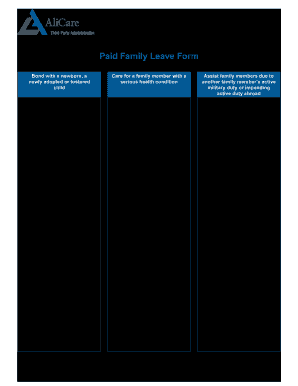
Alicare 1199 2017-2026


What is the Alicare 1199?
The Alicare 1199 is a form associated with the New York Paid Family Leave program, designed to provide financial assistance to employees who need to take time off for family-related reasons. This form is essential for individuals seeking funds paid family leave, enabling them to receive compensation while caring for a new child or addressing a serious health condition of a family member. Understanding the purpose and requirements of the Alicare 1199 is crucial for eligible employees to access the benefits they deserve.
Steps to complete the Alicare 1199
Completing the Alicare 1199 involves several key steps to ensure accuracy and compliance. First, gather all necessary information, including personal details, employment information, and the reason for the leave. Next, fill out the form carefully, ensuring all sections are completed. Pay special attention to the signature requirements, as electronic signatures must meet specific legal standards to be considered valid. After completing the form, review it for any errors or omissions before submission.
Eligibility Criteria
To qualify for funds paid family leave through the Alicare 1199, applicants must meet specific eligibility criteria. Generally, employees must have worked for their employer for a certain period and have accrued sufficient hours. Additionally, the leave must be taken for approved reasons, such as caring for a newborn or a family member with a serious health condition. Understanding these criteria is vital for applicants to determine their eligibility before submitting the form.
Form Submission Methods
The Alicare 1199 can be submitted through various methods, providing flexibility for applicants. Employees may choose to submit the form online through their employer’s designated portal, which often streamlines the process. Alternatively, the form can be mailed directly to the appropriate agency or submitted in person at designated locations. Each method has its own timeline for processing, so applicants should consider their urgency when selecting a submission method.
Key elements of the Alicare 1199
Understanding the key elements of the Alicare 1199 is essential for successful completion. The form typically includes sections for personal information, employment details, and the specific reason for the leave. Additionally, it may require documentation to support the request, such as medical certificates or birth records. Familiarizing oneself with these elements can help ensure that all necessary information is provided, reducing the likelihood of delays in processing.
Legal use of the Alicare 1199
The Alicare 1199 must be used in accordance with state and federal regulations governing paid family leave. Compliance with these legal standards is crucial for the validity of the form and the benefits received. This includes adhering to deadlines for submission and providing accurate information. Understanding the legal framework surrounding the Alicare 1199 helps applicants navigate the process more effectively and ensures that their rights are protected.
Quick guide on how to complete alicare 1199
Effortlessly Prepare Alicare 1199 on Any Device
The management of online documents has gained traction among businesses and individuals alike. It serves as an ideal eco-friendly alternative to conventional printed and signed documents, as you can locate the appropriate form and securely preserve it online. airSlate SignNow equips you with all the resources necessary to create, modify, and electronically sign your documents quickly and without interruptions. Handle Alicare 1199 on any device using the airSlate SignNow apps for Android or iOS, and streamline any document-related process today.
How to Modify and Electronically Sign Alicare 1199 with Ease
- Find Alicare 1199 and click on Get Form to begin.
- Utilize the tools we provide to complete your form.
- Emphasize important sections of the documents or obscure sensitive information with the tools airSlate SignNow specifically provides for that function.
- Create your signature using the Sign tool, which takes mere seconds and holds the exact same legal significance as a traditional handwritten signature.
- Review the details and click on the Done button to confirm your edits.
- Select how you want to send your form, via email, SMS, invite link, or download it to your computer.
No more worries about lost or misplaced files, tedious searches for forms, or errors that necessitate printing fresh document copies. airSlate SignNow meets your document management needs in just a few clicks from any device of your preference. Modify and eSign Alicare 1199 to ensure exceptional communication at any point during your form preparation process with airSlate SignNow.
Create this form in 5 minutes or less
Create this form in 5 minutes!
How to create an eSignature for the alicare 1199
The way to generate an electronic signature for a PDF in the online mode
The way to generate an electronic signature for a PDF in Chrome
The way to create an eSignature for putting it on PDFs in Gmail
How to create an eSignature straight from your smart phone
The best way to make an eSignature for a PDF on iOS devices
How to create an eSignature for a PDF document on Android OS
People also ask
-
What is funds paid family leave, and how does it work?
Funds paid family leave refers to a policy providing eligible employees with paid time off to care for family members. It often covers situations like the birth of a child or taking care of a sick relative. This type of leave is funded by both employee contributions and employer payments, ensuring financial support during critical family times.
-
How can airSlate SignNow help manage funds paid family leave documentation?
airSlate SignNow streamlines the process of managing funds paid family leave documentation by providing an efficient eSignature platform. Businesses can easily create, send, and sign crucial documents related to leave requests. Our solution ensures compliance and simplifies record-keeping, allowing businesses to focus on employee needs.
-
What are the benefits of using airSlate SignNow for funds paid family leave?
Using airSlate SignNow for funds paid family leave offers several advantages, including increased efficiency and reduced paperwork. Our platform enables quick document turnaround and ensures that all signatures are collected securely. This leads to faster processing of leave requests and a smoother experience for both employers and employees.
-
Are there any integrations available with airSlate SignNow for funds paid family leave?
Yes, airSlate SignNow offers various integrations that can support the management of funds paid family leave. These integrations allow for seamless data transfer between HR systems, helping organizations keep accurate records of leave requests and approvals. This connectivity enhances workflow efficiency and keeps everything organized.
-
What pricing options does airSlate SignNow offer for funding family leave management?
airSlate SignNow provides flexible pricing plans designed to cater to the needs of various businesses managing funds paid family leave. Our pricing is based on the number of users and features required, making it accessible for small teams and large enterprises alike. This ensures that companies can find a plan that fits their budget while benefiting from robust eSignature capabilities.
-
How can I ensure compliance with funds paid family leave legislation using airSlate SignNow?
airSlate SignNow helps ensure compliance with funds paid family leave legislation by providing templates and standard forms that meet legal requirements. Our platform allows for easy updates to documentation as laws change, ensuring that your business remains compliant. This feature reduces legal risks and helps maintain trust with your employees.
-
Can airSlate SignNow provide support for international funds paid family leave policies?
Absolutely! airSlate SignNow can accommodate international funds paid family leave policies by allowing you to create and manage specific forms relevant to different jurisdictions. Our platform is designed to be flexible, adapting to the unique requirements of various countries, ensuring compliance and ease of use globally.
Get more for Alicare 1199
- Notice of intent to enforce forfeiture provisions of contact for deed alabama form
- Final notice of forfeiture and request to vacate property under contract for deed alabama form
- Buyers request for accounting from seller under contract for deed alabama form
- Buyers notice of intent to vacate and surrender property to seller under contract for deed alabama form
- General notice of default for contract for deed alabama form
- Al seller form
- Sellers disclosure of financing terms for residential property in connection with contract or agreement for deed aka land 497295328 form
- Alabama seller form
Find out other Alicare 1199
- Can I eSignature Alaska Orthodontists PDF
- How Do I eSignature New York Non-Profit Form
- How To eSignature Iowa Orthodontists Presentation
- Can I eSignature South Dakota Lawers Document
- Can I eSignature Oklahoma Orthodontists Document
- Can I eSignature Oklahoma Orthodontists Word
- How Can I eSignature Wisconsin Orthodontists Word
- How Do I eSignature Arizona Real Estate PDF
- How To eSignature Arkansas Real Estate Document
- How Do I eSignature Oregon Plumbing PPT
- How Do I eSignature Connecticut Real Estate Presentation
- Can I eSignature Arizona Sports PPT
- How Can I eSignature Wisconsin Plumbing Document
- Can I eSignature Massachusetts Real Estate PDF
- How Can I eSignature New Jersey Police Document
- How Can I eSignature New Jersey Real Estate Word
- Can I eSignature Tennessee Police Form
- How Can I eSignature Vermont Police Presentation
- How Do I eSignature Pennsylvania Real Estate Document
- How Do I eSignature Texas Real Estate Document