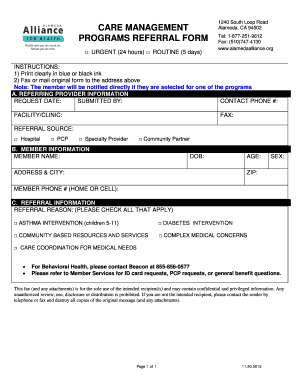
Care Management Programs Referral Bformb Alameda Alliance for Bb Alamedaalliance 2015


What is the Care Management Programs Referral Bformb Alameda Alliance For Bb Alamedaalliance
The Care Management Programs Referral Bformb Alameda Alliance For Bb Alamedaalliance is a specialized form used to facilitate the referral process within care management programs. This form is essential for healthcare providers and organizations that work with Alameda Alliance for Health, ensuring that patients receive appropriate services and support. It serves as a formal request for care management services, documenting the patient's needs and the recommended interventions.
How to use the Care Management Programs Referral Bformb Alameda Alliance For Bb Alamedaalliance
Using the Care Management Programs Referral Bformb involves several steps. First, ensure that you have the correct version of the form. Next, fill out the required fields accurately, including patient information, referring provider details, and specific care needs. After completing the form, it should be submitted according to the guidelines provided by Alameda Alliance for Health, which may include electronic submission or mailing it to a designated address.
Steps to complete the Care Management Programs Referral Bformb Alameda Alliance For Bb Alamedaalliance
Completing the Care Management Programs Referral Bformb requires careful attention to detail. Follow these steps:
- Obtain the latest version of the form from the Alameda Alliance for Health website or your healthcare provider.
- Fill in the patient’s personal details, including name, date of birth, and contact information.
- Provide information about the referring provider, including their name, contact information, and professional credentials.
- Detail the specific services requested and the reasons for the referral, ensuring clarity and completeness.
- Review the form for accuracy before submission to avoid delays in processing.
Legal use of the Care Management Programs Referral Bformb Alameda Alliance For Bb Alamedaalliance
The legal use of the Care Management Programs Referral Bformb is governed by healthcare regulations and privacy laws. It is crucial to ensure that all patient information is handled in compliance with HIPAA regulations. The form must be signed by the referring provider to validate the referral legally. Additionally, electronic signatures are acceptable, provided they meet the requirements set forth by relevant legislation.
Key elements of the Care Management Programs Referral Bformb Alameda Alliance For Bb Alamedaalliance
Key elements of the Care Management Programs Referral Bformb include:
- Patient identification information, including demographics and insurance details.
- Referring provider's contact information and credentials.
- Specific services requested and the rationale for the referral.
- Signature of the referring provider, confirming the accuracy of the information provided.
- Date of the referral to track the timeline of care management services.
Eligibility Criteria
Eligibility for the services requested through the Care Management Programs Referral Bformb typically includes patients enrolled in Alameda Alliance for Health. Criteria may vary based on specific programs and the nature of the healthcare needs. It is essential to review the eligibility requirements outlined by the Alameda Alliance to ensure that the referral is appropriate and meets the necessary guidelines.
Quick guide on how to complete care management programs referral bformb alameda alliance for bb alamedaalliance
Prepare Care Management Programs Referral Bformb Alameda Alliance For Bb Alamedaalliance effortlessly on any device
Online document management has become increasingly popular with businesses and individuals alike. It serves as an excellent eco-friendly alternative to traditional printed and signed documents, allowing you to find the correct form and securely store it online. airSlate SignNow equips you with all the necessary tools to create, edit, and electronically sign your documents swiftly without delays. Manage Care Management Programs Referral Bformb Alameda Alliance For Bb Alamedaalliance on any device using airSlate SignNow's Android or iOS applications and simplify any document-related process today.
The easiest way to edit and eSign Care Management Programs Referral Bformb Alameda Alliance For Bb Alamedaalliance without any hassle
- Obtain Care Management Programs Referral Bformb Alameda Alliance For Bb Alamedaalliance and click on Get Form to begin.
- Utilize the tools we provide to complete your document.
- Highlight important sections of your documents or redact sensitive information with tools that airSlate SignNow specifically offers for that purpose.
- Create your signature using the Sign tool, which only takes seconds and carries the same legal validity as a conventional wet ink signature.
- Review all the details and click on the Done button to save your changes.
- Select how you prefer to send your form, whether by email, SMS, invite link, or download it to your computer.
Put aside worries about missing or lost files, tedious form searches, or mistakes that necessitate printing additional document copies. airSlate SignNow meets your needs in document management with just a few clicks from any device you choose. Modify and eSign Care Management Programs Referral Bformb Alameda Alliance For Bb Alamedaalliance and ensure excellent communication at every stage of the form preparation process with airSlate SignNow.
Create this form in 5 minutes or less
Find and fill out the correct care management programs referral bformb alameda alliance for bb alamedaalliance
Create this form in 5 minutes!
How to create an eSignature for the care management programs referral bformb alameda alliance for bb alamedaalliance
The way to make an eSignature for a PDF file in the online mode
The way to make an eSignature for a PDF file in Chrome
The way to create an electronic signature for putting it on PDFs in Gmail
How to make an electronic signature right from your smartphone
The way to make an eSignature for a PDF file on iOS devices
How to make an electronic signature for a PDF on Android
People also ask
-
What are Care Management Programs Referral Bformb Alameda Alliance For Bb Alamedaalliance?
Care Management Programs Referral Bformb Alameda Alliance For Bb Alamedaalliance are designed to streamline the process of transferring patient information and referrals. These programs ensure that care coordinators and healthcare providers have access to necessary documentation, improving patient outcomes and satisfaction.
-
How much do Care Management Programs Referral Bformb Alameda Alliance For Bb Alamedaalliance cost?
Pricing for Care Management Programs Referral Bformb Alameda Alliance For Bb Alamedaalliance can vary based on specific needs and usage. It's advisable to signNow out to our sales team for a tailored quote that fits the requirements of your organization.
-
What features are included in the Care Management Programs Referral Bformb Alameda Alliance For Bb Alamedaalliance?
The features of Care Management Programs Referral Bformb Alameda Alliance For Bb Alamedaalliance include secure document sharing, eSignature options, and real-time tracking of referral status. These features enhance communication and efficiency in managing patient care.
-
How can Care Management Programs Referral Bformb Alameda Alliance For Bb Alamedaalliance benefit my organization?
Implementing Care Management Programs Referral Bformb Alameda Alliance For Bb Alamedaalliance can signNowly reduce administrative workload and promote better data accuracy. This leads to improved patient care and streamlined workflows, ultimately benefiting both healthcare providers and patients.
-
Are Care Management Programs Referral Bformb Alameda Alliance For Bb Alamedaalliance compliant with healthcare regulations?
Yes, Care Management Programs Referral Bformb Alameda Alliance For Bb Alamedaalliance are designed with compliance in mind. They adhere to HIPAA regulations, ensuring that patient information is securely handled and protected during the referral and management processes.
-
What integrations are available for Care Management Programs Referral Bformb Alameda Alliance For Bb Alamedaalliance?
Care Management Programs Referral Bformb Alameda Alliance For Bb Alamedaalliance can integrate with various EHR and practice management systems. This allows for seamless data transfer and efficient management of patient referrals across different platforms.
-
Can I customize Care Management Programs Referral Bformb Alameda Alliance For Bb Alamedaalliance to fit my business needs?
Absolutely! Care Management Programs Referral Bformb Alameda Alliance For Bb Alamedaalliance can be tailored to meet the specific workflows and requirements of your organization. Our team can assist you in implementing customized solutions that enhance your operational efficiency.
Get more for Care Management Programs Referral Bformb Alameda Alliance For Bb Alamedaalliance
- Affidavit acceptance form
- Trust registration statement colorado form
- Colorado amended form
- Petition claims form
- Petition claims 497300077 form
- Notice to unborn or unascertained persons through notice to known persons having substantially identical interests colorado form
- Final accounting form
- Request for correction colorado form
Find out other Care Management Programs Referral Bformb Alameda Alliance For Bb Alamedaalliance
- How Can I Electronic signature Alabama Finance & Tax Accounting Document
- How To Electronic signature Delaware Government Document
- Help Me With Electronic signature Indiana Education PDF
- How To Electronic signature Connecticut Government Document
- How To Electronic signature Georgia Government PDF
- Can I Electronic signature Iowa Education Form
- How To Electronic signature Idaho Government Presentation
- Help Me With Electronic signature Hawaii Finance & Tax Accounting Document
- How Can I Electronic signature Indiana Government PDF
- How Can I Electronic signature Illinois Finance & Tax Accounting PPT
- How To Electronic signature Maine Government Document
- How To Electronic signature Louisiana Education Presentation
- How Can I Electronic signature Massachusetts Government PDF
- How Do I Electronic signature Montana Government Document
- Help Me With Electronic signature Louisiana Finance & Tax Accounting Word
- How To Electronic signature Pennsylvania Government Document
- Can I Electronic signature Texas Government PPT
- How To Electronic signature Utah Government Document
- How To Electronic signature Washington Government PDF
- How Can I Electronic signature New Mexico Finance & Tax Accounting Word