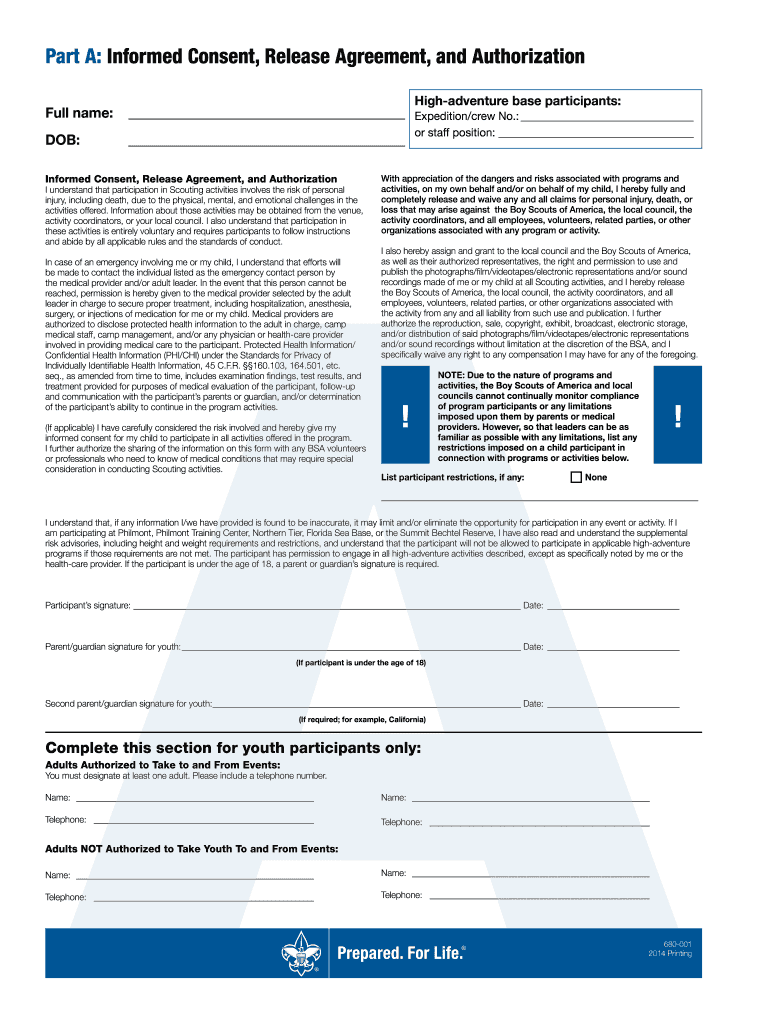
Bsa Medical 2014


What is the BSA Medical Form?
The BSA medical form is a critical document required for participation in Boy Scouts activities. It ensures that scouts are medically fit to engage in various outdoor and adventure programs. The form typically consists of several parts, including health history, emergency contact information, and a physician's examination section. This comprehensive approach helps leaders assess the health needs of each scout and make informed decisions regarding their safety during events.
Steps to Complete the BSA Medical Form
Completing the BSA medical form involves several key steps to ensure accuracy and compliance. First, gather all necessary information, including the scout's medical history, allergies, medications, and emergency contacts. Next, sections A, B, and C of the form must be filled out, with part C requiring a physician's signature. After completing the form, review it for any errors or omissions before submitting it. This thorough process helps to ensure that all critical health information is accurately documented.
Legal Use of the BSA Medical Form
The BSA medical form is legally binding when completed and signed according to the guidelines set forth by the Boy Scouts of America. To ensure its validity, the form must be filled out accurately and submitted in a timely manner. Compliance with eSignature laws is essential if the form is completed electronically. Utilizing a secure platform for electronic signatures can enhance the legal standing of the document, ensuring it meets all necessary requirements.
How to Obtain the BSA Medical Form
The BSA medical form can be obtained through the official Boy Scouts of America website or local council offices. It is available in various formats, including PDF and fillable versions, to accommodate different needs. Scouts and their guardians should ensure they have the most current version of the form, as updates may occur periodically. This accessibility ensures that all participants can easily access and complete the required documentation.
Key Elements of the BSA Medical Form
The BSA medical form contains several key elements that are essential for its purpose. These include:
- Health History: A detailed account of the scout's medical background, including any chronic conditions or previous surgeries.
- Emergency Contact Information: Names and phone numbers of individuals to contact in case of an emergency.
- Physician's Examination: A section that requires a licensed physician to review and sign, confirming the scout's fitness for participation.
- Consent for Treatment: A statement that allows medical personnel to provide care in case of an emergency.
Digital vs. Paper Version of the BSA Medical Form
Both digital and paper versions of the BSA medical form are available, each with its own advantages. The digital version allows for easy filling and submission, often incorporating electronic signatures for convenience. In contrast, the paper version may be preferred by those who are more comfortable with traditional methods. Regardless of the format chosen, it is important to ensure that the completed form is submitted according to the guidelines established by the local council.
Quick guide on how to complete bsa medical
Manage Bsa Medical effortlessly on any device
Web-based document management has gained popularity among organizations and individuals alike. It serves as an ideal eco-friendly alternative to traditional printed and signed documents, allowing you to locate the appropriate form and securely store it online. airSlate SignNow provides all the tools necessary to create, modify, and eSign your documents swiftly without any holdups. Handle Bsa Medical on any platform using the airSlate SignNow Android or iOS applications and enhance any document-related process today.
The easiest way to alter and eSign Bsa Medical with ease
- Locate Bsa Medical and click Get Form to commence.
- Utilize the tools we offer to complete your document.
- Emphasize key sections of your documents or conceal sensitive information with the tools that airSlate SignNow provides specifically for that purpose.
- Generate your eSignature with the Sign tool, which takes seconds and holds the same legal validity as a conventional wet ink signature.
- Review all the details and click on the Done button to save your modifications.
- Select how you wish to deliver your form, via email, text message (SMS), or an invitation link, or download it to your computer.
Eliminate concerns about lost or misplaced documents, tedious form searching, or mistakes that necessitate printing new document copies. airSlate SignNow fulfills all your document management needs in a few clicks from any device you prefer. Modify and eSign Bsa Medical and ensure excellent communication at every stage of the form preparation process with airSlate SignNow.
Create this form in 5 minutes or less
Find and fill out the correct bsa medical
Create this form in 5 minutes!
How to create an eSignature for the bsa medical
The way to create an electronic signature for your PDF document in the online mode
The way to create an electronic signature for your PDF document in Chrome
How to make an electronic signature for putting it on PDFs in Gmail
The best way to make an electronic signature right from your mobile device
The best way to create an electronic signature for a PDF document on iOS devices
The best way to make an electronic signature for a PDF on Android devices
People also ask
-
What is a boy scout medical form?
The boy scout medical form is an essential document that ensures scouts receive proper medical care during activities. It collects critical health information and emergency contact details. This form is required for participation in many scouting events, making it vital for both scouts and leaders.
-
How can I fill out the boy scout medical form using airSlate SignNow?
Filling out the boy scout medical form with airSlate SignNow is quick and easy. Simply upload the form to our platform, fill in the required information, and eSign it. Our user-friendly interface allows you to complete this process efficiently and securely.
-
Is there a cost associated with using airSlate SignNow for the boy scout medical form?
Yes, airSlate SignNow offers flexible pricing plans tailored to meet various user needs. You can choose a plan that fits your budget and access features to manage the boy scout medical form effectively. We also provide a free trial to explore our platform without commitment.
-
What features does airSlate SignNow offer for managing boy scout medical forms?
airSlate SignNow offers numerous features for managing boy scout medical forms, including eSigning, document templates, and secure cloud storage. These features streamline the process, making it easier for scouts and leaders to handle medical forms efficiently. Additional tools like reminders and notifications enhance the overall experience.
-
Can I integrate the boy scout medical form with other software using airSlate SignNow?
Absolutely! airSlate SignNow allows seamless integration with various tools and applications, making it easy to manage the boy scout medical form alongside your existing workflows. Integrate with CRMs, project management software, and more to ensure your scouting activities run smoothly.
-
What benefits does airSlate SignNow provide for handling boy scout medical forms?
Using airSlate SignNow to handle boy scout medical forms offers numerous benefits, including increased efficiency, reduced paperwork errors, and enhanced accessibility. With electronic signatures and online storage, you can streamline the documentation process and ensure that forms are always within signNow for scout leaders and parents.
-
Is my information secure when using airSlate SignNow for boy scout medical forms?
Yes, your information is secure when using airSlate SignNow. We prioritize data security with advanced encryption protocols and compliance with industry standards. Rest assured that all data related to your boy scout medical form is protected against unauthorized access.
Get more for Bsa Medical
- 73b 110151 florida administrative code form
- Affidavit of concurrent employment florida department of revenue form
- Download form dr 309660 formupack
- Have questions inside formupack
- Postmark or hand delivery date formupack
- Dr 700030 application for self accrual authority direct pay permit r0606 form
- Florida neighborhood revitalization program florida department form
- Florida sales and use tax bapplicationb for release or refund of bb form
Find out other Bsa Medical
- Can I eSign Colorado Real Estate Form
- How To eSign Florida Real Estate Form
- Can I eSign Hawaii Real Estate Word
- How Do I eSign Hawaii Real Estate Word
- How To eSign Hawaii Real Estate Document
- How Do I eSign Hawaii Real Estate Presentation
- How Can I eSign Idaho Real Estate Document
- How Do I eSign Hawaii Sports Document
- Can I eSign Hawaii Sports Presentation
- How To eSign Illinois Sports Form
- Can I eSign Illinois Sports Form
- How To eSign North Carolina Real Estate PDF
- How Can I eSign Texas Real Estate Form
- How To eSign Tennessee Real Estate Document
- How Can I eSign Wyoming Real Estate Form
- How Can I eSign Hawaii Police PDF
- Can I eSign Hawaii Police Form
- How To eSign Hawaii Police PPT
- Can I eSign Hawaii Police PPT
- How To eSign Delaware Courts Form