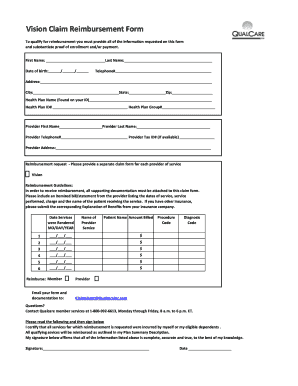
Vision Claim Reimbursement Form QualCare Inc


What is the Vision Claim Reimbursement Form QualCare Inc
The Vision Claim Reimbursement Form QualCare Inc is a specific document used by members to request reimbursement for vision-related expenses. This form is essential for individuals who have incurred costs for eye care services or products that are eligible for reimbursement under their QualCare insurance plan. It serves as a formal request to the insurance provider, detailing the services received and the associated costs.
How to use the Vision Claim Reimbursement Form QualCare Inc
Using the Vision Claim Reimbursement Form QualCare Inc involves several straightforward steps. First, download the form from the QualCare provider portal or request a physical copy from customer service. Next, fill in your personal information, including your policy number and contact details. Then, provide a detailed description of the vision services received, along with any receipts or documentation that support your claim. Finally, submit the completed form either online through the portal or via traditional mail to the designated address provided on the form.
Steps to complete the Vision Claim Reimbursement Form QualCare Inc
Completing the Vision Claim Reimbursement Form QualCare Inc requires attention to detail. Follow these steps for accurate submission:
- Gather all necessary documentation, including receipts and proof of payment for vision services.
- Access the form through the QualCare provider portal or request it directly.
- Fill in your personal details, ensuring all information is accurate and up to date.
- Clearly describe the vision services received, including dates and providers.
- Attach all required documentation to support your claim.
- Review the completed form for any errors before submission.
- Submit the form online or by mailing it to the address indicated.
Key elements of the Vision Claim Reimbursement Form QualCare Inc
Several key elements must be included in the Vision Claim Reimbursement Form QualCare Inc to ensure a smooth processing experience. These elements include:
- Member Information: Personal details such as name, address, and policy number.
- Service Details: A description of the vision services received, including provider names and service dates.
- Receipts: Copies of receipts or invoices that validate the expenses incurred.
- Signature: A signature certifying that the information provided is accurate and complete.
Legal use of the Vision Claim Reimbursement Form QualCare Inc
The Vision Claim Reimbursement Form QualCare Inc is legally binding when completed and submitted in accordance with the guidelines set forth by QualCare. To ensure compliance, it is important to provide accurate information and retain copies of all submitted documents. The form must be signed by the member, affirming that the claim is legitimate and that the services were received as stated. This legal framework helps protect both the member and the insurance provider during the reimbursement process.
Form Submission Methods (Online / Mail / In-Person)
Members can submit the Vision Claim Reimbursement Form QualCare Inc through various methods. The most common submission methods include:
- Online Submission: Members can log into the QualCare provider portal and upload their completed forms and documentation.
- Mail Submission: Completed forms can be mailed to the address specified on the form, ensuring that all required documentation is included.
- In-Person Submission: For those who prefer face-to-face interaction, forms can be submitted in person at designated QualCare offices.
Quick guide on how to complete vision claim reimbursement form qualcare inc
Complete Vision Claim Reimbursement Form QualCare Inc effortlessly on any device
Managing documents online has gained popularity among companies and individuals. It offers a perfect eco-friendly substitute for traditional printed and signed forms, allowing you to obtain the necessary document and securely store it online. airSlate SignNow provides you with all the resources required to create, modify, and eSign your files rapidly without delays. Handle Vision Claim Reimbursement Form QualCare Inc on any device using airSlate SignNow's Android or iOS applications and simplify any document-related task today.
The easiest method to modify and eSign Vision Claim Reimbursement Form QualCare Inc with ease
- Find Vision Claim Reimbursement Form QualCare Inc and click Get Form to begin.
- Utilize the tools we offer to fill out your form.
- Highlight signNow sections of your documents or redact sensitive information with tools that airSlate SignNow specifically provides for this purpose.
- Construct your eSignature using the Sign tool, which takes mere seconds and carries the same legal validity as a conventional wet ink signature.
- Review all the details and click on the Done button to save your changes.
- Select your preferred method for delivering your form, via email, SMS, or invitation link, or download it to your computer.
Eliminate concerns about lost or misplaced documents, tedious form searching, or mistakes that necessitate printing new copies. airSlate SignNow addresses your document management needs in just a few clicks from any device of your choice. Modify and eSign Vision Claim Reimbursement Form QualCare Inc and guarantee effective communication at every stage of your form preparation process with airSlate SignNow.
Create this form in 5 minutes or less
Create this form in 5 minutes!
How to create an eSignature for the vision claim reimbursement form qualcare inc
How to make an electronic signature for a PDF in the online mode
How to make an electronic signature for a PDF in Chrome
The best way to create an eSignature for putting it on PDFs in Gmail
The best way to make an electronic signature from your smart phone
The best way to generate an eSignature for a PDF on iOS devices
The best way to make an electronic signature for a PDF file on Android OS
People also ask
-
What is the qualcare provider portal?
The qualcare provider portal is an online platform designed for healthcare providers to manage patient information efficiently. It enables users to access vital documents, track claims, and communicate with the insurance network seamlessly. With its user-friendly interface, the qualcare provider portal simplifies the administrative tasks for healthcare professionals.
-
How can I access the qualcare provider portal?
To access the qualcare provider portal, visit the official website and log in with your credentials. If you are a new user, you may need to register and set up your account. The login process is streamlined to ensure quick access to essential features and services.
-
What features does the qualcare provider portal offer?
The qualcare provider portal offers a variety of features including secure document storage, real-time claims tracking, and easy communication with the network. Additionally, it provides access to patient eligibility information and streamlined forms management. These features enhance productivity and improve the overall efficiency of healthcare providers.
-
Is there a cost associated with the qualcare provider portal?
The qualcare provider portal typically incurs no additional costs for providers integrated into the network. Most of the services provided through the portal are included as part of the provider's agreement with Qualcare. It’s essential to review the specific terms of your affiliation to understand any possible fees.
-
What are the benefits of using the qualcare provider portal?
Using the qualcare provider portal improves workflow efficiency by allowing providers to manage their practice online. It reduces paperwork and minimizes administrative overhead, leading to faster processing times for claims and communications. Moreover, the portal enhances patient engagement by providing easy access to relevant information.
-
Can the qualcare provider portal integrate with other systems?
Yes, the qualcare provider portal is designed to integrate with various healthcare systems and applications. This capability allows providers to streamline their operations by connecting their practice management software and electronic health records (EHR) with the portal. Integration enhances data accuracy and reduces manual entry efforts.
-
Is the qualcare provider portal secure?
Absolutely, the qualcare provider portal prioritizes the security of user data with advanced encryption and secure access protocols. Compliance with HIPAA regulations ensures that patient and provider information is protected. Users can feel confident that their data remains confidential and secure while utilizing the portal.
Get more for Vision Claim Reimbursement Form QualCare Inc
- Notice of default in payment of rent as warning prior to demand to pay or terminate for residential property arkansas form
- Notice of default in payment of rent as warning prior to demand to pay or terminate for nonresidential or commercial property 497296457 form
- Notice of intent to vacate at end of specified lease term from tenant to landlord for residential property arkansas form
- Notice of intent to vacate at end of specified lease term from tenant to landlord nonresidential arkansas form
- Notice of intent not to renew at end of specified term from landlord to tenant for residential property arkansas form
- Notice of intent not to renew at end of specified term from landlord to tenant for nonresidential or commercial property form
- Ar landlord 497296463 form
- Notice of breach of written lease for violating specific provisions of lease with right to cure for residential property from 497296465 form
Find out other Vision Claim Reimbursement Form QualCare Inc
- How Can I Electronic signature Oklahoma Doctors Document
- How Can I Electronic signature Alabama Finance & Tax Accounting Document
- How To Electronic signature Delaware Government Document
- Help Me With Electronic signature Indiana Education PDF
- How To Electronic signature Connecticut Government Document
- How To Electronic signature Georgia Government PDF
- Can I Electronic signature Iowa Education Form
- How To Electronic signature Idaho Government Presentation
- Help Me With Electronic signature Hawaii Finance & Tax Accounting Document
- How Can I Electronic signature Indiana Government PDF
- How Can I Electronic signature Illinois Finance & Tax Accounting PPT
- How To Electronic signature Maine Government Document
- How To Electronic signature Louisiana Education Presentation
- How Can I Electronic signature Massachusetts Government PDF
- How Do I Electronic signature Montana Government Document
- Help Me With Electronic signature Louisiana Finance & Tax Accounting Word
- How To Electronic signature Pennsylvania Government Document
- Can I Electronic signature Texas Government PPT
- How To Electronic signature Utah Government Document
- How To Electronic signature Washington Government PDF