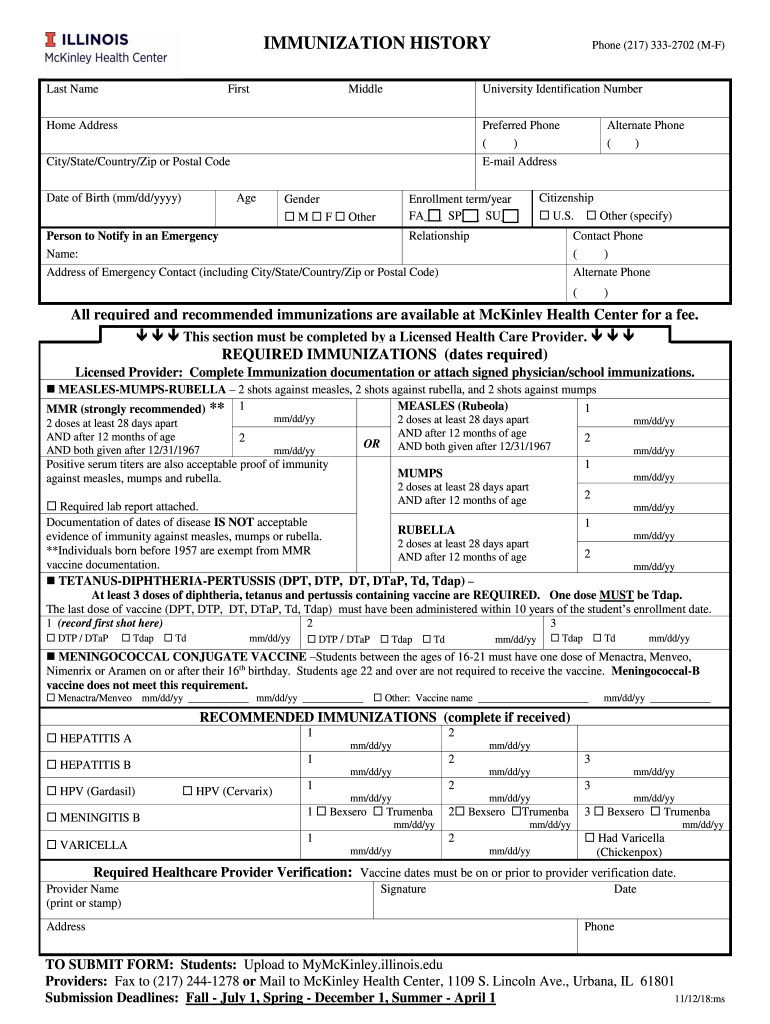
Immunization History McKinley Health Center 2018


What is the Immunization History McKinley Health Center
The Immunization History McKinley Health Center form is a crucial document that records an individual's vaccination history. This form is often required for various purposes, including enrollment in educational institutions, travel, and employment. It provides a comprehensive overview of the vaccines received, ensuring that individuals meet necessary health requirements. The information typically includes dates of vaccination, types of vaccines administered, and any additional relevant health information.
How to obtain the Immunization History McKinley Health Center
To obtain your Immunization History from McKinley Health Center, you may need to follow a specific process. Generally, you can request your immunization records directly from the health center's administrative office. This may involve filling out a request form, providing identification, and possibly paying a small fee. It is advisable to check the health center's website or contact them directly for detailed instructions on how to access your records.
Steps to complete the Immunization History McKinley Health Center
Completing the Immunization History McKinley Health Center form involves several key steps:
- Gather necessary personal information, including your full name, date of birth, and contact details.
- List all vaccinations received, including dates and types of vaccines.
- Ensure that any supporting documents or proof of vaccination are attached.
- Review the form for accuracy before submission.
Legal use of the Immunization History McKinley Health Center
The Immunization History McKinley Health Center form is legally recognized when properly completed and signed. It serves as an official record that can be used for various legal purposes, such as compliance with school vaccination requirements or travel mandates. To ensure its legal validity, it is important to follow all instructions and provide accurate information.
Key elements of the Immunization History McKinley Health Center
Key elements of the Immunization History McKinley Health Center form include:
- Personal Information: Full name, date of birth, and contact information.
- Vaccination Details: Specific vaccines received, including dates and types.
- Signature: A signature or initials to authenticate the information provided.
- Provider Information: Details of the healthcare provider who administered the vaccines.
Examples of using the Immunization History McKinley Health Center
The Immunization History McKinley Health Center form can be used in various scenarios, such as:
- Enrolling in schools or daycare facilities that require proof of vaccinations.
- Traveling to countries with specific vaccination requirements.
- Applying for jobs in healthcare or education sectors that mandate immunization records.
Quick guide on how to complete immunization history mckinley health center
Prepare Immunization History McKinley Health Center effortlessly on any device
Digital document management has surged in popularity among businesses and individuals. It offers a perfect eco-friendly substitute to conventional printed and signed documents, allowing you to locate the appropriate form and safely store it online. airSlate SignNow equips you with all the necessary tools to create, modify, and electronically sign your documents quickly without delays. Manage Immunization History McKinley Health Center on any platform with the airSlate SignNow Android or iOS applications and simplify any document-based task today.
How to modify and eSign Immunization History McKinley Health Center easily
- Locate Immunization History McKinley Health Center and click Get Form to begin.
- Utilize the tools we offer to fill out your document.
- Emphasize pertinent sections of the documents or obscure sensitive information using tools specifically provided by airSlate SignNow for that purpose.
- Create your signature with the Sign tool, which takes seconds and holds the same legal validity as a traditional ink signature.
- Review the information and click the Done button to save your changes.
- Select your preferred method for sharing your form, whether by email, text message (SMS), invitation link, or download it to your computer.
Forget about lost or misplaced documents, tedious form hunting, or errors that necessitate printing new document copies. airSlate SignNow meets your document management needs in just a few clicks from any device of your choice. Alter and eSign Immunization History McKinley Health Center and ensure seamless communication throughout the form preparation process with airSlate SignNow.
Create this form in 5 minutes or less
Find and fill out the correct immunization history mckinley health center
Create this form in 5 minutes!
How to create an eSignature for the immunization history mckinley health center
How to make an electronic signature for your PDF file online
How to make an electronic signature for your PDF file in Google Chrome
The best way to make an eSignature for signing PDFs in Gmail
The way to create an eSignature right from your mobile device
The best way to generate an electronic signature for a PDF file on iOS
The way to create an eSignature for a PDF on Android devices
People also ask
-
What is the importance of having an updated Immunization History at McKinley Health Center?
Having an updated Immunization History at McKinley Health Center is crucial for ensuring that patients meet health and safety requirements. It serves as a record for necessary vaccinations and boosts overall healthcare efficiency. This document is especially important for students and employees who may need to provide proof of immunizations for enrollment or employment.
-
How does airSlate SignNow facilitate the signing of Immunization History documents?
airSlate SignNow simplifies the process of sending and eSigning Immunization History documents by providing an intuitive platform that allows users to manage their documents digitally. It offers secure electronic signatures, ensuring that your immunization records are legally valid and easily accessible. This streamlined approach helps prevent delays and lost paperwork.
-
What are the pricing plans for using airSlate SignNow for Immunization History documentation?
airSlate SignNow offers various pricing plans tailored to meet the needs of both individuals and businesses managing Immunization History documents. Each plan provides a different level of features and support, ensuring that you find the right option for your requirements. For detailed pricing information, check the official airSlate SignNow website.
-
Are there any integrations available that work with airSlate SignNow for Immunization History management?
Yes, airSlate SignNow offers a range of integrations with popular platforms that enhance the management of Immunization History documents. These integrations streamline workflows by connecting with CRM systems, cloud storage services, and more. This ensures that your immunization records are easily accessible and managed within your existing systems.
-
Can I access my Immunization History documents from multiple devices using airSlate SignNow?
Absolutely! airSlate SignNow allows users to access their Immunization History documents from any device with internet access. This flexibility ensures that you can review and manage your records on the go, making it easier to share vital information whenever required. Your documents are securely stored in the cloud for easy retrieval.
-
How secure is airSlate SignNow for handling Immunization History documentation?
AirSlate SignNow prioritizes security when handling Immunization History documentation, providing robust encryption and secure storage options. This means your sensitive health information is protected from unauthorized access. Users can confidently eSign and share their records while ensuring compliance with privacy regulations.
-
Is it easy to edit and update my Immunization History using airSlate SignNow?
Yes, airSlate SignNow makes it easy to edit and update your Immunization History documents as needed. The user-friendly interface allows for quick modifications, ensuring that your records are always current and accurate. This efficiency is especially beneficial when there are changes to your vaccination status.
Get more for Immunization History McKinley Health Center
- Co detainer form
- Colorado revised statutes form
- Instructions affidavit form
- Colorado collection form
- Js 44 civil cover sheet federal district court colorado form
- Lead based paint disclosure for sales transaction colorado form
- Lead based paint disclosure for rental transaction colorado form
- Notice of lease for recording colorado form
Find out other Immunization History McKinley Health Center
- Sign New Mexico Legal Cease And Desist Letter Mobile
- Sign Texas Insurance Business Plan Template Later
- Sign Ohio Legal Last Will And Testament Mobile
- Sign Ohio Legal LLC Operating Agreement Mobile
- Sign Oklahoma Legal Cease And Desist Letter Fast
- Sign Oregon Legal LLC Operating Agreement Computer
- Sign Pennsylvania Legal Moving Checklist Easy
- Sign Pennsylvania Legal Affidavit Of Heirship Computer
- Sign Connecticut Life Sciences Rental Lease Agreement Online
- Sign Connecticut Life Sciences Affidavit Of Heirship Easy
- Sign Tennessee Legal LLC Operating Agreement Online
- How To Sign Tennessee Legal Cease And Desist Letter
- How Do I Sign Tennessee Legal Separation Agreement
- Sign Virginia Insurance Memorandum Of Understanding Easy
- Sign Utah Legal Living Will Easy
- Sign Virginia Legal Last Will And Testament Mobile
- How To Sign Vermont Legal Executive Summary Template
- How To Sign Vermont Legal POA
- How Do I Sign Hawaii Life Sciences Business Plan Template
- Sign Life Sciences PPT Idaho Online