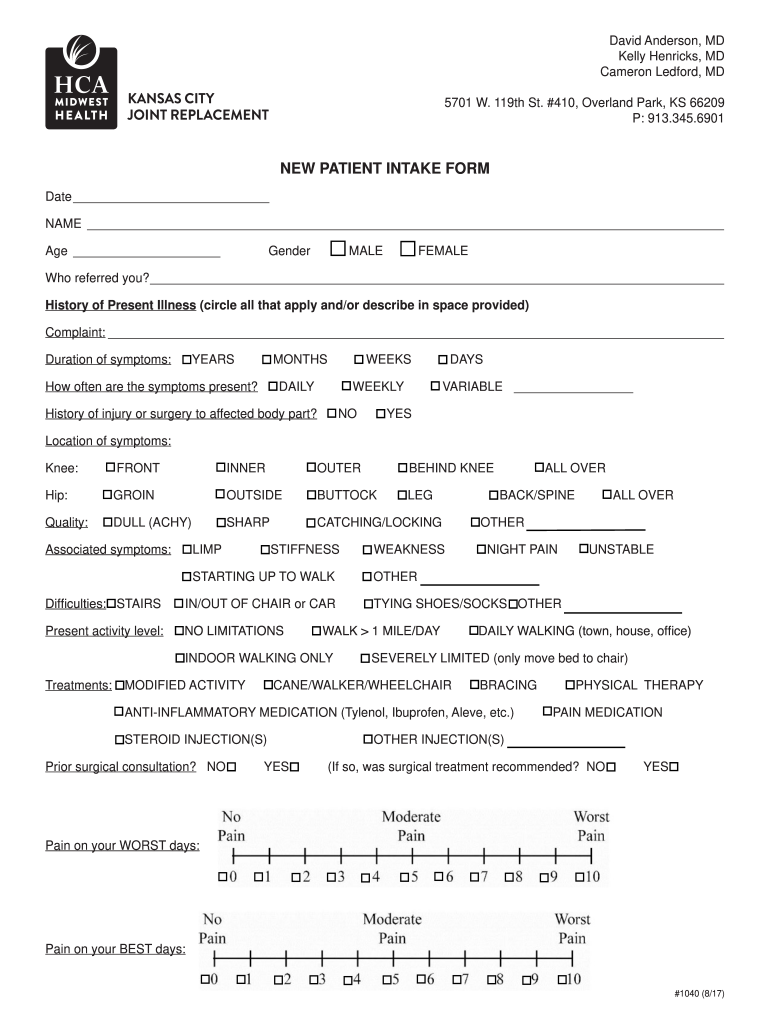
New Patient Intake Form Intake Form 2017-2026


What is the new patient intake form?
The new patient intake form is a crucial document used by healthcare providers to collect essential information from patients before their first appointment. This form typically includes personal details such as the patient's name, contact information, insurance details, medical history, and any current medications. By gathering this information, healthcare providers can better understand their patients' needs and tailor their services accordingly. The form is designed to ensure that all relevant medical information is captured to facilitate a smooth and effective healthcare experience.
How to use the new patient intake form
Using the new patient intake form is a straightforward process. Patients can typically access the form online or in person at the healthcare facility. If using a printable version, it is important to fill out the form completely and accurately. Patients should ensure that they provide all requested information, as incomplete submissions may delay their appointment or affect their care. After filling out the form, patients can submit it electronically or bring it to their appointment. This ensures that healthcare providers have all necessary information on hand for a comprehensive evaluation.
Steps to complete the new patient intake form
Completing the new patient intake form involves several key steps:
- Access the form: Obtain the form either online as a printable document or in person at the healthcare facility.
- Provide personal information: Fill in your name, address, phone number, and date of birth accurately.
- Insurance details: Include information about your health insurance provider, policy number, and any other relevant insurance information.
- Medical history: Provide a detailed account of your medical history, including any past surgeries, chronic conditions, and current medications.
- Review and submit: Double-check the completed form for accuracy and completeness before submitting it electronically or bringing it to your appointment.
Legal use of the new patient intake form
The legal use of the new patient intake form is essential for compliance with healthcare regulations. In the United States, healthcare providers must adhere to laws such as HIPAA, which governs the privacy and security of patient information. The form must be completed accurately to ensure that the information collected is legally valid and can be used for treatment purposes. Additionally, electronic submissions must comply with eSignature regulations to ensure that they are considered legally binding. Using a reliable platform for electronic signatures can enhance the legal standing of the completed form.
Key elements of the new patient intake form
Several key elements are typically included in the new patient intake form, which help healthcare providers gather comprehensive information:
- Personal Information: Name, address, phone number, and date of birth.
- Insurance Information: Details about the patient's health insurance provider and policy number.
- Medical History: A summary of past medical conditions, surgeries, and current medications.
- Allergies: Information regarding any known allergies to medications or substances.
- Emergency Contact: Name and contact information for someone to reach in case of an emergency.
Digital vs. paper version of the new patient intake form
Both digital and paper versions of the new patient intake form have their advantages. The digital version allows for easier submission, quicker processing, and often includes features such as auto-fill capabilities and secure storage. This can enhance the patient experience by reducing wait times and ensuring that all information is accurately captured. In contrast, the paper version may be preferred by patients who are less comfortable with technology or who prefer a tangible document. Regardless of the format, it is important that the form is completed thoroughly to ensure effective patient care.
Quick guide on how to complete new patient intake form intake form
Prepare New Patient Intake Form Intake Form effortlessly on any device
Digital document management has become widely embraced by businesses and individuals alike. It serves as an ideal environmentally-friendly alternative to conventional printed and signed documents, allowing you to access the necessary form and securely save it online. airSlate SignNow equips you with all the tools needed to create, modify, and electronically sign your documents quickly without any delays. Manage New Patient Intake Form Intake Form on any device with airSlate SignNow's Android or iOS applications and enhance any document-driven process today.
How to modify and eSign New Patient Intake Form Intake Form with ease
- Find New Patient Intake Form Intake Form and click on Get Form to commence.
- Utilize the tools we provide to complete your form.
- Emphasize relevant sections of the documents or redact sensitive information with tools that airSlate SignNow provides specifically for that purpose.
- Create your eSignature using the Sign feature, which takes seconds and holds the same legal validity as a traditional wet ink signature.
- Review all the information and click on the Done button to save your modifications.
- Select how you would like to send your form, via email, SMS, or invitation link, or download it to your computer.
Eliminate concerns about lost or misplaced documents, tedious form searches, or mistakes that necessitate printing new document copies. airSlate SignNow addresses all your document management needs in just a few clicks from any device of your preference. Edit and eSign New Patient Intake Form Intake Form and ensure clear communication at every step of your form preparation process with airSlate SignNow.
Create this form in 5 minutes or less
Create this form in 5 minutes!
How to create an eSignature for the new patient intake form intake form
The best way to make an electronic signature for a PDF in the online mode
The best way to make an electronic signature for a PDF in Chrome
The best way to create an eSignature for putting it on PDFs in Gmail
How to create an electronic signature from your smart phone
How to generate an eSignature for a PDF on iOS devices
How to create an electronic signature for a PDF file on Android OS
People also ask
-
What is the midwest intake process in airSlate SignNow?
The midwest intake process refers to the streamlined method of entering and managing document requests using airSlate SignNow. This process allows businesses in the Midwest to easily gather information, ensuring that all necessary data is captured efficiently. By leveraging our solution, companies can enhance their workflows and reduce turnaround times for document handling.
-
How does airSlate SignNow's midwest intake benefit businesses?
By implementing the midwest intake feature in airSlate SignNow, businesses can benefit from faster document processing and improved accuracy. This results in minimized errors and enhanced operational efficiency. Moreover, organizations can enhance their customer experience by providing quick responses and timely document management.
-
What pricing options are available for midwest intake solutions on airSlate SignNow?
airSlate SignNow offers flexible pricing plans tailored to meet the needs of businesses utilizing midwest intake. Our competitive pricing ensures that you can select a plan that fits your budget while optimizing document management. Explore our pricing page for detailed information on each available plan and choose the one that suits your organization best.
-
What features does airSlate SignNow provide for midwest intake?
AirSlate SignNow includes features specifically designed to enhance the midwest intake experience, such as automated workflows, customizable templates, and real-time tracking. These features help businesses streamline their document processes and maintain consistent communication throughout. Furthermore, users can enjoy the simplicity of eSigning directly within our platform.
-
Can airSlate SignNow's midwest intake integrate with other software?
Yes, airSlate SignNow's midwest intake is equipped with integration capabilities that connect seamlessly with popular third-party applications. This allows businesses to synchronize their workflows and enhance overall productivity. Users can integrate with CRMs, project management tools, and other essential software to create an all-in-one document management solution.
-
Is there a mobile option for midwest intake with airSlate SignNow?
Absolutely! AirSlate SignNow offers a mobile app that allows users to manage midwest intake on the go. This mobile functionality provides flexibility for businesses to send, sign, and track documents from anywhere, ensuring consistent access and productivity regardless of location. Experience the ease of mobile document management with airSlate SignNow.
-
What security measures are in place for midwest intake with airSlate SignNow?
AirSlate SignNow prioritizes the security of your data during the midwest intake process. We implement robust security measures, including data encryption, secure user authentication, and compliance with industry standards. Our commitment to security ensures that your sensitive documents remain protected throughout their lifecycle.
Get more for New Patient Intake Form Intake Form
- Conditional progress payment form
- Az husband wife 497297075 form
- Warranty deed from husband and wife to corporation arizona form
- Divorce worksheet and law summary for contested or uncontested case of over 25 pages ideal client interview form arizona
- Az llc search 497297078 form
- Waiver progress form
- Az husband form
- Arizona husband form
Find out other New Patient Intake Form Intake Form
- How Do I Sign Wisconsin Legal Form
- Help Me With Sign Massachusetts Life Sciences Presentation
- How To Sign Georgia Non-Profit Presentation
- Can I Sign Nevada Life Sciences PPT
- Help Me With Sign New Hampshire Non-Profit Presentation
- How To Sign Alaska Orthodontists Presentation
- Can I Sign South Dakota Non-Profit Word
- Can I Sign South Dakota Non-Profit Form
- How To Sign Delaware Orthodontists PPT
- How Can I Sign Massachusetts Plumbing Document
- How To Sign New Hampshire Plumbing PPT
- Can I Sign New Mexico Plumbing PDF
- How To Sign New Mexico Plumbing Document
- How To Sign New Mexico Plumbing Form
- Can I Sign New Mexico Plumbing Presentation
- How To Sign Wyoming Plumbing Form
- Help Me With Sign Idaho Real Estate PDF
- Help Me With Sign Idaho Real Estate PDF
- Can I Sign Idaho Real Estate PDF
- How To Sign Idaho Real Estate PDF