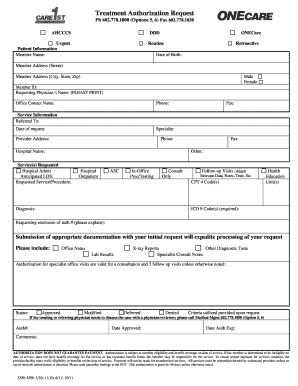
Care1st Prior Auth Form 2011


What is the Care1st Prior Auth Form
The Care1st Prior Auth Form is a document required by Care1st Health Plan to obtain prior authorization for specific medical services and procedures. This form serves as a formal request to ensure that the proposed services are medically necessary and covered under the patient’s health plan. It is essential for healthcare providers to complete this form accurately to facilitate timely approvals and avoid delays in patient care.
How to use the Care1st Prior Auth Form
Using the Care1st Prior Auth Form involves several straightforward steps. First, healthcare providers must gather all necessary patient information, including the patient's insurance details and relevant medical history. Next, the provider should fill out the form, ensuring that all required fields are completed, including the specific services being requested. Once the form is filled out, it should be submitted to Care1st for review. Providers can track the status of their request to ensure timely processing.
Steps to complete the Care1st Prior Auth Form
Completing the Care1st Prior Auth Form requires careful attention to detail. Follow these steps:
- Gather patient information, including demographics and insurance details.
- Identify the specific services or procedures that require prior authorization.
- Fill out the form, ensuring all required fields are completed accurately.
- Attach any necessary supporting documentation, such as medical records or test results.
- Submit the completed form to Care1st through the designated submission method.
Legal use of the Care1st Prior Auth Form
The legal use of the Care1st Prior Auth Form is critical for ensuring compliance with healthcare regulations. This form must be filled out accurately to be considered valid. Electronic submissions are legally binding under the ESIGN Act and UETA, provided that the necessary security measures are in place. It is important for healthcare providers to understand the legal implications of submitting this form to avoid potential issues with claims and reimbursements.
Key elements of the Care1st Prior Auth Form
Several key elements must be included in the Care1st Prior Auth Form to ensure its effectiveness:
- Patient's full name and date of birth.
- Insurance policy number and group number.
- Details of the requested services, including procedure codes.
- Provider's information, including NPI number and contact details.
- Supporting documentation that justifies the need for the requested services.
Form Submission Methods
The Care1st Prior Auth Form can be submitted through various methods to accommodate different preferences. Providers can choose to submit the form electronically via the Care1st online portal, which is often the fastest method. Alternatively, forms can be mailed to the designated address or submitted in person at a Care1st office. Each method has its own processing times, so providers should consider their urgency when selecting a submission method.
Quick guide on how to complete care1st prior auth form
Complete Care1st Prior Auth Form effortlessly on any device
Digital document management has become prevalent among organizations and individuals. It offers an excellent eco-friendly alternative to traditional printed and signed documents, as you can locate the appropriate form and securely store it online. airSlate SignNow equips you with all the necessary tools to create, adjust, and electronically sign your documents promptly without delays. Manage Care1st Prior Auth Form on any platform using airSlate SignNow's Android or iOS applications and enhance any document-centric process today.
How to modify and electronically sign Care1st Prior Auth Form with ease
- Locate Care1st Prior Auth Form and click Get Form to begin.
- Utilize the tools we provide to complete your form.
- Emphasize pertinent sections of the documents or redact sensitive information using tools specifically offered by airSlate SignNow for this purpose.
- Create your electronic signature using the Sign tool, which takes seconds and carries the same legal validity as a conventional wet ink signature.
- Review all the information and press the Done button to save your changes.
- Select how you wish to share your form, via email, SMS, or invitation link, or download it to your computer.
Eliminate worries about lost or misplaced documents, tedious form searches, or errors that require printing new document copies. airSlate SignNow meets all your requirements in document management in a few clicks from any device you prefer. Alter and electronically sign Care1st Prior Auth Form to ensure outstanding communication at every stage of the form preparation process with airSlate SignNow.
Create this form in 5 minutes or less
Find and fill out the correct care1st prior auth form
Create this form in 5 minutes!
How to create an eSignature for the care1st prior auth form
The way to create an electronic signature for a PDF file online
The way to create an electronic signature for a PDF file in Google Chrome
How to create an electronic signature for signing PDFs in Gmail
How to make an eSignature right from your mobile device
The best way to create an eSignature for a PDF file on iOS
How to make an eSignature for a PDF on Android devices
People also ask
-
What is the care1st prior auth form and how does it work?
The care1st prior auth form is a crucial document used to request authorization for medical services. With airSlate SignNow, you can fill out and eSign this form effortlessly, ensuring that your requests are processed quickly and accurately. Our platform simplifies the workflow, making it easier for healthcare providers to manage their prior authorization needs.
-
How much does using the care1st prior auth form cost with airSlate SignNow?
airSlate SignNow offers competitive pricing for using the care1st prior auth form. You can choose from various subscription plans that cater to different business sizes and needs, ensuring that you get the best value. Sign up today to see how affordable our services can be.
-
What features does airSlate SignNow offer for the care1st prior auth form?
airSlate SignNow provides a host of features for the care1st prior auth form, including easy document templating, real-time collaboration, and secure eSigning. With our intuitive interface, users can quickly customize forms to meet their specific requirements. Streamlined document management is at your fingertips.
-
What are the benefits of using airSlate SignNow for the care1st prior auth form?
Using airSlate SignNow for the care1st prior auth form offers numerous benefits, including reduced turnaround time, increased efficiency, and enhanced accuracy in processing requests. By utilizing our platform, you can ensure compliance and maintain a clear audit trail, which is vital for healthcare providers.
-
Can I integrate airSlate SignNow with other applications for submitting the care1st prior auth form?
Yes, airSlate SignNow can be easily integrated with other applications and systems that you may already be using. This allows for seamless submission of the care1st prior auth form via your preferred platforms. Our integrations are designed to enhance your workflow and improve productivity.
-
Are there any templates available for the care1st prior auth form?
Absolutely! airSlate SignNow provides pre-built templates for the care1st prior auth form, making it easy to get started. These templates can be customized to fit your specific needs, allowing you to save time while ensuring accuracy and compliance.
-
What security measures does airSlate SignNow implement for the care1st prior auth form?
airSlate SignNow takes security seriously, implementing robust measures to protect your data when using the care1st prior auth form. We utilize encryption, secure data storage, and extensive access controls to ensure that your sensitive information remains confidential and safe.
Get more for Care1st Prior Auth Form
- Flood zone statement and authorization arizona form
- Name affidavit of buyer arizona form
- Name affidavit of seller arizona form
- Non foreign affidavit under irc 1445 arizona form
- Owners or sellers affidavit of no liens arizona form
- Arizona occupancy form
- Complex will with credit shelter marital trust for large estates arizona form
- Marital legal separation and property settlement agreement where no children or no joint property or debts and divorce action 497297376 form
Find out other Care1st Prior Auth Form
- Electronic signature Maine Banking Permission Slip Fast
- eSignature Wyoming Sports LLC Operating Agreement Later
- Electronic signature Banking Word Massachusetts Free
- eSignature Wyoming Courts Quitclaim Deed Later
- Electronic signature Michigan Banking Lease Agreement Computer
- Electronic signature Michigan Banking Affidavit Of Heirship Fast
- Electronic signature Arizona Business Operations Job Offer Free
- Electronic signature Nevada Banking NDA Online
- Electronic signature Nebraska Banking Confidentiality Agreement Myself
- Electronic signature Alaska Car Dealer Resignation Letter Myself
- Electronic signature Alaska Car Dealer NDA Mobile
- How Can I Electronic signature Arizona Car Dealer Agreement
- Electronic signature California Business Operations Promissory Note Template Fast
- How Do I Electronic signature Arkansas Car Dealer Claim
- Electronic signature Colorado Car Dealer Arbitration Agreement Mobile
- Electronic signature California Car Dealer Rental Lease Agreement Fast
- Electronic signature Connecticut Car Dealer Lease Agreement Now
- Electronic signature Connecticut Car Dealer Warranty Deed Computer
- Electronic signature New Mexico Banking Job Offer Online
- How Can I Electronic signature Delaware Car Dealer Purchase Order Template