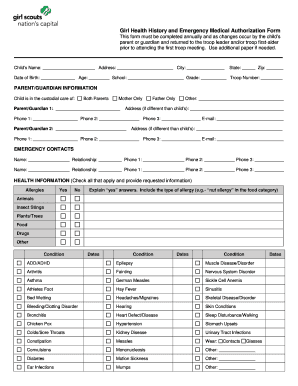
History Authorization 2014-2026


What is the History Authorization
The History Authorization form is a critical document used to grant permission for the release of an individual's medical history or other sensitive information. This form is particularly important in healthcare settings, where patient confidentiality and consent are paramount. By completing the gscnc history form, individuals can ensure that their medical records are shared with authorized parties, such as healthcare providers or insurance companies, in compliance with legal regulations.
How to use the History Authorization
Using the History Authorization form involves a straightforward process. First, individuals must fill out the gscnc form with accurate personal information, including their name, date of birth, and contact details. Next, they must specify the information they wish to be released and to whom it should be sent. This might include medical records, treatment history, or other relevant documents. Once completed, the form should be signed and dated to validate the authorization.
Steps to complete the History Authorization
Completing the History Authorization form requires careful attention to detail. Here are the essential steps:
- Obtain the gscnc history form from a reliable source.
- Fill in personal information accurately, including full name and contact details.
- Clearly indicate the specific information being authorized for release.
- Identify the recipient(s) of the information.
- Sign and date the form to confirm consent.
- Submit the completed form to the designated party, either electronically or in paper format.
Legal use of the History Authorization
The legal use of the History Authorization form is governed by various federal and state laws, including HIPAA regulations. These laws ensure that individuals have control over their health information and can authorize its release to specific entities. It is crucial for users to understand their rights regarding medical privacy and the implications of granting access to their medical history. By using the gscnc form, individuals can comply with legal standards while ensuring their information is handled securely.
Key elements of the History Authorization
Several key elements must be included in the History Authorization form to ensure its validity:
- Personal Information: The individual's full name, date of birth, and contact information.
- Specific Information: A clear description of the medical records or information being authorized for release.
- Recipient Details: The names and contact information of the individuals or organizations authorized to receive the information.
- Signature: The individual's signature, confirming their consent, along with the date of signing.
Form Submission Methods (Online / Mail / In-Person)
Submitting the History Authorization form can be done through various methods, depending on the preferences of the individual and the requirements of the recipient. Common submission methods include:
- Online: Many organizations accept electronic submissions, allowing users to complete and send the gscnc form digitally.
- Mail: Individuals can print the completed form and send it via postal service to the designated recipient.
- In-Person: Some may choose to deliver the form personally, ensuring immediate receipt and confirmation.
Quick guide on how to complete history authorization
Prepare History Authorization effortlessly on any device
Web-based document management has become increasingly favored by businesses and individuals alike. It offers an ideal eco-friendly alternative to traditional printed and signed documents, allowing you to obtain the right form and securely save it online. airSlate SignNow equips you with all the necessary tools to create, modify, and electronically sign your documents rapidly without delays. Manage History Authorization on any device using the airSlate SignNow Android or iOS applications and streamline your document-based processes today.
How to modify and eSign History Authorization with ease
- Locate History Authorization and click on Get Form to begin.
- Utilize the tools we offer to complete your document.
- Emphasize important sections of the documents or redact sensitive information with tools that airSlate SignNow provides specifically for that purpose.
- Create your eSignature using the Sign tool, which takes just seconds and carries the same legal validity as a traditional handwritten signature.
- Review the details and click on the Done button to save your modifications.
- Select your preferred method of sharing your form, via email, text message (SMS), invitation link, or download it to your computer.
Forget about misplaced or lost documents, time-consuming form searches, or mistakes requiring new document copies. airSlate SignNow addresses all your document management needs in just a few clicks from any device you prefer. Modify and eSign History Authorization and ensure seamless communication at every stage of the form preparation process with airSlate SignNow.
Create this form in 5 minutes or less
Find and fill out the correct history authorization
Create this form in 5 minutes!
How to create an eSignature for the history authorization
The way to create an electronic signature for your PDF file in the online mode
The way to create an electronic signature for your PDF file in Chrome
How to make an eSignature for putting it on PDFs in Gmail
How to make an electronic signature right from your smartphone
The best way to create an electronic signature for a PDF file on iOS devices
How to make an electronic signature for a PDF on Android
People also ask
-
What is a gscnc form and how can it benefit my business?
The gscnc form is a digital document that can be easily created, sent, and signed using airSlate SignNow. It streamlines the signing process, reduces paperwork, and enhances efficiency in your business operations. By utilizing the gscnc form, your team can focus on more strategic tasks rather than getting bogged down with traditional document management.
-
Is there a cost associated with using the gscnc form through airSlate SignNow?
Yes, there are various pricing plans available for using the gscnc form with airSlate SignNow. Our plans cater to businesses of all sizes, ensuring affordability and flexibility. You can choose a plan that aligns with your business needs and budget.
-
What features are included with the gscnc form in airSlate SignNow?
The gscnc form offers features such as customizable templates, secure electronic signatures, and real-time tracking of document status. In addition, you can automate workflows and integrate with various applications to enhance productivity. These features make the gscnc form a powerful tool for document management.
-
How does the gscnc form integrate with other applications?
airSlate SignNow provides various integration options that allow you to connect the gscnc form with popular applications like Google Drive, Salesforce, and more. This seamless integration helps centralize your document processes and improves overall workflow. By integrating the gscnc form with your existing tools, you can maximize efficiency.
-
Are there any security measures in place for the gscnc form?
Yes, airSlate SignNow prioritizes security for the gscnc form. All documents are encrypted during transit and at rest, ensuring that your sensitive information remains protected. Additionally, we comply with various regulations and standards to provide you with peace of mind while using our platform.
-
Can I track the status of my gscnc form after sending it for signatures?
Absolutely! airSlate SignNow allows you to track the status of your gscnc form in real-time. You will receive notifications when the document is viewed, signed, or completed, enabling you to stay informed throughout the signing process. This feature ensures that you can manage your documents effectively.
-
What types of businesses can benefit from using the gscnc form?
The gscnc form is beneficial for businesses across various industries, including real estate, legal, finance, and healthcare. Whether you are a small startup or a large corporation, the ease of use and efficiency of the gscnc form can improve your document management processes. It's an adaptable solution for any business looking to modernize their workflow.
Get more for History Authorization
Find out other History Authorization
- Electronic signature Nevada Software Development Agreement Template Free
- Electronic signature New York Operating Agreement Safe
- How To eSignature Indiana Reseller Agreement
- Electronic signature Delaware Joint Venture Agreement Template Free
- Electronic signature Hawaii Joint Venture Agreement Template Simple
- Electronic signature Idaho Web Hosting Agreement Easy
- Electronic signature Illinois Web Hosting Agreement Secure
- Electronic signature Texas Joint Venture Agreement Template Easy
- How To Electronic signature Maryland Web Hosting Agreement
- Can I Electronic signature Maryland Web Hosting Agreement
- Electronic signature Michigan Web Hosting Agreement Simple
- Electronic signature Missouri Web Hosting Agreement Simple
- Can I eSignature New York Bulk Sale Agreement
- How Do I Electronic signature Tennessee Web Hosting Agreement
- Help Me With Electronic signature Hawaii Debt Settlement Agreement Template
- Electronic signature Oregon Stock Purchase Agreement Template Later
- Electronic signature Mississippi Debt Settlement Agreement Template Later
- Electronic signature Vermont Stock Purchase Agreement Template Safe
- Electronic signature California Stock Transfer Form Template Mobile
- How To Electronic signature Colorado Stock Transfer Form Template