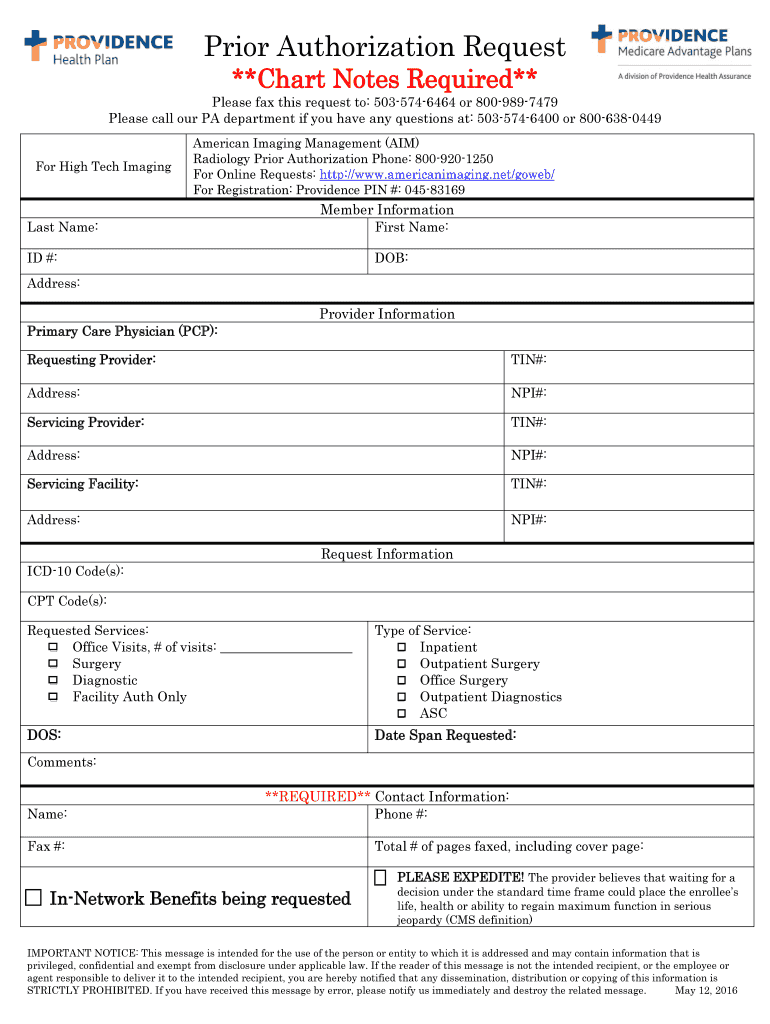
Providence Prior Authorization Form for Medical Services 2016-2026


What is the Providence Prior Authorization Form for Medical Services
The Providence prior authorization form is a crucial document required by healthcare providers to obtain approval for certain medical services before they are performed. This form ensures that the requested services are medically necessary and covered under a patient's health plan. By submitting this form, healthcare providers can facilitate the process of securing necessary treatments, procedures, or medications for their patients, ensuring compliance with insurance requirements.
How to Use the Providence Prior Authorization Form for Medical Services
Using the Providence prior authorization form involves several key steps. First, healthcare providers should gather all relevant patient information, including insurance details and medical history. Next, they must accurately complete the form by detailing the requested services, including codes and descriptions. It is essential to provide supporting documentation, such as medical records or test results, to justify the need for the requested services. Finally, the completed form should be submitted to the appropriate insurance provider for review and approval.
Steps to Complete the Providence Prior Authorization Form for Medical Services
Completing the Providence prior authorization form requires attention to detail. Follow these steps:
- Gather patient information, including full name, date of birth, and insurance policy number.
- Identify the specific medical services or procedures that require authorization.
- Fill out the form with accurate details, including relevant medical codes.
- Attach any necessary supporting documents that substantiate the medical necessity of the request.
- Review the form for completeness and accuracy before submission.
Legal Use of the Providence Prior Authorization Form for Medical Services
The legal use of the Providence prior authorization form is governed by healthcare regulations and insurance policies. It is essential for healthcare providers to ensure that the form is filled out correctly and submitted in accordance with the guidelines set forth by the patient's insurance plan. Failure to comply with these regulations may result in denied claims or delayed treatments. Understanding the legal implications of the form helps protect both the provider and the patient.
Key Elements of the Providence Prior Authorization Form for Medical Services
Key elements of the Providence prior authorization form include:
- Patient Information: Essential details such as the patient's name, date of birth, and insurance information.
- Provider Information: Details about the healthcare provider submitting the request, including contact information.
- Requested Services: Clear descriptions and codes for the medical services being requested.
- Supporting Documentation: Attachments that provide evidence of medical necessity, such as test results or previous treatment notes.
- Signature: The form must be signed by the healthcare provider to validate the request.
Form Submission Methods for the Providence Prior Authorization Form for Medical Services
The Providence prior authorization form can be submitted through various methods, depending on the insurance provider's requirements. Common submission methods include:
- Online Submission: Many insurance companies offer secure portals for electronic submission of prior authorization requests.
- Mail: The completed form can be printed and sent via postal mail to the insurance provider's designated address.
- In-Person: Some providers may allow submission in person at their local offices, depending on their policies.
Quick guide on how to complete providence prior authorization form for medical services
Complete Providence Prior Authorization Form For Medical Services effortlessly on any device
Online document management has become popular among businesses and individuals. It offers an ideal eco-friendly substitute to traditional printed and signed paperwork, allowing you to locate the necessary form and securely store it online. airSlate SignNow provides you with all the tools required to create, modify, and electronically sign your documents quickly without delays. Manage Providence Prior Authorization Form For Medical Services on any device with airSlate SignNow's Android or iOS applications and enhance any document-focused process today.
The easiest way to modify and electronically sign Providence Prior Authorization Form For Medical Services without hassle
- Obtain Providence Prior Authorization Form For Medical Services and click on Get Form to begin.
- Utilize the tools we offer to complete your document.
- Highlight important sections of your documents or redact sensitive information with tools specifically provided by airSlate SignNow for that purpose.
- Generate your electronic signature using the Sign tool, which takes moments and holds the same legal validity as a conventional wet ink signature.
- Review all the information and click on the Done button to save your changes.
- Choose how you would like to share your form, via email, text message (SMS), or invitation link, or download it to your computer.
Say goodbye to lost or misplaced files, tedious form searching, or errors that necessitate printing new document copies. airSlate SignNow meets all your document management needs in a few clicks from any device of your choice. Edit and electronically sign Providence Prior Authorization Form For Medical Services and guarantee excellent communication at any stage of the form preparation process with airSlate SignNow.
Create this form in 5 minutes or less
Create this form in 5 minutes!
How to create an eSignature for the providence prior authorization form for medical services
The way to create an eSignature for a PDF document in the online mode
The way to create an eSignature for a PDF document in Chrome
The best way to generate an eSignature for putting it on PDFs in Gmail
How to make an electronic signature straight from your mobile device
The best way to generate an eSignature for a PDF document on iOS devices
How to make an electronic signature for a PDF document on Android devices
People also ask
-
What is the axminster medical group authorization form?
The axminster medical group authorization form is a document used to grant permission for the Axminster Medical Group to access your medical records or share them with other healthcare providers. This form ensures compliance with privacy regulations and helps streamline your treatment by allowing coordinated care. By using this authorization form, you can facilitate better communication between your healthcare providers.
-
How can I complete the axminster medical group authorization form?
You can complete the axminster medical group authorization form online through the airSlate SignNow platform. Simply upload the form, fill in the required information, and eSign the document with ease. This digital process saves time and increases efficiency, allowing you to focus on your health.
-
Is there a fee to use the axminster medical group authorization form through airSlate SignNow?
The use of the axminster medical group authorization form through airSlate SignNow is part of our subscription plans which are cost-effective and designed to fit different business needs. Our pricing model includes various tiers, so you can choose the option that works best for you. Visit our pricing page for detailed information.
-
What are the benefits of using the axminster medical group authorization form electronically?
Using the axminster medical group authorization form electronically offers numerous benefits, such as quicker processing times and reduced paperwork. With airSlate SignNow, you can track the progress of your authorization form in real-time and receive instant notifications when it's been signed. This convenience fosters better communication and ensures that your healthcare needs are met promptly.
-
Can I integrate the axminster medical group authorization form with other software?
Yes, the axminster medical group authorization form can be seamlessly integrated with various other applications through the airSlate SignNow platform. This ensures that your document flows smoothly across your existing systems, thereby enhancing productivity and reducing manual errors. Popular integrations include CRM systems and electronic health record platforms.
-
How secure is my information when using the axminster medical group authorization form?
Your information is highly secure when using the axminster medical group authorization form on airSlate SignNow. We utilize state-of-the-art encryption measures and comply with HIPAA regulations, ensuring the protection of your sensitive medical data. You can trust that your information will remain confidential and secure throughout the signing process.
-
What features does the airSlate SignNow platform provide for the axminster medical group authorization form?
The airSlate SignNow platform provides a range of features for the axminster medical group authorization form, including eSignature capabilities, document tracking, and customizable templates. These features enhance user experience and efficiency, allowing you to manage your authorization forms effortlessly. Plus, the intuitive interface simplifies the entire process.
Get more for Providence Prior Authorization Form For Medical Services
- Premarital agreements package arizona form
- Painting contractor package arizona form
- Framing contractor package arizona form
- Foundation contractor package arizona form
- Plumbing contractor package arizona form
- Brick mason contractor package arizona form
- Roofing contractor package arizona form
- Electrical contractor package arizona form
Find out other Providence Prior Authorization Form For Medical Services
- How Can I eSignature Rhode Island Finance & Tax Accounting Word
- How Can I eSignature Colorado Insurance Presentation
- Help Me With eSignature Georgia Insurance Form
- How Do I eSignature Kansas Insurance Word
- How Do I eSignature Washington Insurance Form
- How Do I eSignature Alaska Life Sciences Presentation
- Help Me With eSignature Iowa Life Sciences Presentation
- How Can I eSignature Michigan Life Sciences Word
- Can I eSignature New Jersey Life Sciences Presentation
- How Can I eSignature Louisiana Non-Profit PDF
- Can I eSignature Alaska Orthodontists PDF
- How Do I eSignature New York Non-Profit Form
- How To eSignature Iowa Orthodontists Presentation
- Can I eSignature South Dakota Lawers Document
- Can I eSignature Oklahoma Orthodontists Document
- Can I eSignature Oklahoma Orthodontists Word
- How Can I eSignature Wisconsin Orthodontists Word
- How Do I eSignature Arizona Real Estate PDF
- How To eSignature Arkansas Real Estate Document
- How Do I eSignature Oregon Plumbing PPT