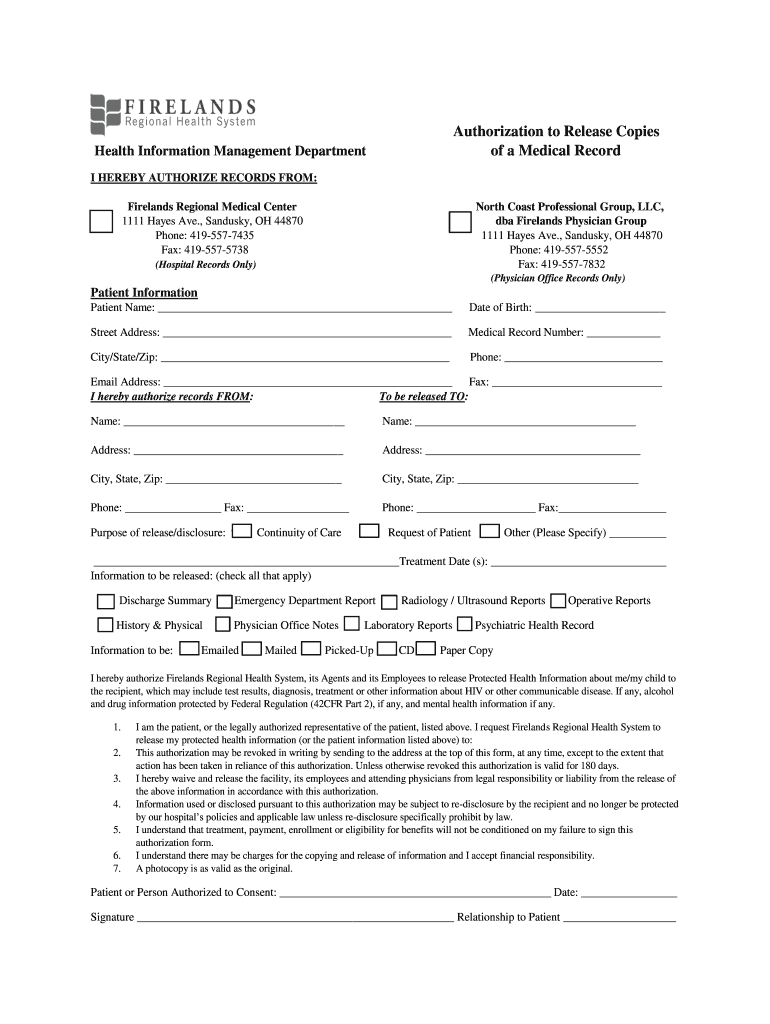
Medical Records Firelands Regional Medical Center Form


What is the Medical Records Firelands Regional Medical Center
The Medical Records at Firelands Regional Medical Center encompass a comprehensive collection of patient health information. This includes details about medical history, treatment plans, test results, and other critical data that contribute to the overall care of patients. These records are essential for ensuring continuity of care, enabling healthcare providers to make informed decisions based on a patient’s past and present health status.
How to use the Medical Records Firelands Regional Medical Center
Utilizing the Medical Records at Firelands Regional Medical Center involves accessing the firelands patient portal. Patients can log in to their accounts to view their medical records, schedule appointments, and communicate securely with healthcare providers. The portal provides a user-friendly interface that allows patients to navigate their health information easily, ensuring they are informed about their medical history and treatment options.
How to obtain the Medical Records Firelands Regional Medical Center
To obtain medical records from Firelands Regional Medical Center, patients must submit a formal request. This can typically be done through the firelands mychart system or by contacting the medical records department directly. Patients will need to provide specific information, such as their full name, date of birth, and details of the records requested. Compliance with privacy regulations ensures that access to these records is secure and confidential.
Legal use of the Medical Records Firelands Regional Medical Center
The legal use of medical records at Firelands Regional Medical Center is governed by various regulations, including HIPAA. These laws protect patient privacy and ensure that medical records are used appropriately. Patients have the right to access their records and request corrections if necessary. Understanding these legal frameworks helps patients navigate their rights regarding their health information effectively.
Key elements of the Medical Records Firelands Regional Medical Center
Key elements of the Medical Records at Firelands Regional Medical Center include demographic information, medical history, treatment records, medication lists, and laboratory results. Each element plays a vital role in providing comprehensive care. Accurate and up-to-date records are crucial for effective treatment planning and ensuring that healthcare providers have all necessary information to deliver quality care.
Steps to complete the Medical Records Firelands Regional Medical Center
Completing the process of accessing or requesting medical records at Firelands Regional Medical Center involves several steps:
- Log in to the firelands mychart portal or contact the medical records department.
- Fill out the required request form, providing necessary personal information.
- Specify the records you wish to obtain, including dates of service.
- Submit the request and await confirmation from the medical records department.
- Receive your records through the preferred method, whether electronically or via mail.
Quick guide on how to complete medical records firelands regional medical center
Complete Medical Records Firelands Regional Medical Center effortlessly on any device
Online document management has gained popularity with businesses and individuals. It serves as an ideal eco-friendly alternative to traditional printed and signed paperwork, allowing you to access the necessary form and securely store it online. airSlate SignNow equips you with all the tools you need to create, edit, and eSign your documents quickly without delays. Manage Medical Records Firelands Regional Medical Center on any device with airSlate SignNow Android or iOS applications and simplify any document-related process today.
How to edit and eSign Medical Records Firelands Regional Medical Center without breaking a sweat
- Locate Medical Records Firelands Regional Medical Center and click on Get Form to begin.
- Utilize the tools we offer to complete your document.
- Emphasize relevant sections of the documents or redact sensitive information with the tools that airSlate SignNow provides specifically for that purpose.
- Generate your eSignature using the Sign tool, which takes just seconds and carries the same legal authority as a conventional wet ink signature.
- Review all the information and click on the Done button to save your modifications.
- Choose how you wish to send your form, by email, text message (SMS), invitation link, or download it to your computer.
Eliminate concerns about lost or misplaced files, tedious form searches, or errors that necessitate printing new document copies. airSlate SignNow addresses all your document management needs in just a few clicks from any device you prefer. Modify and eSign Medical Records Firelands Regional Medical Center and ensure clear communication at every stage of the form preparation process with airSlate SignNow.
Create this form in 5 minutes or less
Create this form in 5 minutes!
How to create an eSignature for the medical records firelands regional medical center
How to make an electronic signature for a PDF document in the online mode
How to make an electronic signature for a PDF document in Chrome
The best way to generate an eSignature for putting it on PDFs in Gmail
The way to make an electronic signature straight from your mobile device
The best way to generate an eSignature for a PDF document on iOS devices
The way to make an electronic signature for a PDF document on Android devices
People also ask
-
What is firelands mychart and how can it benefit me?
Firelands MyChart is a user-friendly patient portal that allows you to access your medical records, schedule appointments, and communicate with healthcare providers. This platform enhances your healthcare experience by offering convenient access to your health information at any time.
-
Is there a cost to use firelands mychart?
No, signing up for Firelands MyChart is free for all patients. You can access your medical information and utilize the platform's features without any subscription fees, making it a cost-effective solution for managing your healthcare.
-
What features does firelands mychart offer?
Firelands MyChart offers a variety of features including secure messaging with your healthcare team, appointment scheduling, prescription refill requests, and access to lab results. These features empower you to take control of your health information in an efficient manner.
-
Can I integrate firelands mychart with other health apps?
Yes, Firelands MyChart offers integrations with various health applications that allow you to streamline your health management. You can link your data from fitness trackers and other health apps to keep a comprehensive view of your health.
-
How do I create an account on firelands mychart?
To create an account on Firelands MyChart, visit the official website and click on the 'Sign Up' button. Follow the steps provided, and you will be guided through the registration process to access your healthcare information securely.
-
What should I do if I forget my firelands mychart password?
If you forget your Firelands MyChart password, simply click on the 'Forgot Password?' link on the login page. You will receive instructions on how to reset your password securely and regain access to your account.
-
Is firelands mychart secure and private?
Yes, Firelands MyChart employs advanced security measures to protect your personal health information. The platform uses encryption and secure passwords to ensure that your data remains confidential and safe from unauthorized access.
Get more for Medical Records Firelands Regional Medical Center
- Motion and affidavit to be found indigent and request for appointment of an attorney in dependency neglect proceedings delaware form
- Notice of motion delaware form
- Personal information sheet printable
- Rule cause form
- Petition for confirmation of standby guardianship delaware form
- De petition form
- Termination parental rights form 497302402
- Delaware terminate form
Find out other Medical Records Firelands Regional Medical Center
- How Can I eSignature Michigan Life Sciences Word
- Can I eSignature New Jersey Life Sciences Presentation
- How Can I eSignature Louisiana Non-Profit PDF
- Can I eSignature Alaska Orthodontists PDF
- How Do I eSignature New York Non-Profit Form
- How To eSignature Iowa Orthodontists Presentation
- Can I eSignature South Dakota Lawers Document
- Can I eSignature Oklahoma Orthodontists Document
- Can I eSignature Oklahoma Orthodontists Word
- How Can I eSignature Wisconsin Orthodontists Word
- How Do I eSignature Arizona Real Estate PDF
- How To eSignature Arkansas Real Estate Document
- How Do I eSignature Oregon Plumbing PPT
- How Do I eSignature Connecticut Real Estate Presentation
- Can I eSignature Arizona Sports PPT
- How Can I eSignature Wisconsin Plumbing Document
- Can I eSignature Massachusetts Real Estate PDF
- How Can I eSignature New Jersey Police Document
- How Can I eSignature New Jersey Real Estate Word
- Can I eSignature Tennessee Police Form