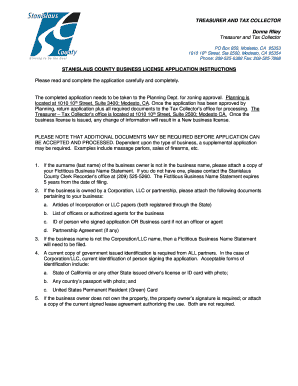
Business Stanislaus County Form


What is the Business Stanislaus County
The Business Stanislaus County refers to the necessary permits and licenses required to legally operate a business within Stanislaus County, California. This includes various types of licenses that may be specific to the nature of the business, such as retail, food service, or professional services. Each license ensures that businesses comply with local regulations and standards, contributing to a safe and regulated marketplace.
How to Obtain the Business Stanislaus County
To obtain a business license in Stanislaus County, you must follow a series of steps. First, determine the type of business you plan to operate and the specific licenses required. Next, complete the necessary application forms, which can often be found on the county's official website. After filling out the forms, submit them along with any required documentation, such as proof of identity, business location, and applicable fees. It is essential to check for any additional permits that may be needed based on your business type.
Steps to Complete the Business Stanislaus County
Completing the business license application in Stanislaus County involves several steps:
- Identify the type of business and the corresponding license requirements.
- Gather necessary documentation, such as identification and business location proof.
- Fill out the application form accurately and completely.
- Submit the application along with the required fees to the appropriate county office.
- Await confirmation or additional instructions from the county regarding your application status.
Legal Use of the Business Stanislaus County
The legal use of the Business Stanislaus County license is crucial for compliance with local laws and regulations. Having a valid business license demonstrates that your business is authorized to operate within the county. This not only protects the business owner from potential legal issues but also ensures that customers can trust that the business meets local health and safety standards. Operating without a license can lead to penalties, including fines or business closure.
Required Documents
When applying for a business license in Stanislaus County, several documents are typically required. These may include:
- Completed application form.
- Proof of identity, such as a driver's license or state ID.
- Business location verification, such as a lease agreement or utility bill.
- Any additional permits specific to your business type, such as health permits for food service establishments.
Form Submission Methods
In Stanislaus County, you can submit your business license application through various methods. These typically include:
- Online submission via the county's official website, where you can fill out and submit the application form electronically.
- Mailing the completed application and required documents to the designated county office.
- In-person submission at the county office, allowing for immediate assistance and clarification on any questions.
Quick guide on how to complete business stanislaus county
Effortlessly Prepare Business Stanislaus County on Any Device
Managing documents online has gained immense popularity among organizations and individuals alike. It serves as an ideal environmentally friendly substitute for traditional printed and signed paperwork, allowing you to locate the correct form and securely store it online. airSlate SignNow equips you with all the necessary tools to create, modify, and electronically sign your documents swiftly without any delays. Handle Business Stanislaus County on any device with airSlate SignNow's applications for Android or iOS and simplify any document-related task today.
Simple Steps to Modify and Electronically Sign Business Stanislaus County with Ease
- Locate Business Stanislaus County and click on Get Form to begin.
- Make use of the tools available to complete your document.
- Emphasize important sections of your documents or conceal sensitive information using tools provided by airSlate SignNow specifically for that purpose.
- Generate your signature with the Sign tool, which takes mere seconds and carries the same legal validity as a traditional wet ink signature.
- Review the information and click on the Done button to save your changes.
- Decide how you wish to send your form, via email, SMS, or invitation link, or download it to your computer.
Say goodbye to lost or mislaid files, tedious form searching, or mistakes that necessitate printing new document copies. airSlate SignNow meets all your document management needs in just a few clicks from your chosen device. Modify and electronically sign Business Stanislaus County to ensure exceptional communication at every stage of the form preparation process with airSlate SignNow.
Create this form in 5 minutes or less
Create this form in 5 minutes!
How to create an eSignature for the business stanislaus county
The best way to make an electronic signature for your PDF document in the online mode
The best way to make an electronic signature for your PDF document in Chrome
The best way to make an electronic signature for putting it on PDFs in Gmail
The best way to generate an eSignature from your mobile device
How to generate an electronic signature for a PDF document on iOS devices
The best way to generate an eSignature for a PDF file on Android devices
People also ask
-
What is a California business license county?
A California business license county is a license issued by your local county government that allows you to operate your business legally within that jurisdiction. It often includes various permits and regulatory requirements, depending on the type of business you are engaging in. Obtaining this license is crucial to ensure compliance with local laws.
-
How do I apply for a California business license county?
To apply for a California business license county, you typically need to complete an application form available through your county's website or office. You may also need to provide additional documentation, such as proof of identity and business location. Make sure to check for specific requirements in your county as they can vary.
-
What are the costs associated with a California business license county?
The costs for obtaining a California business license county can vary signNowly based on the county and the type of business you are establishing. Generally, you might expect to pay a filing fee, which could range from $50 to several hundred dollars. Additionally, some counties may impose annual renewal fees.
-
What are the benefits of using airSlate SignNow for my California business license county paperwork?
Using airSlate SignNow can streamline the process of handling your California business license county paperwork by allowing you to easily eSign and send documents securely. It simplifies communication with local authorities and helps you maintain thorough records of your filings. This efficiency can save you time and reduce the stress associated with managing bureaucracy.
-
Can I integrate airSlate SignNow with other tools to help manage my California business license county processes?
Yes, airSlate SignNow offers integrations with a variety of tools to help you manage your California business license county processes more effectively. Whether you wish to connect with project management tools, CRM software, or accounting systems, airSlate SignNow can enhance your workflow and data management practices.
-
Is airSlate SignNow compliant with California regulations for business licenses?
Absolutely, airSlate SignNow is designed to comply with California regulations regarding business licenses and document signing. It adheres to legal standards for electronic signatures, making it a trustworthy option for handling your California business license county documentation.
-
How can airSlate SignNow assist my business during the California business license county application process?
airSlate SignNow can assist your business during the California business license county application process by providing a platform to create, send, and track documents efficiently. You can easily gather signatures, manage revisions, and ensure all forms are submitted correctly and on time, thus simplifying the process.
Get more for Business Stanislaus County
- Legal last will and testament form for a widow or widower with adult and minor children california
- Legal last will and testament form for divorced and remarried person with mine yours and ours children california
- Ca legal will 497299661 form
- Written revocation of will california form
- California persons form
- Notice to beneficiaries of being named in will california form
- Estate planning template microsoft word form
- Ca personal information
Find out other Business Stanislaus County
- How Do I Sign Arizona Police Resignation Letter
- Sign Texas Orthodontists Business Plan Template Later
- How Do I Sign Tennessee Real Estate Warranty Deed
- Sign Tennessee Real Estate Last Will And Testament Free
- Sign Colorado Police Memorandum Of Understanding Online
- How To Sign Connecticut Police Arbitration Agreement
- Sign Utah Real Estate Quitclaim Deed Safe
- Sign Utah Real Estate Notice To Quit Now
- Sign Hawaii Police LLC Operating Agreement Online
- How Do I Sign Hawaii Police LLC Operating Agreement
- Sign Hawaii Police Purchase Order Template Computer
- Sign West Virginia Real Estate Living Will Online
- How Can I Sign West Virginia Real Estate Confidentiality Agreement
- Sign West Virginia Real Estate Quitclaim Deed Computer
- Can I Sign West Virginia Real Estate Affidavit Of Heirship
- Sign West Virginia Real Estate Lease Agreement Template Online
- How To Sign Louisiana Police Lease Agreement
- Sign West Virginia Orthodontists Business Associate Agreement Simple
- How To Sign Wyoming Real Estate Operating Agreement
- Sign Massachusetts Police Quitclaim Deed Online