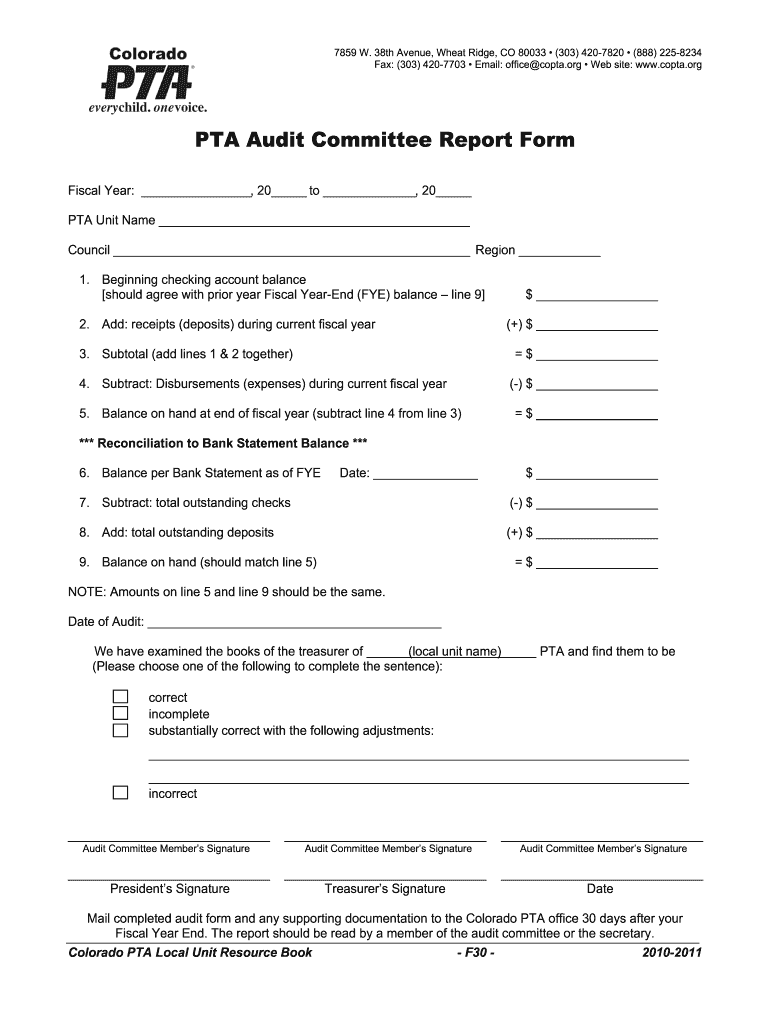
PTA Audit Committee Report Form Denver Council PTSA 2010-2026


Understanding the PTA Audit Report Form
The PTA Audit Report Form is a crucial document for Parent-Teacher Associations, ensuring transparency and accountability in financial matters. This form typically includes sections for detailing income, expenses, and any discrepancies found during the audit process. By completing this form, PTAs can maintain trust with their members and adhere to best practices in financial management.
Steps to Complete the PTA Audit Report Form
Filling out the PTA Audit Report Form involves several key steps:
- Gather all financial records, including bank statements, receipts, and previous reports.
- Review each record for accuracy and completeness, noting any discrepancies.
- Fill in the form with detailed information about income and expenditures.
- Ensure all signatures are collected from the audit committee members.
- Submit the completed form to the appropriate PTA authority for review.
Key Elements of the PTA Audit Report Form
Essential components of the PTA Audit Report Form include:
- Financial Summary: A concise overview of total income and expenditures.
- Detailed Transactions: A breakdown of each financial transaction, including dates and amounts.
- Audit Findings: Notes on any discrepancies or issues identified during the audit.
- Signatures: Required signatures from the audit committee members to validate the report.
Legal Use of the PTA Audit Report Form
The PTA Audit Report Form serves as a legal document that can be referenced in case of disputes or inquiries about the financial practices of the PTA. Compliance with applicable laws and regulations is essential to ensure that the form holds up in legal contexts. Utilizing a reliable electronic signature solution can enhance the form's legal standing, ensuring that all signatures are valid and verifiable.
Obtaining the PTA Audit Report Form
To obtain the PTA Audit Report Form, PTAs can typically access it through their local or state PTA council's website. Many councils provide downloadable versions of the form, which can be filled out electronically or printed for manual completion. It is advisable to check for the most current version to ensure compliance with any updated guidelines.
Examples of Using the PTA Audit Report Form
Common scenarios for utilizing the PTA Audit Report Form include:
- Annual audits conducted by the PTA to assess financial health.
- Special audits triggered by significant financial discrepancies or member concerns.
- Preparation for transitions in PTA leadership, ensuring incoming officers have a clear understanding of financial status.
Quick guide on how to complete pta audit committee report form denver council ptsa
Prepare PTA Audit Committee Report Form Denver Council PTSA effortlessly on any device
Digital document management has gained signNow popularity among businesses and individuals. It offers an ideal eco-friendly substitute for conventional printed and signed documents since you can obtain the correct form and securely store it online. airSlate SignNow equips you with all the tools necessary to create, modify, and eSign your documents swiftly without interruptions. Manage PTA Audit Committee Report Form Denver Council PTSA on any platform using the airSlate SignNow apps for Android or iOS, and enhance any document-centered process today.
The simplest way to edit and eSign PTA Audit Committee Report Form Denver Council PTSA without stress
- Obtain PTA Audit Committee Report Form Denver Council PTSA and click Get Form to begin.
- Utilize the tools we offer to complete your document.
- Emphasize important sections of the documents or redact sensitive information using the tools that airSlate SignNow offers specifically for this purpose.
- Generate your eSignature with the Sign tool, which takes mere seconds and carries the same legal validity as a traditional wet ink signature.
- Review all the details and click the Done button to save your modifications.
- Choose how you wish to send your form, whether by email, SMS, invite link, or download it to your computer.
Say goodbye to lost or misplaced documents, tedious form navigation, or mistakes that necessitate printing new copies. airSlate SignNow meets your document management needs with just a few clicks from any device of your choosing. Modify and eSign PTA Audit Committee Report Form Denver Council PTSA to ensure effective communication at every stage of the form preparation process with airSlate SignNow.
Create this form in 5 minutes or less
Create this form in 5 minutes!
How to create an eSignature for the pta audit committee report form denver council ptsa
The best way to make an eSignature for your PDF in the online mode
The best way to make an eSignature for your PDF in Chrome
The way to generate an electronic signature for putting it on PDFs in Gmail
The best way to generate an electronic signature from your smart phone
How to make an electronic signature for a PDF on iOS devices
The best way to generate an electronic signature for a PDF file on Android OS
People also ask
-
What is a PTA audit report form and why is it important?
The PTA audit report form is a crucial document that provides an overview of a Parent-Teacher Association's financial practices and activities. It ensures transparency and accountability, making it vital for maintaining trust with stakeholders. Using airSlate SignNow can streamline the process of creating and signing this form, enhancing efficiency.
-
How can airSlate SignNow facilitate the completion of a PTA audit report form?
AirSlate SignNow allows you to easily upload, edit, and share the PTA audit report form with committee members for seamless collaboration. Its user-friendly interface makes it simple for users to sign and send back the form electronically. This efficiency reduces the time spent on administrative tasks and increases productivity.
-
What features does airSlate SignNow offer for managing the PTA audit report form?
With airSlate SignNow, you can take advantage of features like template creation, electronic signatures, and document tracking. These tools are designed to simplify the process of preparing and managing the PTA audit report form. Additionally, automatic reminders help ensure timely completion and submission.
-
Is airSlate SignNow cost-effective for organizations needing to manage PTA audit report forms?
Yes, airSlate SignNow offers affordable pricing plans that cater to various organizational sizes, making it a cost-effective solution for managing PTA audit report forms. You can save on printing and mailing costs by using digital documents. The return on investment from improved efficiency and reduced administrative burden is signNow.
-
Can I integrate airSlate SignNow with other applications for processing PTA audit report forms?
Absolutely! AirSlate SignNow supports integration with various applications such as Google Drive and Microsoft Office. This means you can easily import necessary documents for the PTA audit report form and maintain a smooth workflow, saving time and reducing errors.
-
What security measures does airSlate SignNow provide for PTA audit report forms?
AirSlate SignNow prioritizes document security by implementing industry-standard encryption and compliance with regulations like GDPR. Your PTA audit report forms and sensitive information are protected against unauthorized access. Additionally, you can set access permissions to control who views or edits the documents.
-
How does airSlate SignNow improve the signing process for PTA audit report forms?
The signing process for PTA audit report forms is simplified with airSlate SignNow’s electronic signature feature. Signers can complete the form anytime, anywhere, using any device, which accelerates the turnaround time. This flexibility increases the likelihood of timely audits and compliance.
Get more for PTA Audit Committee Report Form Denver Council PTSA
Find out other PTA Audit Committee Report Form Denver Council PTSA
- Sign Vermont Construction Rental Lease Agreement Safe
- Sign Utah Construction Cease And Desist Letter Computer
- Help Me With Sign Utah Construction Cease And Desist Letter
- Sign Wisconsin Construction Purchase Order Template Simple
- Sign Arkansas Doctors LLC Operating Agreement Free
- Sign California Doctors Lease Termination Letter Online
- Sign Iowa Doctors LLC Operating Agreement Online
- Sign Illinois Doctors Affidavit Of Heirship Secure
- Sign Maryland Doctors Quitclaim Deed Later
- How Can I Sign Maryland Doctors Quitclaim Deed
- Can I Sign Missouri Doctors Last Will And Testament
- Sign New Mexico Doctors Living Will Free
- Sign New York Doctors Executive Summary Template Mobile
- Sign New York Doctors Residential Lease Agreement Safe
- Sign New York Doctors Executive Summary Template Fast
- How Can I Sign New York Doctors Residential Lease Agreement
- Sign New York Doctors Purchase Order Template Online
- Can I Sign Oklahoma Doctors LLC Operating Agreement
- Sign South Dakota Doctors LLC Operating Agreement Safe
- Sign Texas Doctors Moving Checklist Now