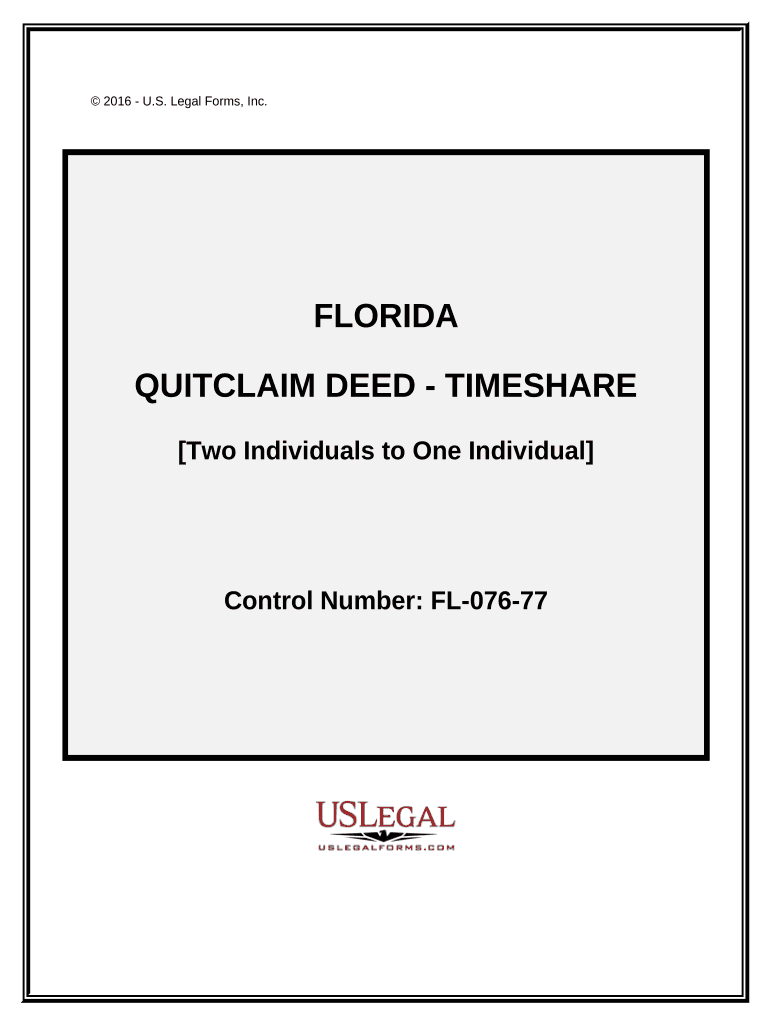
Deed Two One Form


What is the Deed Two One
The Deed Two One is a legal document often used in real estate transactions. It serves to transfer property ownership from one party to another, ensuring that the transaction is officially recorded and recognized by relevant authorities. This form is essential for establishing clear title and ownership rights, making it a critical component in property dealings.
How to use the Deed Two One
Using the Deed Two One involves several steps to ensure that the document is filled out correctly and legally binding. First, both parties must provide their full names and addresses. Next, a legal description of the property being transferred must be included. After completing the form, it should be signed in the presence of a notary public to validate the signatures. Finally, the completed deed must be filed with the appropriate county office to officially record the transaction.
Key elements of the Deed Two One
Several key elements must be included in the Deed Two One for it to be legally effective. These elements include:
- Grantor and Grantee Information: The names and addresses of both the person transferring the property (grantor) and the person receiving it (grantee).
- Property Description: A detailed description of the property, including its legal boundaries.
- Consideration: The amount of money or value exchanged for the property.
- Signatures: Signatures of the grantor and a notary public to verify the authenticity of the document.
Steps to complete the Deed Two One
Completing the Deed Two One requires careful attention to detail. Here are the steps to follow:
- Gather necessary information about the grantor, grantee, and property.
- Fill out the form accurately, ensuring all required fields are completed.
- Have the grantor sign the document in front of a notary public.
- Submit the completed deed to the local county recorder's office for filing.
Legal use of the Deed Two One
The Deed Two One is legally recognized when it meets specific requirements set forth by state law. It must be executed properly, which includes having the necessary signatures and notarization. Additionally, the deed should be filed with the appropriate government office to ensure public record and enforceability. Failure to follow these legal protocols may result in disputes over property ownership.
State-specific rules for the Deed Two One
Each state in the U.S. may have its own regulations regarding the Deed Two One. These rules can include specific formatting requirements, additional disclosures, or particular filing procedures. It is essential to consult local laws or a legal professional to ensure compliance with state-specific regulations when preparing and submitting the deed.
Quick guide on how to complete deed two one 497302927
Complete Deed Two One with ease on any device
Digital document management has become increasingly favored by businesses and individuals alike. It offers an excellent environmentally friendly substitute to traditional printed and signed documents, enabling you to access the right form and securely store it online. airSlate SignNow equips you with all the features necessary to create, modify, and electronically sign your documents quickly without any interruptions. Manage Deed Two One on any device using the airSlate SignNow applications for Android or iOS and simplify any document-related task today.
How to modify and eSign Deed Two One effortlessly
- Find Deed Two One and click on Get Form to initiate the process.
- Utilize the tools we offer to fill out your document.
- Emphasize pertinent sections of your documents or obscure sensitive information with tools specifically designed for these tasks by airSlate SignNow.
- Generate your signature using the Sign feature, which only takes a few seconds and carries the same legal validity as a conventional wet ink signature.
- Review all the details and then click the Done button to finalize your changes.
- Choose how you would like to send your form, via email, text message (SMS), or sharing link, or download it to your computer.
Eliminate worries about lost or misplaced files, the hassle of searching for forms, or mistakes that necessitate printing new document copies. airSlate SignNow meets your document management needs in just a few clicks from any device of your preference. Modify and eSign Deed Two One and ensure excellent communication at any stage of the form completion process with airSlate SignNow.
Create this form in 5 minutes or less
Create this form in 5 minutes!
People also ask
-
What is a deed two one and how does it work with airSlate SignNow?
A deed two one is a legal instrument used in real estate transactions that requires signatures for validation. With airSlate SignNow, you can easily create, send, and eSign a deed two one, ensuring a secure and efficient signing process. Our platform streamlines the document handling, making it ideal for busy professionals.
-
What are the pricing options for airSlate SignNow when using it for a deed two one?
AirSlate SignNow offers flexible pricing plans that cater to different business needs, including those who frequently handle deed two one documents. You can choose from a free trial to test the service, followed by affordable monthly or annual subscription plans. This ensures you find a cost-effective solution for your document signing needs.
-
What features does airSlate SignNow offer for managing a deed two one?
AirSlate SignNow provides features like customizable templates, automated reminders, and secure storage for your deed two one documents. Additionally, you can track the status of your documents in real-time, ensuring that all necessary signatures are collected quickly and efficiently. This enhances your workflow and productivity when managing legal documents.
-
How can airSlate SignNow benefit my business when dealing with deed two one?
Using airSlate SignNow for your deed two one transactions can signNowly reduce the time spent on paperwork. The platform allows for quick document turnaround, minimizing delays in real estate deals. Moreover, it improves compliance and reduces errors associated with manual processes.
-
Can I integrate airSlate SignNow with other applications for deed two one management?
Yes, airSlate SignNow offers seamless integrations with various applications to enhance your workflow for managing deed two one documents. Popular integrations include CRM systems, cloud storage solutions, and productivity tools. This integration capability ensures that you can manage your documents efficiently across multiple platforms.
-
Is airSlate SignNow secure for signing sensitive documents like a deed two one?
Absolutely! AirSlate SignNow prioritizes security, implementing industry-standard encryption and compliance measures that keep your deed two one and other sensitive documents safe. Additionally, our platform offers audit trails and authentication options to ensure that only authorized signers can access and sign your documents.
-
What happens if I need help while using airSlate SignNow for a deed two one?
AirSlate SignNow offers robust customer support for all users, ensuring you have help when handling a deed two one. You can access a comprehensive knowledge base, live chat, and email support to resolve any issues quickly. This support enhances your experience and ensures smooth document management.
Get more for Deed Two One
- Household items list pdf form
- Vocabulary workbook grade 3 pdf form
- Order of operations word problems with answers pdf form
- Var form 210rev 0811 virginia association of realtors
- Eeoc pre charge inquiry form
- Health card renewal gibraltar form
- Sermon preparation worksheet pdf form
- Assignment of funds form
Find out other Deed Two One
- How Do I eSign Arkansas Charity LLC Operating Agreement
- eSign Colorado Charity LLC Operating Agreement Fast
- eSign Connecticut Charity Living Will Later
- How Can I Sign West Virginia Courts Quitclaim Deed
- Sign Courts Form Wisconsin Easy
- Sign Wyoming Courts LLC Operating Agreement Online
- How To Sign Wyoming Courts Quitclaim Deed
- eSign Vermont Business Operations Executive Summary Template Mobile
- eSign Vermont Business Operations Executive Summary Template Now
- eSign Virginia Business Operations Affidavit Of Heirship Mobile
- eSign Nebraska Charity LLC Operating Agreement Secure
- How Do I eSign Nevada Charity Lease Termination Letter
- eSign New Jersey Charity Resignation Letter Now
- eSign Alaska Construction Business Plan Template Mobile
- eSign Charity PPT North Carolina Now
- eSign New Mexico Charity Lease Agreement Form Secure
- eSign Charity PPT North Carolina Free
- eSign North Dakota Charity Rental Lease Agreement Now
- eSign Arkansas Construction Permission Slip Easy
- eSign Rhode Island Charity Rental Lease Agreement Secure